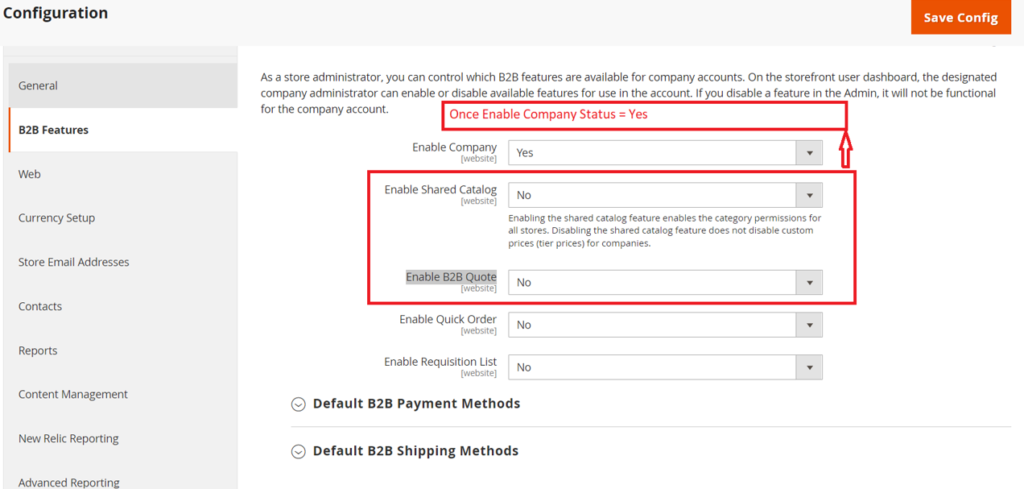Step [1] – By Default Adobe Commerce B2B , below all things disabled
[a] – Company
[b] – Quick Order
[c] – Requisition List
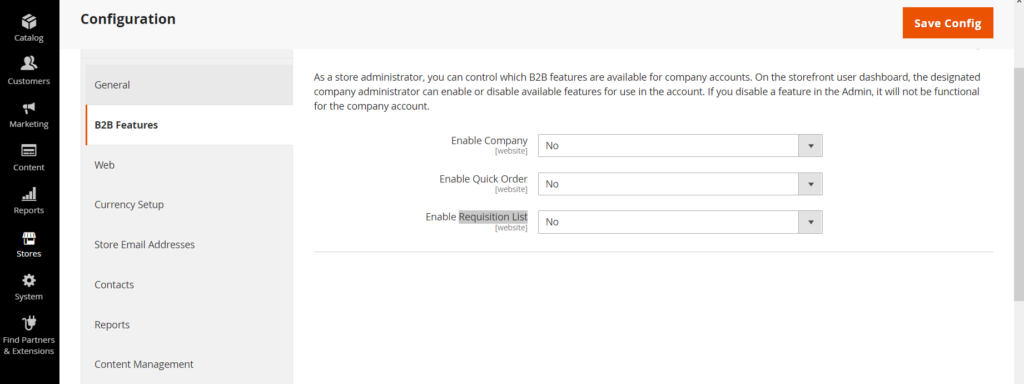
Step [2] – Once clicked on Enable Company, below two things will be auto displayed
[a] - Enable Shared Catalog - By Default Disabled
[b] - Enable B2B Quote - By Default Disabled
Enable Shared Catalog & Enable B2B Quote depends on Enable Company, Once Enable Company Status = Yes