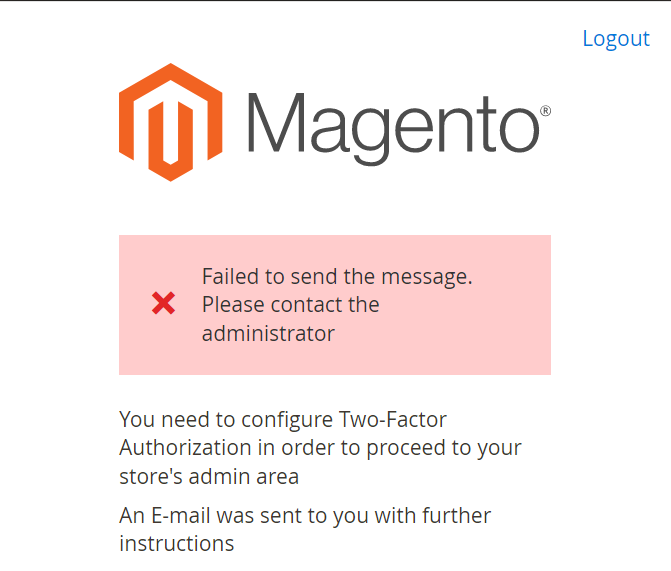

“You need to configure Two-Factor Authorization in order to proceed”
This issue occurs, while trying to access Magento 2.4 or Magento 2.4.x Admin access, even if you putting correct Admin credential.
Why This Issue Occurs :: This occurs, because your Magento 2.4 or Magento 2.4.x application protected by Two-Factor Authentication Security.
Solution:: The following below things need to do.
Step [1] – Install Google Authenticator in Android / iPhone Mobile
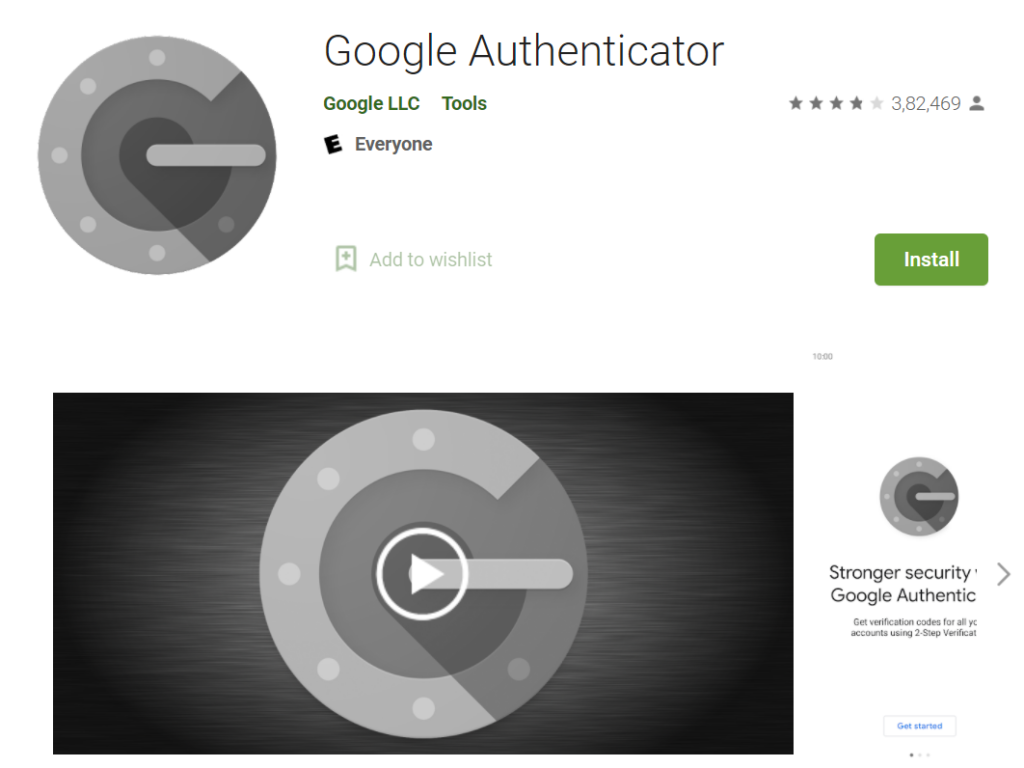
Step [2] – Once you correct Magento 2 Admin Credentials, redirecting on 2FA Google Auth Page

Step [3] – By using Mobile Google Authenticator App Scan QR Code
once done, will be sent Authenticator Code at your Email.
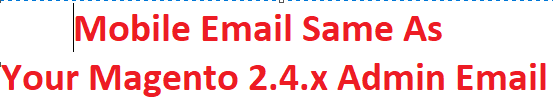
“Mobile Google Authenticator App Scan QR Code activity only for one Time”
Put that code on Input Box of Authenticator Code & press confirm Button as above Image.
Step [4] – Finally you will redirected in Magento 2.4 or Magento 2.4.x admin
As, Mobile Google Authenticator App Scan QR Code activity only for one Time in One Device [Mobile, laptop, Desktop etc.]
Once you try to open Admin again It will not ask for QR Scan Code, only asking for Authenticator Code that is sent at your Email.
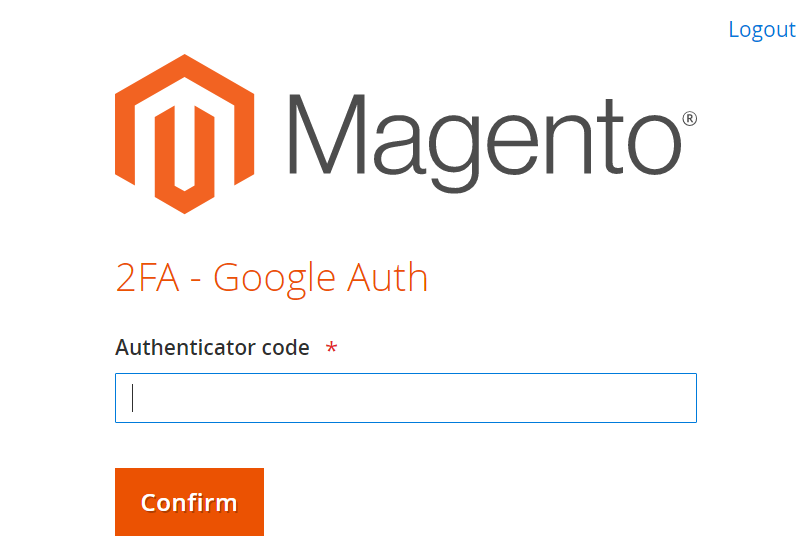
Step [5] – If you try to open Magento 2.4 or Magento 2.4.x admin in New Device again asking for QR code activity.
