
404 Page Not Found is one of the most common errors that occur when the website or store is active / running, but as per user requirement specific page is not available or does not exist.
404 Page Not Found is a client-side Error
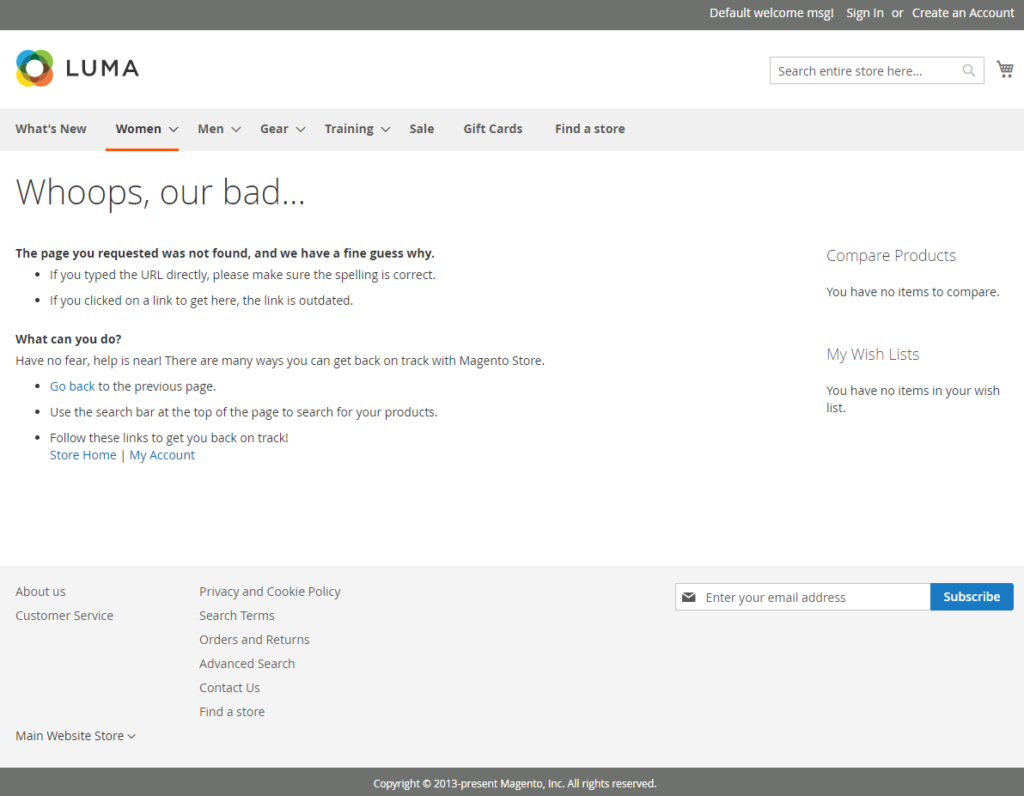
This occurs due to below multiple reasons.
[1] – As per User’s requirement specific web page has been removed or moved and the URL did not changed accordingly or page has been deleted
[2] – User typed URL Name incorrectly in Browser
[3] – Search Engine Google / Bing do not ranking your site because your web page having 404s and direct impact on your organic rankings.
The following below steps need to follow to create Custom 404 Page.
Step [1] – Go To STORES > Configuration, redirects on configuration.
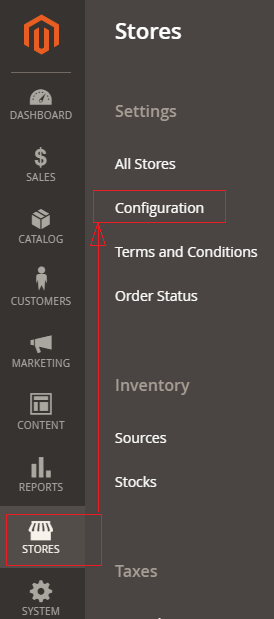
Step [2] – Left Panel Clicked on General > Web redirects on [Right Panel]
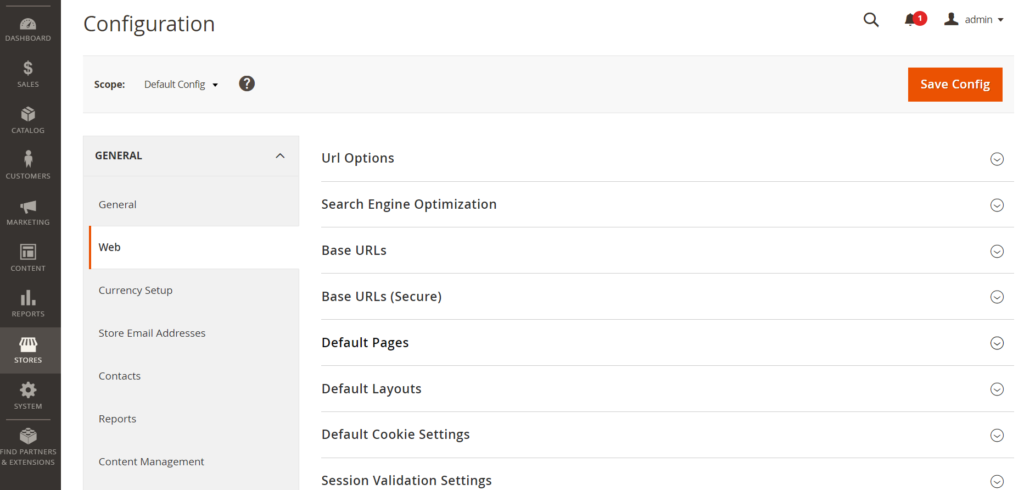
Step [3] – Click on Default Pages of Right Panel
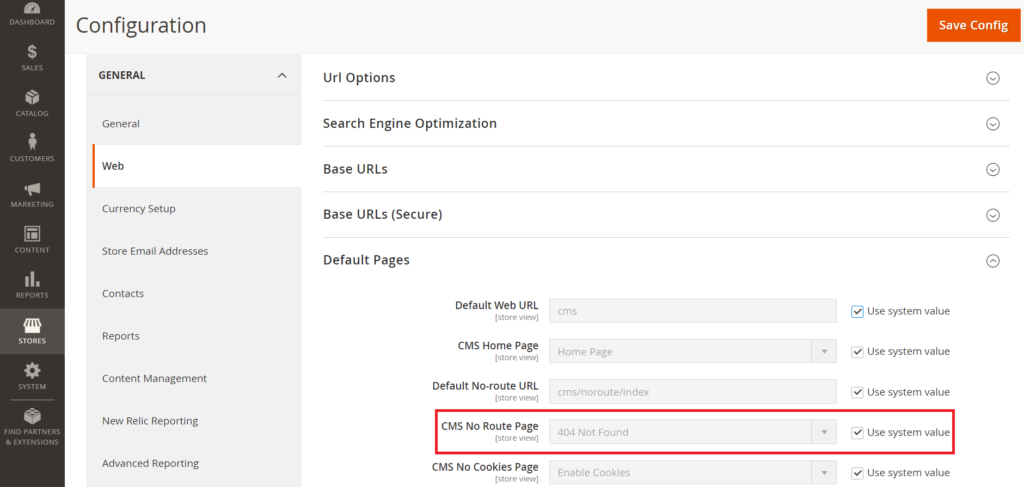
Here CMS No Route Page, indicating 404 Not Found
Step [4] – Go To Content > Pages
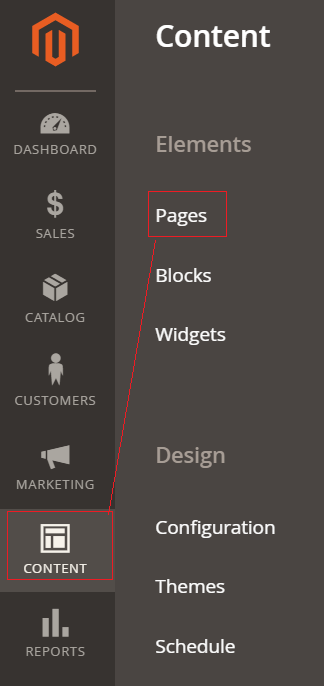
Step [5] – Redirecting on below Pages Panel.
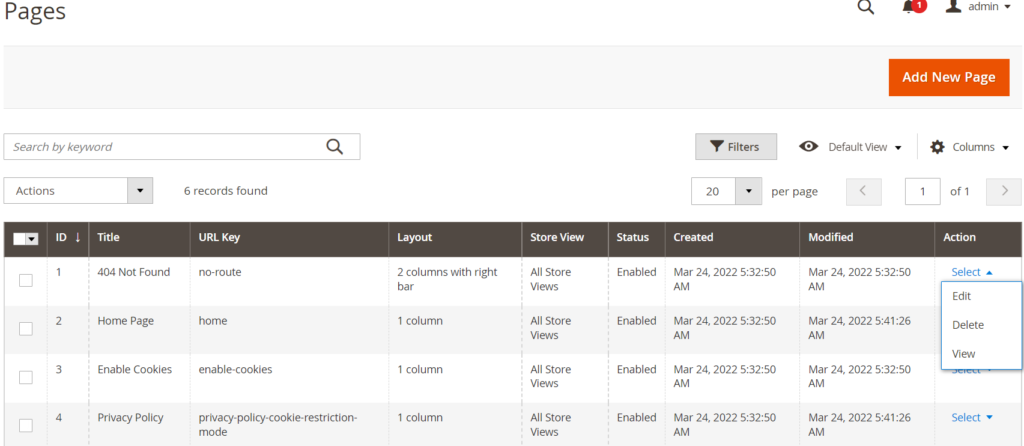
Click on Edit Button of 404 Not Found Page Title.
Step [6] – Redirecting on below 404 Not Found Page detail
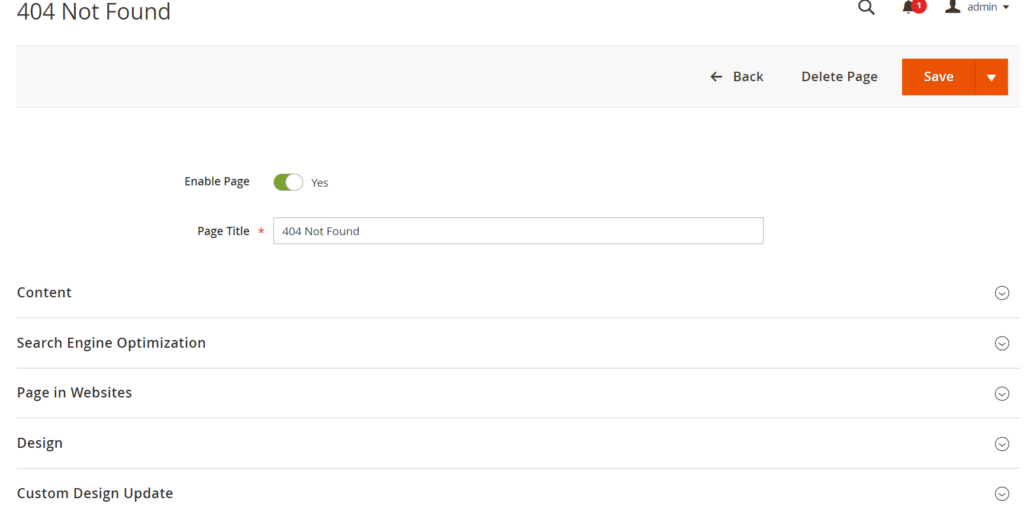
Click on Content Panel Tab, open content in editor as below
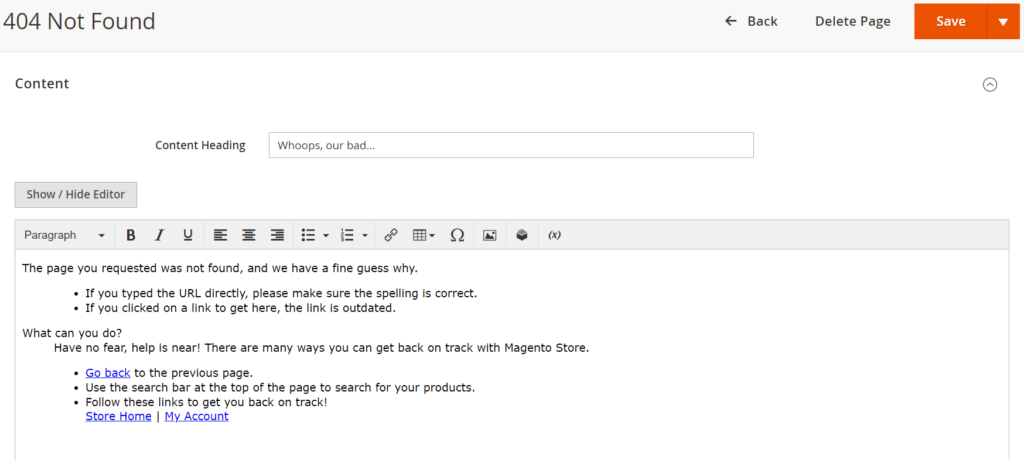
Step [7] – Modify content in wysiwyg editor as per your Business need.
Step [8] – Finally click on Save Button & run following below CLI command & your changes will reflected on StoreFront, once 404 Page Not Found
php bin/magento indexer:reindex
php bin/magento cache:flushHow To Create Events & Observer Using Custom Module in Magento / Adobe Commerce 2.x
How To Create Preference Using Custom Module in Magento / Adobe Commerce 2.x
How To Create Plugin Using Custom Module in Magento / Adobe Commerce 2.x
How To Get Base URL in Magento 2.x / Adobe Commerce 2.x
How To Create Custom Module in Magento 2.x / Adobe Commerce 2.x
How To Add Custom Block on Cart Page in Magento 2.x / Adobe Commerce 2.x
How To Create a Custom Log File in Magento 2.x / Adobe Commerce 2.x
How To Create Custom Controller in Magento 2.x / Adobe Commerce 2.x
How To Create a Custom Console Command in Magento 2.x / Adobe Commerce 2.x
How To Get all Customers Data in Magento 2.x / Adobe Commerce 2.x
How To Set Tier Price With Percentage Value Programmatically in Magento 2.x / Adobe Commerce 2.x
How To Add Tier Price Programmatically in Magento 2.x / Adobe Commerce 2.x
Magento 2 All Database Tables [500 & more Tables]
How To Set Multi Shipping Settings In Magento 2
How To Set Origin Shipping in Magento 2
Difference Between Offline Shipping Method and Online Shipping Method
Magento 2 Online Customers Options
How To Apply Customer Group Price of Products in Magento 2
How To Add Customer Groups Dropdown in Magento 2 Admin Form and Grid By UI Component
How To Get all Customers Data in Magento 2
How To Create Customer Order in Magento 2 Admin Panel
Magento 2 Login As Customer Not Enabled
How To Configure Customer Account Sharing Options in Magento 2
Magento 2 Redirect To Customer Dashboard After Login
Which Magento 2 database table store customer shipping and billing address
How To Remove Sales Order Data & Customer Data in Magento 2
Which Magento 2 database table store customer’s Email Data
Which Magento 2 Database Table Store Customer Newsletter Data
Which Magento 2 database table store customer’s shipping and billing address
How To Remove Sales Order Data & Customer Data in Magento 2
Which Magento 2 Database Tables Store Customer Rating
Which Magento 2 Database Tables Store Customer Wishlist Products
Magento 2 Increase Customer Session Time
