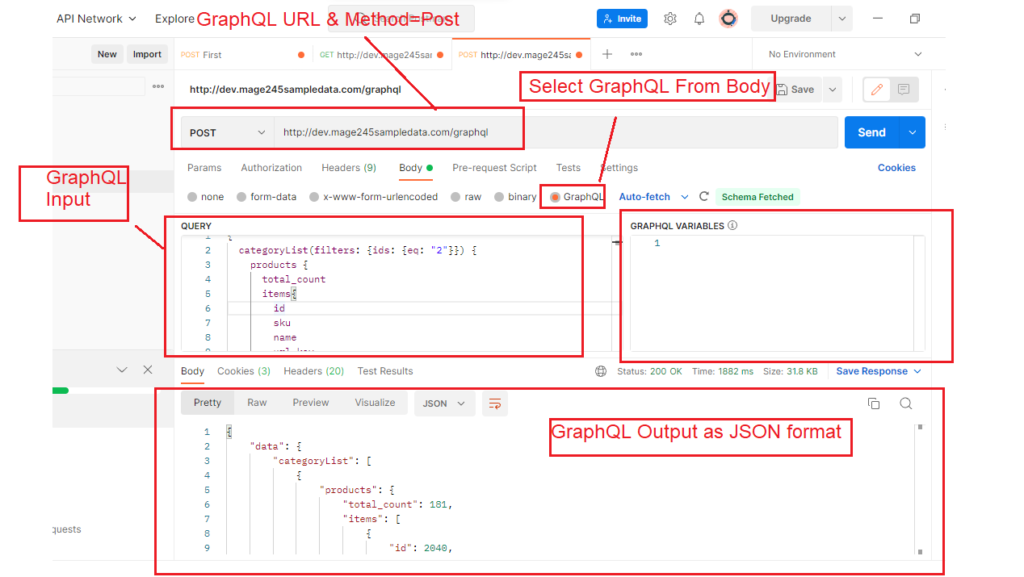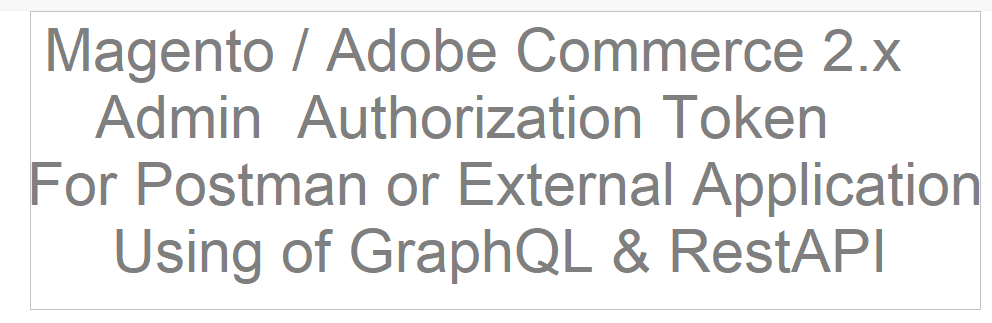

Magento Open Source 2.x / Adobe Commerce 2.x Super Admin Credentials are self Token Authorization
The following below steps need to follow.
Step[1] – Download Postman Application & Install it
Step[2] – Once Postman Installed, do the following below things
Select Method From Drop Down= Post
URL= Website URL/rest/V1/integration/admin/token
Body= Keep Admin Credentials as below format
{
"username": "admin",
"password": "admin123"
}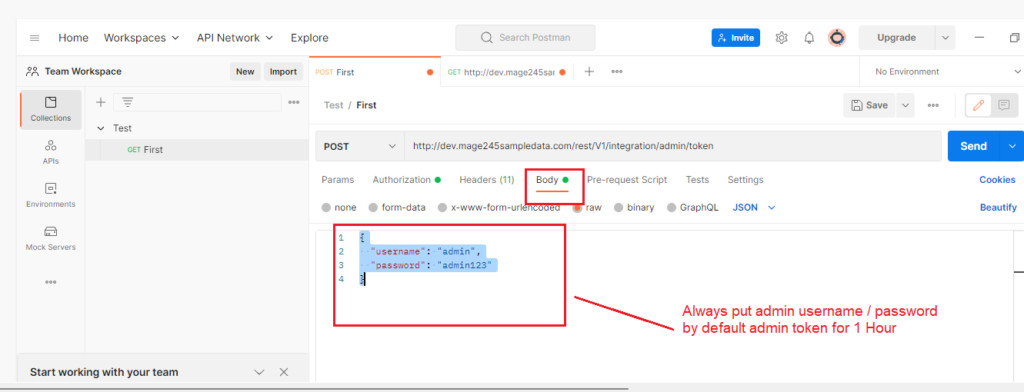
Headers= Put Key & Value
Content-Type : application/json
key=Content-Type
value=application/json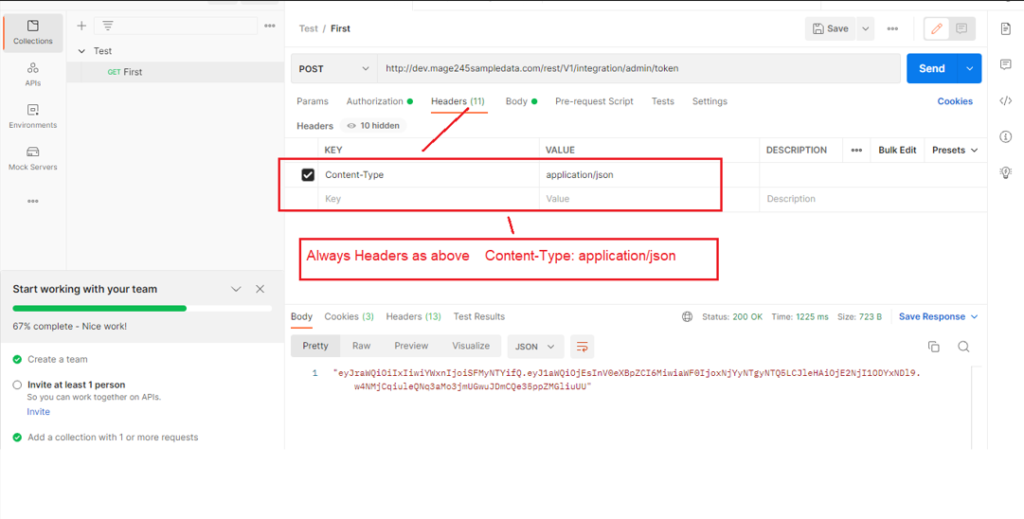
Authorization = select Bearer Token from drop down
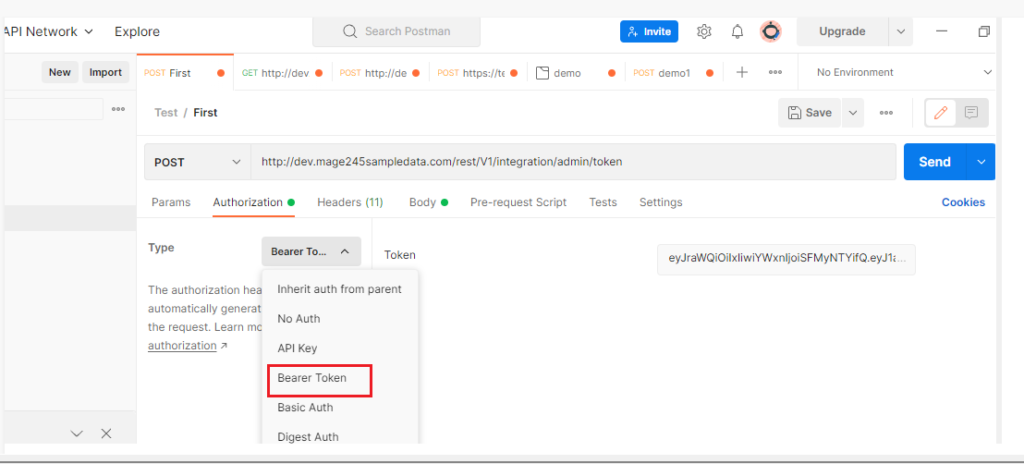
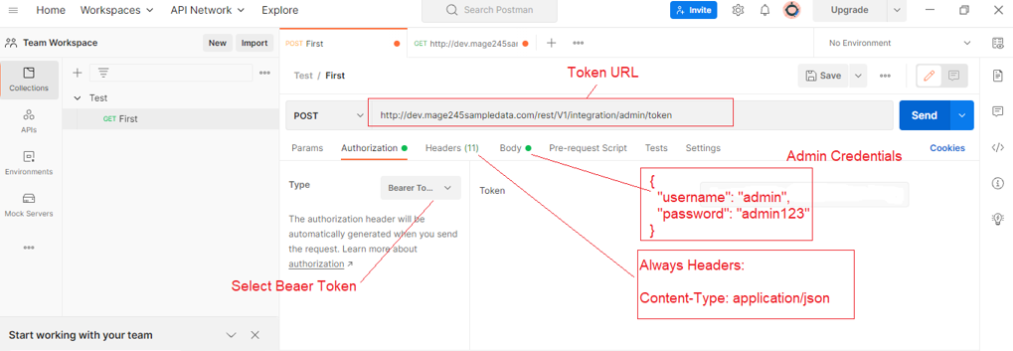
To generate the access token we will use the below URL.
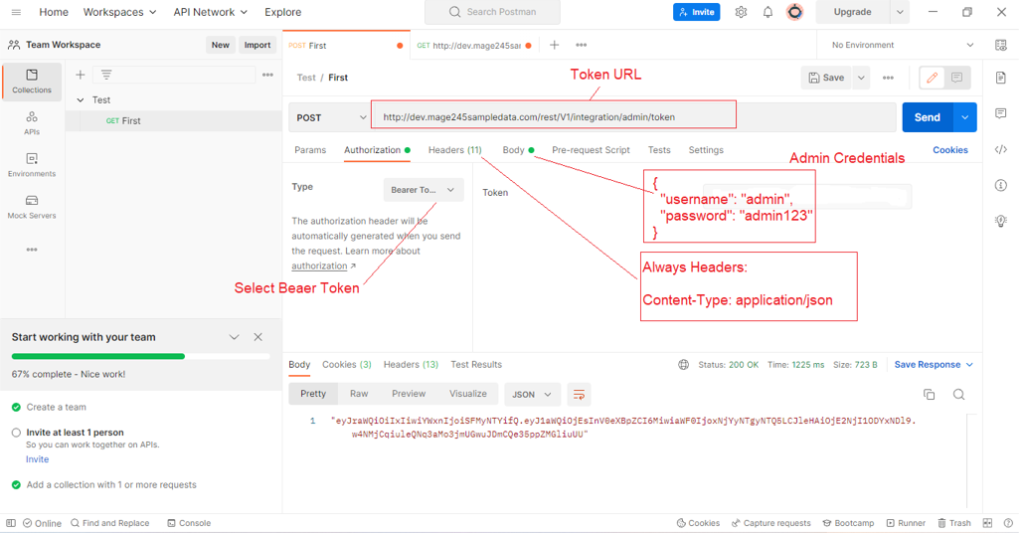
Step[3] – Finally Click on Send Button ur admin authorization token For Postman in Magento 2.x has been generated.
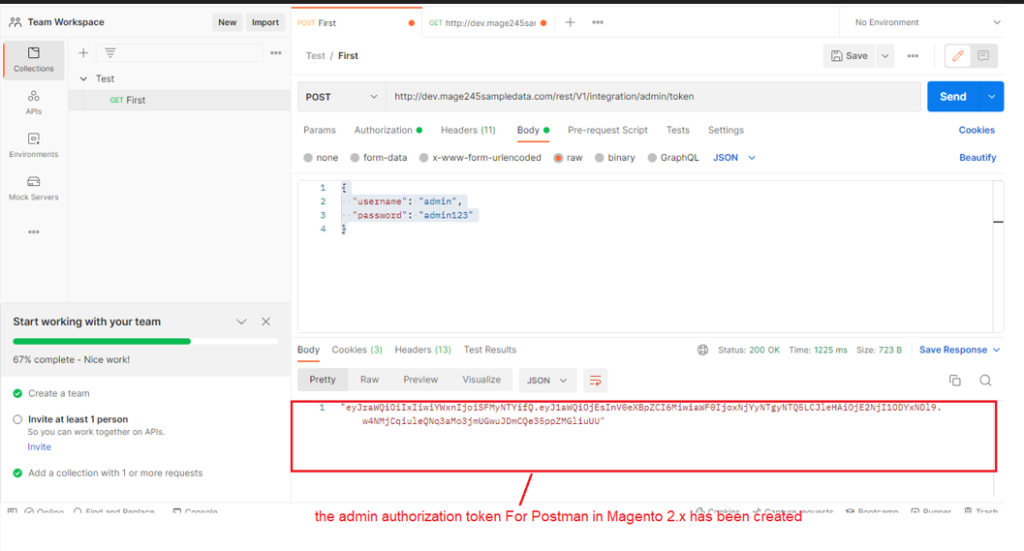
Step [4] – Once Token Generated, Copy Token from where Token Generated & Paste it Authorization Token Input Box
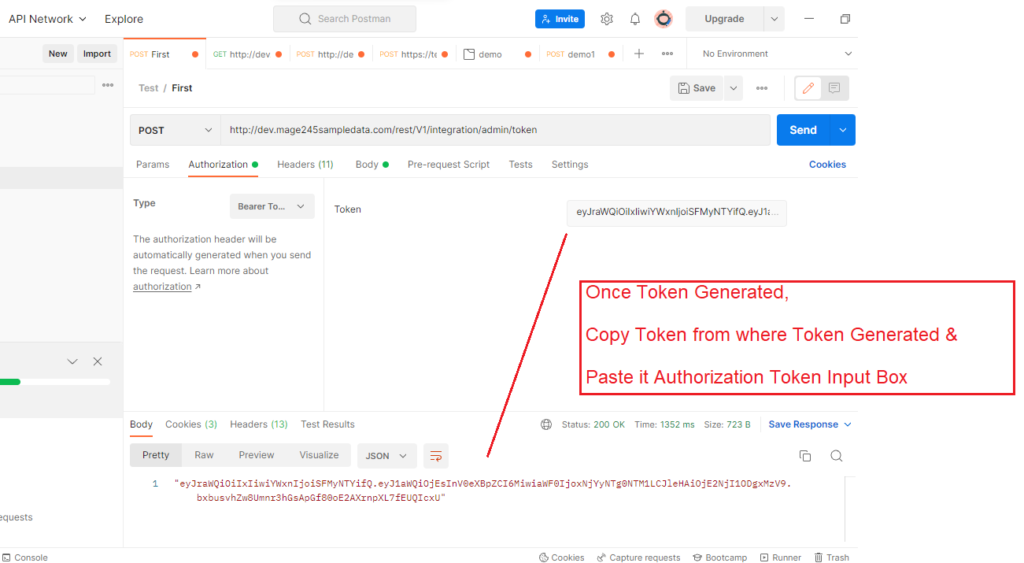
Step[5] – Use as per your Business need either for GraphQL / RestAPI
Step [6] – By Using RestAPI
Display Products listing with page size — 20
Method=Get
URL= http://dev.mage245sampledata.com/rest/V1/products?searchCriteria[pageSize]=20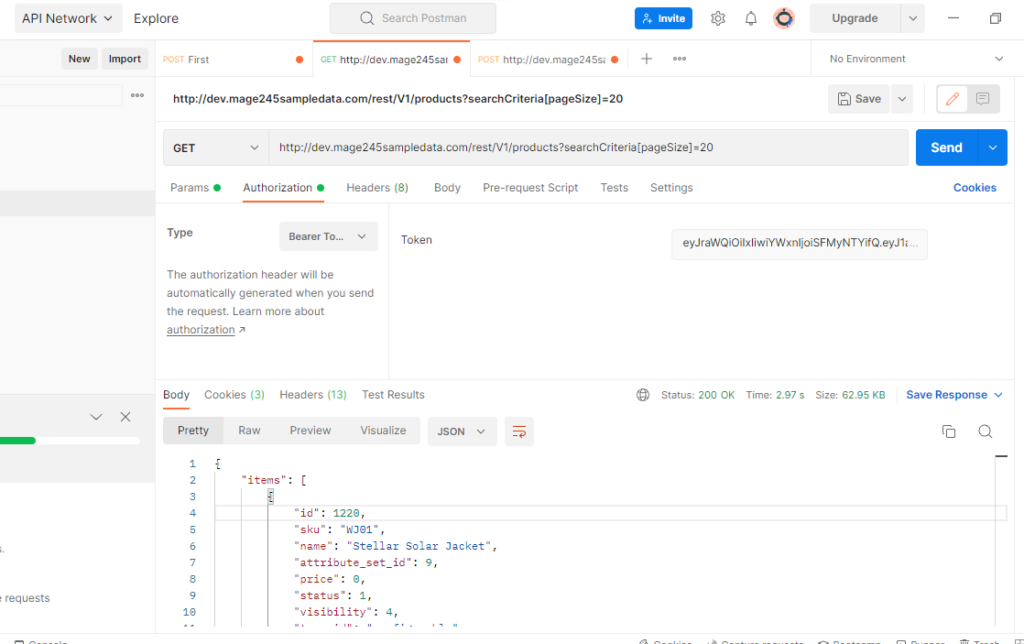
Step [7] – By Using GraphQL
Method=Post
URL=http://dev.mage245sampledata.com/graphql