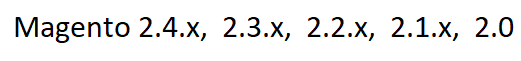
The following below admin setting need to follow.
Step [1] – Go To STORES > Configuration, redirects on configuration.
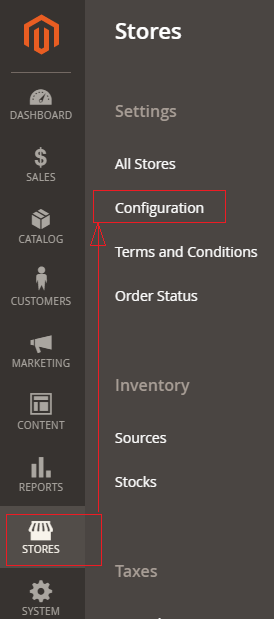
Step [2] – On the Configuration panel Click on
Customer > Customer Configuration
Right Panel Tab display as below
Step [3] – On the Right Panel Tab, click on Login Options Tab
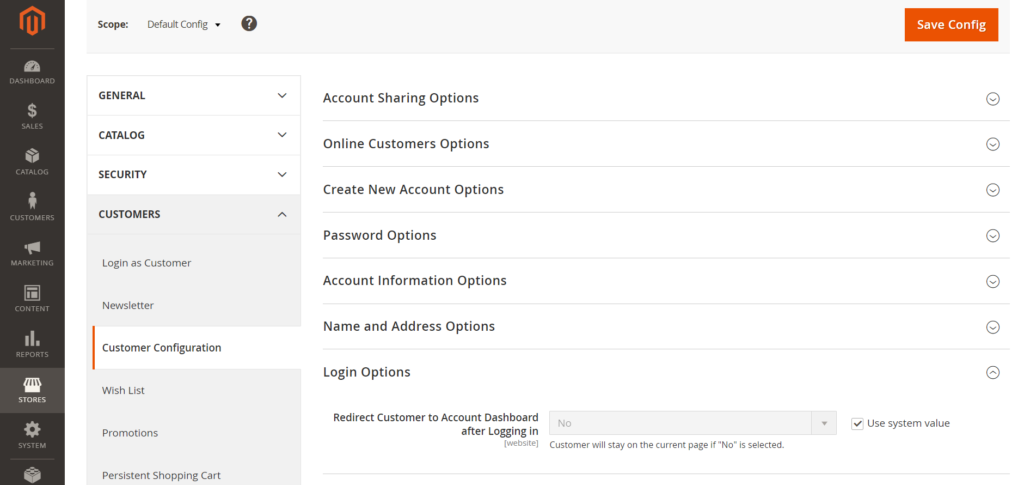
Redirect Customer to Account Dashboard after Logging is selected No by default.
Once Customer login , It redirects on current page by default
To redirects on Account Dashboard, select Yes
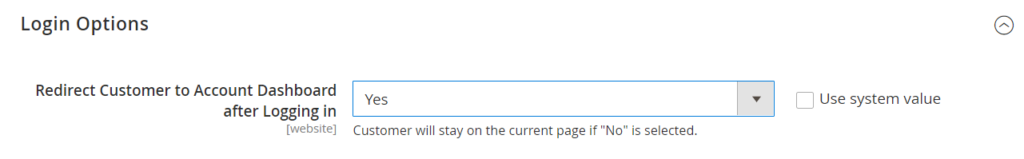
Step [4] – Finally, Click on Save Config Button & run CLI command Flush & Index command
