While customer logged, default session timeout 3600 seconds (60 Minute / 1 Hour).
There are following below steps to increase customer session timout
Solution:
1-Step: By Using Magento 2 Admin
Go to Stores > Settings > Configuration > General > Web > Default Cookie Settings > Cookie Lifetime
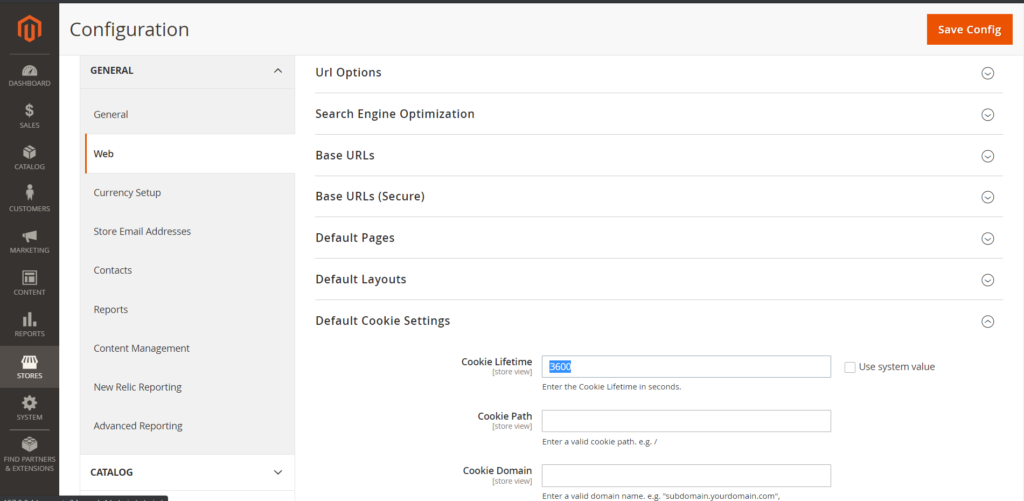
By default default session timeout 3600 seconds (60 Minute / 1 Hour), you can change Cookie Lifetime value to any values in seconds
For 1 Hour (3600 Seconds)
For 24 Hour (86400 Seconds)
For 1 Month (2592000 Second)
For 1 Year (31536000 Seconds)
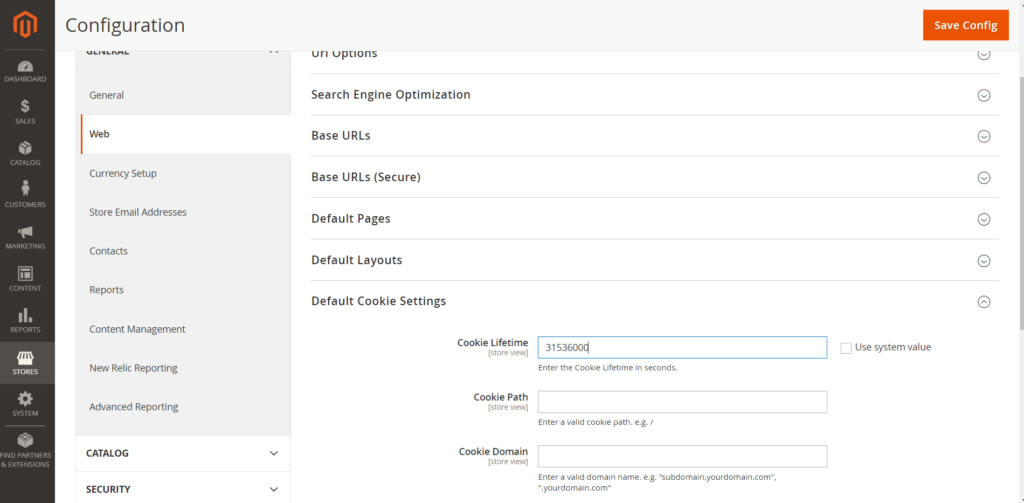
2-Step: By Using SQL Query
INSERT INTO core_config_data (scope, scope_id, path, value) VALUES
('default', 0, 'web/cookie/cookie_httponly', '1'),
('default', 0, 'web/cookie/cookie_domain', NULL),
('default', 0, 'web/cookie/cookie_path', NULL),
('default', 0, 'web/cookie/cookie_lifetime', '31536000');Magento 2 All Database Tables [500 & more Tables]
How To Set Multi Shipping Settings In Magento 2
How To Set Origin Shipping in Magento 2
Difference Between Offline Shipping Method and Online Shipping Method
Magento 2 Online Customers Options
How To Apply Customer Group Price of Products in Magento 2
How To Add Customer Groups Dropdown in Magento 2 Admin Form and Grid By UI Component
How To Get all Customers Data in Magento 2
How To Create Customer Order in Magento 2 Admin Panel
Magento 2 Login As Customer Not Enabled
How To Configure Customer Account Sharing Options in Magento 2
Magento 2 Redirect To Customer Dashboard After Login
Which Magento 2 database table store customer shipping and billing address
How To Remove Sales Order Data & Customer Data in Magento 2
Which Magento 2 database table store customer’s Email Data
Which Magento 2 Database Table Store Customer Newsletter Data
Which Magento 2 database table store customer’s shipping and billing address
How To Remove Sales Order Data & Customer Data in Magento 2
Which Magento 2 Database Tables Store Customer Rating
Which Magento 2 Database Tables Store Customer Wishlist Products
Magento 2 Increase Customer Session Time
