
There are three methods to increase Admin Session Timeout
Step-1: By Using Database SQL Query
INSERT INTO `core_config_data` (`config_id`, `scope`, `scope_id`, `path`, `value`)
VALUES (null, 'default', 0, 'admin/security/session_lifetime', '1800');
By default Admin Session Time value 900 second, user can put Minimum second is 60 and Maximum is 31536000 (for one year)
Step-2: By Using CLI Command
php bin/magento config:set admin/security/session_lifetime 86400 && php bin/magento cache:flushStep-3: By Using Magento 2 Admin
- In the Admin Panel
- Stores > Configuration
- Advance > Admin > Security Section and uncheck the use system value for Admin Session Lifetime (seconds)

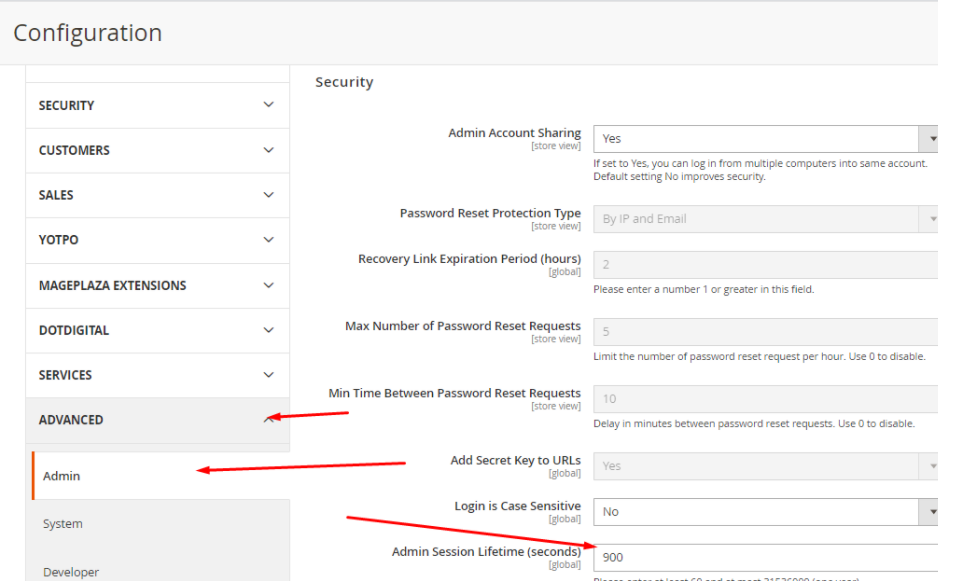
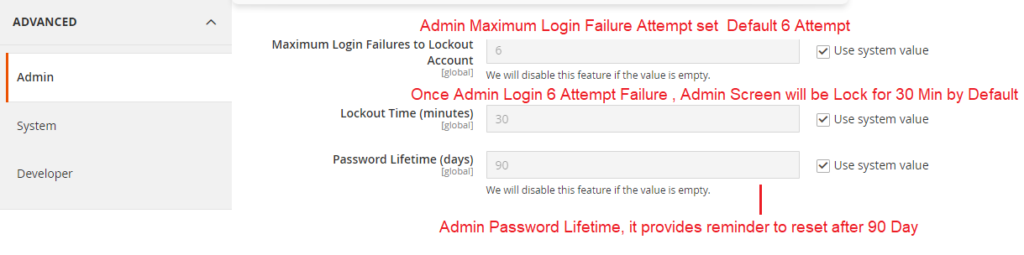
Follow Below Video
