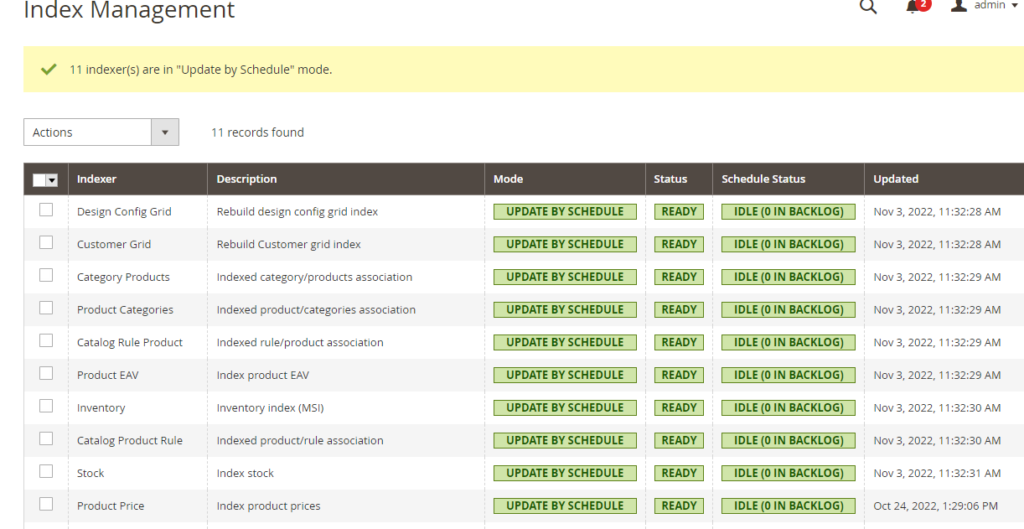Once Magento 2.x / Adobe Commerce Site / Store running, suddenly require to change any Product’s Price, Product’s Inventory, Product’s Attributes, Product’s Images etc. these changes immediate effected on store front once Index Management / Indexer set to be Update By Schedule
Go To Admin
Step [1] – Click on Left Side Menu System
Step [2] – System -> Tools -> Index Management
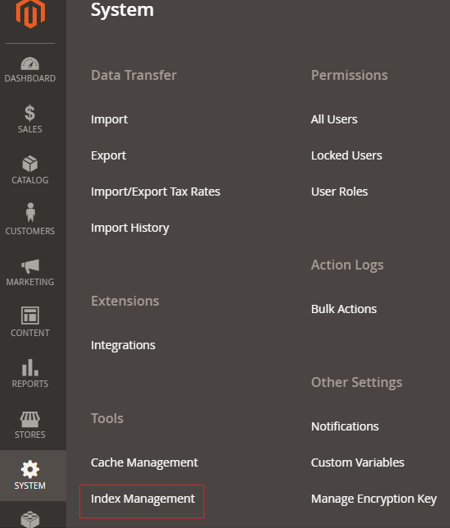
Step [3] – By Default Update on Save given
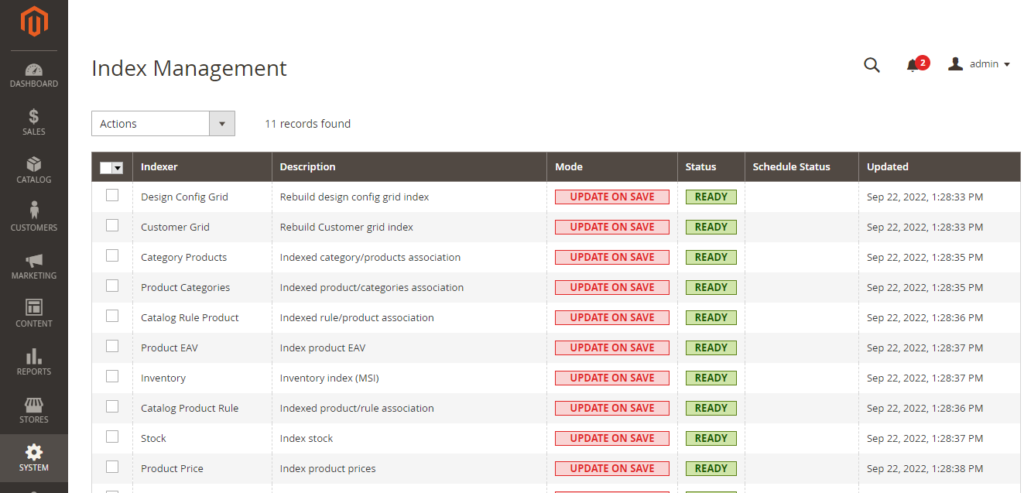
Step [4] – Select Update By Schedule From Action Drop Down
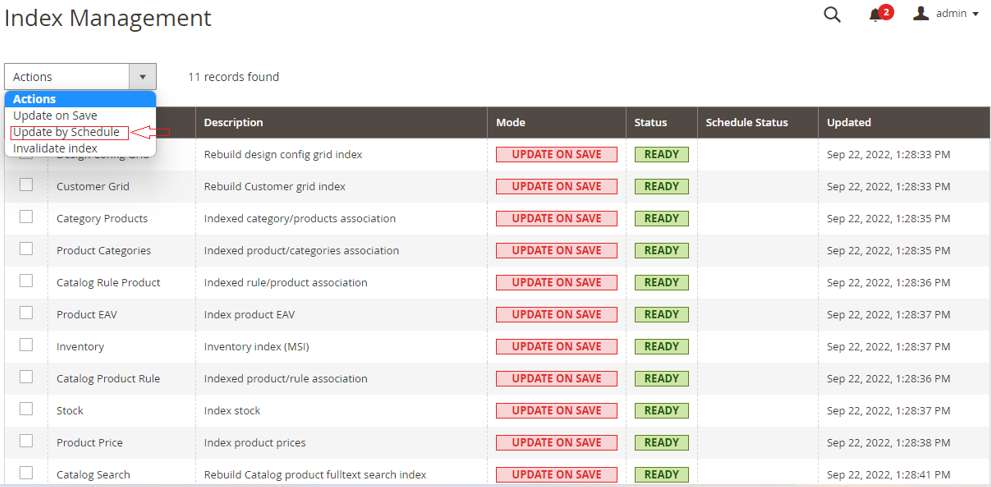
Step [5] – Finally Click on Submit Button & Update By Schedule will be applied & immediate product’s changes as Price, Inventory, Attributes & Newly added Products will be reflected on Storefront.