
There are following below Admin setting to do CSRF Token in Magento 2
Step [1] – Go To STORES > Configuration, redirects on configuration.
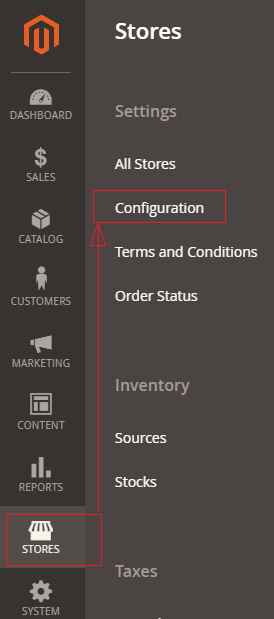
Step [2] – Left Panel Advanced -> Admin, redirects on [Right Panel]
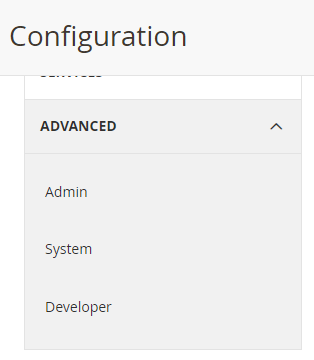
Step [3] – Right Panel (Security) need to set as below
set Add Secret Key to URLs to Yes
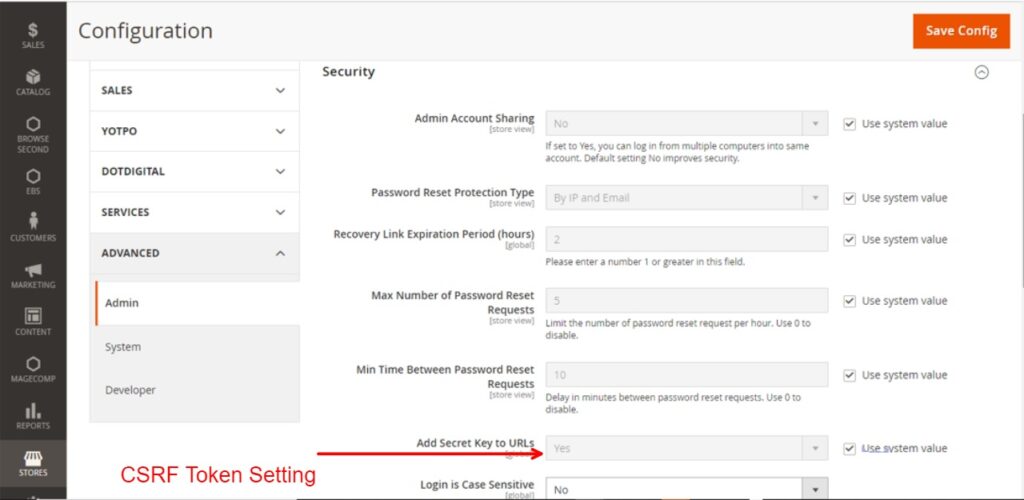
Step [4] – Finally CSRF Token setting has been integrated.
Magento 2 CSRF Token Settings Video
HTTP Security Headers Checker Tool
https://www.site2info.com/sitesecurity.php
All Website HTTP Security Headers
Protect Website Against Vulnerability Attack, Hacker Attack, Virus Attack
Magento 2 All Database Tables [500 & more Tables]
HTTP Security Headers Checker Tool – Security Headers Response
How to add Feature-Policy Security Header
How to add X-Content-Type-Options Security Header
How to add Expect-CT Security Header
How to add X-Frame-Options Security Header
How to add X-XSS-Protection Security Header
How to add Referrer Policy Security Header
Referrer Policy Header Security
How to add HTTP Strict Transport Security (HSTS)
How To Set CSRF Token in Magento 2
