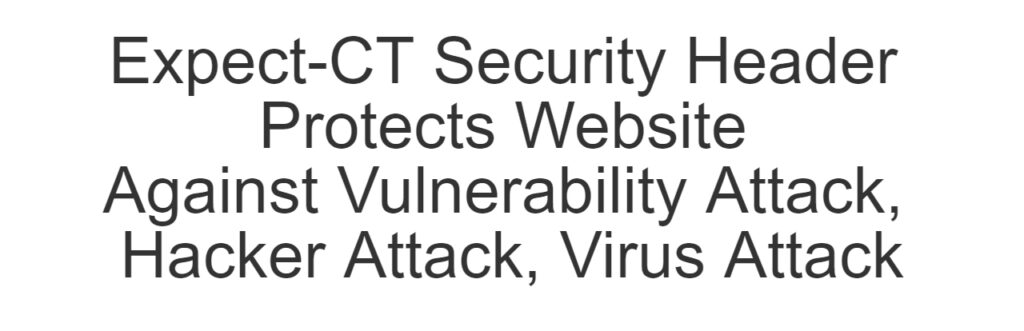
There are following below methods to add Expect-CT Security Header in Apache or NGINX or .HTACCESS
[1] How to add in Nginx configuration file There are following code need to add in Nginx configuration file add_header set Expect-CT: max-age=604800, enforce, report-uri="https://www.example.com/report"; [2] How to add in Apache configuration file There are following code need to add in Apache configuration file header always set Expect-CT: max-age=604800, enforce, report-uri="https://www.example.com/report" [3] How to add in .htaccess file There are following code need to add in .htaccess configuration file <IfModule mod_headers.c> Header set Expect-CT: max-age=604800, enforce, report-uri="https://www.example.com/report" <IfModule mod_headers.c> Note:: Instead of https://www.example.com, Please use your own URL
HTTP Security Headers Checker Tool
https://www.site2info.com/sitesecurity.php
Other Important HTTP Security Headers
Magento 2 All Database Tables [500 & more Tables]
HTTP Security Headers Checker Tool – Security Headers Response
How to add Feature-Policy Security Header
How to add X-Content-Type-Options Security Header
How to add Expect-CT Security Header
How to add X-Frame-Options Security Header
How to add X-XSS-Protection Security Header
How to add Referrer Policy Security Header
Referrer Policy Header Security
How to add HTTP Strict Transport Security (HSTS)
How To Set CSRF Token in Magento 2
