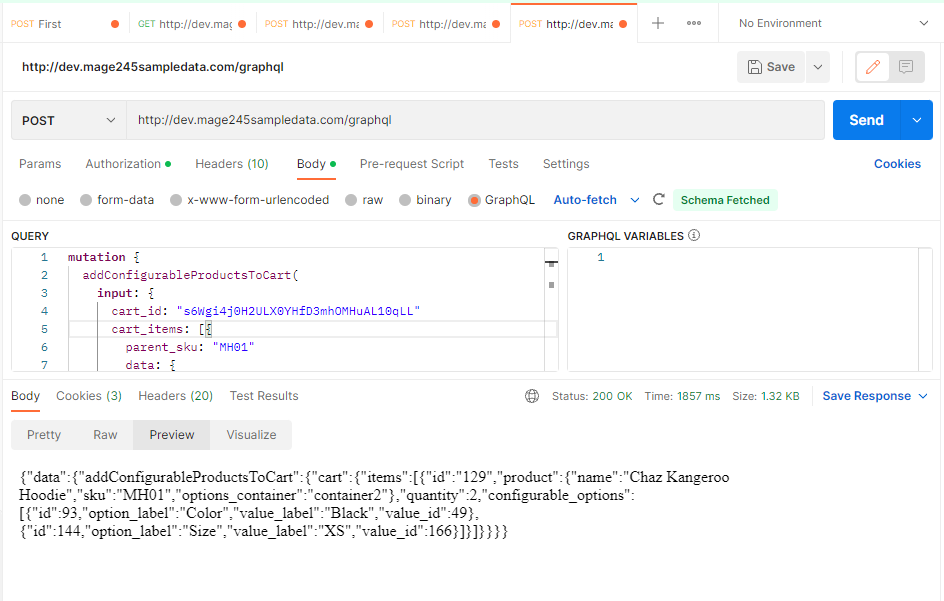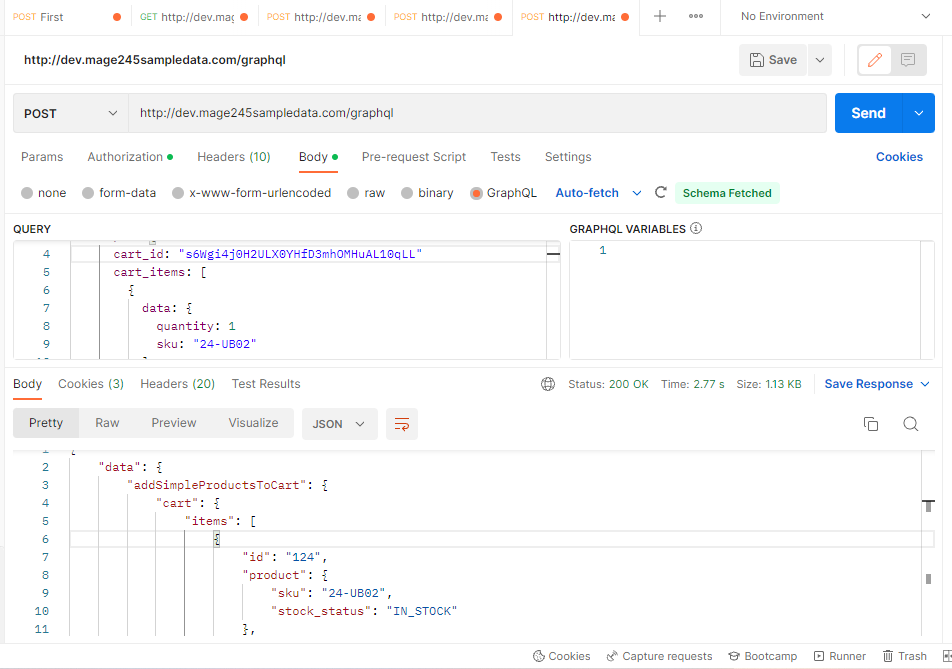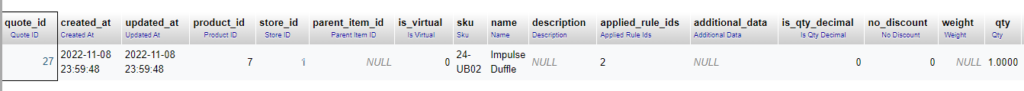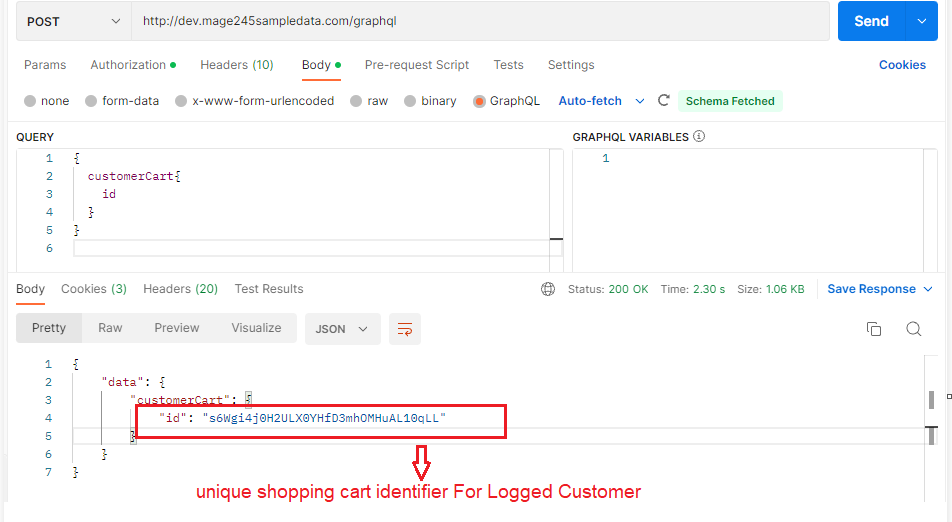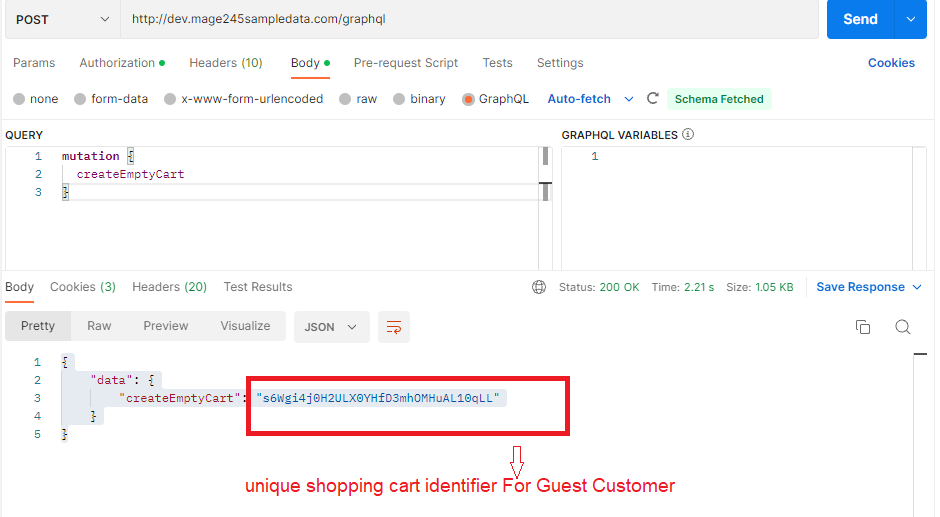The following below Installation System Requirement for Magento Magento 2.4.5 / Adobe Commerce 2.4.5 or Magento 2.4.5-P1 / Adobe Commerce 2.4.5-P1
Composer = 2.2
Elasticsearch =7.17
OpenSearch =1.2
MariaDB =10.4
MySQL =8.0
PHP =8.1
Redis =6.2
Varnish =7.0
Apache =2.4
Nginx =1.18
How To Upgrade Magento 2.x / Adobe Commerce Upgrade From Version 2.4 To 2.4.5
The following command runs on the root of (Magento 2.4)
Step [1]- Enable Maintenance Mode
php bin/magento maintenance:enableStep [2]- Backup Composer JSON
Backup cp composer.json composer.json.bakStep [3]- Run Composer Require Command
composer require magento/product-enterprise-edition=2.4.5 --no-updateStep [4]- Run Composer Update Command
composer updateStep [5]- Run Magento 2.4.x essential command
php bin/magento cache:clean
rm -rf var/cache/*
rm -rf var/page_cache/*
rm -rf generated/code/*
php bin/magento setup:upgrade
php bin/magento setup:di:compile
php bin/magento setup:static-content:deploy -fStep [6]- Disable Maintenance Mode
php bin/magento maintenance:disableOnce these above processes are done, we need to check the entire website/store,
Each functionality of the site
Each module/custom working functionality
UI design functionality, if broken need to modify