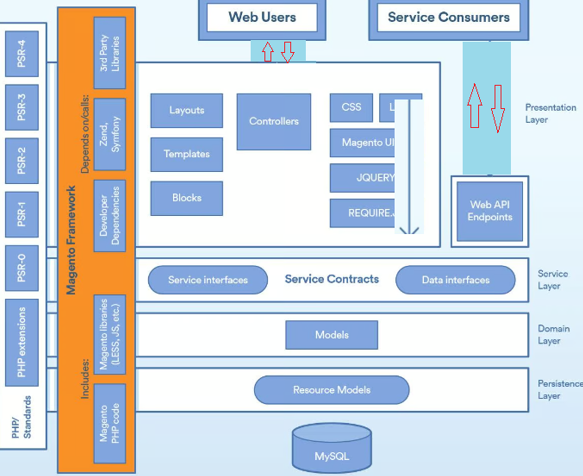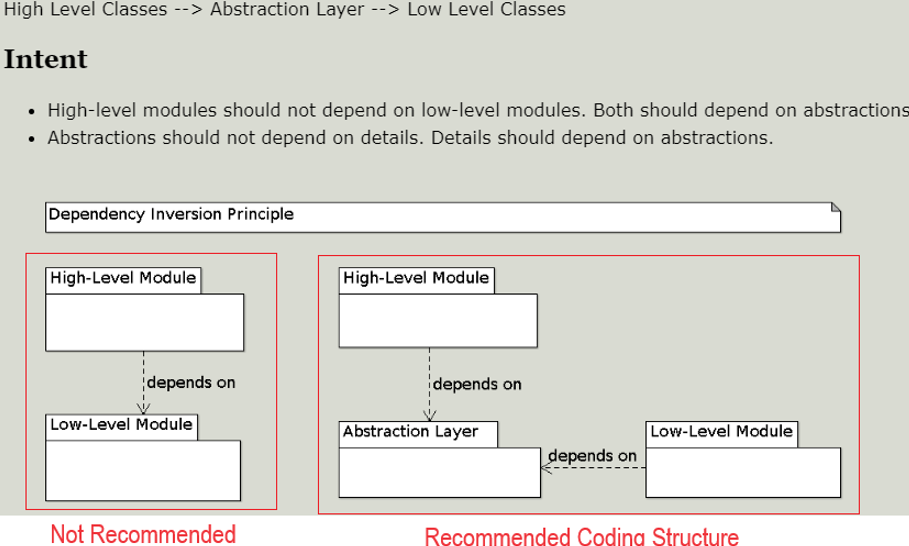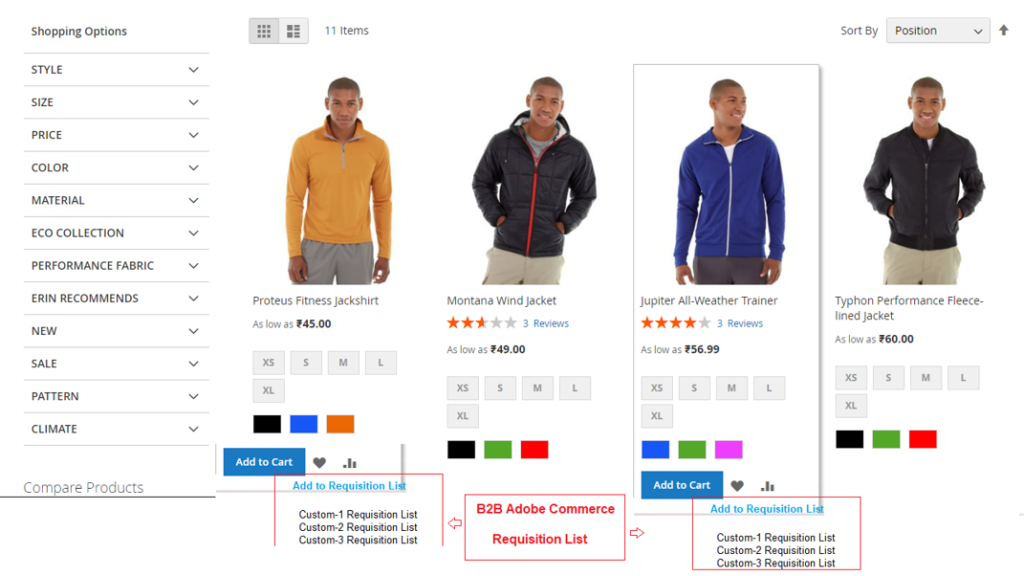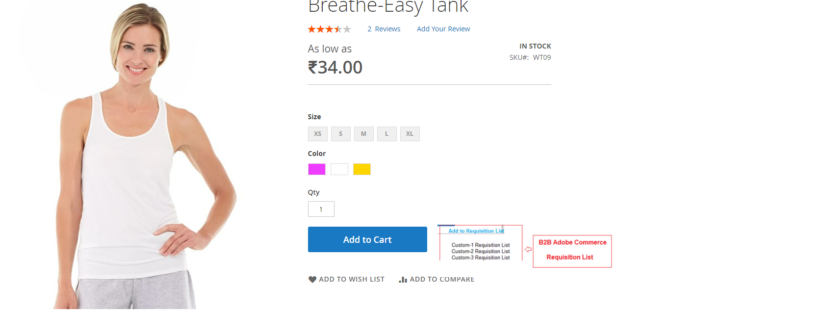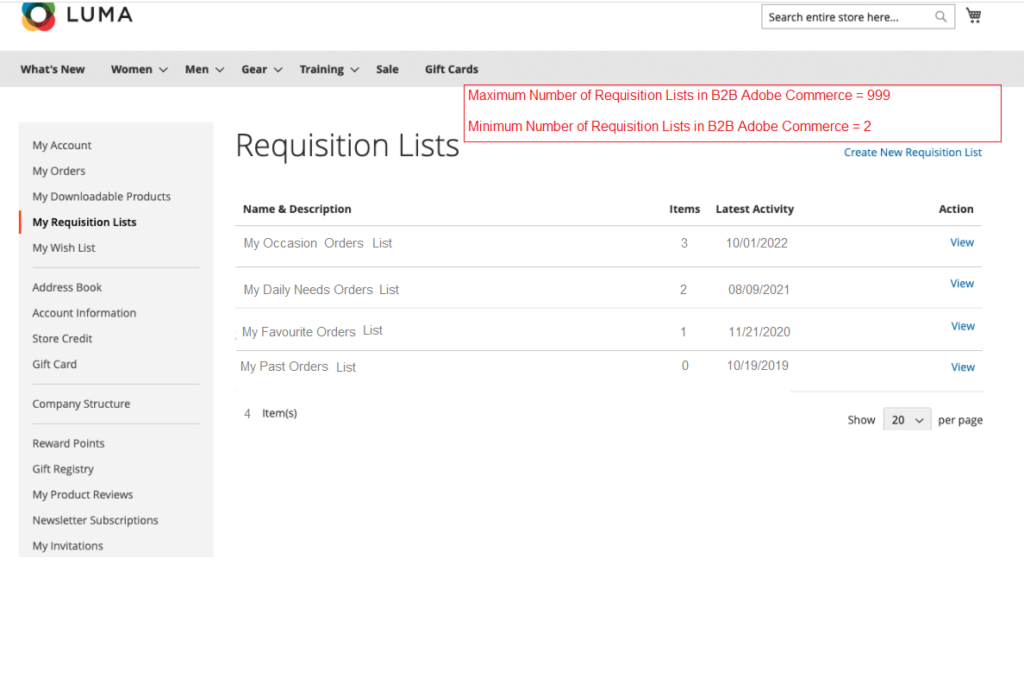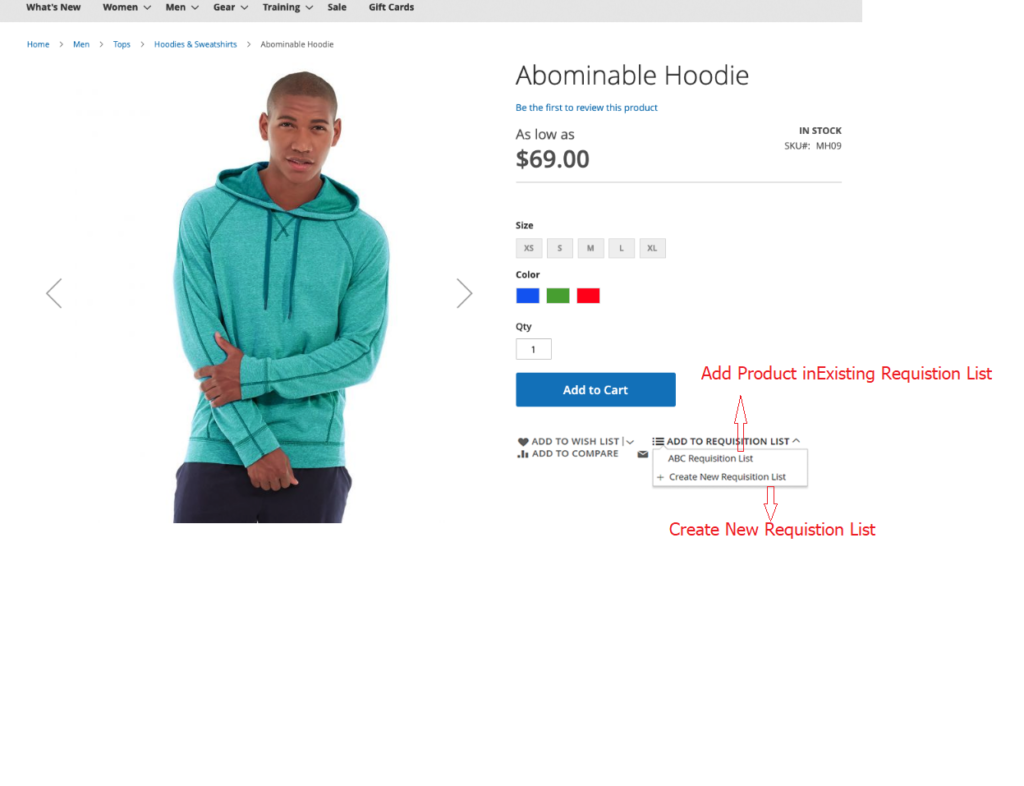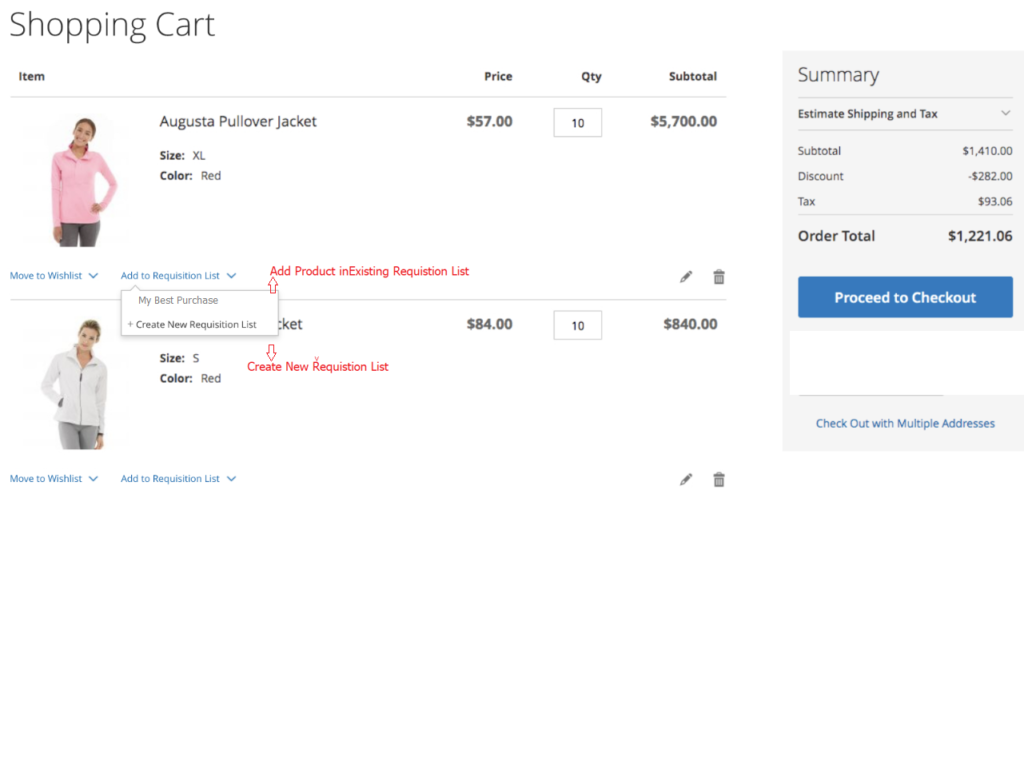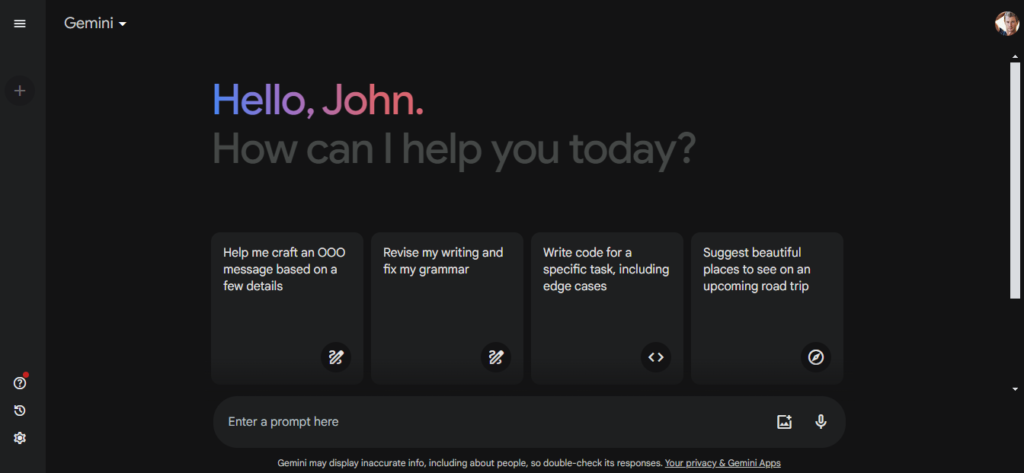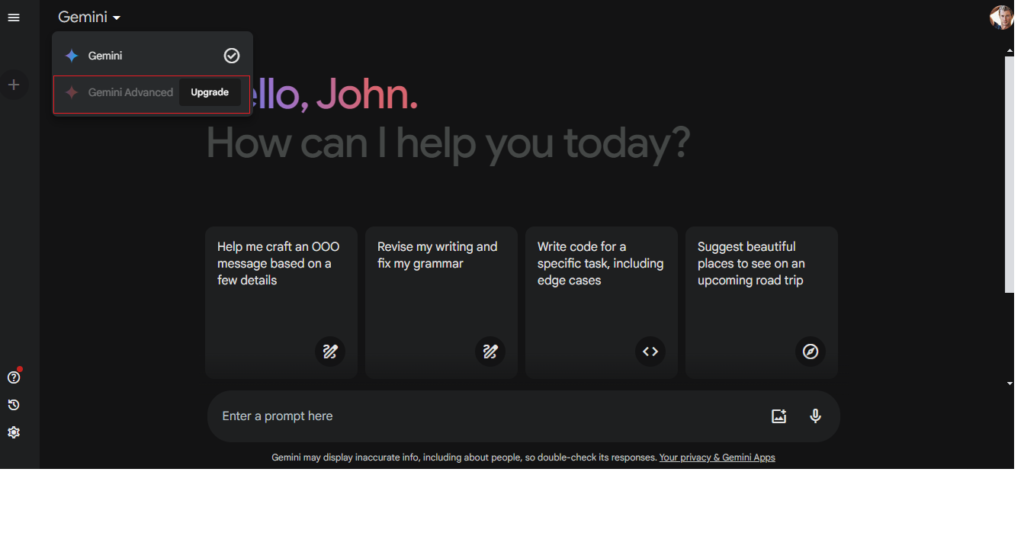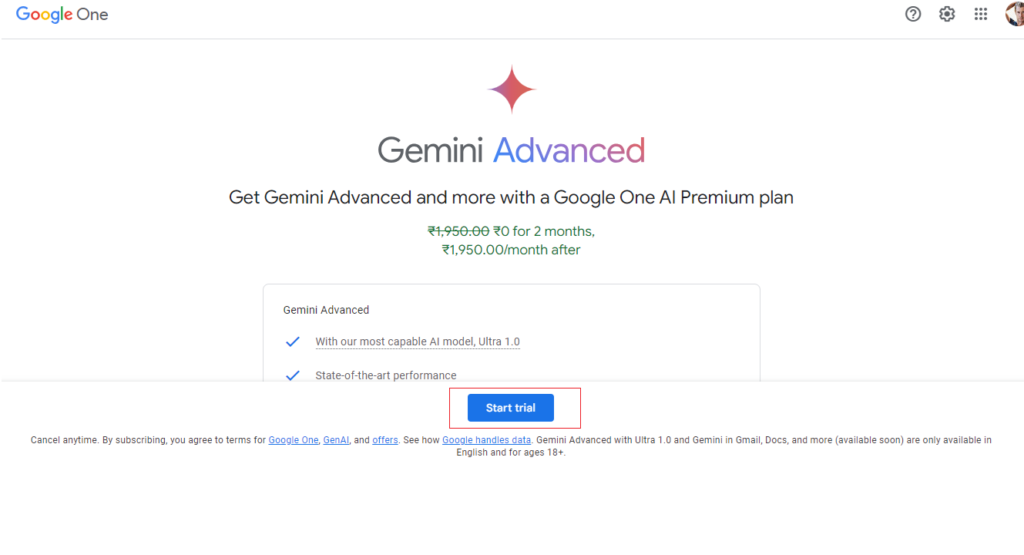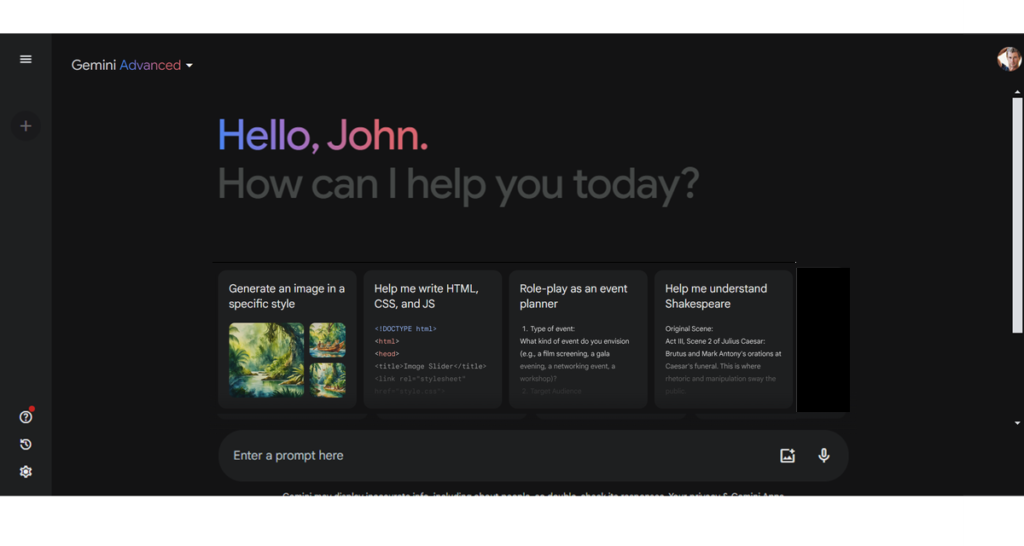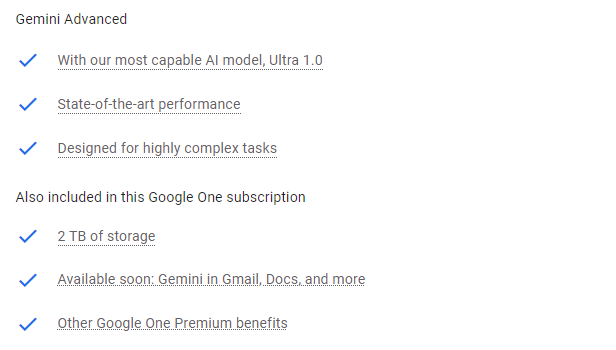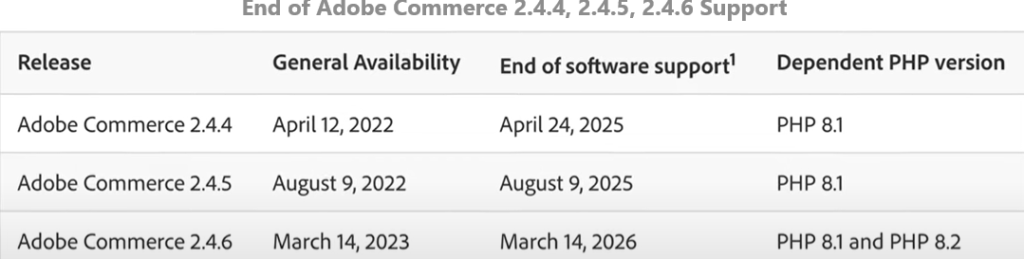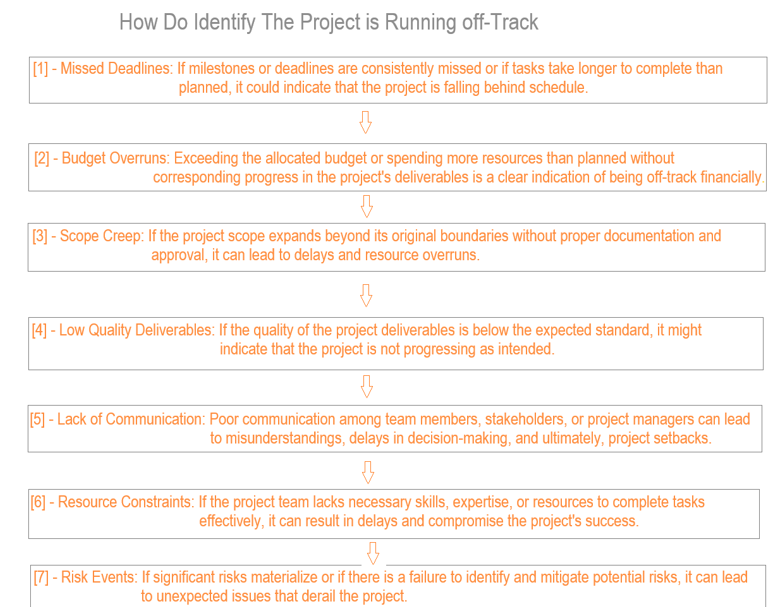
The following below steps of off-track involves monitoring various aspects of the project against the planned objectives, timelines, and budgets.
Missed Deadlines: If milestones or deadlines are consistently missed or if tasks take longer to complete than planned, it could indicate that the project is falling behind schedule.
Budget Overruns: Exceeding the allocated budget or spending more resources than planned without corresponding progress in the project’s deliverables is a clear indication of being off-track financially.
Scope Creep: If the project scope expands beyond its original boundaries without proper documentation and approval, it can lead to delays and resource overruns.
Low Quality Deliverables: If the quality of the project deliverables is below the expected standard, it might indicate that the project is not progressing as intended.
Lack of Communication: Poor communication among team members, stakeholders, or project managers can lead to misunderstandings, delays in decision-making, and ultimately, project setbacks.
Resource Constraints: If the project team lacks necessary skills, expertise, or resources to complete tasks effectively, it can result in delays and compromise the project’s success.
Risk Events: If significant risks materialize or if there is a failure to identify and mitigate potential risks, it can lead to unexpected issues that derail the project.
Stakeholder Dissatisfaction: Negative feedback or lack of engagement from stakeholders may indicate that their expectations are not being met or that the project is not delivering the desired outcomes.
Decreased Team Morale: A decline in team motivation, increased stress levels, or conflicts among team members can be indicators of underlying issues that are affecting project progress.