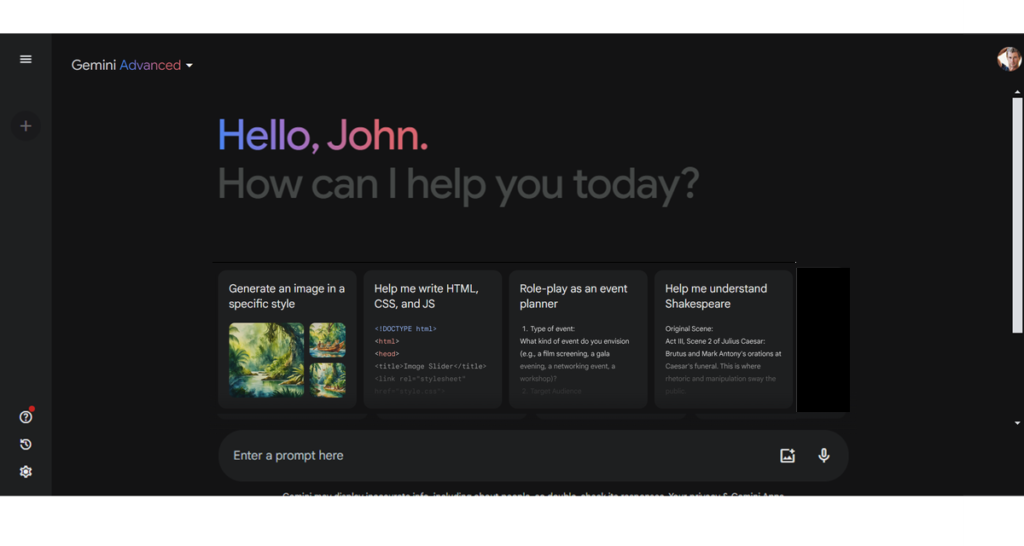The Following steps need to follow to get Gemini Advanced Subscription
Step [1] – Navigate https;//gemini.google.com in web browser (Mobile / System). User must be signed in to your Google account and must older than 18 years old, Gemini Advanced is not yet available for Google Workspace accounts.
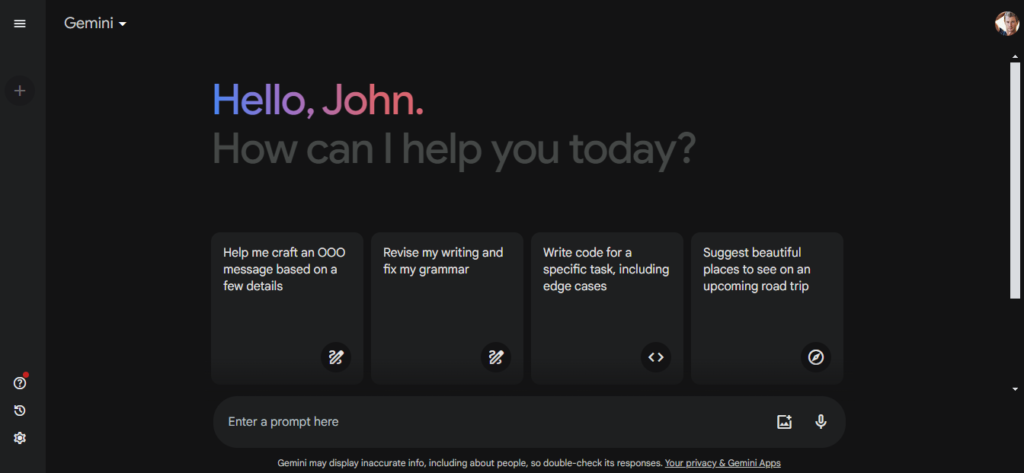
Step [2] – Click on the right side Gemini drop-down menu in the top-left corner of the screen.
Step [3] – Click on the right side Upgrade next to Gemini Advanced
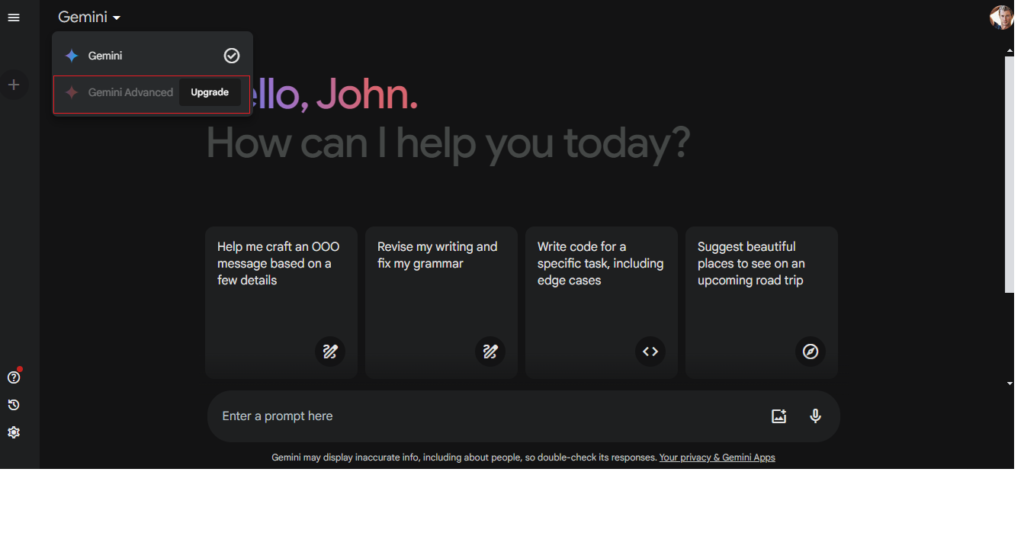
Step [4] – Once clicked, redirecting on to a new page. Click on the Start Trial button.
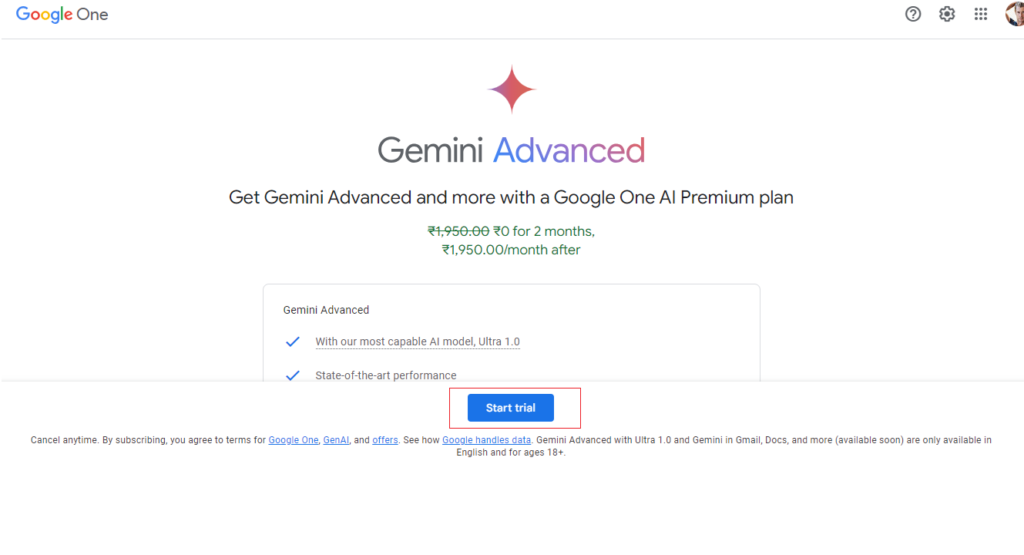
Step [5] – Add a payment method to your Google account, if you do not have one and complete the signup process.
Step [6] – Once you completed the payment process, your subscription has been done. Click on Go to Gemini Advanced to start using the Ultra 1.0 model.