
There are following below Steps need to follow
Here, we considering machine has been already installed following below software as per compatibility of Magento 2.4 Requirement
- PHP Latest Version 7.4 or above
- Elastic Search Latest Version 7.6 & above
- MYSQL Latest Version 5.7 or 8.0
- Apache Version 2.4 or Nginx Version 1.8
- Composer 2.0
Step[1] – Download Magento 2.4
Run the following below command in the root directory [Create Empty Folder inside C:/xampp/htdocs/magento244] to download Magento 2 by using composer
[1.1] Magento 2.4 Community Edition
composer create-project --repository-url=https://repo.magento.com/ magento/project-community-edition .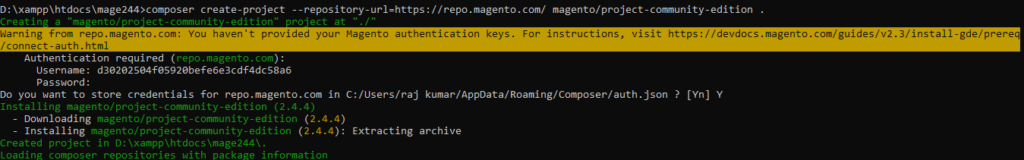
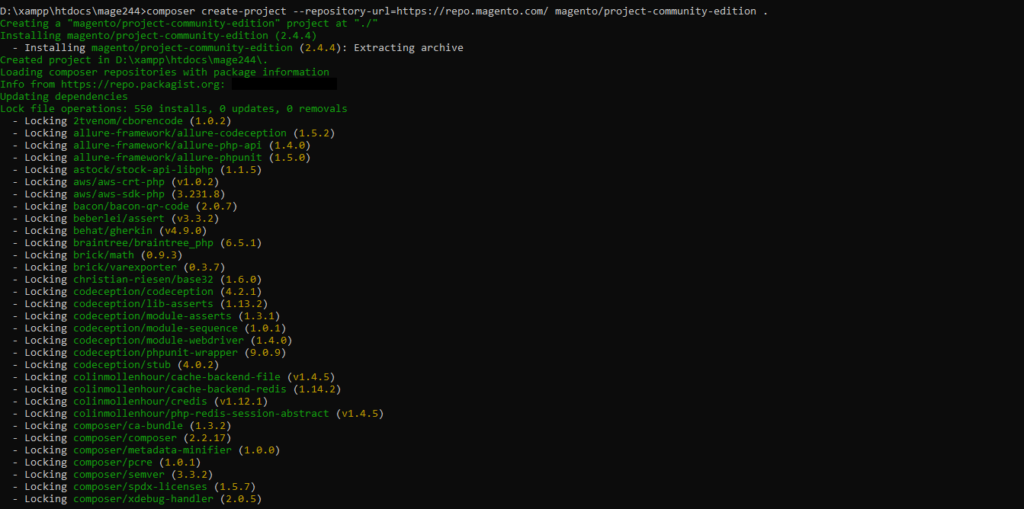
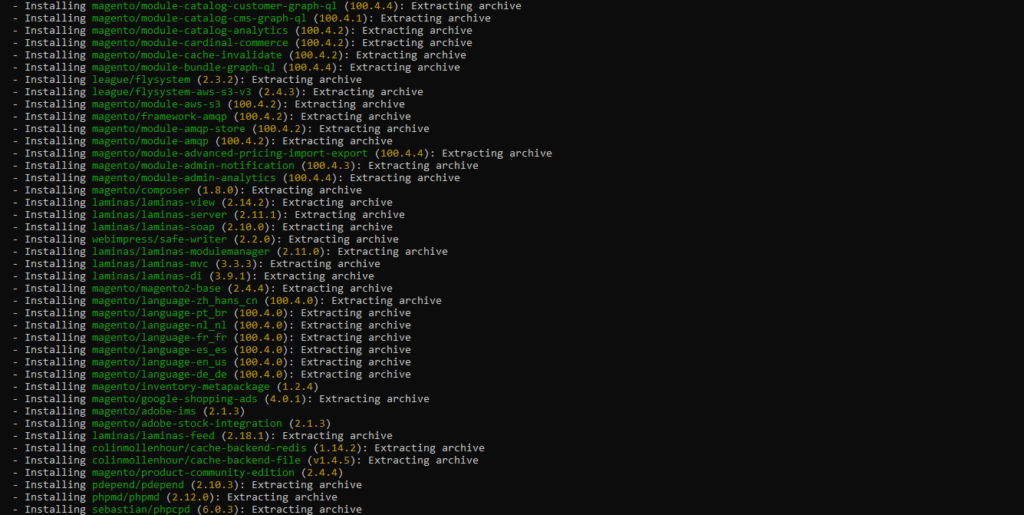

[1.2] [ Magento 2.4.x Enterprise Edition (Adobe Commerce Enterprise Edition 2.4.x) / Magento 2.4.x Cloud Edition 2.4.x (Adobe Commerce Cloud Edition 2.4.x) ]
Here below command for Magento 2.4.4
composer create-project --repository-url=https://repo.magento.com/ magento/project-enterprise-edition=2.4.4 .Step[2] – Set Correct Directory & Files Permission
Run the following below command in the root directory to set correct Directory & Files Permission
sudo chmod 777 app/etc
sudo chmod 644 app/etc/*.xml
find var -type d -exec chmod 777 {} \;
find pub/media -type d -exec chmod 777 {} \;
find pub/static -type d -exec chmod 777 {} \;
sudo chmod -R 777 generated
sudo chmod -R 777 var
sudo chmod u+x bin/magentoStep[3] – Magento 2.4 Instllation Command
Run the following below command to Magento 2.4
php bin/magento setup:install --base-url="http://127.0.0.1/magento24sample/" --db-host="localhost" --db-name="magesampledata24" --db-user="root" --admin-firstname="admin" --admin-lastname="admin" --admin-email="admin@admin.com" --admin-user="admin" --admin-password="admin123" --language="en_US" --currency="INR" --timezone="America/Chicago" --use-rewrites="1" --backend-frontname="admin"
--------------------------------------------------------------------
Above Command having following below data
[1] base-url=http://127.0.0.1/magento24sample/
[2] db-host="localhost"
[3] db-name::" magesampledata24"
[4] db-user:: "root"
[5] admin-firstname="admin"
[6] admin-lastname="admin"
[7] admin-email="admin@admin.com"
[8] admin-user="admin"
[9] admin-password="admin123"
[10] language="en_US"
[11] currency="USD"
[12] timezone="America/Chicago"
[13] use-rewrties="1"
[14] backend-frontname="admin"
Steps[4] – Magento 2.4 Installation Process Showing
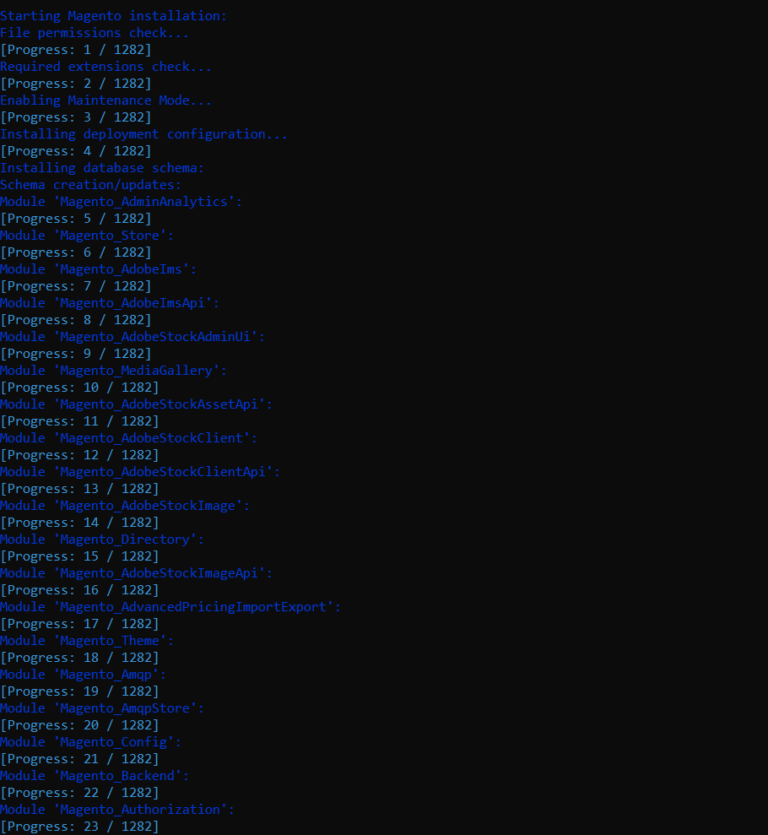
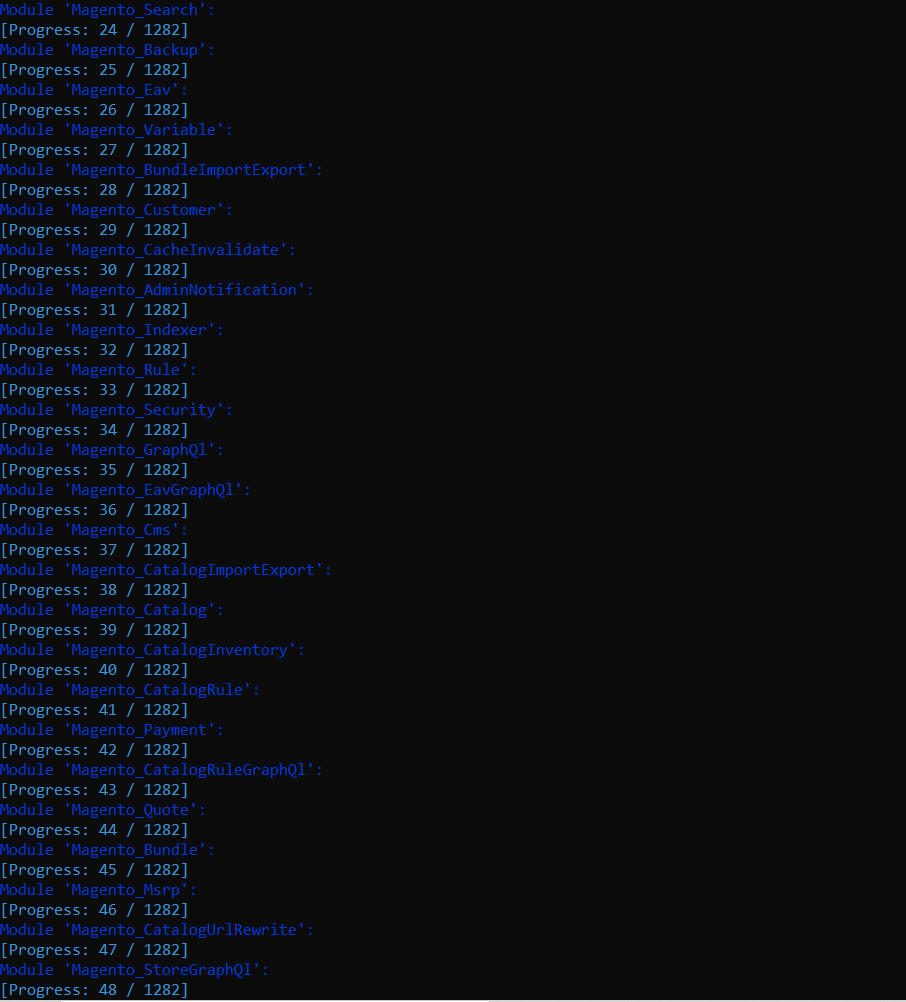
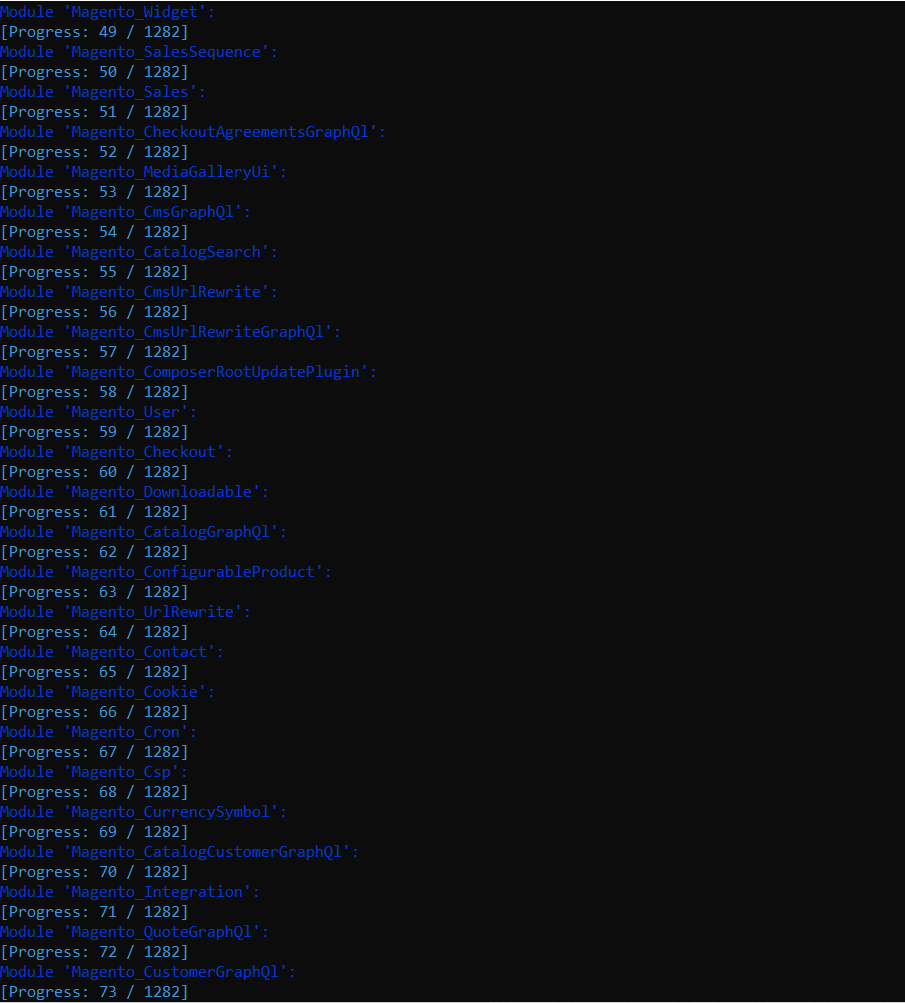
Similarly, way as above will be displayed other running steps
Finally last two running steps
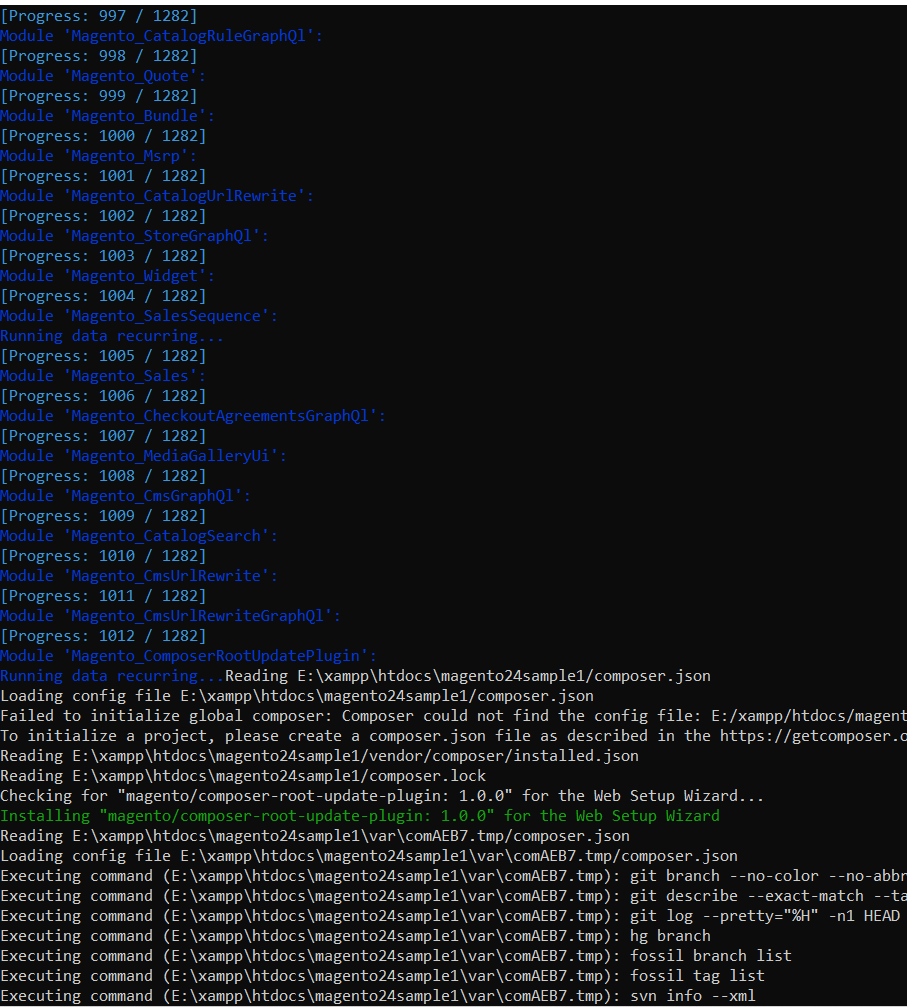
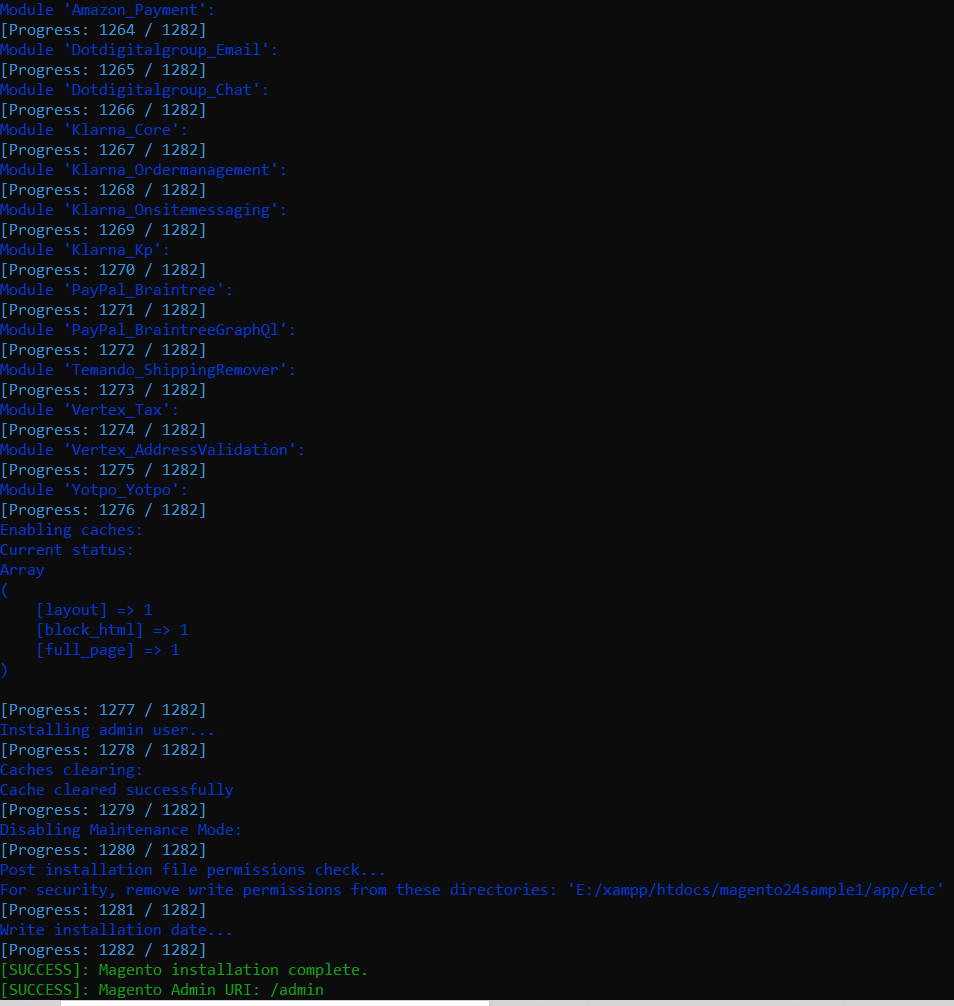
If Message displaying as below, indicates, Magento 2 Installation has been successfully installed.
[SUCCESS]: Magento installation complete.
[SUCCESS]: Magento Admin URI: /adminRun below CLI Command
php bin/magento deploy:mode:set developer
php bin/magento setup:upgrade
php bin/magento setup:static-content:deploy -f
php bin/magento indexer:reindex
php bin/magento cache:clean
php bin/magento cache:flushNow run, Magento 2.4 Frontend URL as well as Admin URL
http://127.0.0.1/magento24sample/ http://127.0.0.1/magento24sample/admin admin credentials admin / admin123
During Installation,
When installing Magento 2.4.x & if getting below error
In PatchApplier.php line 170:
Unable to apply data patch Magento\Theme\Setup\Patch\Data\RegisterThemes for module Magento_Theme. Original exception message: Wrong file
In Gd2.php line 64:
Wrong file
Error format as below
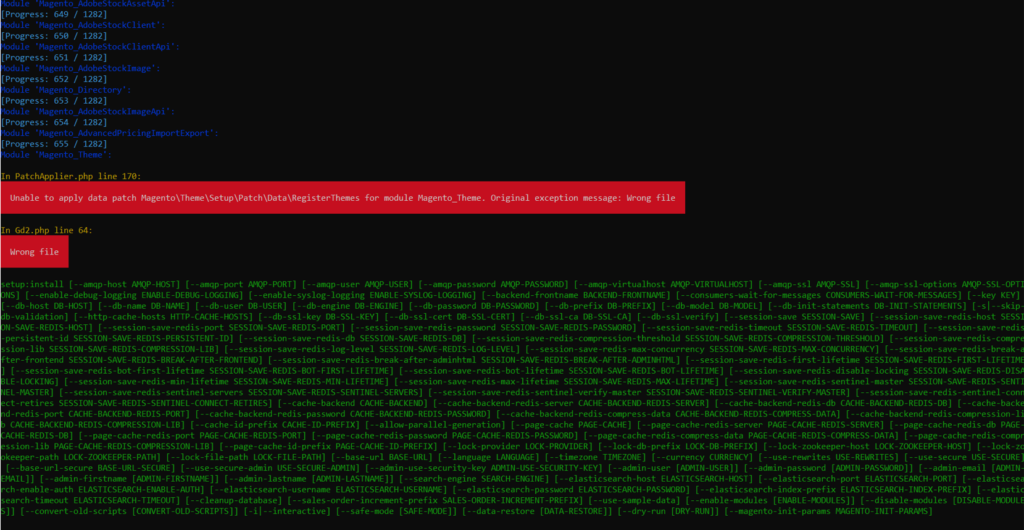
Solution: Find validateURLScheme function in vendor\magento\framework\Image\Adapter\Gd2.php file. at line 96. Replace function with this: !file_exists($filename)
Replace existing validateURLScheme function with modified validateURLScheme function as per below code
private function validateURLScheme(string $filename) : bool
{
$allowed_schemes = ['ftp', 'ftps', 'http', 'https'];
$url = parse_url($filename);
if ($url && isset($url['scheme']) && !in_array($url['scheme'], $allowed_schemes) && !file_exists($filename)) {
return false;
}
return true;
}Finally, Magento 2.4 or 2.4.x Installation will be completed 100% after above changes by Composer
If you want to Magento 2.4.x Sample Data Deployment, follow below Link
How to Install Magento 2.4.x with Sample Data via Command Line
Other Important Magento 2.X Link
Magento 2.3 To Magento 2.4.5 Comptibility For PHP, MYSQL, Composer, Apache etc
Magento 2.4.3-p1 Installation Steps
Magento 2.4.3 Installation Steps
Magento 2.4 Two Factor Authentication
Magento 2.2, Magento 2.3, Magento2.4 Installation Issue on Windows 10, XAMPP
Magento 2 Installation at 51% Error: (Wrong file in Gd2.php:64) Module ‘Magento_Theme’
