
The Following below admin setting required to configure Checkout Options setting in Magento 2 Store.
Step [1] – Go STORES > Configuration, redirects Configuration section.
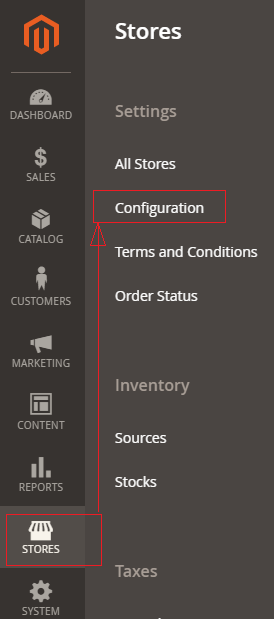
Step [2] – Go Sales > Checkout, redirects to right panel Checkout Options section.
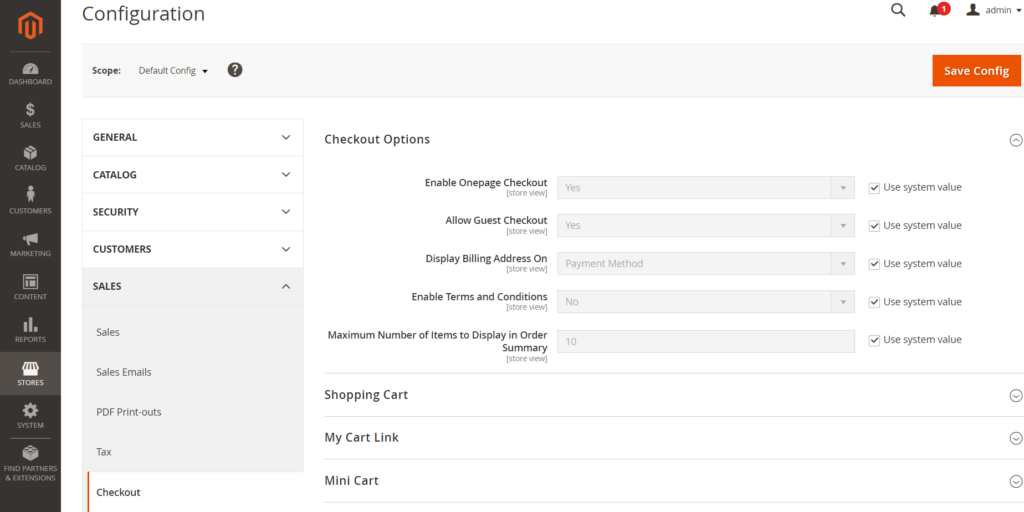
Each field of Checkout Options section explained as below
- Enable Onepage Checkout: Allow OnePage Checkout on checkout page, by default one page checkout selected.
- Allow Guest Checkout: Allow Guest User Checkout on checkout page, Guest user do not need to login to shop
- Display Billing Address On: Allow to display Billing Address either on Payment Method or Payment Page, by default Payment Method selected.
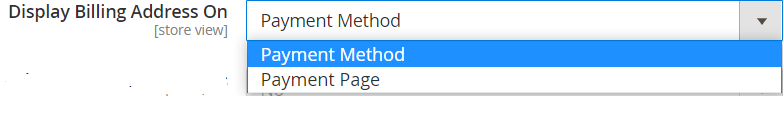
- Enable Terms and Conditions: Allow to enable Terms and Conditions on Payment Page, by default Terms and Conditions disabled.
- Maximum Number of Items to Display in Order Summary: Allow how many number of products display in Order Summary of Checkout Page
