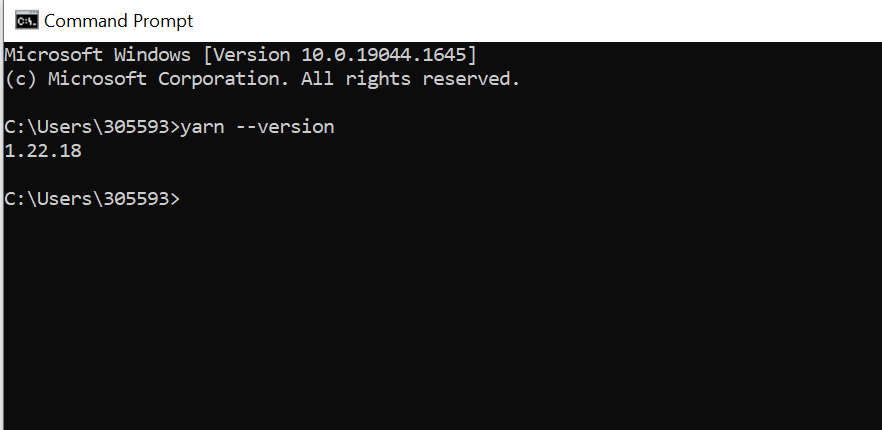The following below steps need to follow.
Step [1] –Yarn need to download from below URL.
Download the Yarn .msi installer
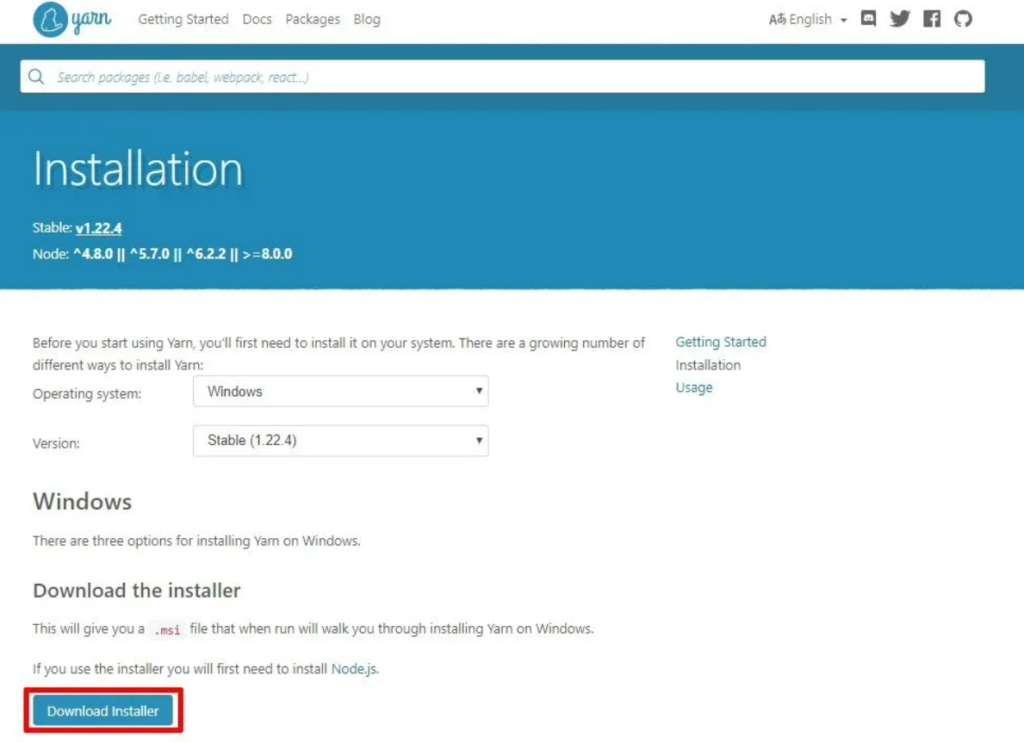
Step [2] – Once Installer Package done, click on that one.
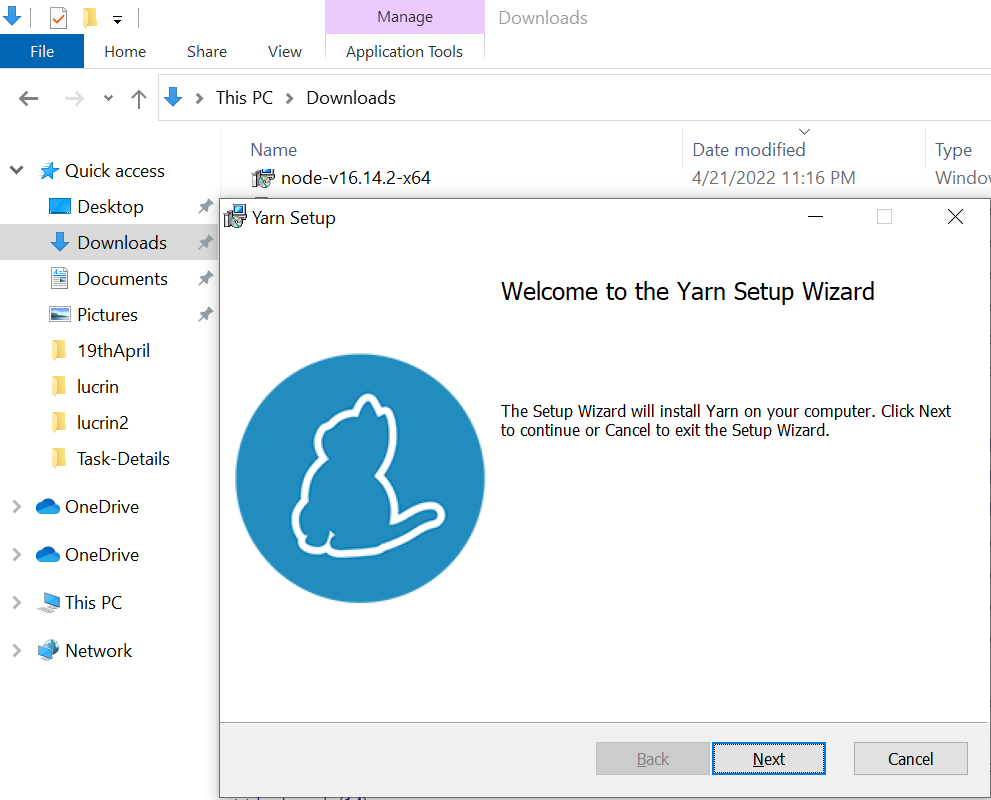
Step [3] – The following Installer steps display as per screenshots as
Installer Screenshot-1
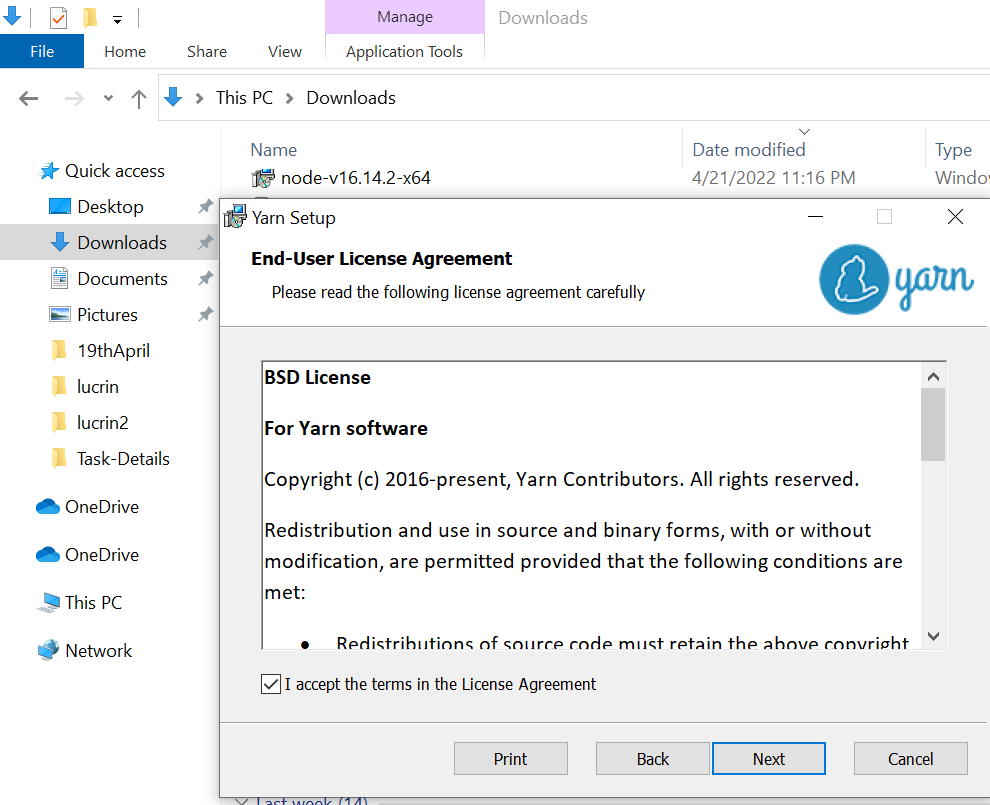
Installer Screenshot-2
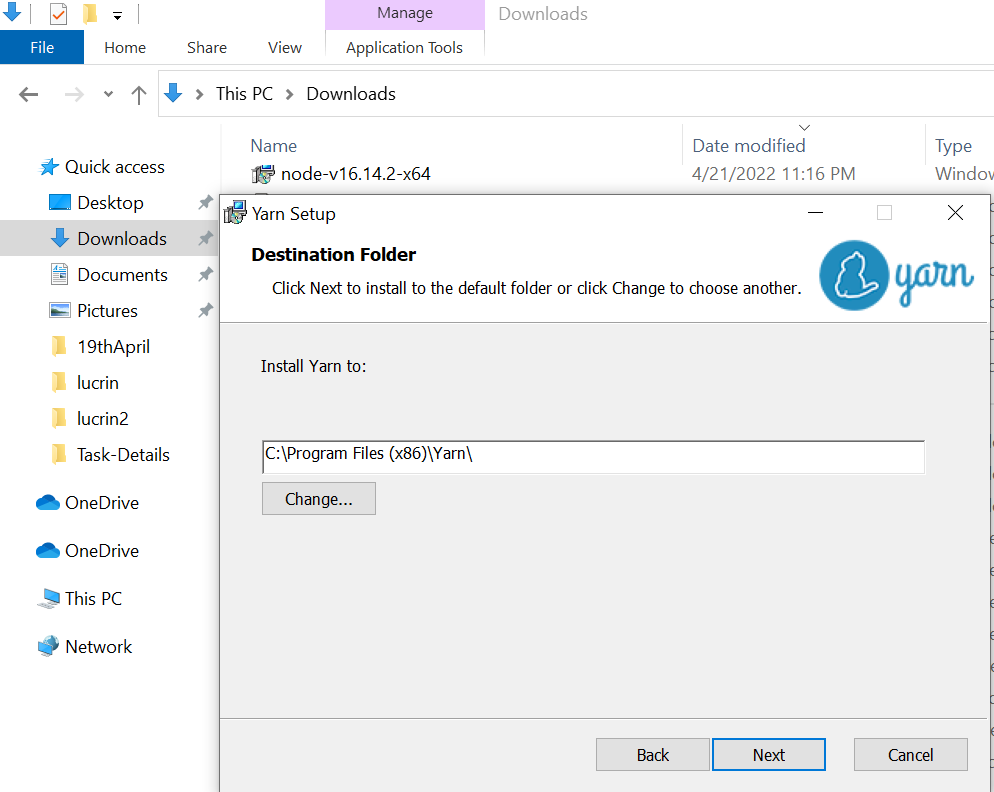
Installer Screenshot-3
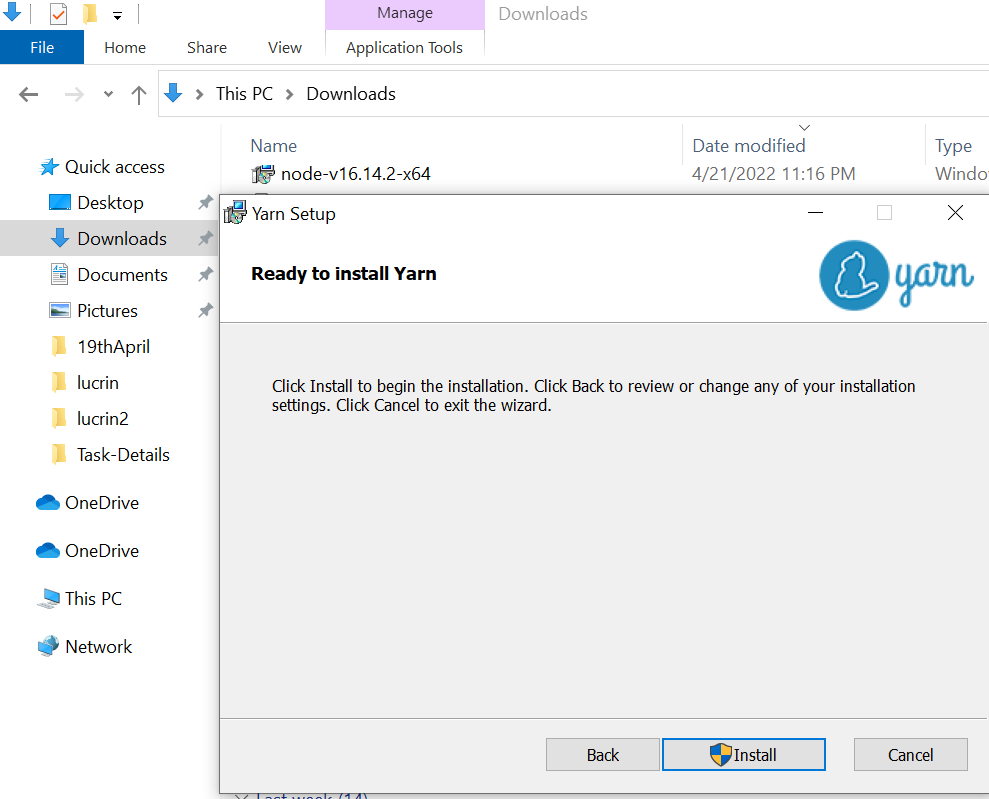
Installer Screenshot-4
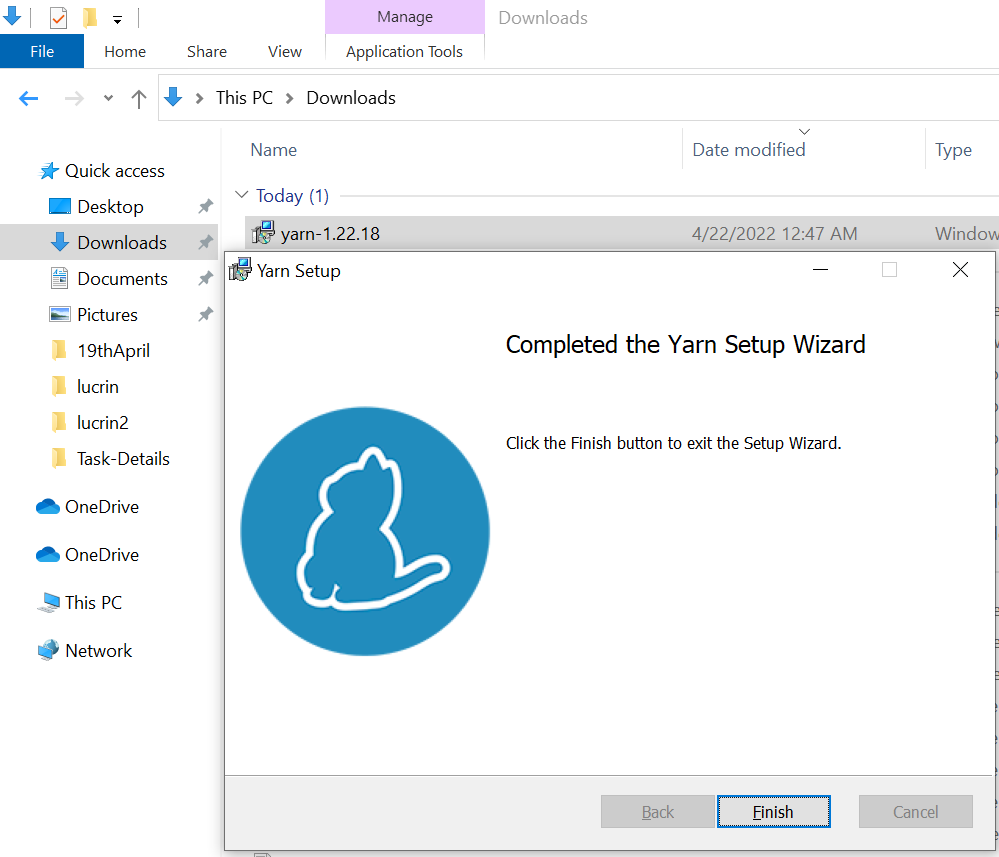
Step [4] – Finally Yarn has been installed , Got to your Command Prompt & type
yarn --version