
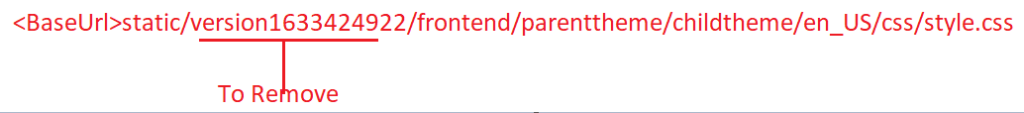

There are following three ways to remove version number from Magento 2 URL.
[1] – Magento 2 Admin
[1.1] – Go to STORES > Configuration, redirects Configuration section.
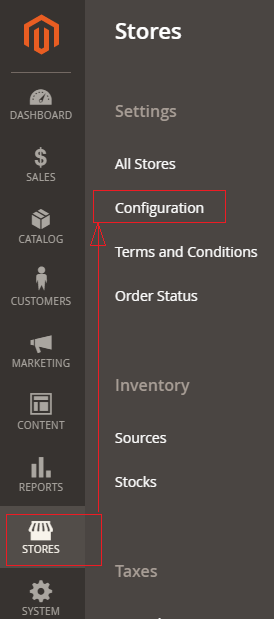
[1.2] – Left panel, Advanced > Developer
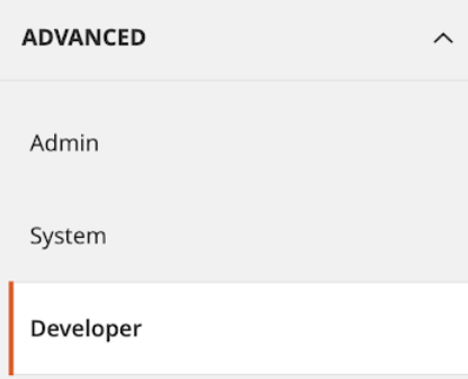
[1.3] – Right side panel, Expand Static Files Settings
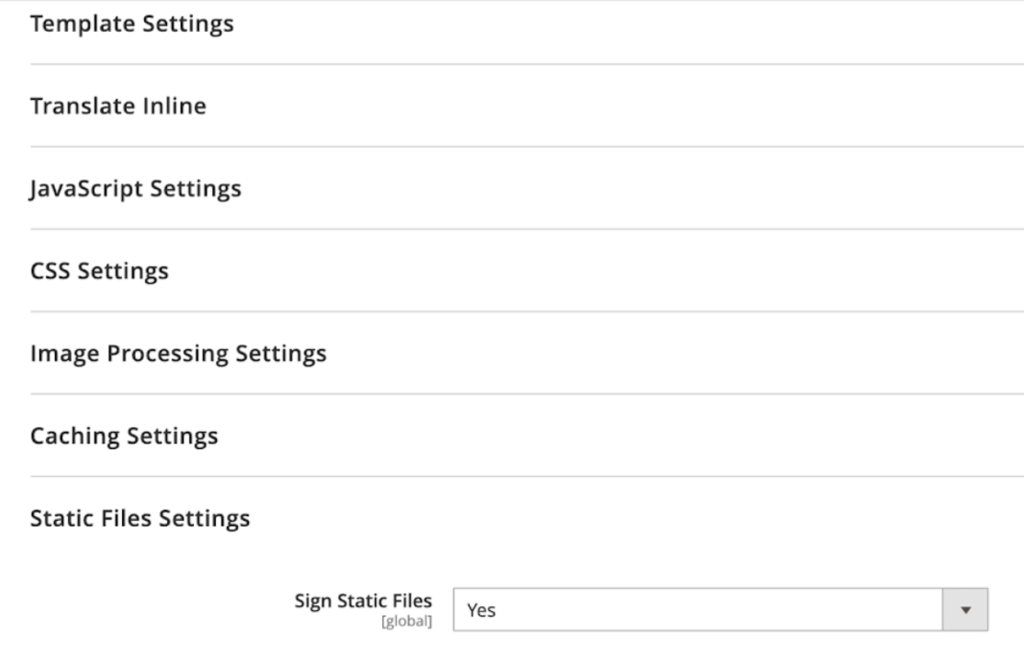
[1.4] – By default It is Yes, Set “No” to Sign Static Files

[2] – CLI Command
To check the status of static content sign, run below command
php bin/magento config:show dev/static/signBy default It is enabled, above CLI command Result as 1
Run below command to disbale status of static content sign
php bin/magento config:set dev/static/sign <value>
Here <value> =1 Enable, <value>=0 Disable
php bin/magento cache:flush
[3] – SQL Query
insert into core_config_data (config_id, scope, scope_id, path, value) values (null, 'default', 0, 'dev/static/sign', 0);After that run below command
php bin/magento indexer:reindex
php bin/magento cache:flushFinally version number will be removed from file paths as JS path, css Path etc.
