Step-1: By Using Magento 2 Admin,
- Go To Magento 2 Admin
- Catalog–Products: select Virtual Products, which you want to converts into simple products.
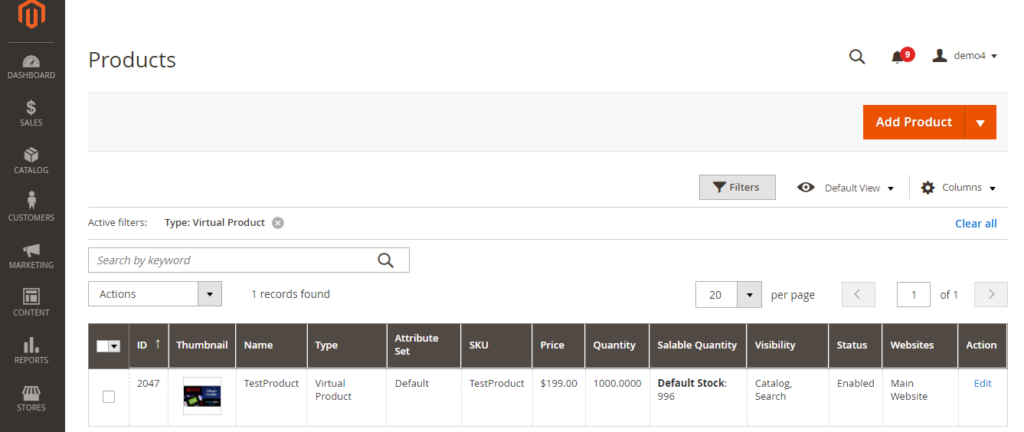
- Click on Edit
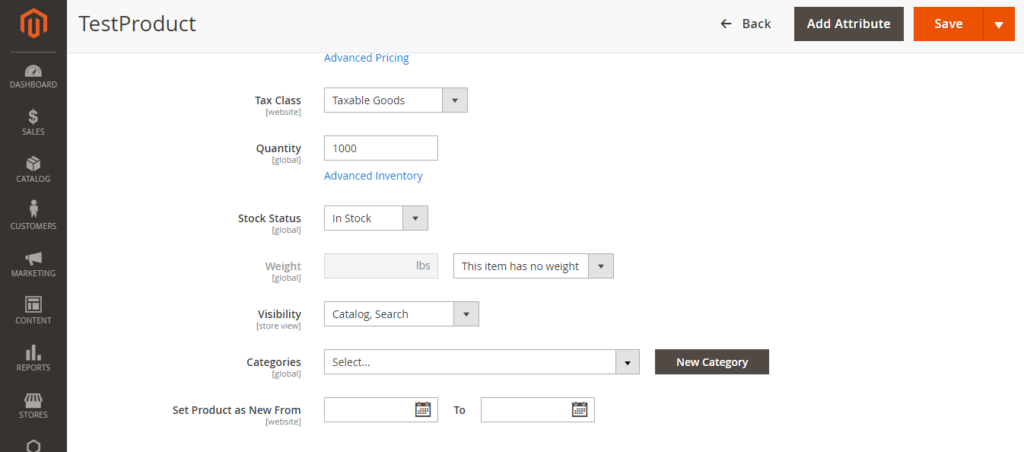
- Go To Weight: “The item has no weight” for Virtual Product already mentioned.
- To Converts into Simple Product, select Item has weight & put
weight value.
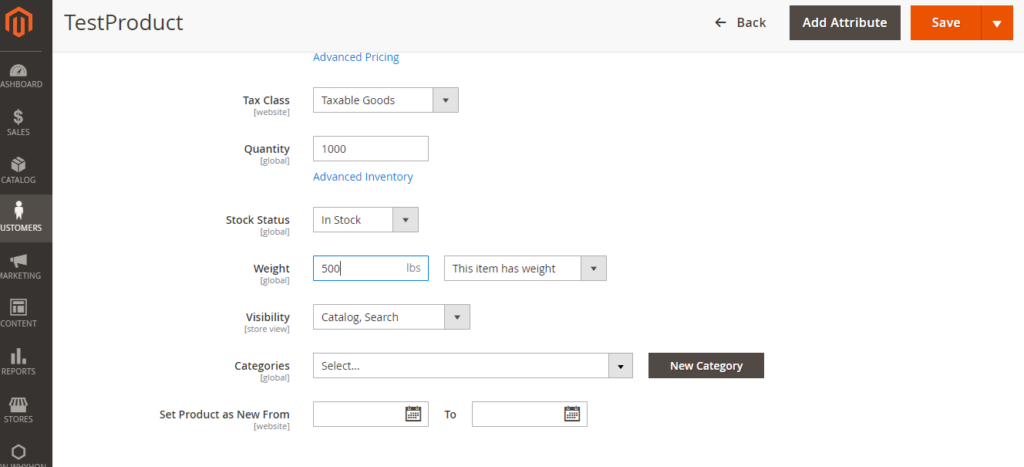
- Finally Click on Save button & Virtual Product will be converted into Simple
Product.
Step-2: By Using Database SQL Query
update catalog_product_entity
set type_id = 'simple'
where type_id = 'virtual'
Note: Be careful, this query will be converted all Simple Products To Virtual ProductsNote: If user wants to convert specific Simple Products To Virtual Products, below query need to run
update catalog_product_entity
set type_id = 'simple'
where type_id = 'virtual' and sku in ('BSX55MOLCG','BSX55MOLCLW','BSX55MOLCMW','BSX55MOLWWH')
