There are following steps need to follow.
[1] Go STORES > Configuration, redirects Configuration section.
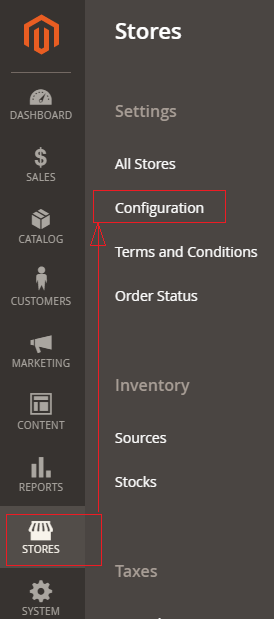
[2] Left panel, choose CUSTOMERS > Customer Configuration.
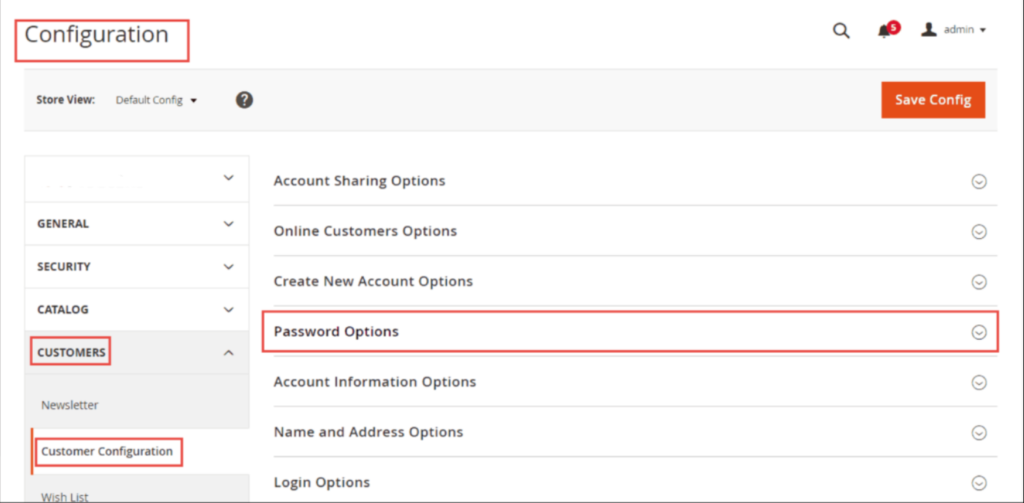
[3] Once expanded Password Options.
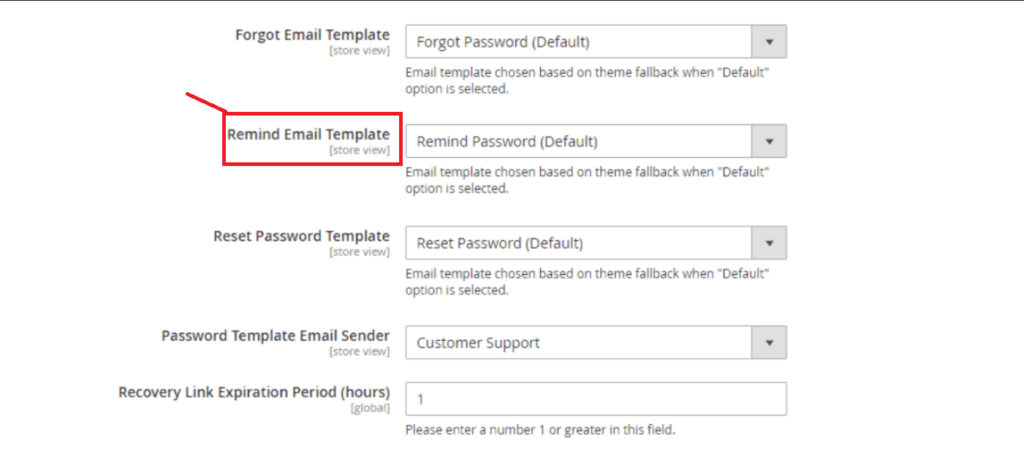
[4] Go To Remind Email Template, clicked on drop down By Default Remind Email Template selected, choose any custom template from down.
[5] Finally clicked on Save Config button.
