There are following below steps to do URL rewrites for Product, Category, CMS Pages
[1]-: The following below command to delete Product, Category & CMS Page URLs from
Table url_rewrite & catalog_url_rewrite_product_category
delete from url_rewrite;
delete from catalog_url_rewrite_product_category;[2]-: The following below command to install by using Extension
OlegKoval_RegenerateUrlRewrites
that is responsible to regenerate Product, Category & CMS Page URLs
Install
composer require olegkoval/magento2-regenerate-url-rewrites
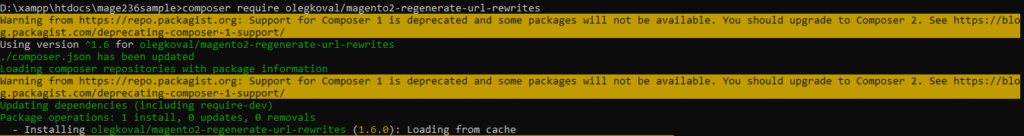
Once command done, It is stored location in side Vendor folder as below
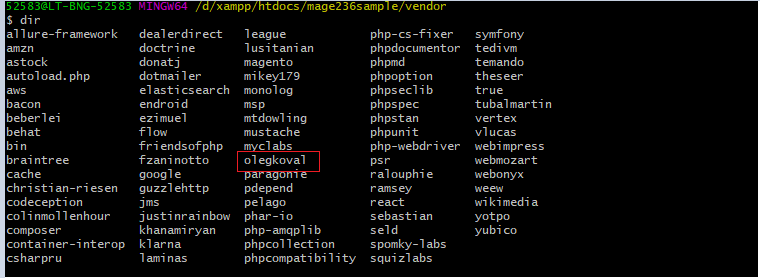
[3]-: The following below command to enable olegkoval Extension , that is responsible to regenerate Product, Category & CMS Page URLs
Enable
php bin/magento module:enable OlegKoval_RegenerateUrlRewrites
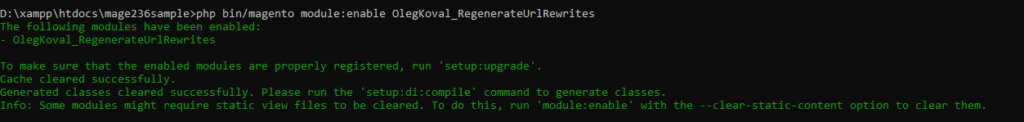
[4]-: The following below command to regenerate Product, Category & CMS Page URLs
Regenerate URL
php bin/magento ok:urlrewrites:regenerate
Note: If you use some external cache mechanisms (e.g.: Redis, Varnish, etc.) - please, refresh this external cache.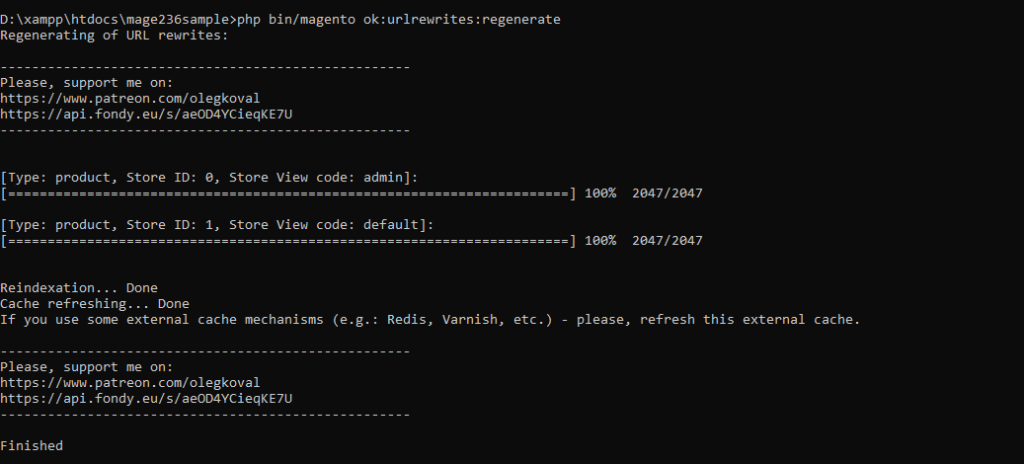
Finally, Website / Store, Product, Category & CMS Page URLs has been regenerated.
