
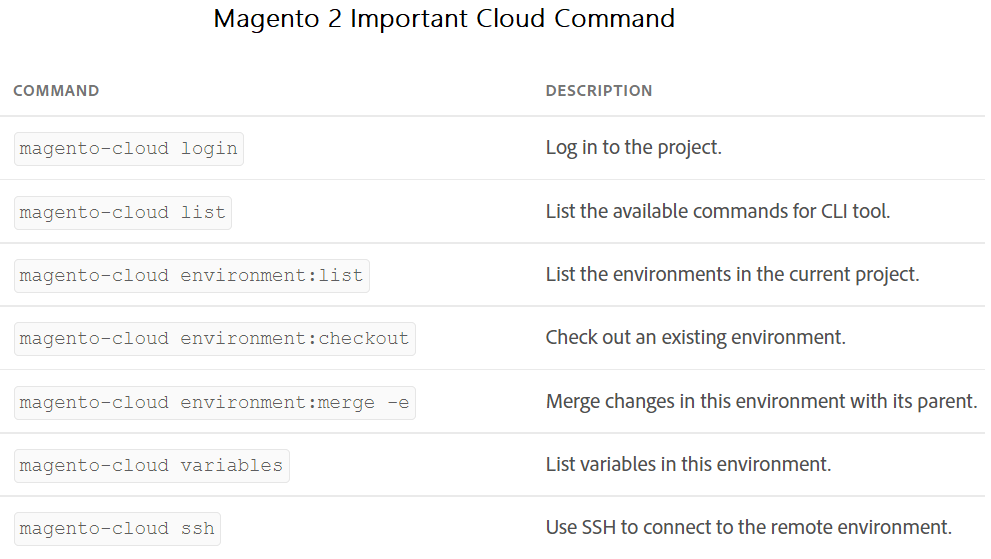
There are following important Magento 2 Commerce Cloud Command List.
Total Magento-Cloud 127 Commands
- Que:: Which Magento 2 Commerce Cloud Command is used to check either your Machine public SSH has been added in Commerce Cloud Server or not.
- Ans:: The following below command
magento-cloud ssh-key:listOutput as, once run above command
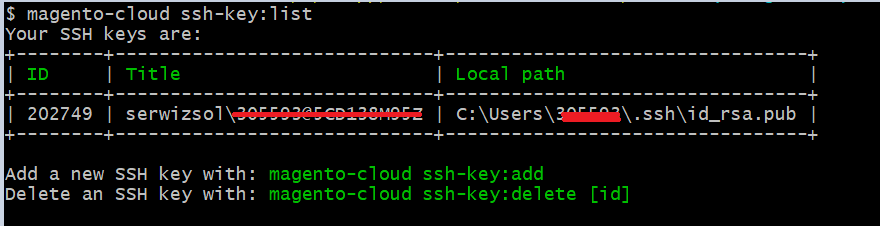
2. Que:: Which Magento 2 Commerce Cloud Command is used to display Cloud Server Environment Plan.
2. Ans:: Magento cloud provides you with a 2 environments.
Starter plan:: There are 4 environments –
-Production
-Staging
-Two Dev environments.
Pro plan:: There are 8 environments –
-Production
-Staging
-Integration
-Global Master
-4 Dev environments.
magento-cloud sshOutput as, once run above command
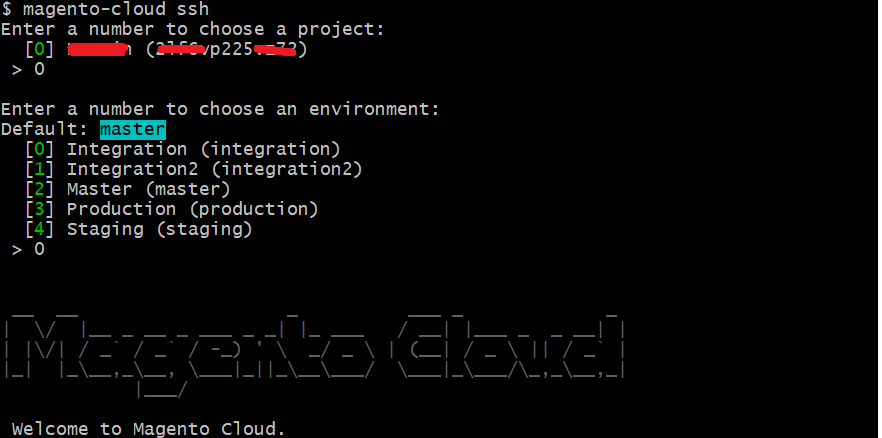
3. Que:: Which Magento 2 Commerce Cloud Command is used to add your Machine SSH Public Key to Commerce Cloud Server.
3. Ans::The following below command
magento-cloud ssh-key:addOutput as, once run above command & Email at your Adobe Email
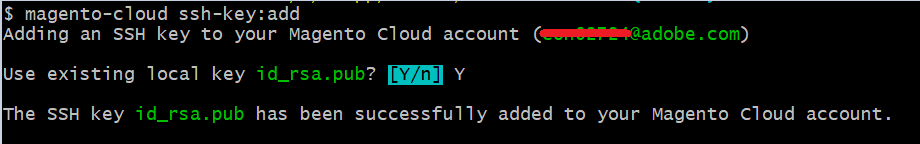
Adobe Email Confirmation
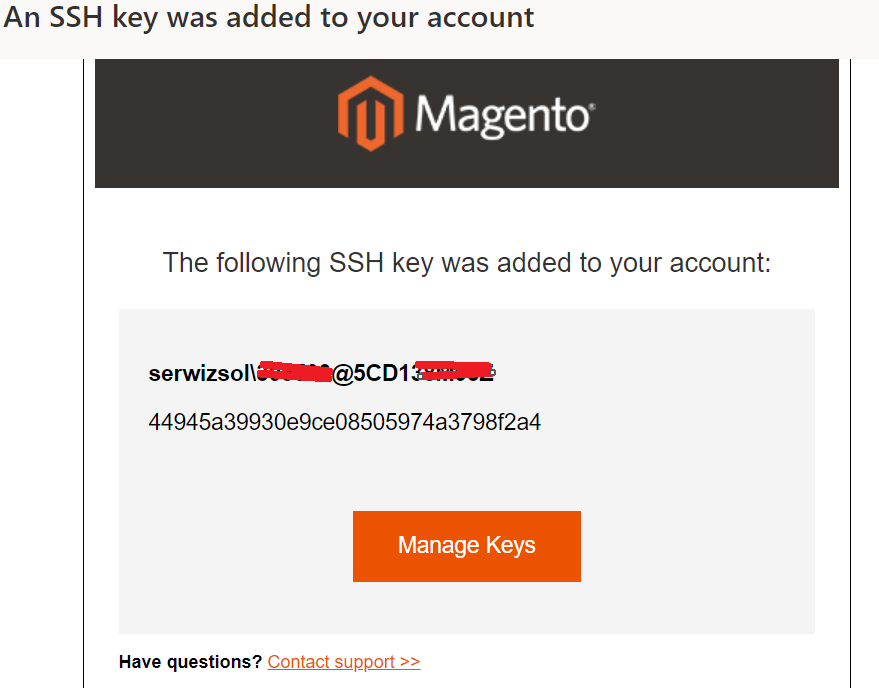
4. Que:: Which Magento 2 Commerce Cloud Command is used to login in cloud server
4. Ans:: The following below command
magento-cloud login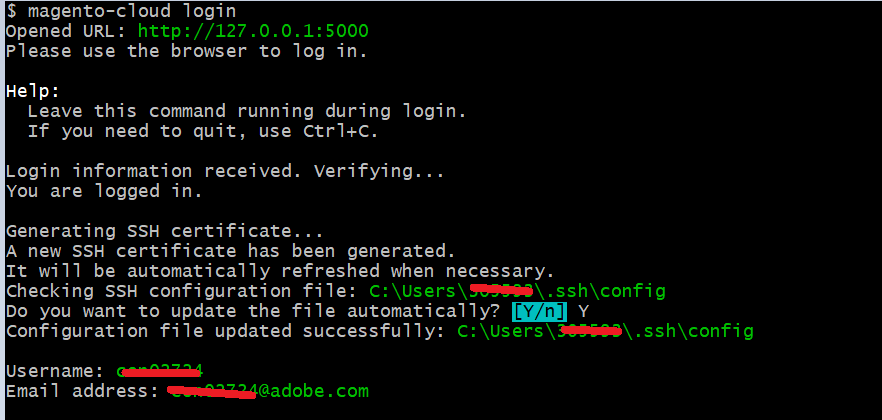
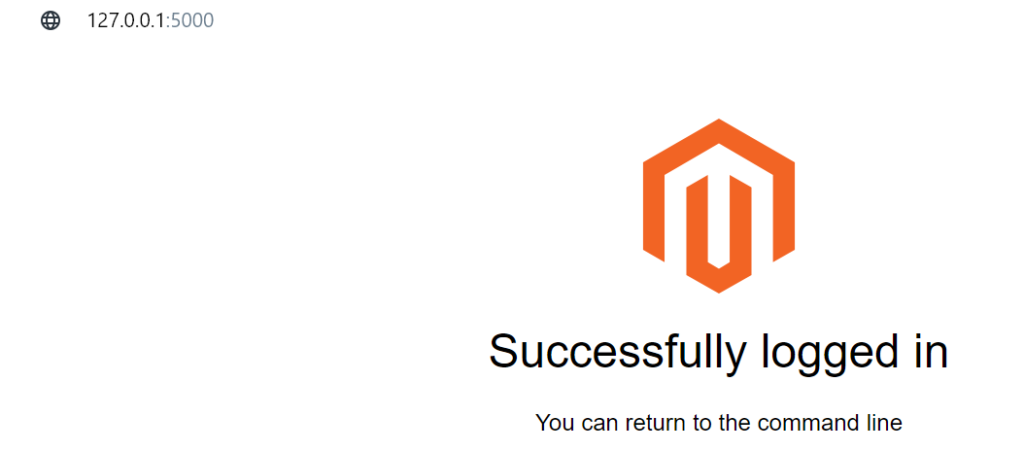
5. Que:: Which Magento 2 Commerce Cloud Command is used to display List the environments in the current project.
5. Ans:: The following below command
magento-cloud environment:list6. Que:: Which Magento 2 Commerce Cloud Command is used to check out an existing environment.
6. Ans:: The following below command
magento-cloud environment:checkout 7. Que:: Which Magento 2 Commerce Cloud Command is used to merge changes in this environment with its parent
7. Ans:: The following below command
magento-cloud environment:merge -e The following below all magento-cloud environment
magento-cloud environment:activate
magento-cloud environment:branch
magento-cloud environment:delete
magento-cloud environment:http-access
magento-cloud environment:info
magento-cloud environment:logs
magento-cloud environment:redeploy
magento-cloud environment:url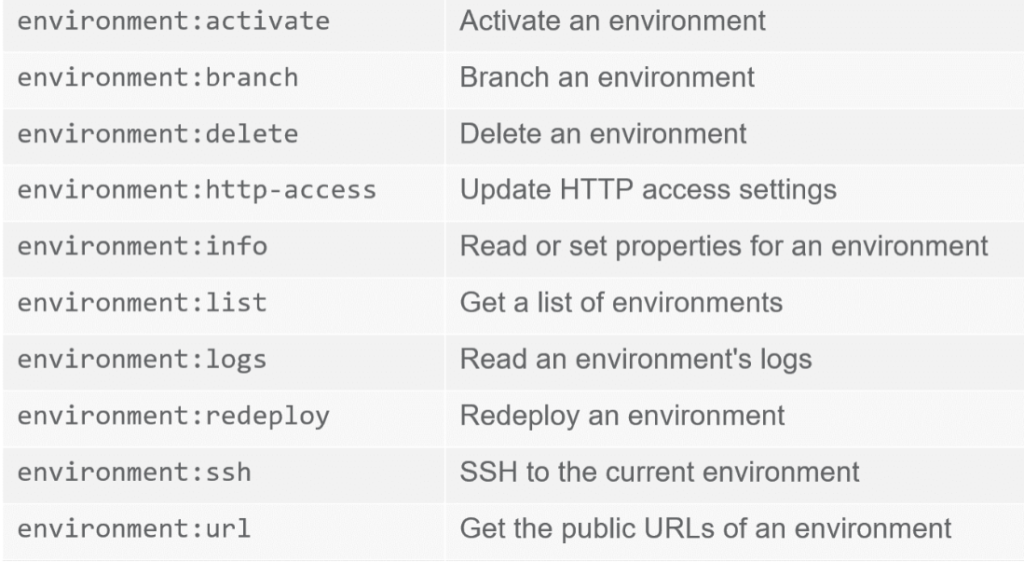
8. Que:: List variables in this environment.
8. Ans:: The following below command
magento-cloud variables9. Que:: Which Magento 2 Commerce Cloud Command is used To verify relationships [List of Available Services ] in the current environment
9. Ans::
magento-cloud relationshipsOnce command run output as
- database
- redis
- elasticsearch
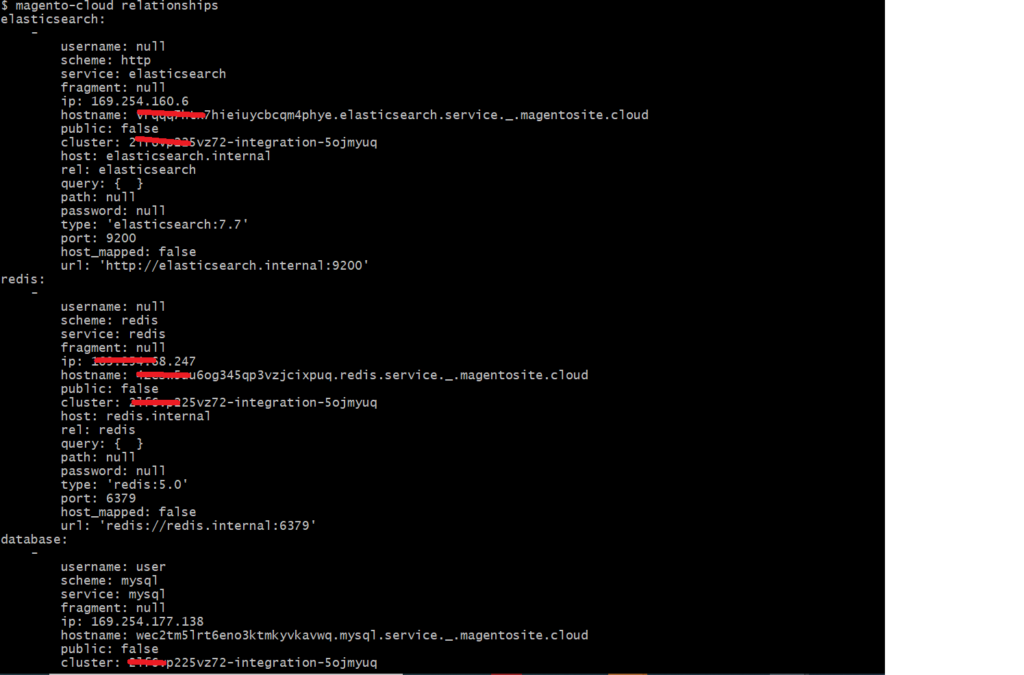
To verify relationships in remote environments:
1 – Use SSH to log in to the remote environment.
2 – List the relationships configuration data for all services configured in the environment.
echo $MAGENTO_CLOUD_RELATIONSHIPS | base64 -d | json_pp
or, you can also use the following ece-tools CLI command to view relationships:
php ./vendor/bin/ece-tools env:config:show services
3 – Confirm the service and type from the response. The response provides connection information, such as the IP address and port number and any required username and password credentials.
