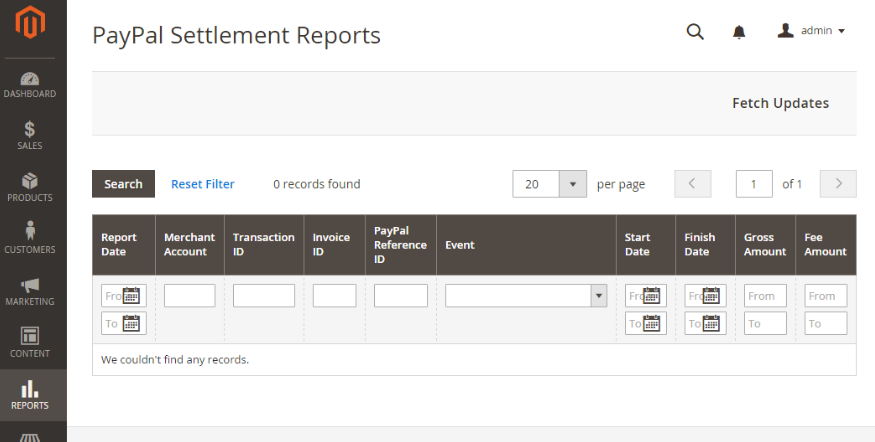Magento 2.x or Adobe Commerce Sales Reports having details Sales Reports( filtered by time interval, date, and status etc.) for following below.
Sales Orders
Sales Tax
Sales Invoiced
Sales Shipping
Sales Refunds
Sales Coupons
Sales Paypal Settlement
The following below steps need to follow to generate each above Sales Reports
Step [1] – In Admin Panel, Go To Reports > Sales
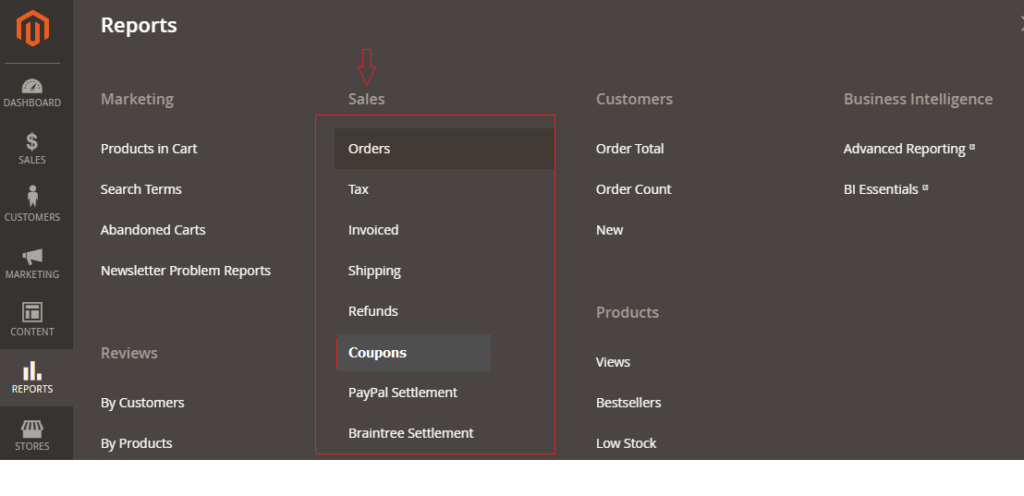
Admin can generate a report for a whole website or specific store, within a time interval or a date. To filter a sales report, set the following options:
| Option | Description |
| Date Used | Indicates Sets the data to be used for the report. |
| Period | Indicates The period for which the data is used: Day/Month/Year. |
| From/To | Indicates Used to define search data by start and end date. |
| Order Status | Indicates the order status |
| Empty Rows | Indicates whether to add blank rows to the report. |
Step [2] – To Generate Sales Orders Report
It is filtered by time interval, date, and status. The report includes the number of orders placed and canceled, with totals for sales, amounts invoiced, refunded, tax collected, shipping charged, and discounts.
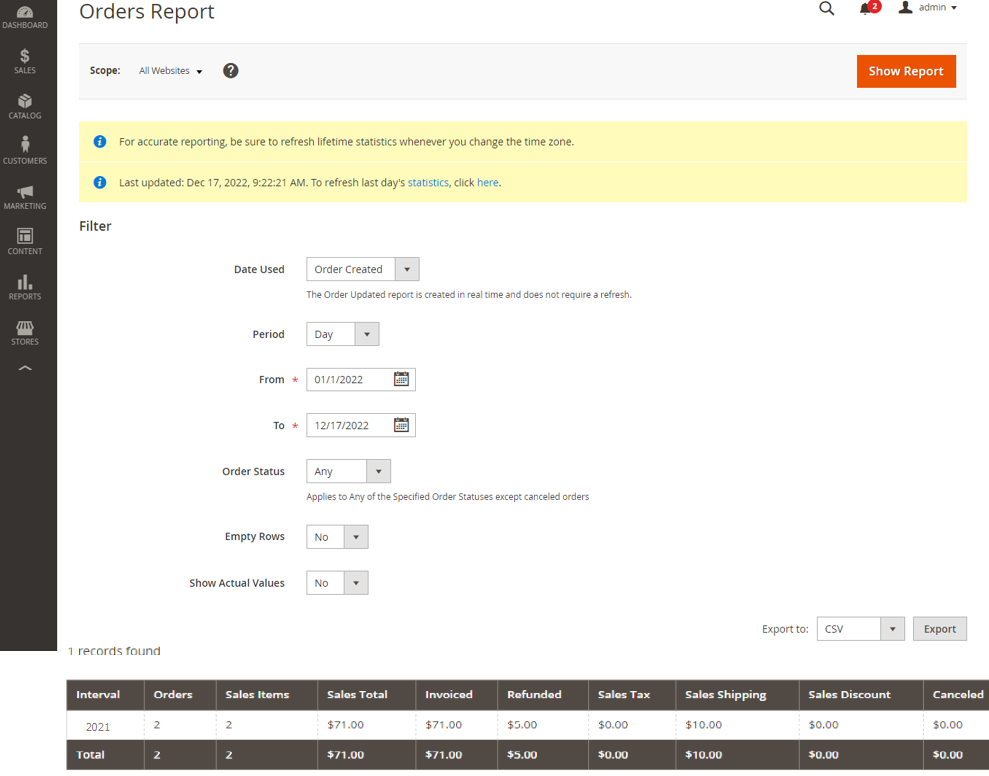
Step [3] – To Generate Sales Tax Report
It is being filtered by time interval, date, and status. The report includes the tax rule applied, tax rate, number of orders, and amount of tax charged.
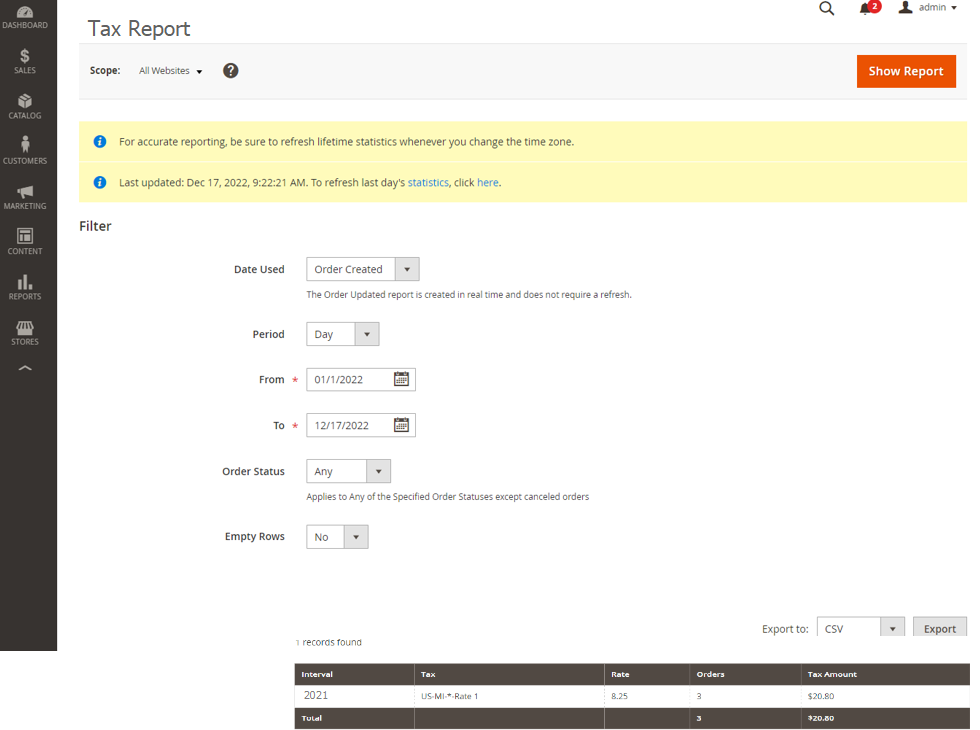
Step [4] – To Generate Invoiced Report
It is being filtered by time interval, date, and status. The report includes the number of orders and invoices during the time period, with amounts invoiced, paid, and unpaid.
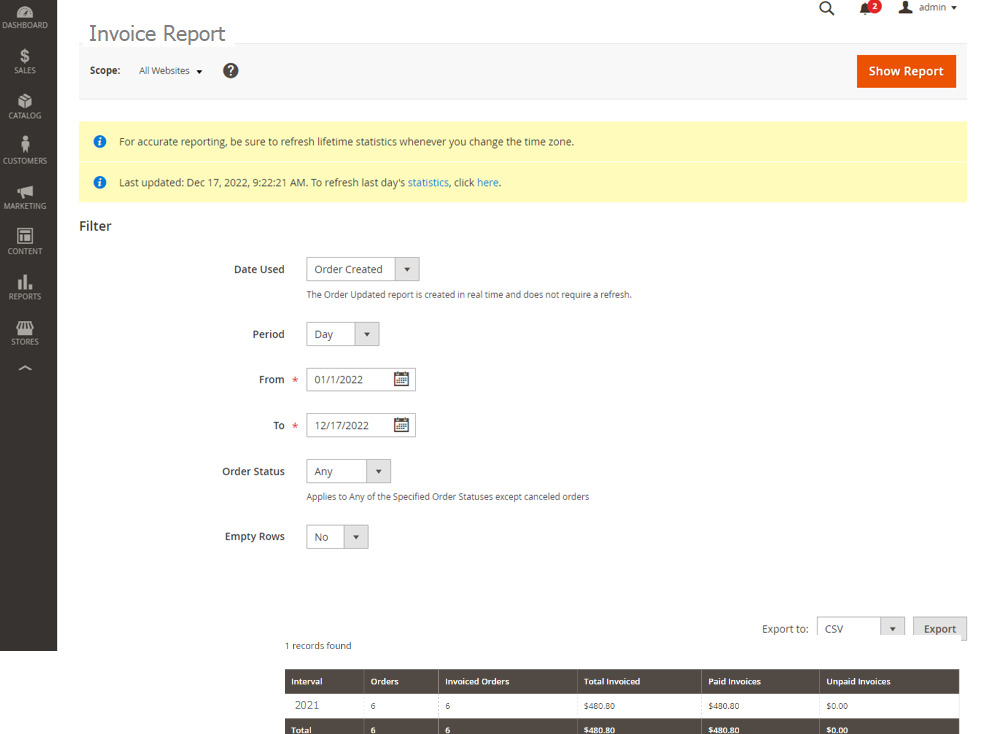
Step [5] – To Generate Sales Shipping Report
It is being filtered by time interval, date, and status. The report includes the number of orders for carrier or shipping method used, with amounts for total sales and total shipping.
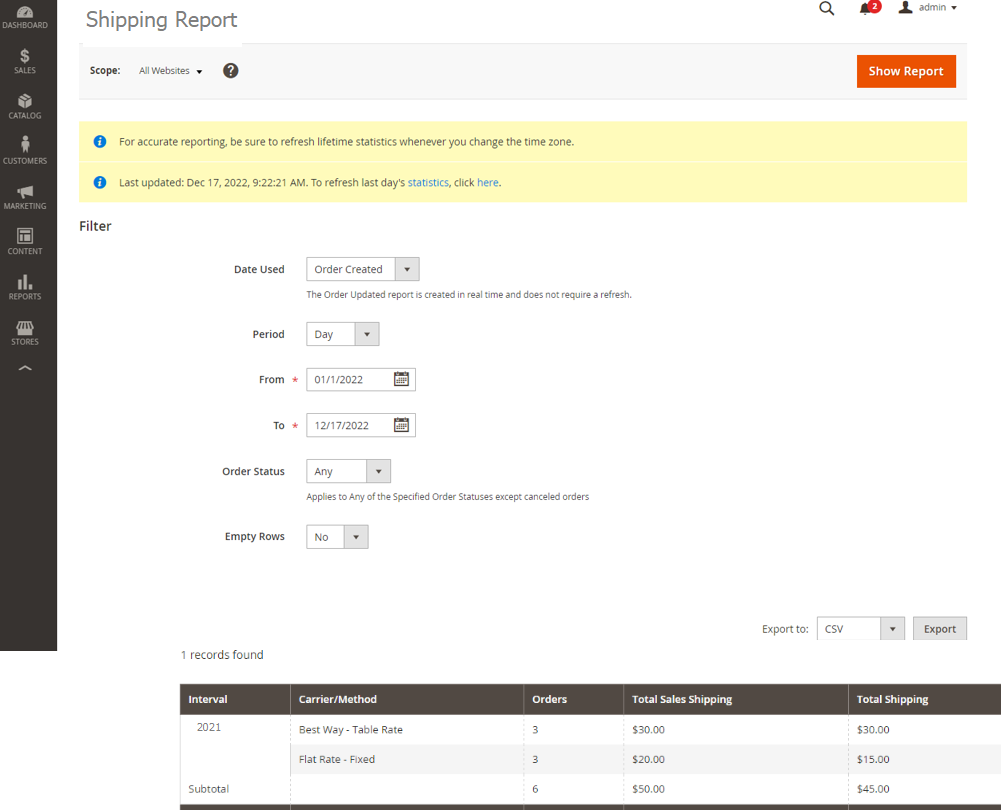
Step [6] – To Generate Sales Refunds Report
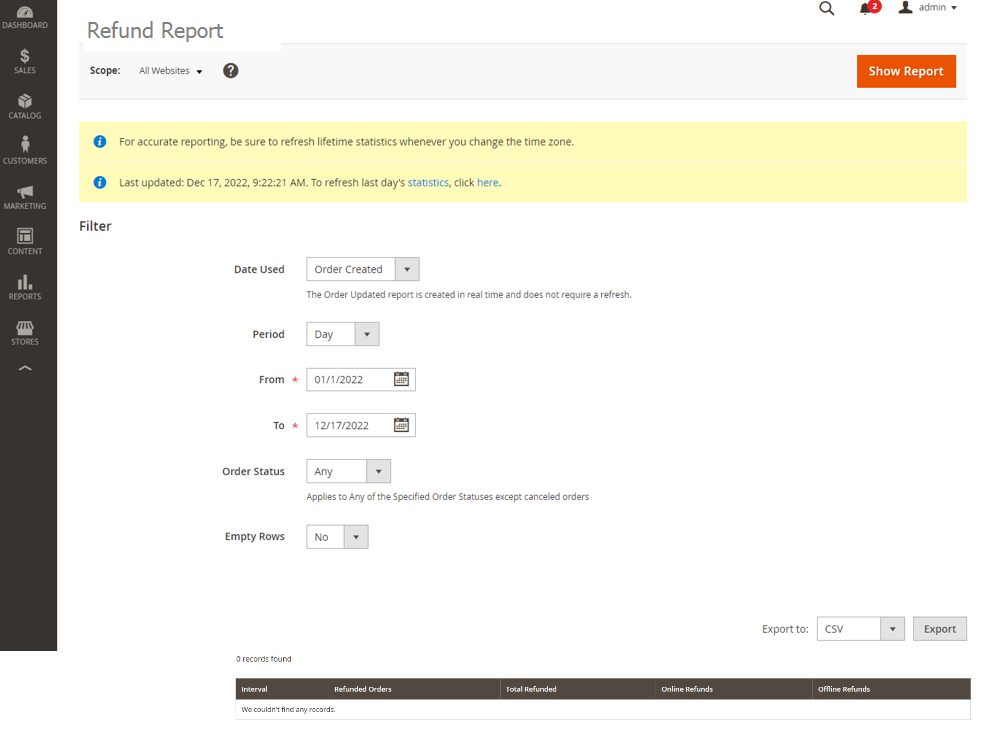
It is being filtered by time interval, date, and status. The report includes the number of refunded orders, and total amount refunded online and offline.
Step [7] – To Generate Sales Coupons Report
It is being filtered by time interval, date, and status. The report includes each coupon code used during the specified time interval, related price rule, and number of times used, with totals and subtotals for sales and discounts.
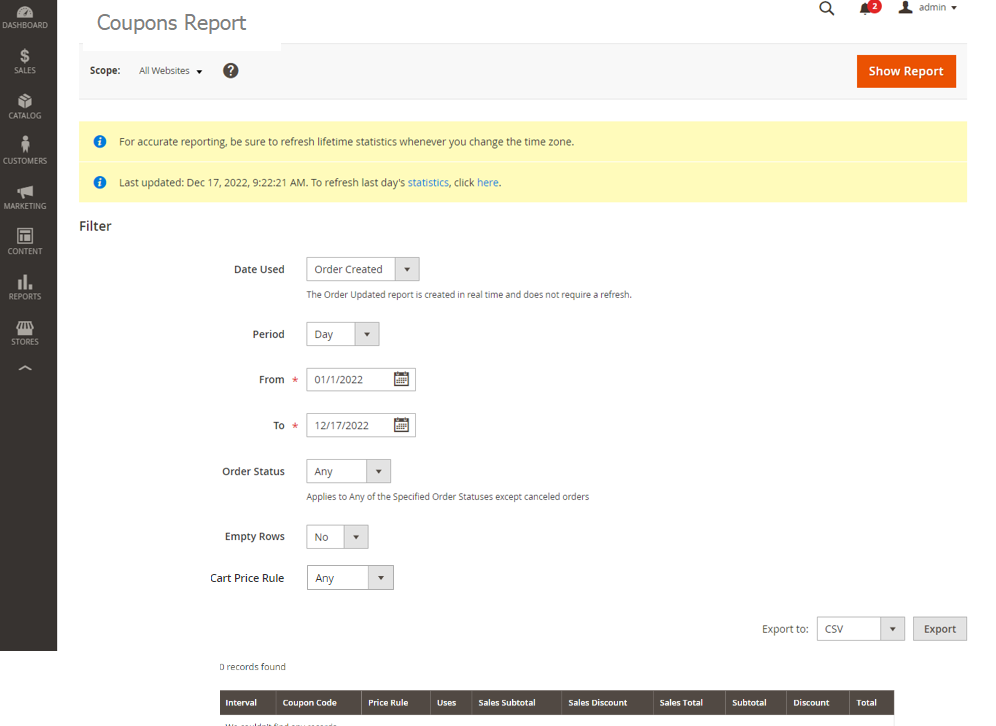
Step [7] – To Generate Sales Paypal Settlement Report
It is being filtered by date, merchant account, transaction ID, invoice ID, or PayPal reference ID. The report includes the type of event, such as a debit card transaction, the start and finish dates, gross amount, and related fees.