Author: John
Magento 2.x / Adobe Commerce 2.x Outh Based Authentication
Magento 2.x / Adobe Commerce 2.x Token Based Authentication
How Do 3D Design Integration in Magento 2.x / Adobe Commerce 2.x
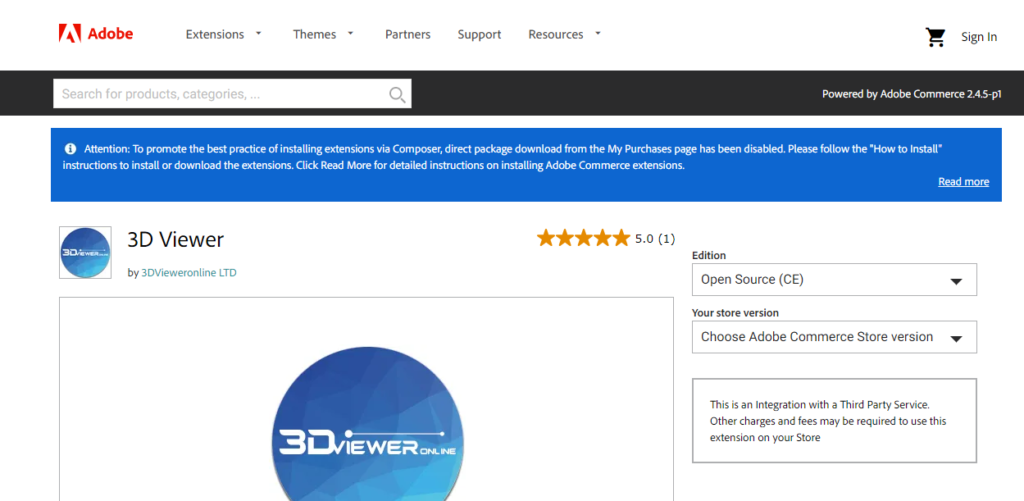
Why require 3D Design Technology
Ecommerce store should be integrate with 3D Design based technology to increase sales revenue & boost ecommerce sales, once Ecommerce store integrate with 3D Design based technology, it delivers awesome product’s images experience, customer able to watch images 3D Dimension base.
By using 3D Design product Image representation that display interactive way. With a 3D model, customer have option what part of the object they’d like to watch as Zoom in / out.
Once 3D Integrate with Ecommerce Store, following below features applicable.
- Ecommerce Store allow for Customization / configuration of products images in a Browser / Mobile App based, once select from virtual mode.
- Ecommerce Store allow to show interactive, 360-degree views of products on an e-commerce shopping website / store / app
- Ecommerce Store allow to show product’s images like real physical environment
- Ecommerce Store support AR for customers to preview products or experience services in their own environment and on their own time, before electing to make a purchase.
- Ecommerce Store support for Immersive multimedia and video gaming experiences
- Ecommerce Store support Digital product showrooms which present 3D models of products
- Ecommerce Store support for Metaverse shopping in 3D based technology
To Integrate Magento 2.x / Adobe Commerce 2.x with 3D Based Design:: the following below extension need to install.
https://marketplace.magento.com/vieweronline3d-product3dviewer.html
Magento 2.x / Adobe Commerce 2.x Page Builder & Its Layout, Elements, Media & Content
What is General Data Protection Regulation [ GDPR ]
What is the GDPR?
GDPR full form e General Data Protection Regulation. GDPR introduce on 25th May 2018 as the new European Union Regulation, replacing the Data Protection Directive (DPD) and The UK Data Protection Act 1998.
To Provide privacy of data for EU citizens, in relation to the storage, processing and handling of personal data. Personal data includes data that can identify an individual directly by using following below user’s data
- User’s Name
- User’s Address
- User’s Contact Information
- User’s Date of Birth
- User’s Health Records
- User’s Photographs
- User’s Resumes
- User’s Driver’s License
What is the use of GDPR?
General Data Protection Regulation (GDPR) is to protect individuals’ fundamental rights and freedoms, particularly their right to protection of their personal data.
GDPR Example
By using website Using tracking/advertising cookies.
To Send marketing emails or newsletters.
To Share personal data with other companies for commercial purposes.
7 Principles of GDPR
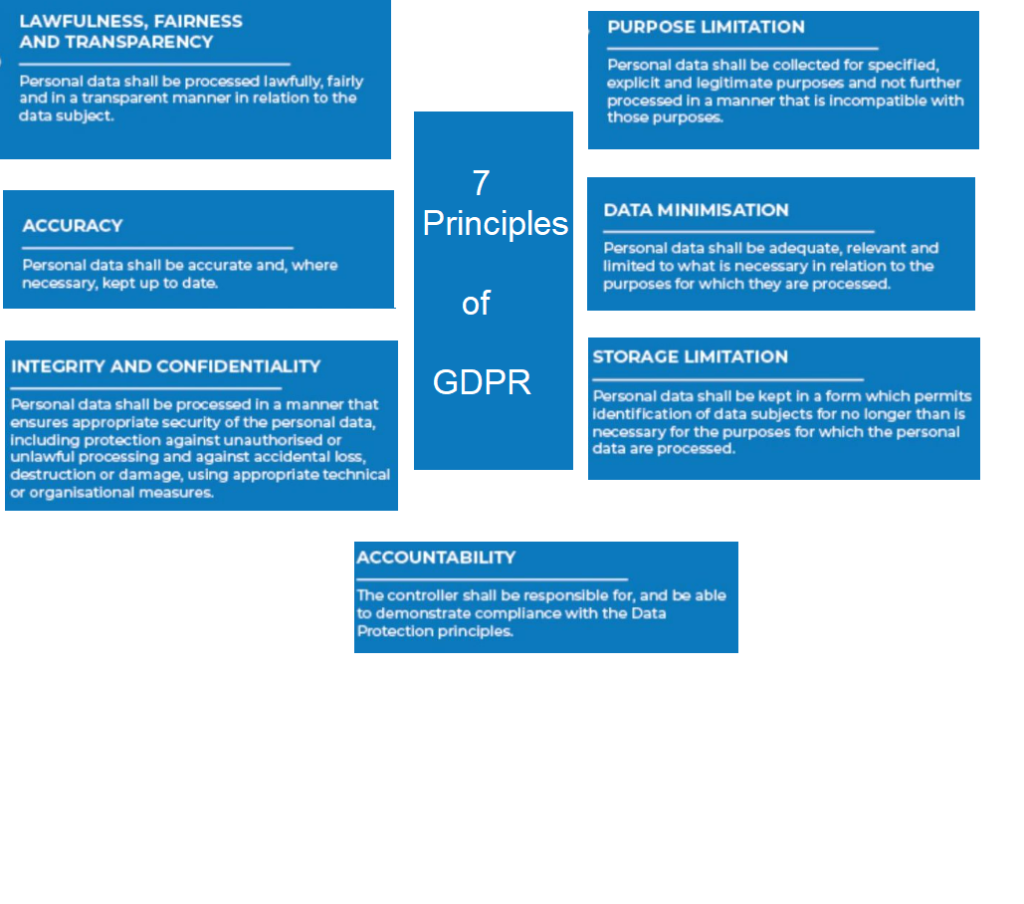
How To Coupon in Cart By Using GraphQL in Magento 2.x / Adobe Commerce 2.x
What is PCI DSS, PCI DSC & its Rules , Levels

PCI DSS (Payment Card Industry Data Security Standard) is set of rules & regulations to prevent card payment against fraud & card security breaches, PCI data security standards are requirements determined by a council (PCI SSC) consisting of representatives of companies with global card networks such as American Express, MasterCard, Visa, Discover, and JCB to ensure the security of card and cardholder data.
PCI DSS is a set of security rules established by the PCI SSC (Security Standard Council) to ensure that all companies that process, store, or transmit credit card or cardholder data, need to maintain a secure environment.
There are four type PCI DSS Level or PCI Compliance Levels
PCI Merchant Level 1: Merchants with over 6 million transactions a year, across all channels, or any merchant that has had a data breach
PCI Merchant Level 2: Merchants with between 1 million and 6 million transactions annually, across all channels
PCI Merchant Level 3: Merchants with between 20,000 and 1 million online transactions annually
PCI Merchant Level 4: Merchants with fewer than 20,000 online transactions a year or any merchant processing up to 1 million regular transactions per year
Cardholder Data Which Data should be Stored or should be not stored
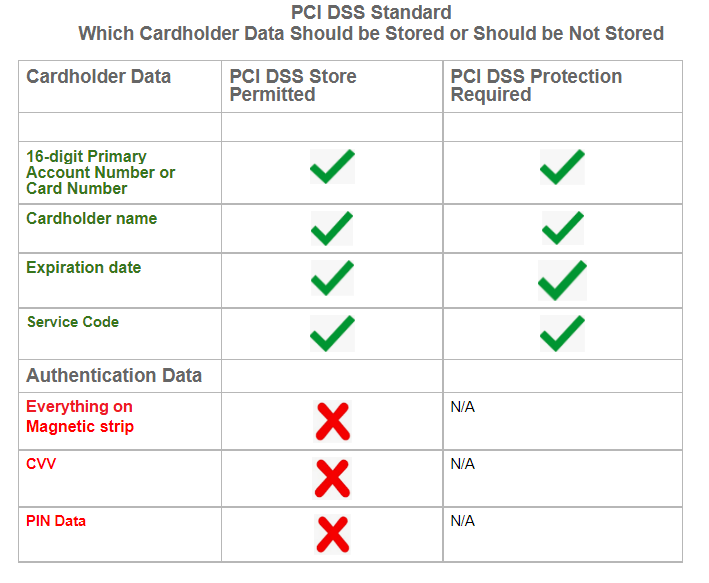
12 requirements of PCI DSS Compliance
- Install and maintain a firewall configuration to protect cardholder data
- Do not use vendor-supplied defaults for system passwords and other security parameters
- Protect stored cardholder data
- Encrypt transmission of cardholder data across open, public networks
- Use and regularly update anti-virus software or programs
- Develop and maintain secure systems and applications
- Restrict access to cardholder data by business need to know
- Assign a unique ID to each person with computer access
- Restrict physical access to cardholder data
- Track and monitor all access to network resources and cardholder data
- Regularly test security systems and processes
- Maintain a policy that addresses information security for all personnel
How To Billing Address in Cart By Using GraphQL in Magento 2.x / Adobe Commerce 2.x
The following below steps need to follow to add Billing address in Cart by using GraphQL in Magento 2.x / Adobe Commerce 2.x
Here, we are using the setBillingAddressesOnCart mutation to add a shipping address to the cart.
Below use for guest checkout & logged customer checkout, in case of logged checkout need to use customer authorization
Step [1] – Recommendation to use below syntax to Use Billing address in Cart
Here Using Postman
Syntax
mutation {
setBillingAddressOnCart(
input: {
cart_id: "{ CART_ID }"
billing_address: {
address: {
firstname: "John"
lastname: "Doe"
company: "Company Name"
street: ["64 Strawberry Dr", "Beverly Hills"]
city: "Los Angeles"
region: "CA"
region_id: 12
postcode: "90210"
country_code: "US"
telephone: "123-456-0000"
save_in_address_book: true
}
}
}
) {
cart {
billing_address {
firstname
lastname
company
street
city
region{
code
label
}
postcode
telephone
country {
code
label
}
}
}
}
}
Step [2] – Put below Request
mutation {
setBillingAddressOnCart(
input: {
cart_id: "{ CART_ID }"
billing_address: {
address: {
firstname: "John"
lastname: "Doe"
company: "Company Name"
street: ["64 Strawberry Dr", "Beverly Hills"]
city: "Los Angeles"
region: "CA"
region_id: 12
postcode: "90210"
country_code: "US"
telephone: "123-456-0000"
save_in_address_book: true
}
}
}
) {
cart {
billing_address {
firstname
lastname
company
street
city
region{
code
label
}
postcode
telephone
country {
code
label
}
}
}
}
}
Step [3] – Put below Output Response
{
"data": {
"setBillingAddressOnCart": {
"cart": {
"billing_address": {
"firstname": "John",
"lastname": "Doe",
"company": "Company Name",
"street": [
"64 Strawberry Dr",
"Beverly Hills"
],
"city": "Los Angeles",
"region": {
"code": "CA",
"label": "California"
},
"postcode": "90210",
"telephone": "123-456-0000",
"country": {
"code": "US",
"label": "US"
}
}
}
}
}
}AWS Cloud Practitioner Certification Questions and Answers
Que-1:: Which of the following are the recommended resources to be deployed in the Amazon VPC private subnet?
A. NAT Gateways
B. Bastion Hosts
C. Database Servers
D. Internet Gateways
Answer – C
Que-2:: A company wants to utilize AWS storage. For them, low storage cost is paramount. The data is rarely retrieved and a data retrieval time of 13-14 hours is acceptable for them. What is the best storage option to use?
A. Amazon S3 Glacier
B. S3 Glacier Deep Archive
C. Amazon EBS volumes
D. AWS CloudFront
Answer – C
Que-3:: Which AWS service provides a fully managed NoSQL database service that provides fast and predictable performance with seamless scalability?
A. AWS RDS
B. DynamoDB
C. Oracle RDS
D. Elastic Map Reduce
Answer: – B
Que-4:: For which of the following AWS resources, the Customer is responsible for the infrastructure-related security configurations?
A. Amazon RDS
B. Amazon DynamoDB
C. Amazon EC2
D. AWS Fargate
Answer: C
Que-5:: In the shared responsibility model for infrastructure services, such as Amazon Elastic Compute Cloud, which of the below two are customers responsibility?
A. Network infrastructure
B. Amazon Machine Images (AMIs)
C. Virtualization infrastructure
D. Physical security of hardware
E. Policies and configuration
Answer: B, E
Que-6::AWS offers two savings plans to enable more savings and flexibility for its customers, namely, compute saving plans and EC2 Instance Savings plans.
Which of the below statement is FALSE regarding Saving Plans?
A. Capacity Reservations are not provided with Saving Plans.
B. Savings Plans are available for all the regions.
C. Savings plans will apply on ‘On-Demand Capacity Reservations’ that customers can allocate for their needs.
D. The prices for Savings Plans do not change based on the amount of hourly commitment.
Answer: B
Que-7:: Which of the below-listed services is a region-based AWS service?
A. AWS IAM
B. Amazon EFS
C. Amazon Route 53
D. Amazon CloudFront
Answer: B
Que-8:: Which of the following LightSail Wizard allows the customers to “create a copy of the LightSail instance in EC2”?
A. LightSail Backup
B. LightSail Copy
C. Upgrade to EC2
D. LightSail-EC2 snapshot
Answer: C
Que-9:: Which of the following features of Amazon Connect helps better customer engagement on AWS Cloud ?
A. Push Notification
B. High Quality Audio
C. Mailbox Simulator
D. Reputation Dashboard
Answer: B
Que-10:: A large IT company is looking to enable its large user base to remotely access Linux desktops from any location. Which service can be used for this purpose ?
A. Amazon Cognito
B. Amazon AppStream 2.0
C. Amazon WorkSpaces
D. Amazon WorkLink
Answer: C
Que-11::Users in the Developer Team need to deploy a multi-tier web application. Which service can be used to create a customized portfolio that will help users for quick deployment?
A. AWS Config
B. AWS Code Deploy
C. AWS Service Catalog
D. AWS Cloud Formation
Answer: C
Que-12:: A large Oil & gas company is planning to deploy a high-volume application on multiple Amazon EC2 instances. Which of the following can help to reduce operational expenses?
A. Deploy Amazon EC2 instance with Auto-scaling
B. Deploy Amazon EC2 instance in multiple AZ’s
C. Deploy Amazon EC2 instance with Amazon instance store-backed AMI
D. Deploy Amazon EC2 instance with Cluster placement group
Answer: A
Que-13:: Which of the following activities are within the scope of AWS Support?
A. Troubleshooting API issues
B. Code Development
C. Debugging custom software
D. Third-party application configuration on AWS resources
E. Database query tuning
Answers: A and D
Que-14:: Which of the following can be used to protect against DDoS attacks? Choose 2 answers from the options given below.
A. AWS EC2
B. AWS RDS
C. AWS Shield
D. AWS Shield Advanced
Answer: C and D
Que-15:: A website for an international sport governing body would like to serve its content to viewers from different parts of the world in their vernacular language. Which of the following services provide location-based web personalization using geolocation headers?
A. Amazon CloudFront
B. Amazon EC2 Instance
C. Amazon Lightsail
D. Amazon Route 53
Answer – A
Que-16:: Which of the following services allows you to analyze EC2 Instances against pre-defined security templates to check for vulnerabilities?
A. AWS Trusted Advisor
B. AWS Inspector
C. AWS WAF
D. AWS Shield
Answer: B
Que-17::Your company wants to move an existing Oracle database to the AWS Cloud. Which of the following services can help facilitate this move?
A. AWS Database Migration Service
B. AWS VM Migration Service
C. AWS Inspector
D. AWS Trusted Advisor
Answer: A
Que-18:: Which of the following features of Amazon RDS allows for better availability of databases? Choose the answer from the options given below.
A. VPC Peering
B. Multi-AZ
C. Read Replicas
D. Data encryption
Answer: B
Que-19:: An organization runs several EC2 instances inside a VPC using three subnets, one for Development, one for Test, and one for Production. The Security team has some concerns about the VPC configuration. It requires restricting communication across the EC2 instances using Security Groups.
Which of the following options is true for Security Groups related to the scenario?
A. You can change a Security Group associated with an instance if the instance is in the running state.
B. You can change a Security Group associated with an instance if the instance is in the hibernate state.
C. You can change a Security Group only if there are no instances associated to it.
D. The only Security Group you can change is the Default Security Group.
Answer: A
Que-20:: Which of the following AWS services can be used to retrieve configuration changes made to AWS resources causing operational issues?
A. Amazon Inspector
B. AWS CloudFormation
C. AWS Trusted Advisor
D. AWS Config
Answer: D
Que-21:: A manufacturing firm has recently migrated their application servers to the Amazon EC2 instance. The IT Manager is looking for the details of upcoming scheduled maintenance activities which AWS would be performing on AWS resources, that may impact the services on these EC2 instances.
Which of the following services can alert you about the changes that can affect resources in your account?
A. AWS Organizations
B. AWS Personal Health Dashboard
C. AWS Trusted Advisor
D. AWS Service Health Dashboard
Answer: B
Que-22:: Your design team is planning to design an application that will be hosted on the AWS Cloud. One of their main non-functional requirements is given below:
Reduce inter-dependencies so failures do not impact other components.
Which of the following concepts does this requirement relate to?
A. Integration
B. Decoupling
C. Aggregation
D. Segregation
Answer: B
Que-23:: Which of the following services can be used as an application firewall in AWS?
A. AWS Snowball
B. AWS WAF
C. AWS Firewall
D. AWS Protection
Answer: B
Que-24:: Which of the following is the responsibility of the customer to ensure the availability and backup of the EBS volumes?
A. Delete the data and create a new EBS volume.
B. Create EBS snapshots.
C. Attach new volumes to EC2 Instances.
D. Create copies of EBS Volumes.
Answer: B
Que-25:: A web administrator maintains several public and private web-based resources for an organization. Which service can they use to keep track of the expiry dates of SSL/TLS certificates as well as updating and renewal?
A. AWS Data Lifecycle Manager
B. AWS License Manager
C. AWS Firewall Manager
D. AWS Certificate Manager
Answer: D
Que-26::What best describes the “Principle of Least Privilege”? Choose the correct answer from the options given below.
A. All users should have the same baseline permissions granted to them to use basic AWS services.
B. Users should be granted permission to access only resources they need to do their assigned job.
C. Users should submit all access requests in written form so that there is a paper trail of who needs access to different AWS resources.
D. Users should always have a little more permission than they need.
Answer: B
Que-27:: What is the AWS feature that enables fast, easy and secure transfers of files over long distances between your client and your Amazon S3 bucket?
A. File Transfer
B. HTTP Transfer
C. Amazon S3 Transfer Acceleration
D. S3 Acceleration
Answer: C
Que-28::A business analyst would like to move away from creating complex database queries and static spreadsheets when generating regular reports for high-level management. They would like to publish insightful, graphically appealing reports with interactive dashboards. Which service can they use to accomplish this?
A. Amazon QuickSight
B. Business intelligence on Amazon Redshift
C. Amazon CloudWatch dashboards
D. Amazon Athena integrated with Amazon Glue
Answer: A
Que-29:: Which tool can you use to forecast your AWS spending?
A. AWS Organizations
B. Amazon Dev Pay
C. AWS Trusted Advisor
D. AWS Cost Explorer
Answer: D
Que-30:: According to AWS, what is the benefit of Elasticity?
A. Minimize storage requirements by reducing logging and auditing activities
B. Create systems that scale to the required capacity based on changes in demand
C. Enable AWS to automatically select the most cost-effective services.
D. Accelerate the design process because recovery from failure is automated, reducing the need for testing
Answer: B
