
Magento 2 Persistent Shopping Cart decrease the abandonment cart & increase Sales
Persistent Shopping Cart allow retention of unpurchased items that are left in the cart and saves them for a time period that is configured in Persistence Lifetime (By Default 31536000 Seconds, 8760 Hours, 1 Year)
If customers want to take advantages of Persistent Shopping Cart below things must done.
For Registered customers must be logged in, if Guest customers want to advantage of Persistent Shopping Cart, must be create account & logged in
For Persistent Shopping Cart, Customer’s Browser’s Cookies must be enabled
By default, Magento 2 Persistent Shopping Cart disabled
Magento 2 Enabled Persistent Shopping Cart
There are following below steps need to follow to enable Persistent Shopping Cart in Magento 2 Admin
[1]- Go To STORES > Configuration, redirects on configuration.
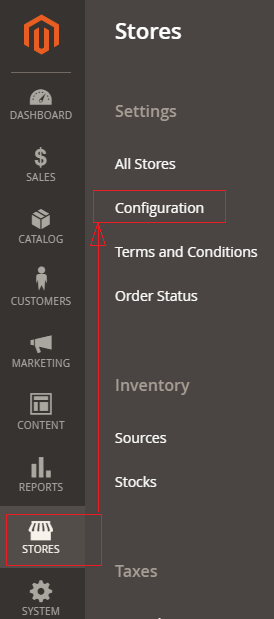
[2]- Left Panel Clicked on Customers > Persistent Shopping Cart redirects on [Right Panel]
[3]- Once redirection on General Options [Right Panel]
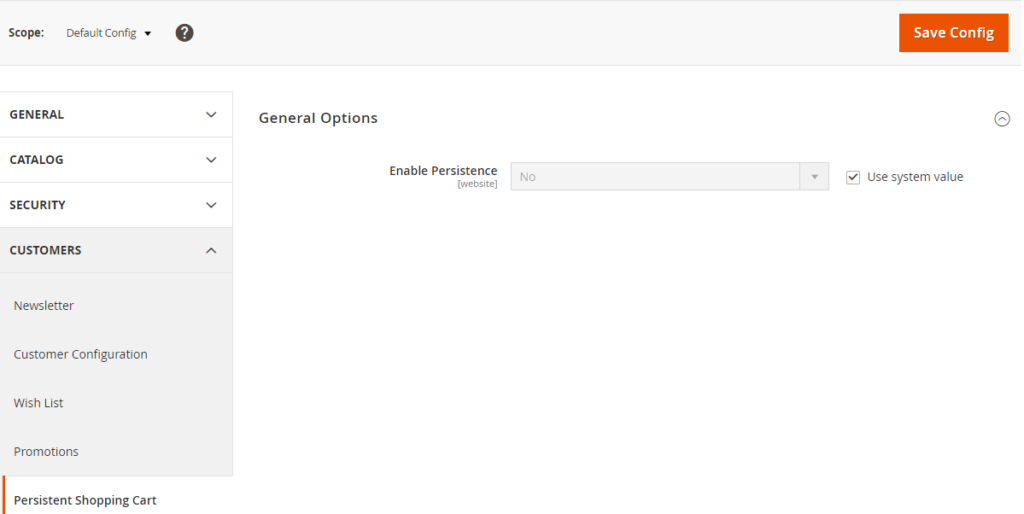
[4] – General Options [Right Panel] having Enable Persistence Panel
By Default Enable Persistence Panel & No Option By Default selected
If Store Owner(Admin) want to enable Persistent Shopping Cart
Need to select Yes , There are following below options displayed.
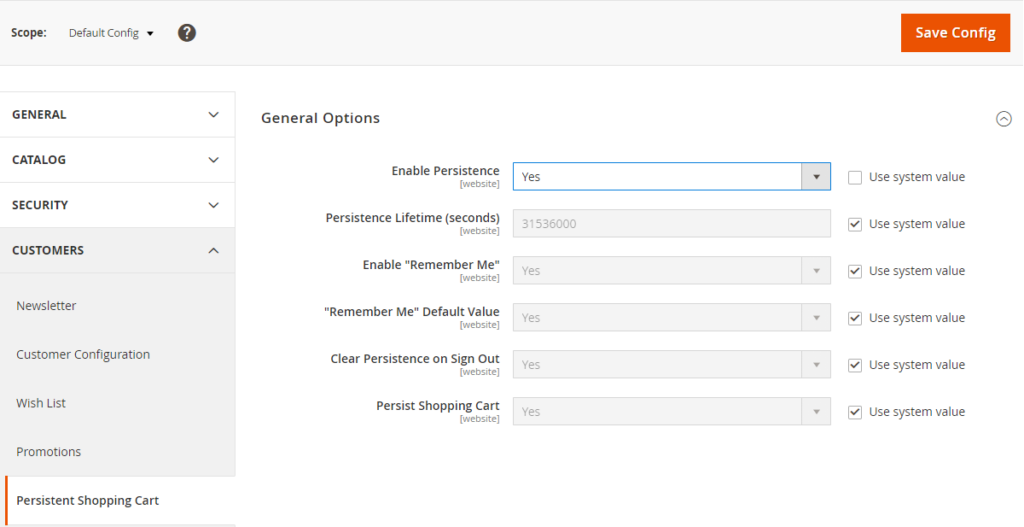
Only Adobe Commerce 2.x B2B
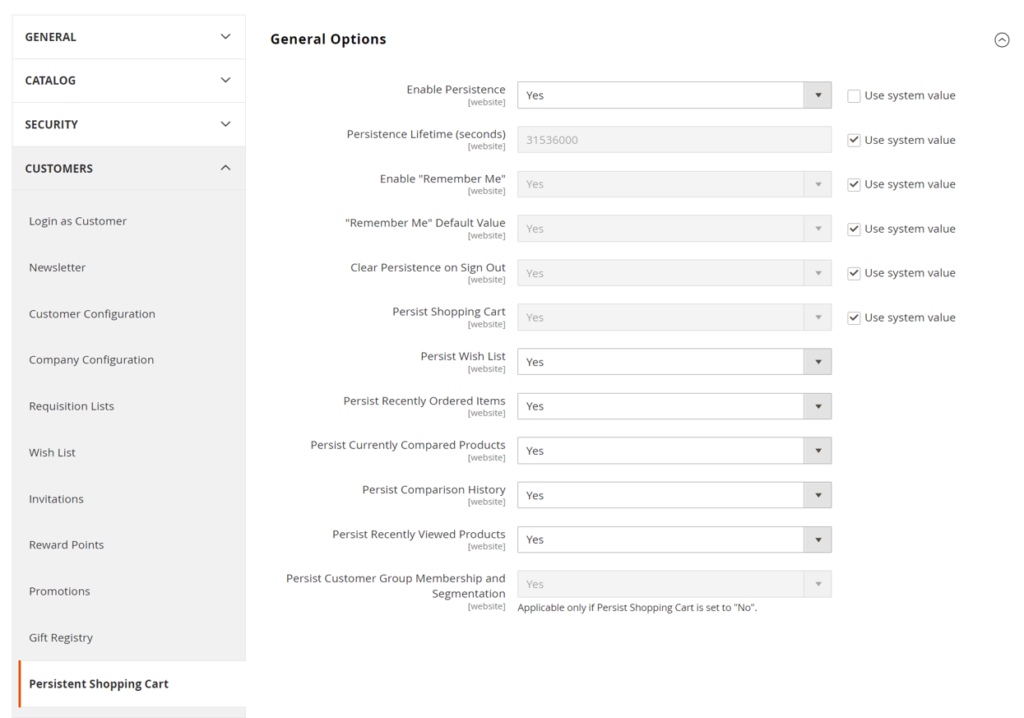
Each option defined as
[4.1]- Persistence Lifetime (seconds) : By default 31536000 Seconds (1 Year Timer Period) , as per store’s requirement, store owner(Admin) can fill time period in seconds.
[4.2]- Enable “Remember Me” : Enable Remember Me to display a checkbox on Customer’s Login page that allows saving the shopping cart information.
[4.3]- “Remember Me” Default Value : It is optional field, if Store Owner(Admin) want to set default option “Remember Me” once customer’s login to store.
[4.4]- Clear Persistence on Sign Out : By Default Yes selected. Store Owner(Admin) want to set “No” option for Clear Persistence on Sign Out to ensure that all shopping cart Items has been saved.
[4.5]- Persist Shopping Cart : By Default Yes selected , if Store Owner(Admin) want to keep the persistent cookie when the session cookie expires, do not need to select No
[4.6] – (Adobe Commerce only)
Persist Wish List:: Set Persist Wish List to determine if the state of customer wish lists is retained when the session ends
Yes – The wish list contents are saved when the session ends.
No – The wish list is not saved when the session ends.
[4.7] – Adobe Commerce (Adobe Commerce only) ::
Persist Recently Ordered Items:: Set Persist Recently Ordered Items to determine if the state of recently ordered items is retained when the session ends:
Yes – The state of Recently Ordered Items is saved when the session ends.
No – The state of Recently Ordered Items is not saved when the session ends.
[4.8] – Adobe Commerce (Adobe Commerce only) ::
Persist Currently Compared Products:: Set Persist Currently Compared Products to Yes or No.
[4.9] – Adobe Commerce (Adobe Commerce only) ::
Persist Comparison History:: Set Persist Comparison History to Yes or No.
[4.10] – Adobe Commerce (Adobe Commerce only) ::
Persist Recently Viewed Products:: Set Persist Recently Viewed Products to Yes or No.
[4.11] – Adobe Commerce (Adobe Commerce only) ::
Persist Customer Group Membership and Segmentation:: Adobe Commerce (Adobe Commerce only) Set Persist Customer Group Membership and Segmentation to determine if the state of the customer’s group membership and segmentation criteria are retained when the session ends:
Yes – The state of the customer’s group membership and segmentation data is saved when the session ends.
No – The state of the customer’s group membership and segmentation data are not saved when the session ends.
[5]- Click on Save Config button & run CLI command Flush
How can get Abandoned Carts
[1] – Go To STORES > Reports > Abandoned Carts
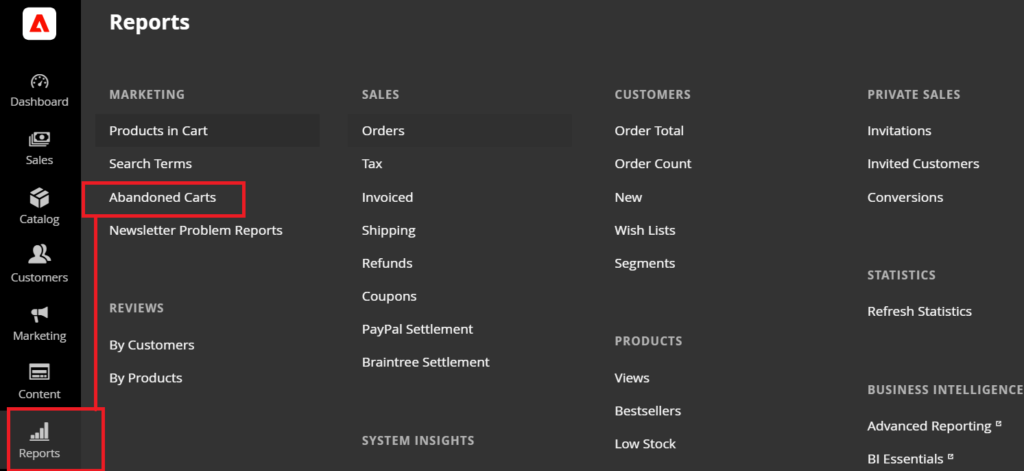
Once clicked displayed listing as below
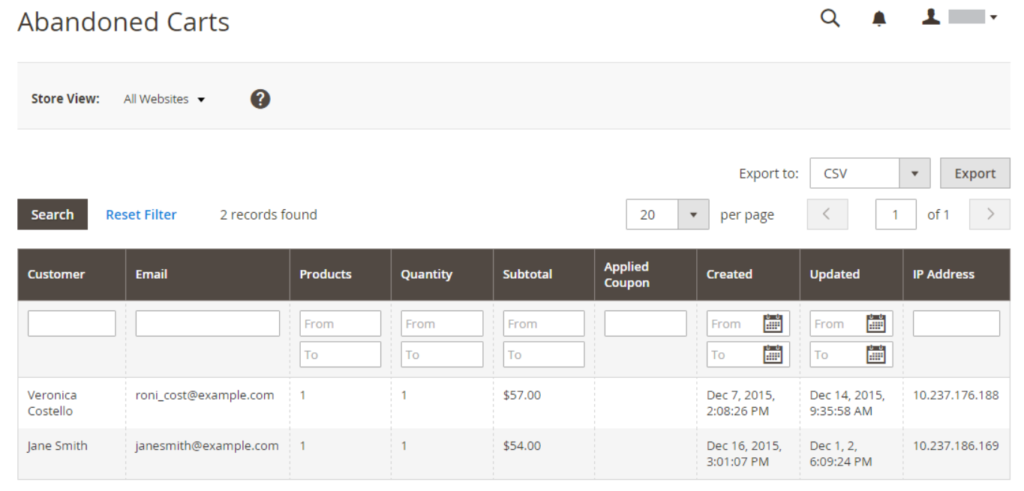
Magento 2 All Database Tables [500 & more Tables]
How To Set Multi Shipping Settings In Magento 2
How To Set Origin Shipping in Magento 2
Difference Between Offline Shipping Method and Online Shipping Method
Magento 2 Online Customers Options
How To Apply Customer Group Price of Products in Magento 2
How To Add Customer Groups Dropdown in Magento 2 Admin Form and Grid By UI Component
How To Get all Customers Data in Magento 2
How To Create Customer Order in Magento 2 Admin Panel
Magento 2 Login As Customer Not Enabled
How To Configure Customer Account Sharing Options in Magento 2
Magento 2 Redirect To Customer Dashboard After Login
Which Magento 2 database table store customer shipping and billing address
How To Remove Sales Order Data & Customer Data in Magento 2
Which Magento 2 database table store customer’s Email Data
Which Magento 2 Database Table Store Customer Newsletter Data
Which Magento 2 database table store customer’s shipping and billing address
How To Remove Sales Order Data & Customer Data in Magento 2
Which Magento 2 Database Tables Store Customer Rating
Which Magento 2 Database Tables Store Customer Wishlist Products
Magento 2 Increase Customer Session Time
Which Magento 2 Database Table Store Patches
