
There are following below methods need to follow to disable Password Expiration Limit in Magento 2.
Method-1:: By usng Magento 2 Admin
[1] – Go To STORES > Configuration, redirects on configuration.
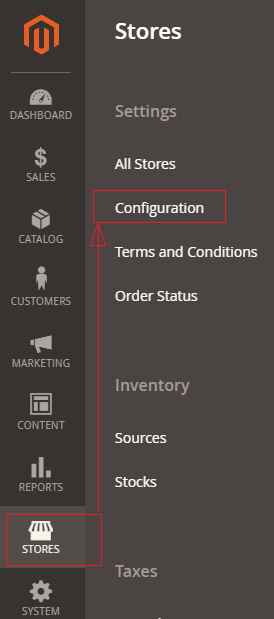
[2] – Left Panel Advanced -> Admin, redirects on [Right Panel]
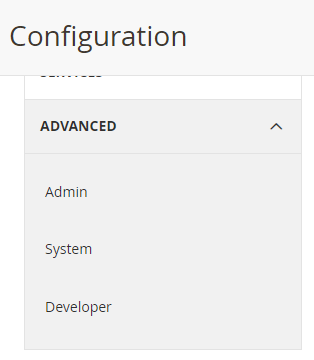
[3] – Once redirection on [Right Panel]
[4] – Once clicked / expanded, Security Fieldset.
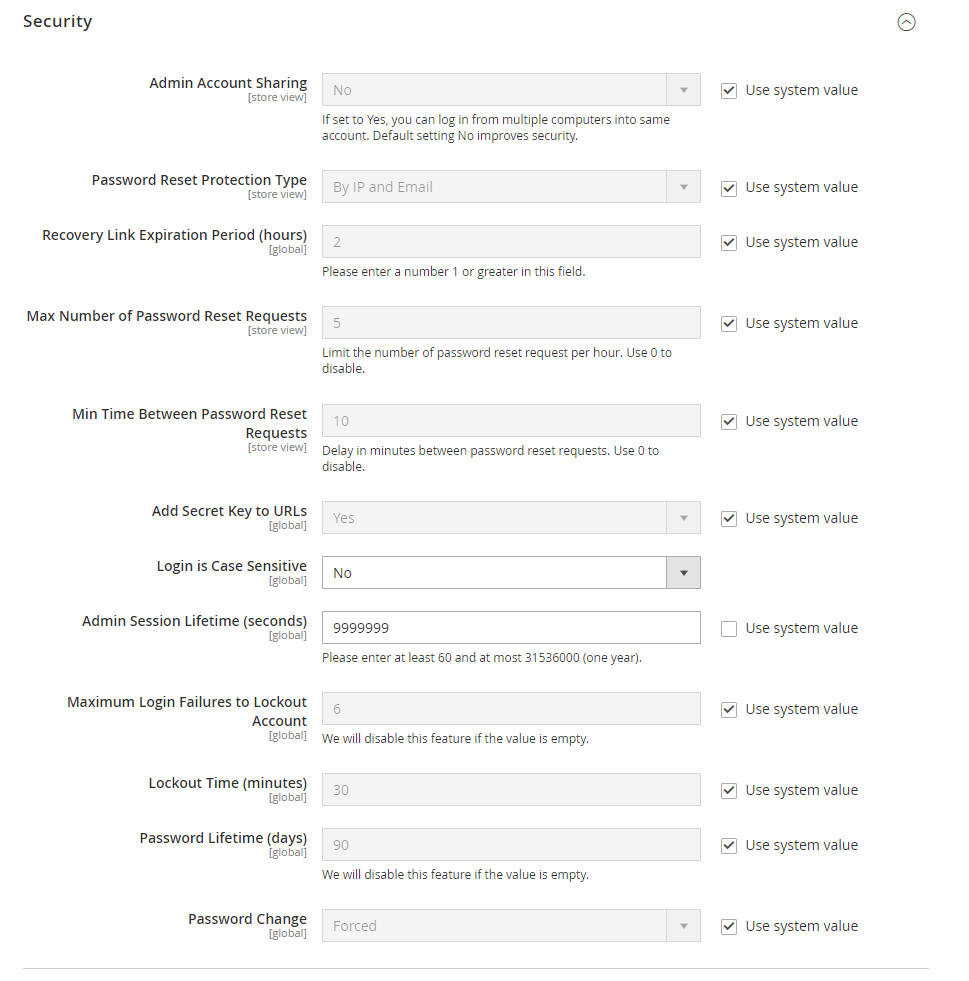
By Default Password Lifetime (days) – 90
Need to modify as per below spets
By Default Password Change – Forced
[5] – Go to Password Change section and select option “Recommended“.
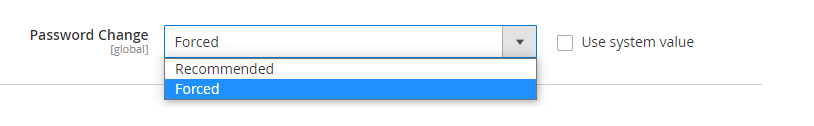
[6] – Go to Password Lifetime (days) section and set empty textbox.
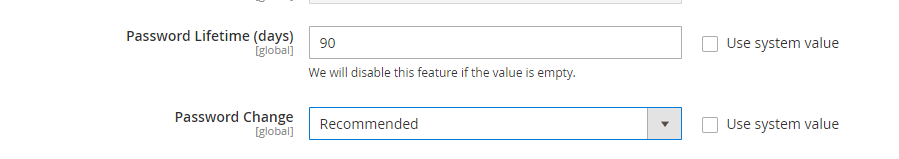
[7] -Finally click on Save Config Button & clear cache
Method-2:: By usng CLI command, need to run below two CLI command
php bin/magento config:set admin/security/password_lifetime ''
php bin/magento config:set admin/security/password_is_forced 0