The following below steps need to follow to setup Shopify Store
[1] – Sign up For Shopify:
Browse Shopify website and sign up for an account. You’ll need to provide basic information about yourself and your store business
[2] – Set up Your Store:
Once you’ve created an account, you’ll be directed to the Shopify admin dashboard. Here, you can begin setting up your store by adding details such as your store name, address, currency, and payment gateway preferences.
[3] – Choose a Theme:
Shopify offers a variety of themes that you can use to customize the look and feel of your store. Browse through the available themes and select one that fits your brand and aesthetic preferences. You can customize the theme further to match your branding.
[4] – Add Products:
After setting up your store, you can start adding products. In the Shopify admin dashboard, navigate to the “Products” section and click on “Add product” to add your products. You can add product details such as title, description, price, images, and variants.
[5] – Set up Payments:
Shopify supports various payment gateways, including Shopify Payments, PayPal, Stripe, and others. Set up your preferred payment gateway to accept payments from customers.
[6] – Configure Tax Settings
Set up your shipping settings, including shipping rates, shipping zones, and carrier integrations if applicable. You can specify shipping rates based on factors like weight, price, or location.
[7] – Configure Shipping Settings:
Create and customize your store policies, including terms of service, privacy policy, and refund policy. These policies help establish trust with your customers and outline expectations for transactions.
[8] – Create Important Static Pages / Blogs for Your Store:
Create Static page as Privacy / Policy, Terms & Conditions, Shipping Policy, Payment Policy & Blog as per your requirement
[9] – Install Shopify Third Party Plugins as Per Needed::
Install Shopify third Party Plugins as per your Business store requirement
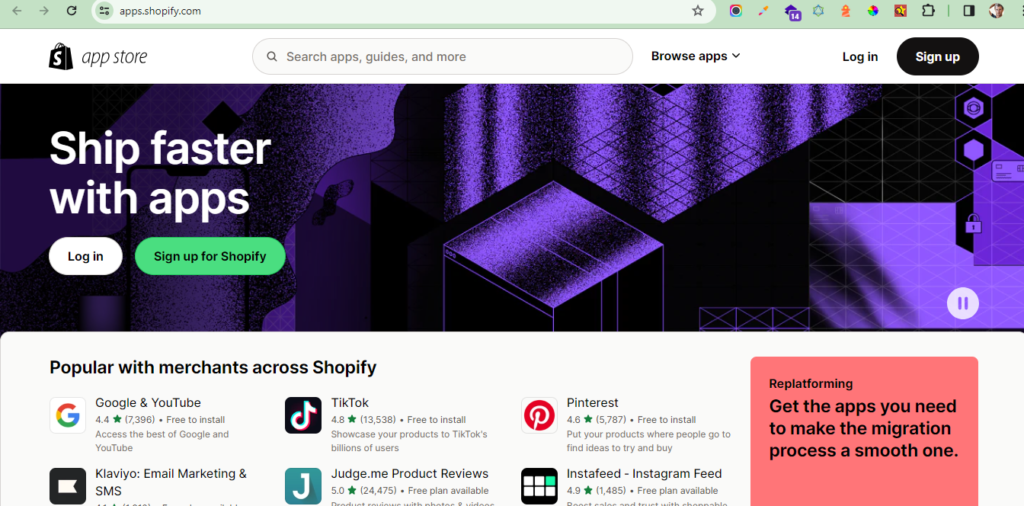
[9] – Customize Policies:
Create and customize your store policies, including terms of service, privacy policy, and refund policy. These policies help establish trust with your customers and outline expectations for transactions.
[10] – Launch Your Store:
Once you’ve completed the setup process and customized your store to your liking, you’re ready to launch. Review your store settings, double-check everything is in place, and then click on the “Launch” button to make your store live.
[11] – Market Your Store:
After launching your store, focus on marketing and promoting your products to attract customers. Utilize various marketing channels such as social media, email marketing, content marketing, and search engine optimization (SEO) to drive traffic to your store.
[12] – Manage Your Store:
Regularly monitor your store’s performance, analyze sales data, and make adjustments as needed to optimize your store for success. Continuously engage with your customers, address their inquiries and feedback, and strive to provide a positive shopping experience.
