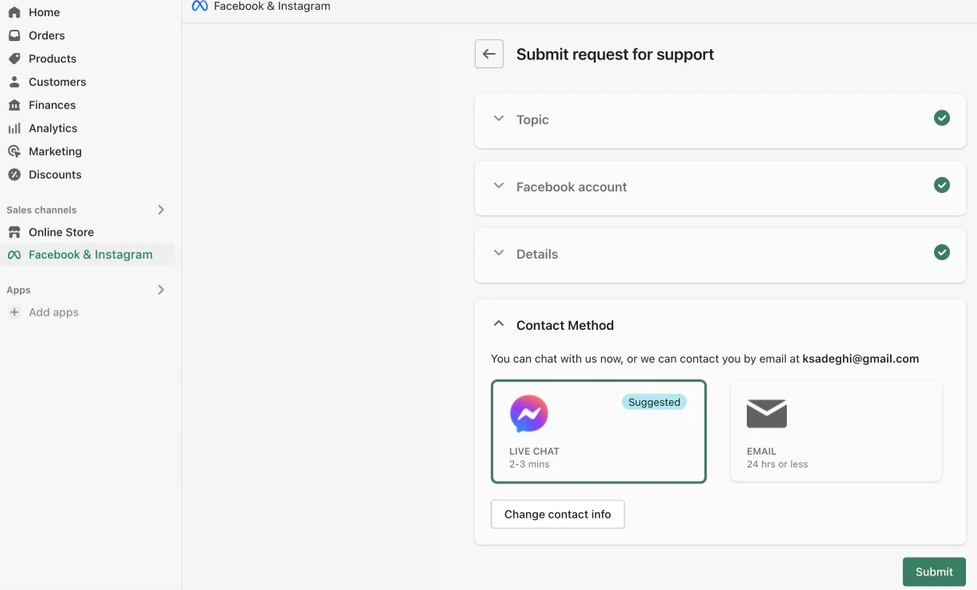
The following below steps to setup Facebook & Instagram plugins in Shopify
Step [1] – Go to your Shopify admin -> Left Side Panel
Click on Settings > Apps and sales channels.
Step [2] – From the Apps and sales channels page,
Click on Shopify App Store.
Step [3] – From the Shopify App Store,
Search for Facebook & Instagram
Step [4] – Once Search applicable for Facebook & Instagram
Click Add channel or Add app.
Step [5] – Click Start set up on the feature that you want to install first.
Step [6] – Click Connect account.
Step [7] – Sign in to your Facebook account.
Step [8] – Connect the Facebook assets that are required to set up the features that you want.
Step [9] – Accept the terms and conditions.
Step [10] – Click Finish setup.
