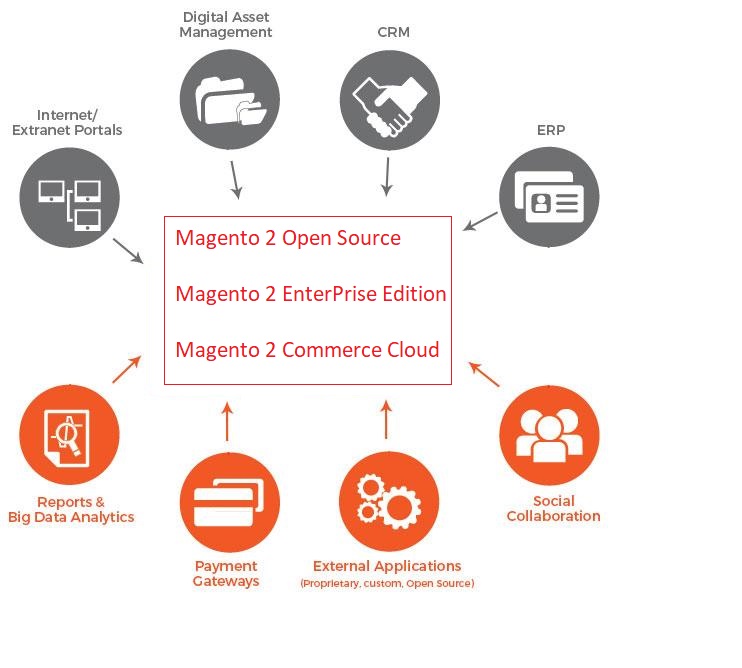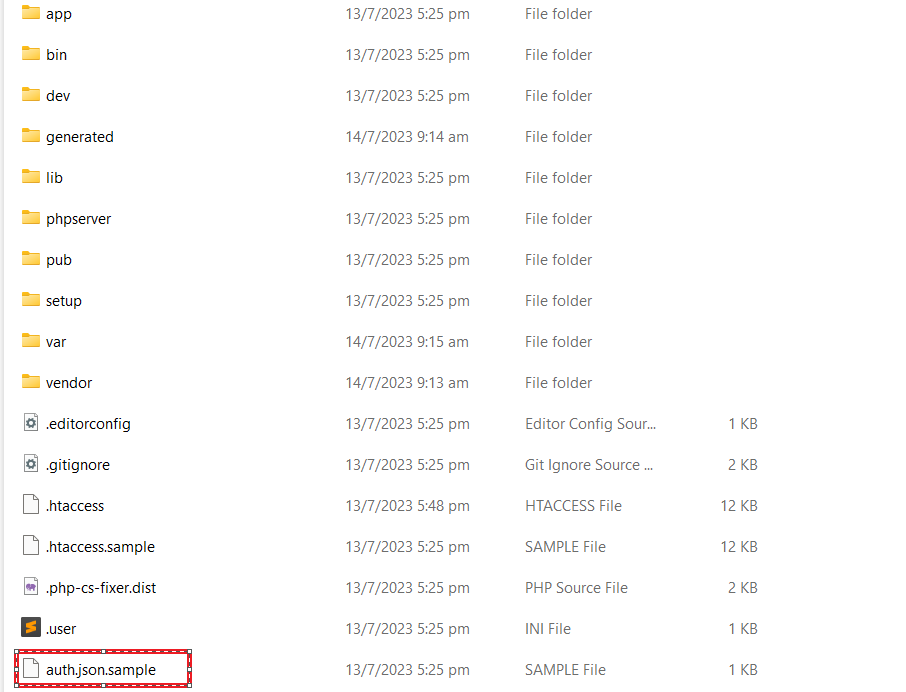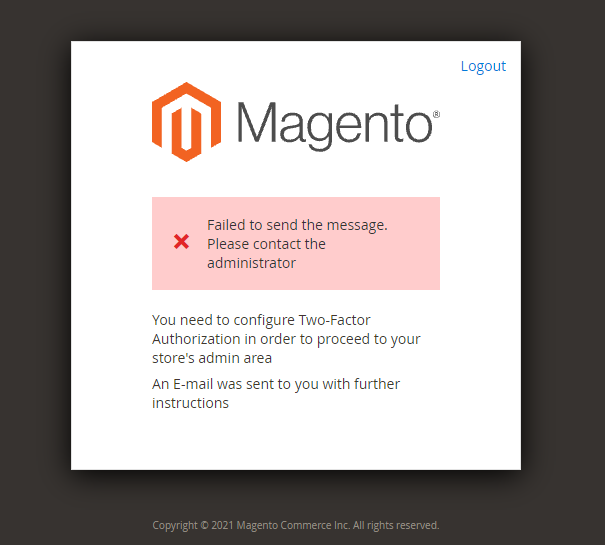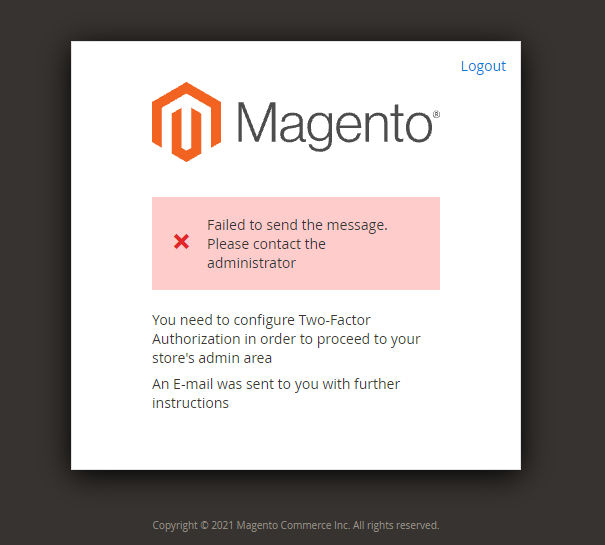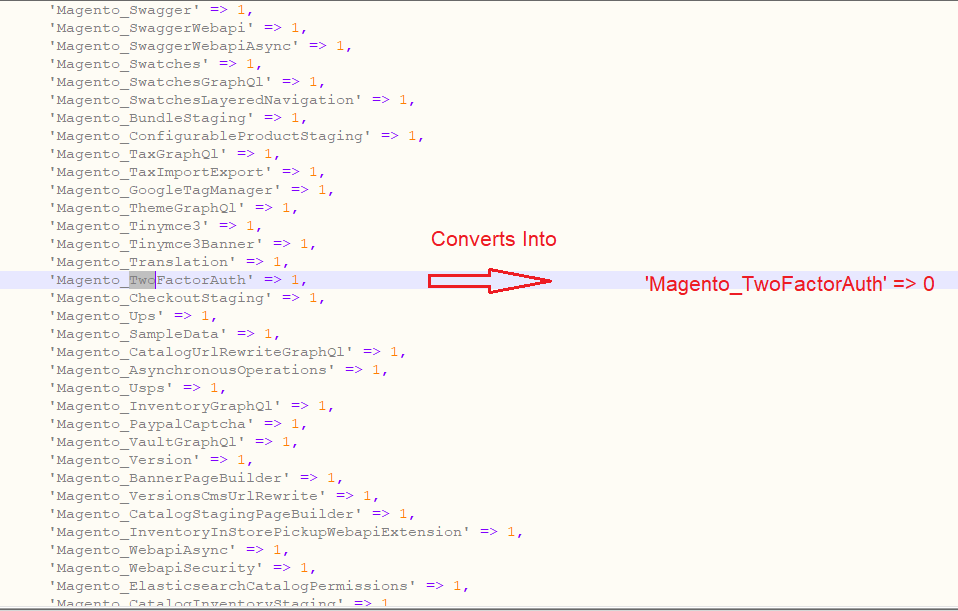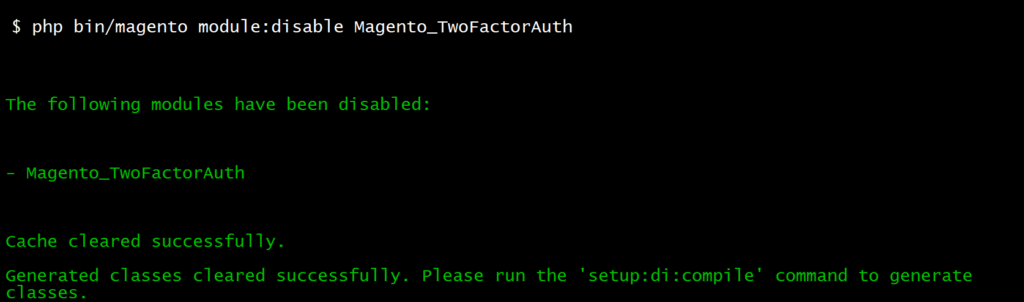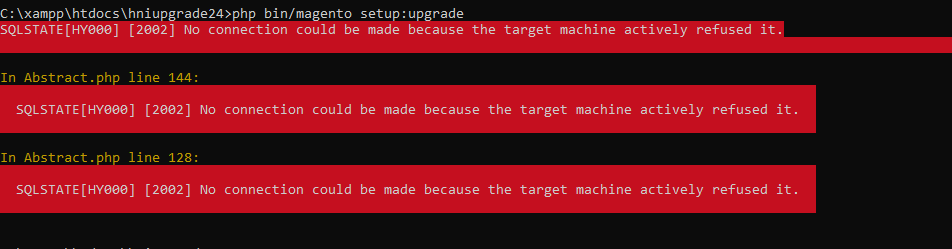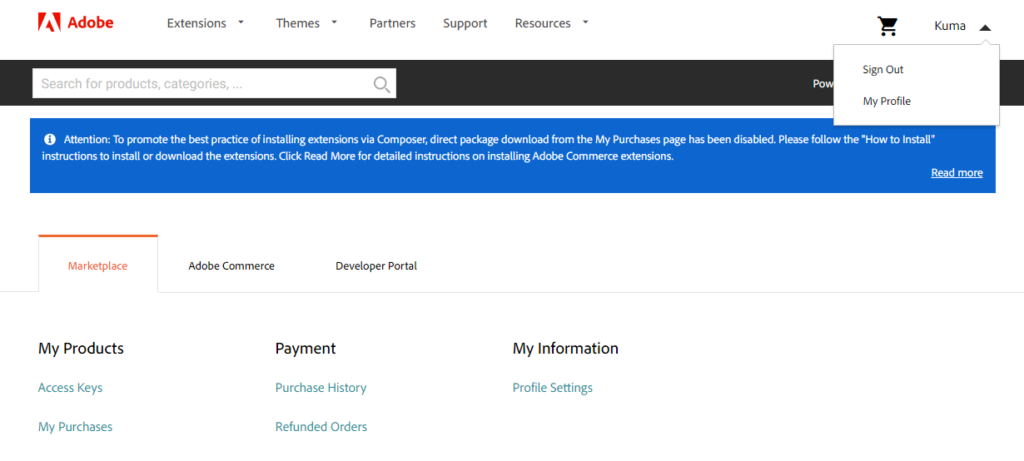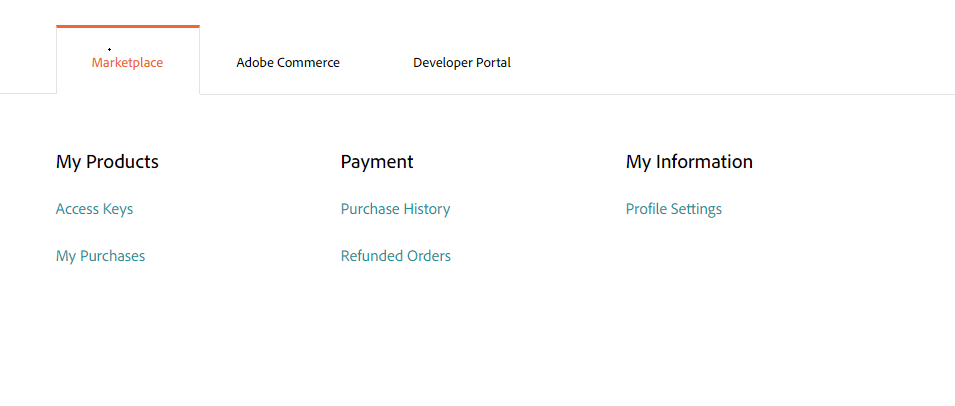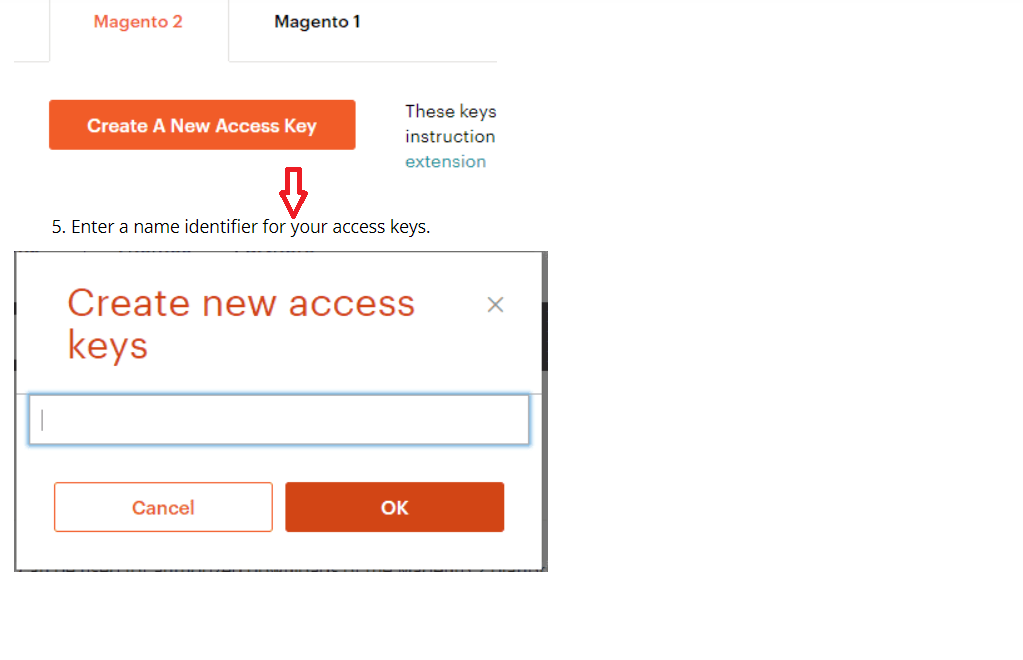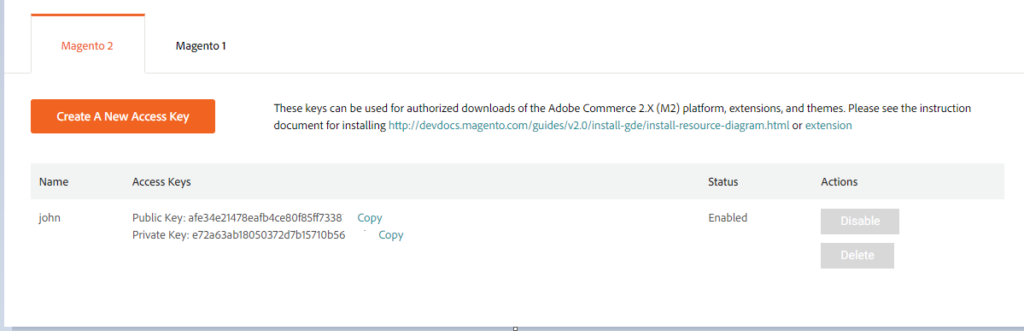There are following below steps need to follow to Upgrade Magento version 2.3 To Magento version 2.4
[1] – Take Project files & database backup
[2] – Install PHP 7.4, Mysql 5.7, Magento 2.4 also supports Mysql 8.0
[3] – Insall Elasticsearch 7.10
Check Elasticsearch working fine or not by command
curl -XGET 'http://localhost:9200'
[4] – Put site into maintenance mode by below command at Magento 2.3 root
php bin/magento maintenance:enable
[5] – Take a backup of the composer.json by below command at Magento 2.3 root path
cp composer.json composer.json.bak
[6] – Install the Composer update plugin by below command at Magento 2.3 root path
composer require magento/composer-root-update-plugin=~1.0 --no-update
[7] – Update composer.json file with latest version. In our case, it is Magento Version 2.4.0
by below command at Magento 2.3 root path
composer require magento/product-community-edition=2.4.0 --no-update
This command will take some time & actually download all the required
packages and upgrade your Magento version from 2.3.x to 2.4.0
[8] – Finally run below command at Magento 2.3 root path
php bin/magento cache:clean
rm -rf var/cache/*
rm -rf var/page_cache/*
rm -rf generated/code/*
php bin/magento setup:upgrade
php bin/magento setup:di:compile
php bin/magento setup:static-content:deploy -f
[9] – Disable maintenance mode run below command at Magento 2.3 root path
php bin/magento maintenance:disable
Remove update directory from your root folder as no need update
directory
[10] – Finally, Magento 2.3 has been successfully upgraded into Magento 2.4
Run upgraded Magento 2.4 Frontend as well as Backend
Other important Magento 2.4.x issue as below
Magento 2.3 To Magento 2.4.5 Comptibility For PHP, MYSQL, Composer, Apache etc
Magento 2.4.3-p1 Installation Steps
Magento 2.4.3 Installation Steps
Magento 2.4.3 Features
Magento 2.4.3 – p1 Features
Magento 2.4 Two Factor Authentication
Magento 2.4.1 Features
Magento 2.4 Features
Magento 2.4 Installation
Magento 2.2, Magento 2.3, Magento2.4 Installation Issue on Windows 10, XAMPP
Magento 2 Installation at 51% Error: (Wrong file in Gd2.php:64) Module ‘Magento_Theme’