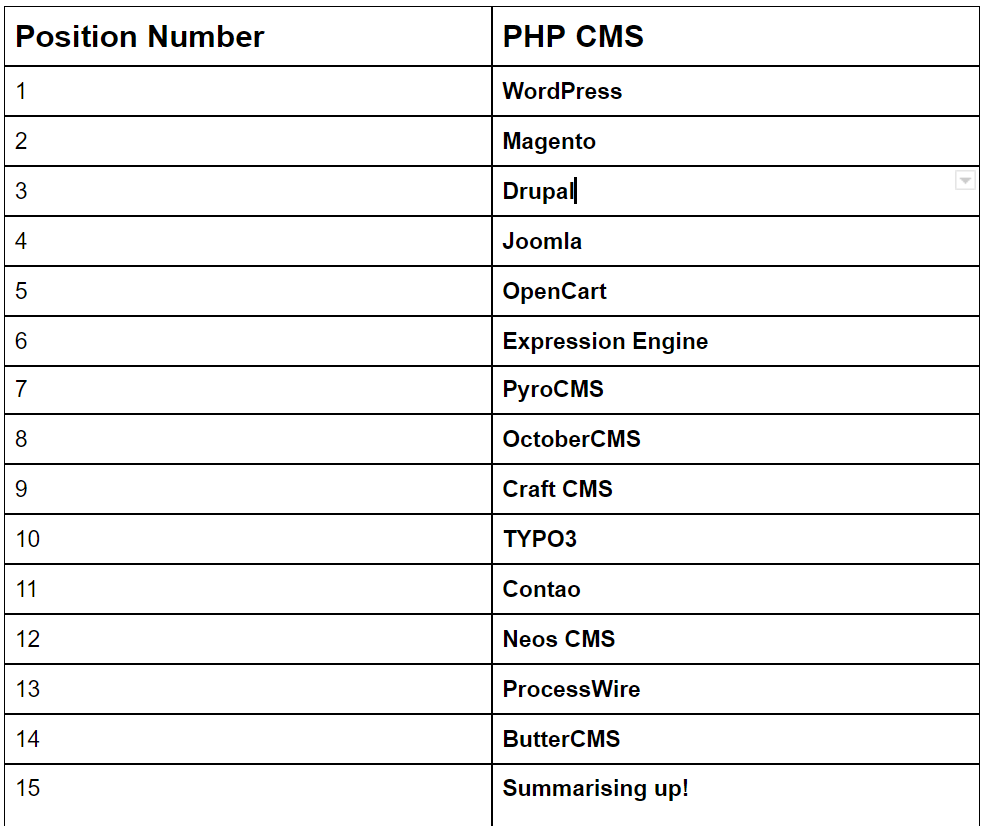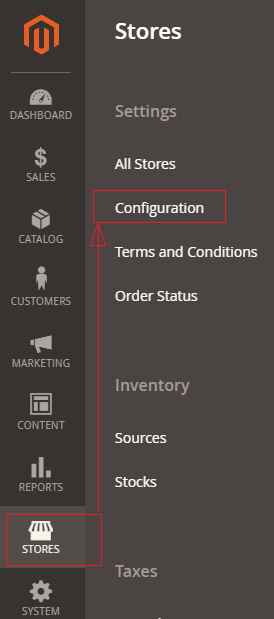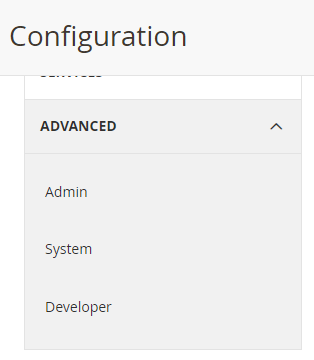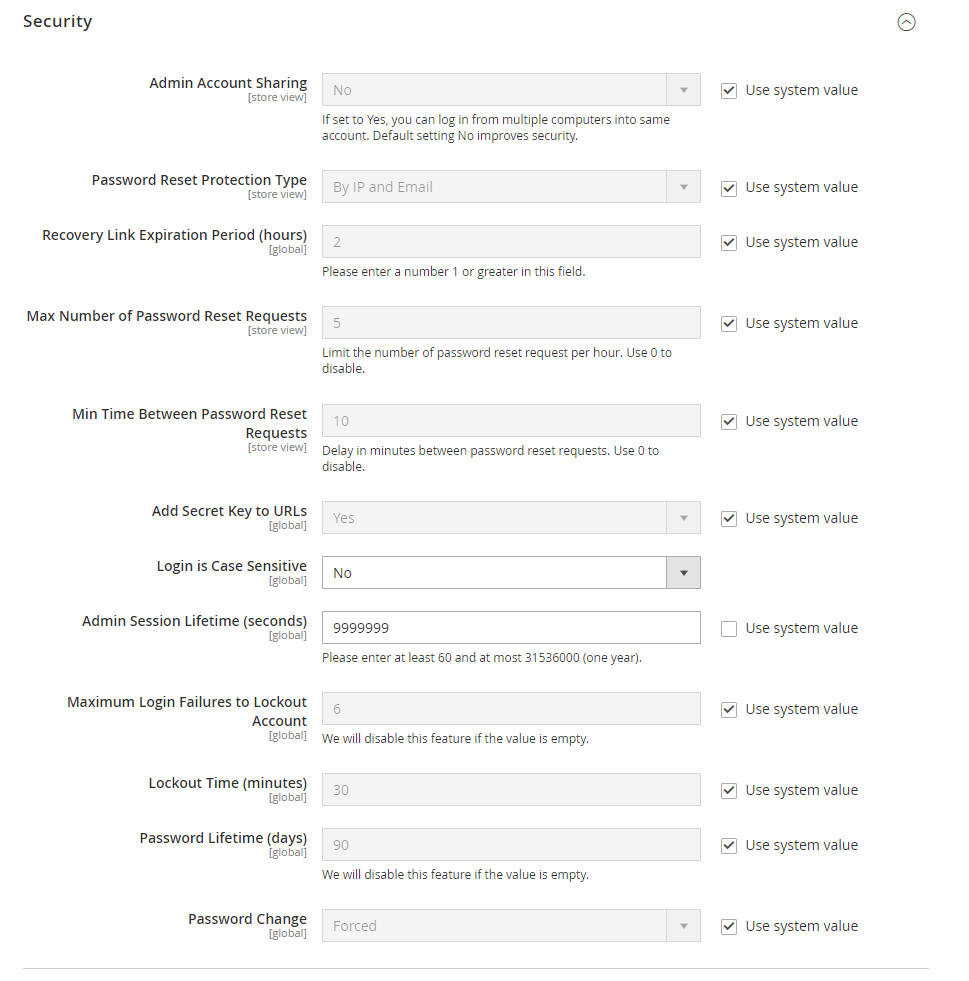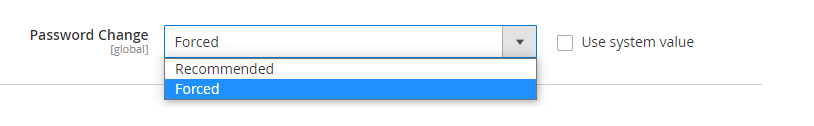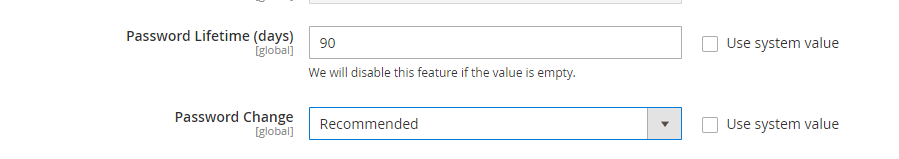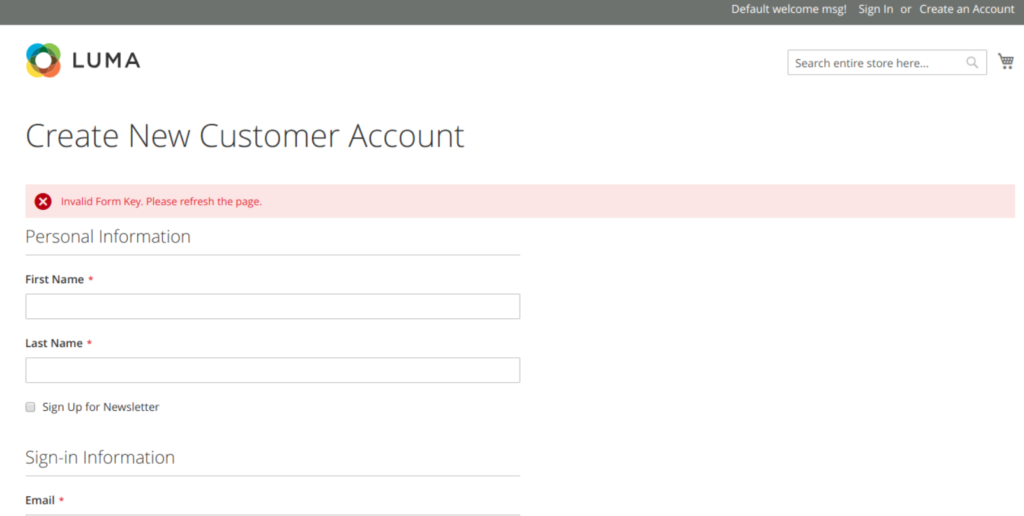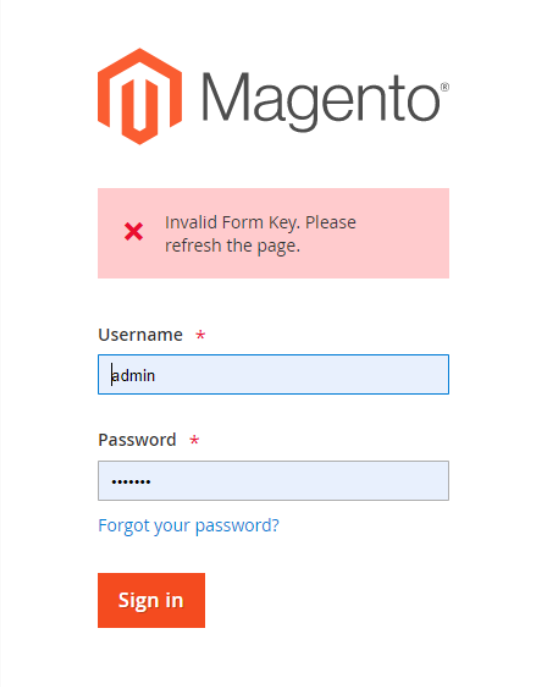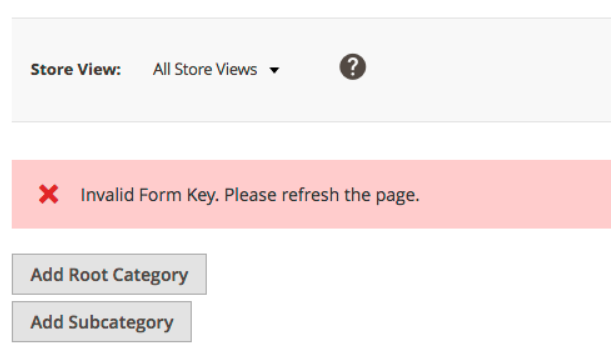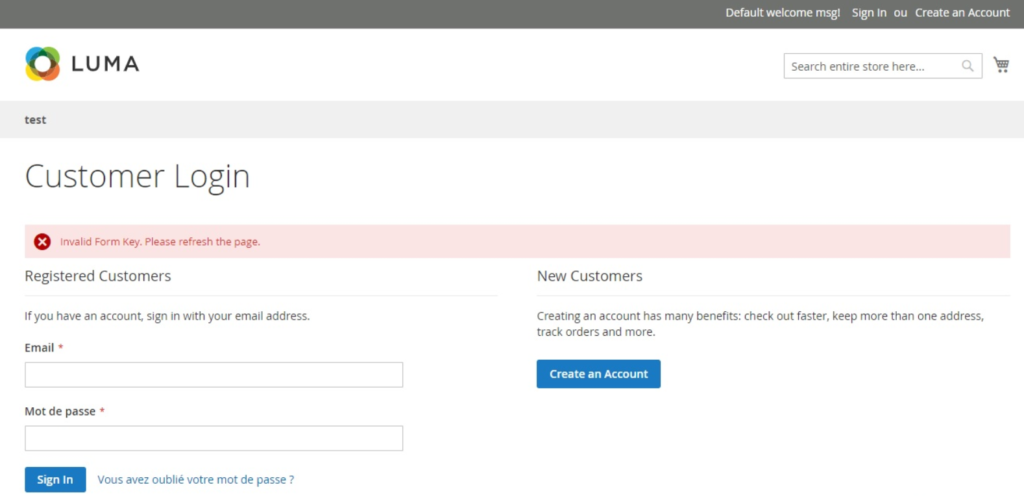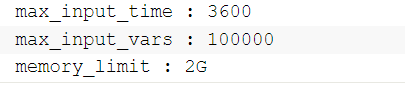SET FOREIGN_KEY_CHECKS = 0;
TRUNCATE TABLE catalog_category_entity;
TRUNCATE TABLE catalog_category_entity_int;
TRUNCATE TABLE catalog_category_entity_varchar;
TRUNCATE TABLE cataloginventory_stock_item;
TRUNCATE TABLE cataloginventory_stock_status;
TRUNCATE TABLE cataloginventory_stock_status_idx;
TRUNCATE TABLE cataloginventory_stock_status_tmp;
TRUNCATE TABLE catalog_category_product;
TRUNCATE TABLE catalog_category_product_index;
TRUNCATE TABLE catalog_category_product_index_tmp;
TRUNCATE TABLE catalog_compare_item;
TRUNCATE TABLE catalog_product_bundle_option;
TRUNCATE TABLE catalog_product_bundle_option_value;
TRUNCATE TABLE catalog_product_bundle_price_index;
TRUNCATE TABLE catalog_product_bundle_selection;
TRUNCATE TABLE catalog_product_bundle_selection_price;
TRUNCATE TABLE catalog_product_bundle_stock_index;
TRUNCATE TABLE catalog_product_entity;
TRUNCATE TABLE catalog_product_entity_datetime;
TRUNCATE TABLE catalog_product_entity_decimal;
TRUNCATE TABLE catalog_product_entity_gallery;
TRUNCATE TABLE catalog_product_entity_int;
TRUNCATE TABLE catalog_product_entity_media_gallery;
TRUNCATE TABLE catalog_product_entity_media_gallery_value;
TRUNCATE TABLE catalog_product_entity_media_gallery_value_to_entity;
TRUNCATE TABLE catalog_product_entity_media_gallery_value_video;
TRUNCATE TABLE catalog_product_entity_text;
TRUNCATE TABLE catalog_product_entity_tier_price;
TRUNCATE TABLE catalog_product_entity_varchar;
TRUNCATE TABLE catalog_product_index_eav;
TRUNCATE TABLE catalog_product_index_eav_decimal;
TRUNCATE TABLE catalog_product_index_eav_decimal_idx;
TRUNCATE TABLE catalog_product_index_eav_decimal_tmp;
TRUNCATE TABLE catalog_product_index_eav_idx;
TRUNCATE TABLE catalog_product_index_eav_tmp;
TRUNCATE TABLE catalog_product_index_price;
TRUNCATE TABLE catalog_product_index_price_bundle_idx;
TRUNCATE TABLE catalog_product_index_price_bundle_opt_idx;
TRUNCATE TABLE catalog_product_index_price_bundle_opt_tmp;
TRUNCATE TABLE catalog_product_index_price_bundle_sel_idx;
TRUNCATE TABLE catalog_product_index_price_bundle_sel_tmp;
TRUNCATE TABLE catalog_product_index_price_bundle_tmp;
TRUNCATE TABLE catalog_product_index_price_cfg_opt_agr_idx;
TRUNCATE TABLE catalog_product_index_price_cfg_opt_agr_tmp;
TRUNCATE TABLE catalog_product_index_price_cfg_opt_idx;
TRUNCATE TABLE catalog_product_index_price_cfg_opt_tmp;
TRUNCATE TABLE catalog_product_index_price_downlod_idx;
TRUNCATE TABLE catalog_product_index_price_downlod_tmp;
TRUNCATE TABLE catalog_product_index_price_final_idx;
TRUNCATE TABLE catalog_product_index_price_final_tmp;
TRUNCATE TABLE catalog_product_index_price_idx;
TRUNCATE TABLE catalog_product_index_price_opt_agr_idx;
TRUNCATE TABLE catalog_product_index_price_opt_agr_tmp;
TRUNCATE TABLE catalog_product_index_price_opt_idx;
TRUNCATE TABLE catalog_product_index_price_opt_tmp;
TRUNCATE TABLE catalog_product_index_price_tmp;
TRUNCATE TABLE catalog_product_index_tier_price;
TRUNCATE TABLE catalog_product_index_website;
TRUNCATE TABLE catalog_product_link;
TRUNCATE TABLE catalog_product_link_attribute_decimal;
TRUNCATE TABLE catalog_product_link_attribute_int;
TRUNCATE TABLE catalog_product_link_attribute_varchar;
TRUNCATE TABLE catalog_product_option;
TRUNCATE TABLE catalog_product_option_price;
TRUNCATE TABLE catalog_product_option_title;
TRUNCATE TABLE catalog_product_option_type_price;
TRUNCATE TABLE catalog_product_option_type_title;
TRUNCATE TABLE catalog_product_option_type_value;
TRUNCATE TABLE catalog_product_relation;
TRUNCATE TABLE catalog_product_super_attribute;
TRUNCATE TABLE catalog_product_super_attribute_label;
TRUNCATE TABLE catalog_product_super_link;
TRUNCATE TABLE catalog_product_website;
TRUNCATE TABLE catalog_url_rewrite_product_category;
TRUNCATE TABLE downloadable_link;
TRUNCATE TABLE downloadable_link_price;
TRUNCATE TABLE downloadable_link_purchased;
TRUNCATE TABLE downloadable_link_purchased_item;
TRUNCATE TABLE downloadable_link_title;
TRUNCATE TABLE downloadable_sample;
TRUNCATE TABLE downloadable_sample_title;
TRUNCATE TABLE product_alert_price;
TRUNCATE TABLE product_alert_stock;
TRUNCATE TABLE report_compared_product_index;
TRUNCATE TABLE report_viewed_product_aggregated_daily;
TRUNCATE TABLE report_viewed_product_aggregated_monthly;
TRUNCATE TABLE report_viewed_product_aggregated_yearly;
TRUNCATE TABLE report_viewed_product_index;
INSERT INTO catalog_category_entity
(entity_id,attribute_set_id,parent_id,created_at,updated_at,path,POSITION,level,children_count)
VALUES
(1,0,0,'0000-00-00 00:00:00','2009-02-20 00:25:34','1',1,0,1),
(2,3,0,'2009-02-20 00:25:34','2009-02-20 00:25:34','1/2',1,1,0);
INSERT INTO catalog_category_entity_int
(value_id,attribute_id,store_id,entity_id,value)
VALUES
(1,32,0,2,1),
(2,32,1,2,1);
INSERT INTO catalog_category_entity_varchar
(value_id,attribute_id,store_id,entity_id,value)
VALUES
(1,31,0,1,'Root Catalog'),
(2,33,0,1,'root-catalog'),
(3,31,0,2,'Default Category'),
(4,39,0,2,'PRODUCTS'),
(5,33,0,2,'default-category');
SET FOREIGN_KEY_CHECKS = 1;