
Magento 2 Customer Account Sharing Options allows which level customer account information need to share, either Website Level or Global Level.

Magento 2 Customer Account Sharing Options allows which level customer account information need to share, either Website Level or Global Level.

Magento 2 Customer Account Sharing Options allows which level customer account information need to share either Website Level or Global Level.
There are following below steps need to follow.
[1]- Go To STORES > Configuration, redirects on configuration.
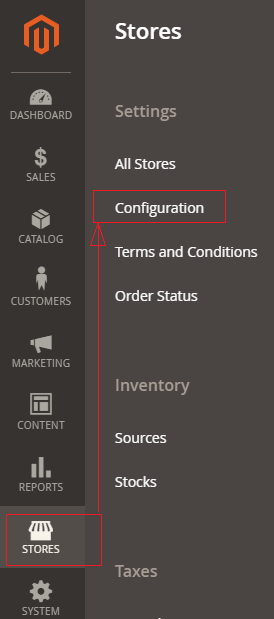
[2] – Left Panel Clicked Customers > Customer Configuration
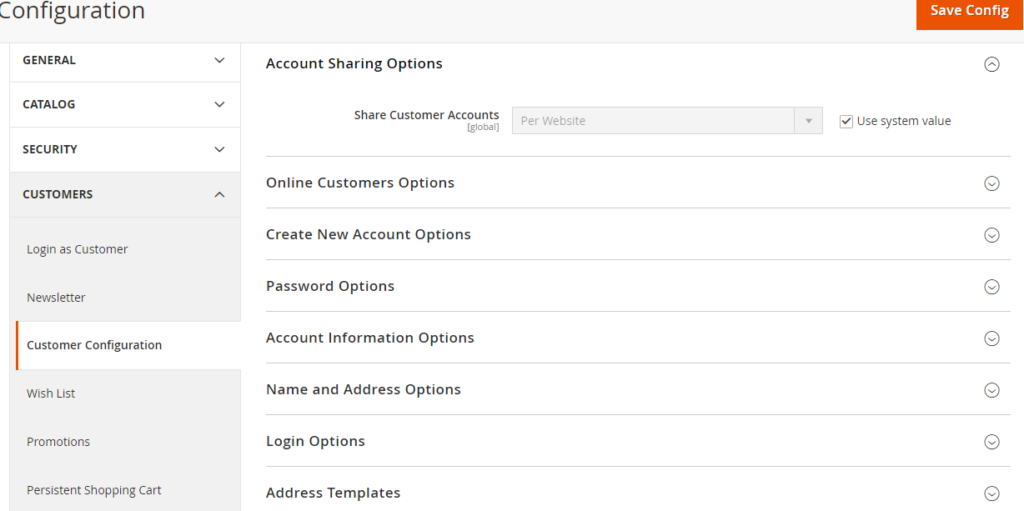
[3] – Once redirection on [Right Panel]
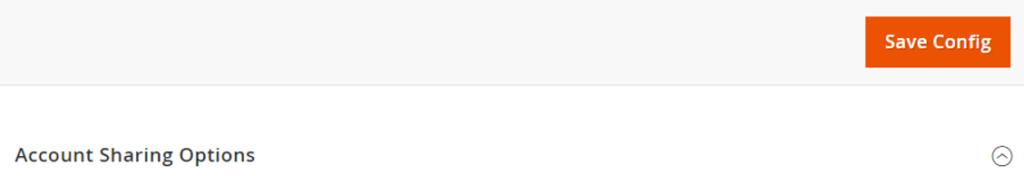
[4] – Once clicked / expanded, URL Options [Right Panel]
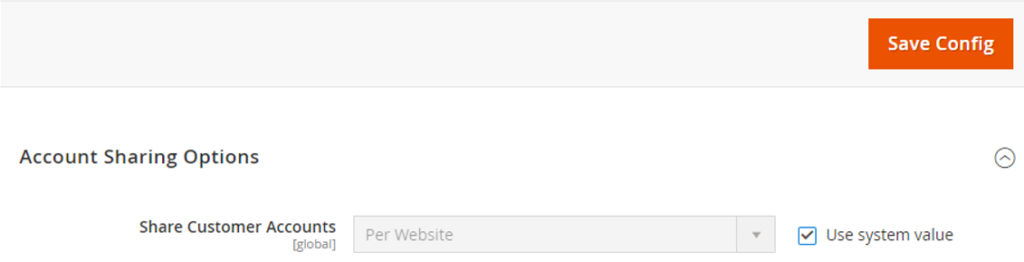
There are following below two options are given in Drop Down Values
By Default Per Website & Another one Global
Per Website : Customer Information like First Name, Last Name Email, Contact Details etc will be shared by within website, Finally customer information accessed by specified website.
Global : Customer Information like First Name, Last Name Email, Contact Details etc will be shared by Globally by website or store, Finally customer information accessed by multiple website or store.
Each of these Customer Account Sharing Options must be select as per Multi Website & Store need
Magento 2 All Database Tables [500 & more Tables]
How To Set Multi Shipping Settings In Magento 2
How To Set Origin Shipping in Magento 2
Difference Between Offline Shipping Method and Online Shipping Method
Magento 2 Online Customers Options
How To Apply Customer Group Price of Products in Magento 2
How To Add Customer Groups Dropdown in Magento 2 Admin Form and Grid By UI Component
How To Get all Customers Data in Magento 2
How To Create Customer Order in Magento 2 Admin Panel
Magento 2 Login As Customer Not Enabled
How To Configure Customer Account Sharing Options in Magento 2
Magento 2 Redirect To Customer Dashboard After Login
Which Magento 2 database table store customer shipping and billing address
How To Remove Sales Order Data & Customer Data in Magento 2
Which Magento 2 database table store customer’s Email Data
Which Magento 2 Database Table Store Customer Newsletter Data
Which Magento 2 database table store customer’s shipping and billing address
How To Remove Sales Order Data & Customer Data in Magento 2
Which Magento 2 Database Tables Store Customer Rating
Which Magento 2 Database Tables Store Customer Wishlist Products
Magento 2 Increase Customer Session Time

The Magento 2 customer password options provides customer’s account security, once customer creating account, required strong password,
Customer’s change password, Customer’s forget password, Customer’s reset password etc.
There are following options , how to storeowner(admin) can make strong password for their customers.
[1] – Go To STORES > Configuration, redirects on configuration.
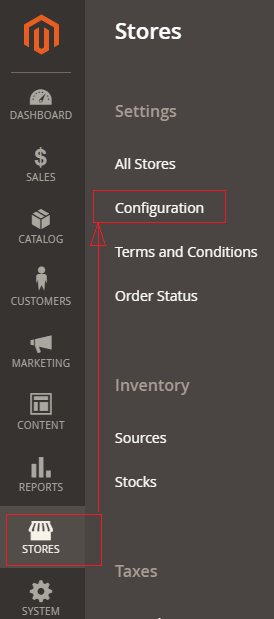
[2] – Left Panel Clicked Customers > Customer Configuration
[3] – Once redirection on [Right Panel]
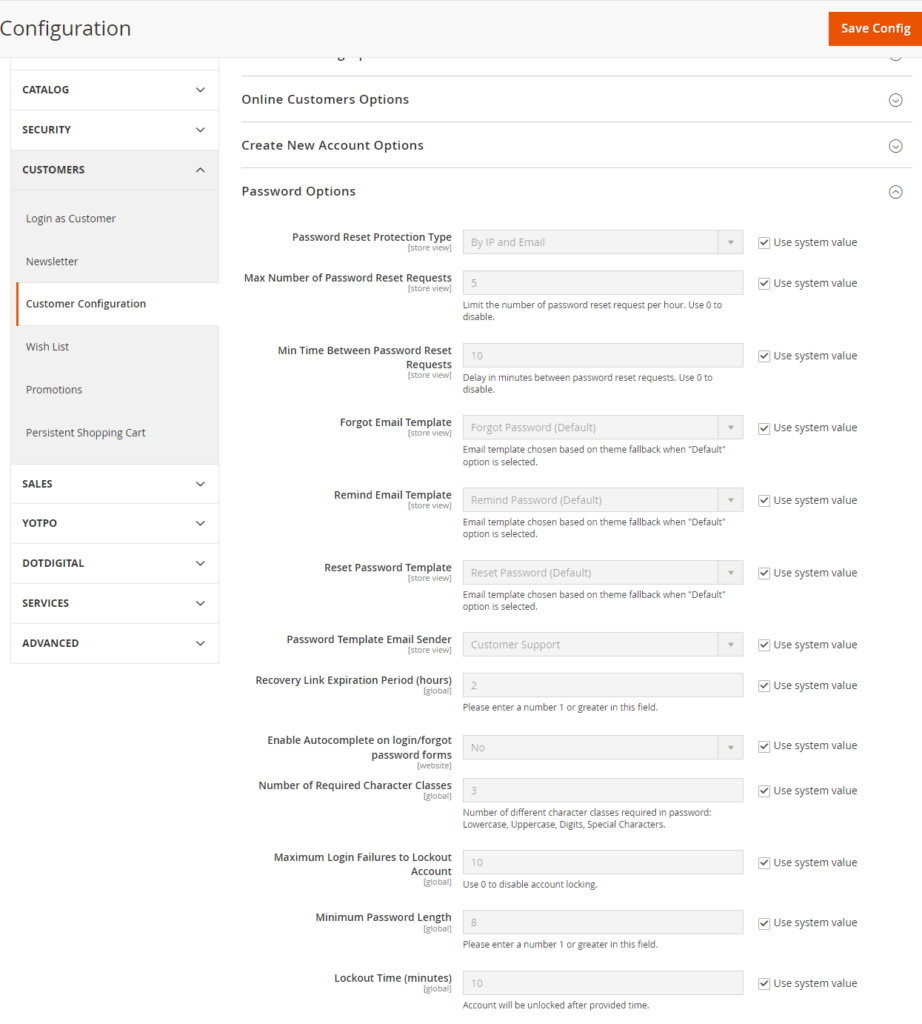
[4] – Once clicked / expanded, Password Options [Right Panel]
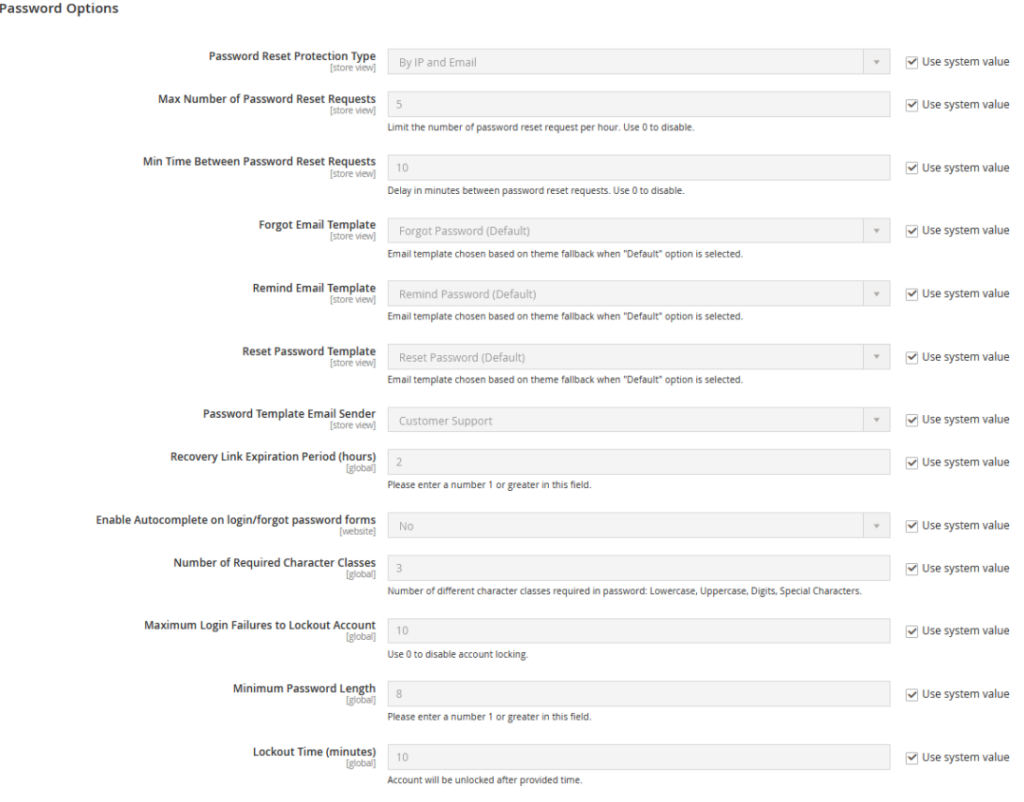
[4.1] Password Reset Protection Type : There are four options given By IP / Email, By IP, By Email, None, as per store requirement select any of them.
[4.2] Max Number of Password Reset Requests : By Default 5 Hour given, as per store requirement enter Hour value, value must be greater than 0, in case disable this feature, enter 0
[4.3] Min Time Between Password Reset Requests :
[5] – Finally click on Save Config Button
There are following below difference
| MongoDB | MariaDB | |
| 1 | MongoDB released on 11 February 2009 & developed by Developed by MongoDB Inc. | MariaDB released on 29 October 2009 & developed by MariaDB Corporation Ab |
| 2 | MongoDB is an open-source relational DBMS solution created to provide SQL features for accessing the data. | MariaDB is open-source, and is a NoSQL Database. |
| 3 | MongoDB is written in Perl, bash, C, and C++ | MongoDB is written in C++, JavaScript, Python |
| 4 | MongoDB supports non relational (NoSQL) database program & open-source document database, that stores the data in the form of key-value pairs | MariaDB supports relational database management system (RDBMS) that is a compatible with widely used MySQL database technology & open-source database |
| 5 | MongoDB does not support XML for storage. | MariaDB supports XML for storage, access, and retrieval in XML data format. |
| 6 | MongoDB supports Referential Integrity & Foreign Keys concept | MariaDB does not support Referential Integrity & Foreign Keys concept |
| 7 | MongoDB supports Multi document based ACID transactions with snapshot isolation. | MariaDB supports only ACID transactions without snapshot isolation. |
| 8 | ||
| 9 | ||
| 10 |
| MongoDB | MySQL | |
| 1 | MongoDB represents data as of JSON documents. | MySQL represents data in tables and rows. |
| 2 | MongoDB does not support JOIN operations. | MySQL supports JOIN operations. |
| 3 | MongoDB uses JavaScript as query language. | MySQL uses the Structured Query Language (SQL). |
| 4 | MongoDB offers faster query processing. | MySQL offers slow query processing. |
| 5 | MongoDB does not support JOIN. | MySQL supports JOIN operations. |
| 6 | MongoDB is an ideal choice for unstructured data. | MySQL is an ideal choice for structured data. |
| 7 | MongoDB do not need to define the schema. | MySQL need to define the schema. |
| 8 | MongoDB supports built-in replication, sharding | MySQL supports master-slave replication and master replication. and auto-elections. |
| 9 | MongoDB Supports languages are C++, C | MySQL supports languages are C++, C and JavaScript |
| 10 | Cloud based application preferred MongoDB, build applications faster, handle highly diverse data types, and manage applications more efficiently at scale. | MySQL, If data security is your priority then MYSQL is the best option for you, is the best suited for you. |

There are following below two ways to get Base URLs
[1] By Using DI (Dependency Injection)
[2] By Using Object Manager
[1] By Using DI (Dependency Injection) : You can get Base URL, with / without Index, Store URL, Link URL, Media URL
[1.1] Write below code inside custom module Helper as
[VendorName][ModuleName]\Helper\Data.php
<?php
namespace [VendorName]\[ModuleName]\\Helper;
use Magento\Store\Model\StoreManagerInterface;
use Magento\Framework\Controller\ResultFactory;
use Magento\Framework\App\Response\RedirectInterface;
class Data extends \Magento\Framework\App\Helper\AbstractHelper
{
protected $storeManager;
public function __construct( \Magento\Framework\App\Helper\Context $context,
StoreManagerInterface $storeManager
)
{
$this->storeManager = $storeManager;
parent::__construct($context);
}
public function getStoreManagerData()
{
// To get Store Url with index.php
return $storeUrl = $this->storeManager->getStore()->getBaseUrl();
// To get Store Url without index.php
return $storeUrl = $this->storeManager->getStore()->getBaseUrl(\Magento\Framework\UrlInterface::URL_TYPE_WEB);
// To get Link Url of store
$storeLinkUrl = $this->storeManager->getStore()->getBaseUrl(\Magento\Framework\UrlInterface::URL_TYPE_DIRECT_LINK);
// To get media Base Url
$storeMediaUrl = $this->storeManager->getStore()->getBaseUrl(\Magento\Framework\UrlInterface::URL_TYPE_MEDIA);
//To get Static content Url
$storeStaticUrl = $this->storeManager->getStore()->getBaseUrl(\Magento\Framework\UrlInterface::URL_TYPE_STATIC);
}
}[1.2] Write below code inside custom module Block as
[VendorName]\[ModuleName]\Block\Index\Index.php
<?php
namespace [VendorName]\[ModuleName]\Block\Index;
class Index extends \Magento\Framework\View\Element\Template
{
protected $helper;
public function __construct(
\Magento\Framework\View\Element\Template\Context $context,
[VendorName]\[ModuleName]\Helper\Data $helperData,
)
{
$this->helper = $helperData;
parent::__construct($context);
}
public function getbaseurldata()
{
return $this->helper->getStoreManagerData();
}
}
[1.3] Write below code inside Custom Module Template Index phtml file [VendorName]\[ModuleName]\view\frontend\templates\index\index.phtml
$baseurl= $block->getbaseurldata();Finally you can Base URL as per store need.
[2] By Using Object Manager :
$objectManager = \Magento\Framework\App\ObjectManager::getInstance();
$storeManager = $objectManager->get('\Magento\Store\Model\StoreManagerInterface');
$storeManager->getStore()->getBaseUrl(); // to get Base Url
$storeManager->getStore()->getBaseUrl(\Magento\Framework\UrlInterface::URL_TYPE_WEB); // to get Base Url without index.php
$storeManager->getStore()->getBaseUrl(\Magento\Framework\UrlInterface::URL_TYPE_LINK); // to get store link url
$storeManager->getStore()->getBaseUrl(\Magento\Framework\UrlInterface::URL_TYPE_MEDIA); // to get Base Media url
There are two ways to enable / disable module
[1] By Using CLI Command, here disabled Module Magento_TwoFactorAuth
php bin/magento module:status
php bin/magento module:disable Magento_TwoFactorAuth
php bin/magento setup:upgrade
php bin/magento cache:flush
[2] By Using Magento Root /app/etc/config.php
<?php
return [
'modules' => [
'Magento_AdminAnalytics' => 1,
'Magento_Store' => 1,
'Magento_AdobeIms' => 1,
'Magento_AdobeImsApi' => 1,
'Magento_AdobeStockAdminUi' => 1,
'Magento_MediaGallery' => 1,
'Magento_AdobeStockAssetApi' => 1,
'Magento_AdobeStockClient' => 1,
'Magento_AdobeStockClientApi' => 1,
'Magento_AdobeStockImage' => 1,
'Magento_Directory' => 1,
'Magento_AdobeStockImageApi' => 1,
'Magento_AdvancedPricingImportExport' => 1,
'Magento_Theme' => 1,
'Magento_Amqp' => 1,
'Magento_AmqpStore' => 1,
'Magento_Config' => 1,
'Magento_Backend' => 1,
'Magento_Authorization' => 1,
'Magento_Eav' => 1,
]
];To Disable any Module, convert 1 into 0 & run below command
php bin/magento setup:upgrade
php bin/magento cache:flush

Magento 2 system. xml is a configuration file which is used to create configuration fields in Admin Section
Stores > System > Configuration.
There are following below things nee to follow
while creating custom module, need to put system.xml file in custom module
Vendor Name= John
Module Name= Donald
Custom Module=John_Donald
John/Donald/etc/adminhtml/system.xml

Magento 2 Persistent Shopping Cart decrease the abandonment cart & increase Sales
Please click below URL Link for more details
Magento 2 Persistent Shopping Cart enabled by Using Database Query
There are following below Database SQL Query need to run
INSERT INTO core_config_data (scope, scope_id, path, value) VALUES ('default', 0, 'persistent/options/enabled', '1');

Magento 2 Persistent Shopping Cart decrease the abandonment cart & increase Sales
Persistent Shopping Cart allow retention of unpurchased items that are left in the cart and saves them for a time period that is configured in Persistence Lifetime (By Default 31536000 Seconds, 8760 Hours, 1 Year)
If customers want to take advantages of Persistent Shopping Cart below things must done.
For Registered customers must be logged in, if Guest customers want to advantage of Persistent Shopping Cart, must be create account & logged in
For Persistent Shopping Cart, Customer’s Browser’s Cookies must be enabled
By default, Magento 2 Persistent Shopping Cart disabled
Magento 2 Enabled Persistent Shopping Cart
There are following below steps need to follow to enable Persistent Shopping Cart in Magento 2 Admin
[1]- Go To STORES > Configuration, redirects on configuration.
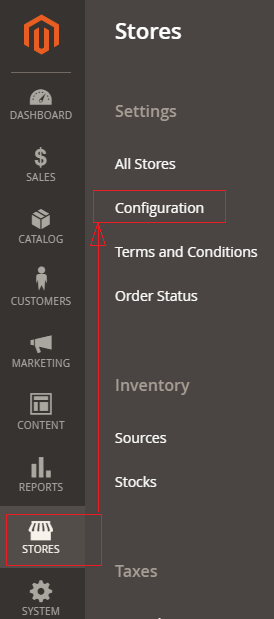
[2]- Left Panel Clicked on Customers > Persistent Shopping Cart redirects on [Right Panel]
[3]- Once redirection on General Options [Right Panel]
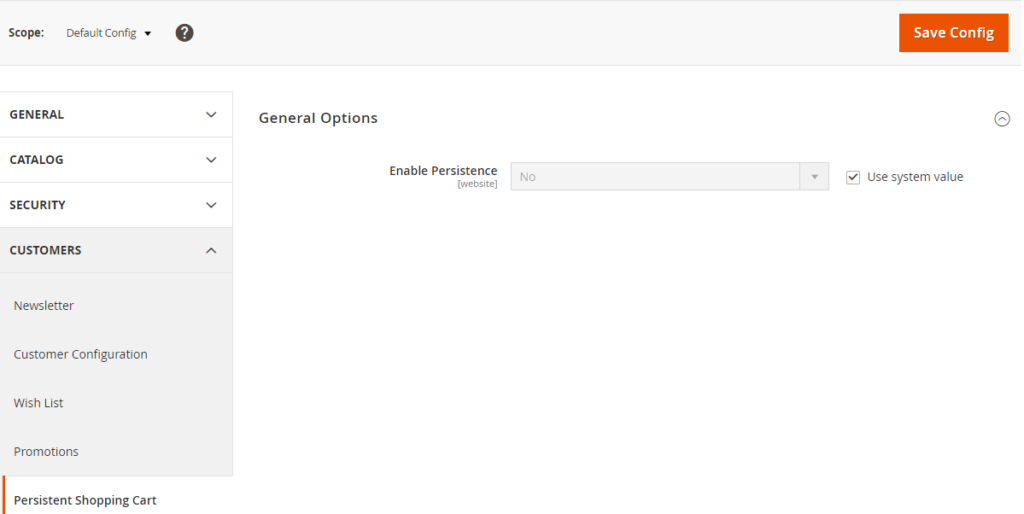
[4] – General Options [Right Panel] having Enable Persistence Panel
By Default Enable Persistence Panel & No Option By Default selected
If Store Owner(Admin) want to enable Persistent Shopping Cart
Need to select Yes , There are following below options displayed.
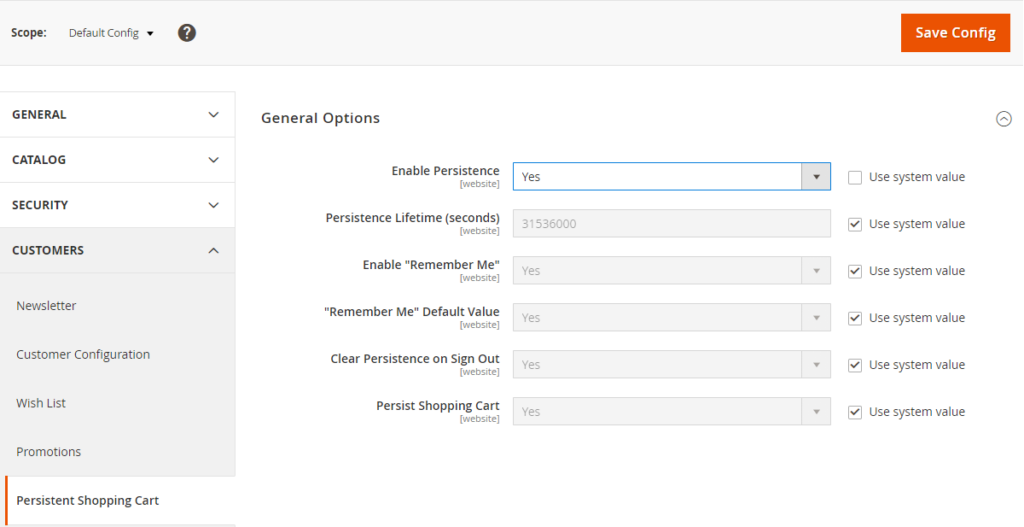
Only Adobe Commerce 2.x B2B
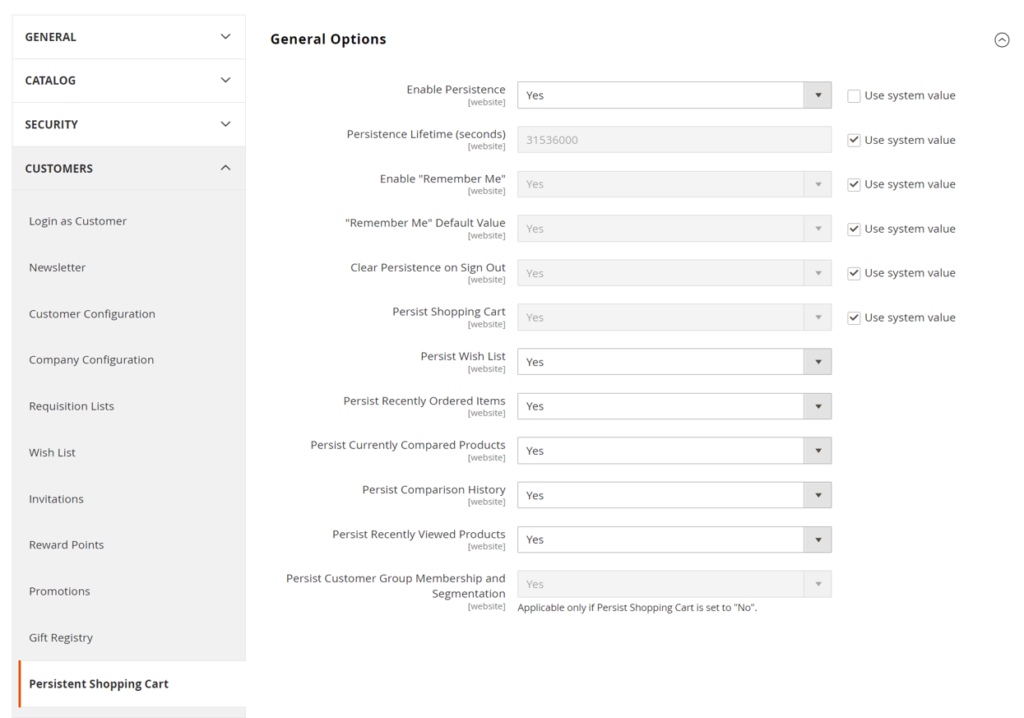
Each option defined as
[4.1]- Persistence Lifetime (seconds) : By default 31536000 Seconds (1 Year Timer Period) , as per store’s requirement, store owner(Admin) can fill time period in seconds.
[4.2]- Enable “Remember Me” : Enable Remember Me to display a checkbox on Customer’s Login page that allows saving the shopping cart information.
[4.3]- “Remember Me” Default Value : It is optional field, if Store Owner(Admin) want to set default option “Remember Me” once customer’s login to store.
[4.4]- Clear Persistence on Sign Out : By Default Yes selected. Store Owner(Admin) want to set “No” option for Clear Persistence on Sign Out to ensure that all shopping cart Items has been saved.
[4.5]- Persist Shopping Cart : By Default Yes selected , if Store Owner(Admin) want to keep the persistent cookie when the session cookie expires, do not need to select No
[4.6] – (Adobe Commerce only)
Persist Wish List:: Set Persist Wish List to determine if the state of customer wish lists is retained when the session ends
Yes – The wish list contents are saved when the session ends.
No – The wish list is not saved when the session ends.
[4.7] – Adobe Commerce (Adobe Commerce only) ::
Persist Recently Ordered Items:: Set Persist Recently Ordered Items to determine if the state of recently ordered items is retained when the session ends:
Yes – The state of Recently Ordered Items is saved when the session ends.
No – The state of Recently Ordered Items is not saved when the session ends.
[4.8] – Adobe Commerce (Adobe Commerce only) ::
Persist Currently Compared Products:: Set Persist Currently Compared Products to Yes or No.
[4.9] – Adobe Commerce (Adobe Commerce only) ::
Persist Comparison History:: Set Persist Comparison History to Yes or No.
[4.10] – Adobe Commerce (Adobe Commerce only) ::
Persist Recently Viewed Products:: Set Persist Recently Viewed Products to Yes or No.
[4.11] – Adobe Commerce (Adobe Commerce only) ::
Persist Customer Group Membership and Segmentation:: Adobe Commerce (Adobe Commerce only) Set Persist Customer Group Membership and Segmentation to determine if the state of the customer’s group membership and segmentation criteria are retained when the session ends:
Yes – The state of the customer’s group membership and segmentation data is saved when the session ends.
No – The state of the customer’s group membership and segmentation data are not saved when the session ends.
[5]- Click on Save Config button & run CLI command Flush
How can get Abandoned Carts
[1] – Go To STORES > Reports > Abandoned Carts
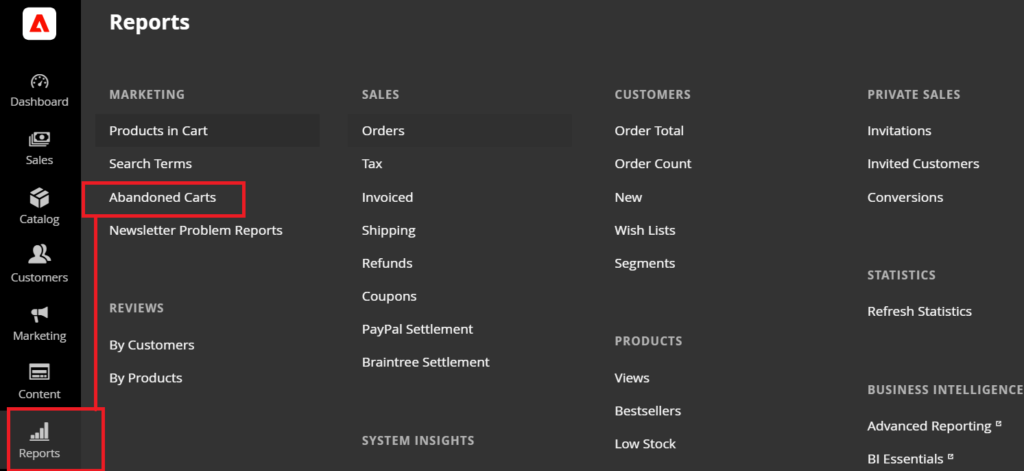
Once clicked displayed listing as below
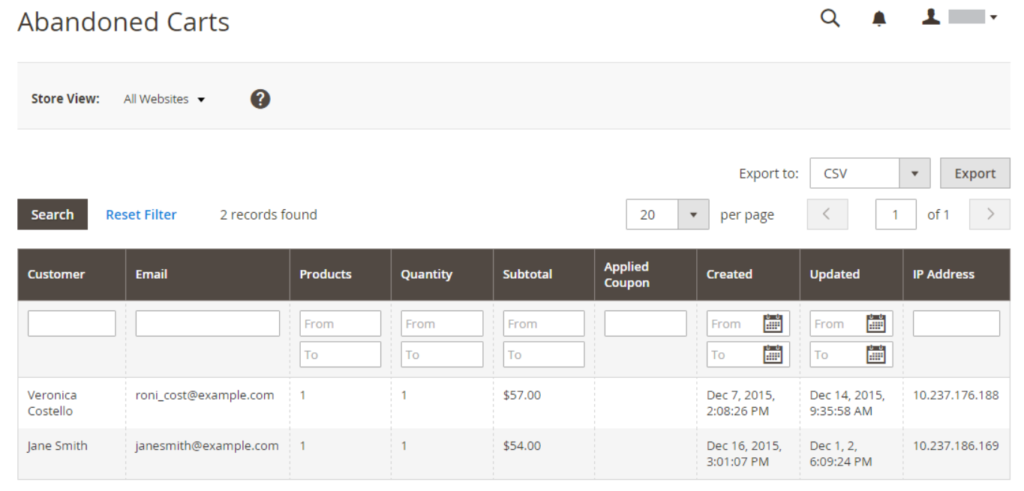
Magento 2 All Database Tables [500 & more Tables]
How To Set Multi Shipping Settings In Magento 2
How To Set Origin Shipping in Magento 2
Difference Between Offline Shipping Method and Online Shipping Method
Magento 2 Online Customers Options
How To Apply Customer Group Price of Products in Magento 2
How To Add Customer Groups Dropdown in Magento 2 Admin Form and Grid By UI Component
How To Get all Customers Data in Magento 2
How To Create Customer Order in Magento 2 Admin Panel
Magento 2 Login As Customer Not Enabled
How To Configure Customer Account Sharing Options in Magento 2
Magento 2 Redirect To Customer Dashboard After Login
Which Magento 2 database table store customer shipping and billing address
How To Remove Sales Order Data & Customer Data in Magento 2
Which Magento 2 database table store customer’s Email Data
Which Magento 2 Database Table Store Customer Newsletter Data
Which Magento 2 database table store customer’s shipping and billing address
How To Remove Sales Order Data & Customer Data in Magento 2
Which Magento 2 Database Tables Store Customer Rating
Which Magento 2 Database Tables Store Customer Wishlist Products
Magento 2 Increase Customer Session Time
Which Magento 2 Database Table Store Patches