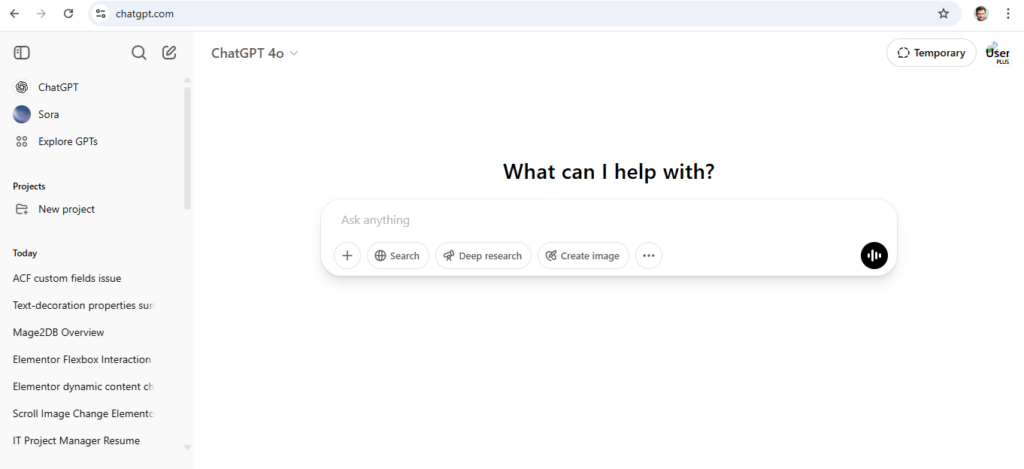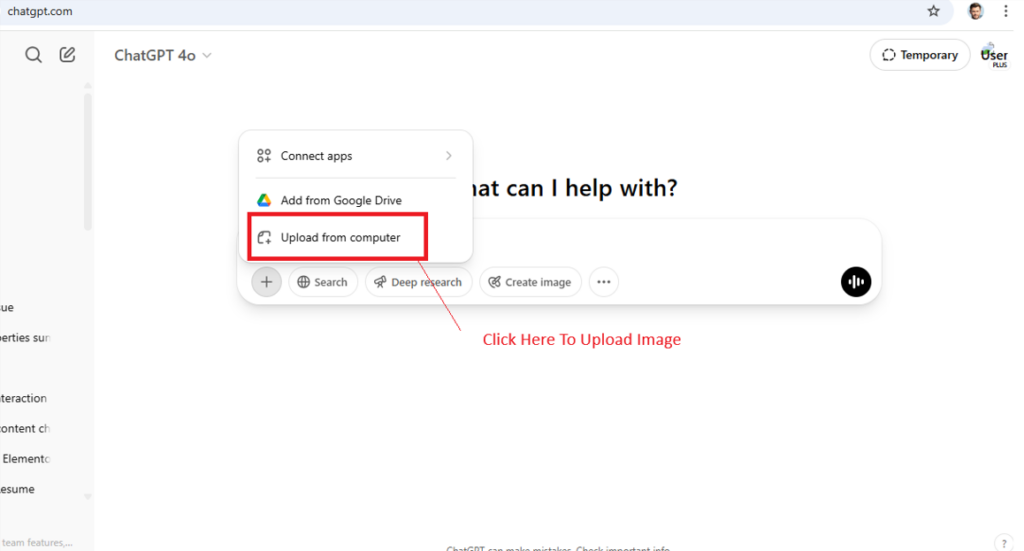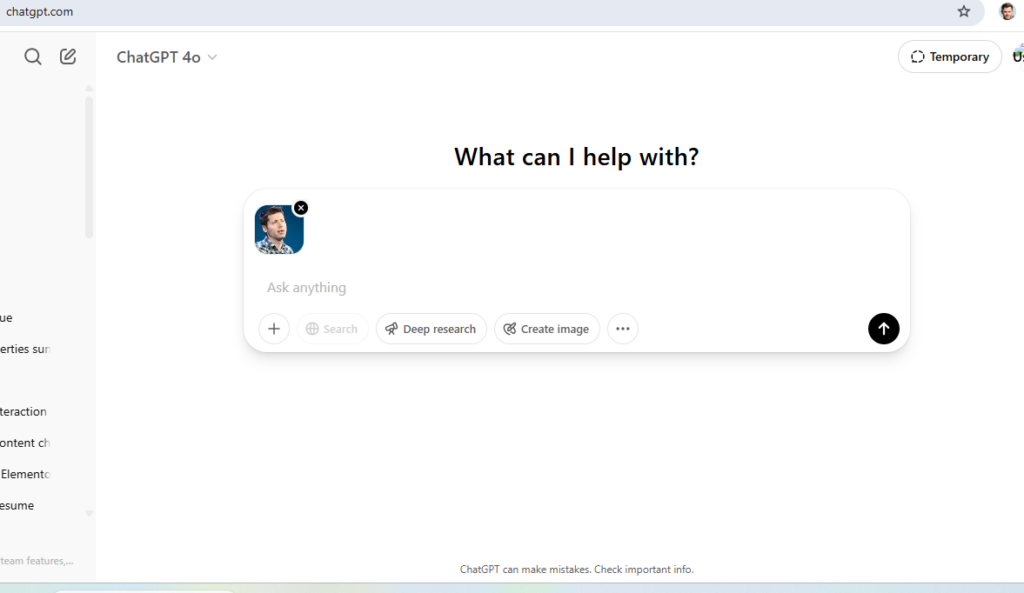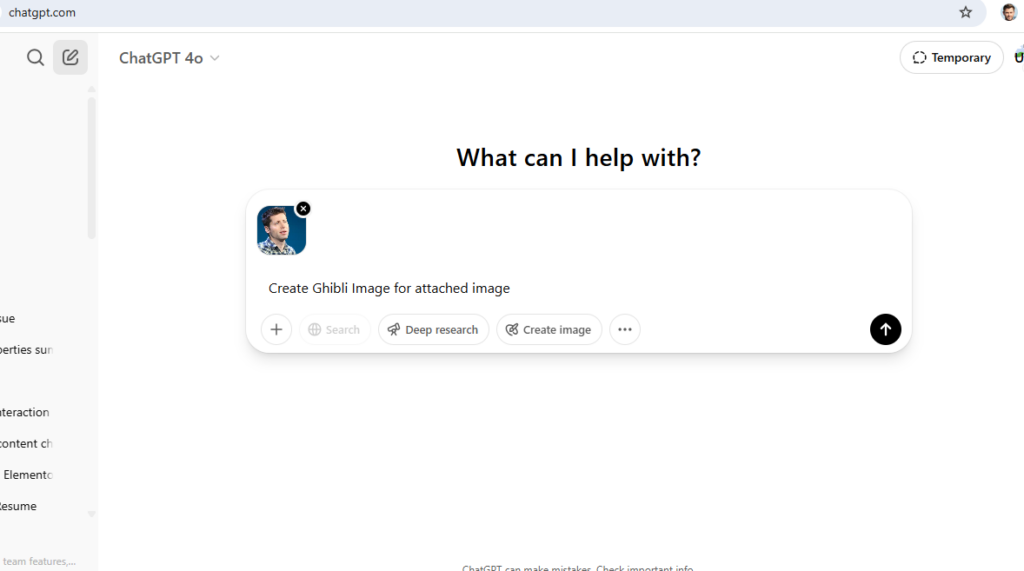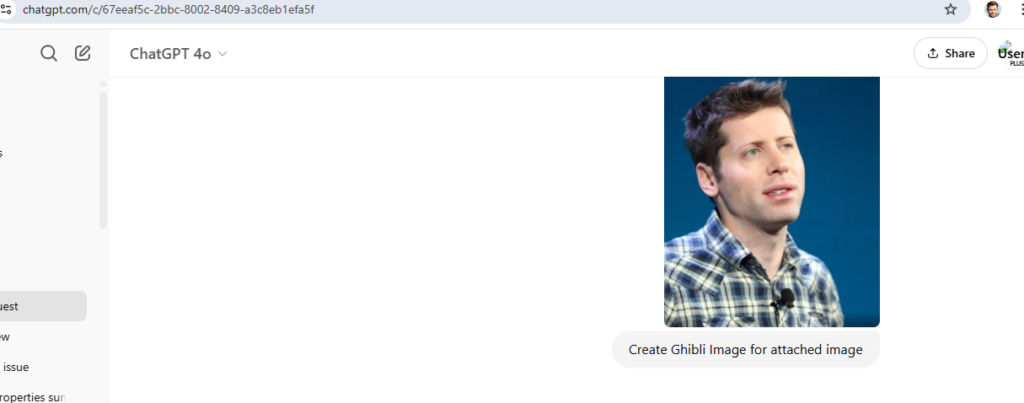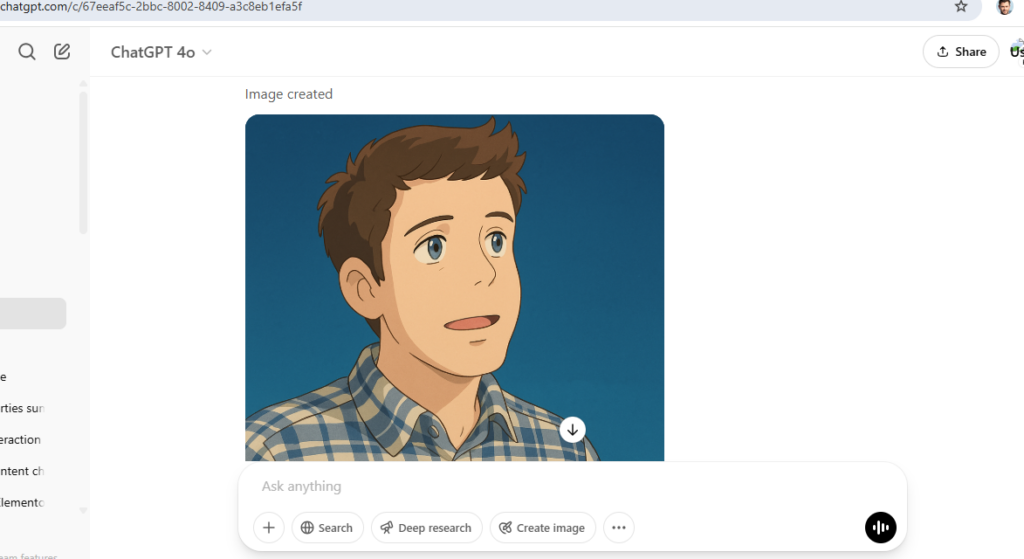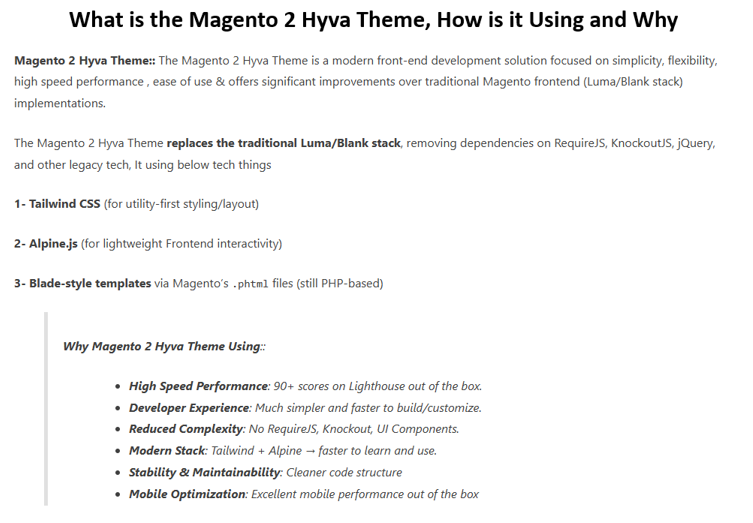
Magento 2 Hyva Theme:: The Magento 2 Hyva Theme is a modern front-end development solution focused on simplicity, flexibility, high speed performance , ease of use & offers significant improvements over traditional Magento frontend (Luma/Blank stack) implementations.
The Magento 2 Hyva Theme replaces the traditional Luma/Blank stack, removing dependencies on RequireJS, KnockoutJS, jQuery, and other legacy tech, It using below tech things
1- Tailwind CSS (for utility-first styling/layout)
2- Alpine.js (for lightweight Frontend interactivity)
3- Blade-style templates via Magento’s .phtml files (still PHP-based)
Why Magento 2 Hyva Theme Using::
- High Speed Performance: 90+ scores on Lighthouse out of the box.
- Developer Experience: Much simpler and faster to build/customize.
- Reduced Complexity: No RequireJS, Knockout, UI Components.
- Modern Stack: Tailwind + Alpine → faster to learn and use.
- Stability & Maintainability: Cleaner code structure
- Mobile Optimization: Excellent mobile performance out of the box
- SEO Advantages: Faster loading improves search rankings
How Magento 2 Hyva Theme is Integrating
1 – Prerequisites:
- Magento 2.4.3 or higher.
- Purchase a Hyvä license to access the theme package and private Packagist key.
- Ensure server compatibility (PHP 7.4+, Node.js 12.13.0+ for Tailwind compiler).
- Back up the Magento store and database to prevent data loss.
2 – Setup via Composer:
- Configure Hyvä repositories in the Magento project (hosted on private GitLab and public GitHub).
- Run commands like composer require hyva-themes/magento2-default-theme to install the theme and its dependencies (e.g., email module, GraphQL tokens).
3 – Activation:
- In the Magento Admin Panel, navigate to Content > Design > Configuration, select the store view, and apply the “Hyvä/default” theme.
- Update the database schema with bin/magento setup:upgrade.
- Deploy static content in production mode and flush the cache (bin/magento cache:flush).
4 – Customization:
- Use Tailwind CSS and Alpine.js to style and add interactivity.
- Leverage the Hyvä UI library for pre-built components.
- Override templates using Magento’s theme hierarchy or XML layouts.
5 – Optional Features
Enable Hyva Checkout (React-based or Luma fallback) for a faster checkout experience.
Integrate third-party extensions (over 1,000 are Hyvä-compatible).
6 – Development Workflow
- Developers work with pHTML templates, which are standalone and have minimal dependencies,
- JavaScript is embedded within templates, reducing complexity and making templates portable.
- The theme supports GraphQL for efficient data fetching and can be localized using CSV translation dictionaries.
- Developers can use the Hyvä Community Slack Channel for support and access extensive documentation to learn Tailwind CSS, Alpine.js, and Hyvä’s structure.