
Magento 2 One-Page Checkout, all required checkout information will be put on a single page. When On-Page Checkout is enabled, the entire checkout process takes place on a single page. Each section of the checkout information is expanded as needed Accordingly, Shoppers won’t be directed to another page to complete their checkout process, It is much more time-saving than the normal checkout process.
On-Page Checkout is enabled by default, if the Store Owner wants to integrate another third party checkout extension, it is necessary to disable One-Page Checkout.
There are following below Admin setting required to disable One-Page Checkout
Step [1] – Go STORES > Configuration, redirects Configuration section.
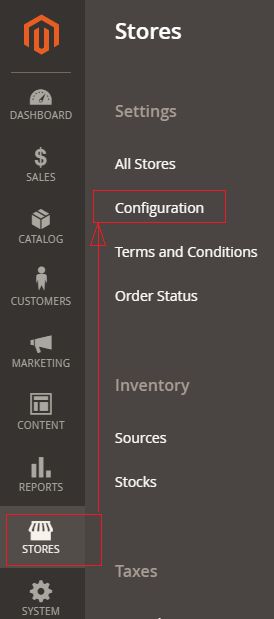
Step [2] – Click on Left Panel Sales > Checkout
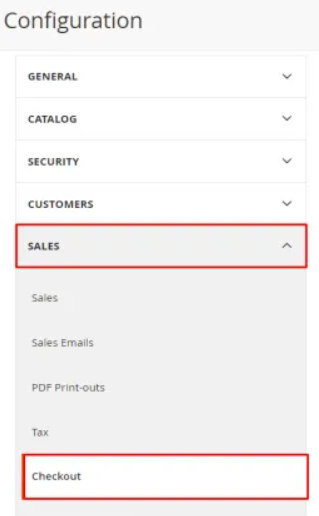
Step [3] – Once Right Panel (Checkout Options) expanded
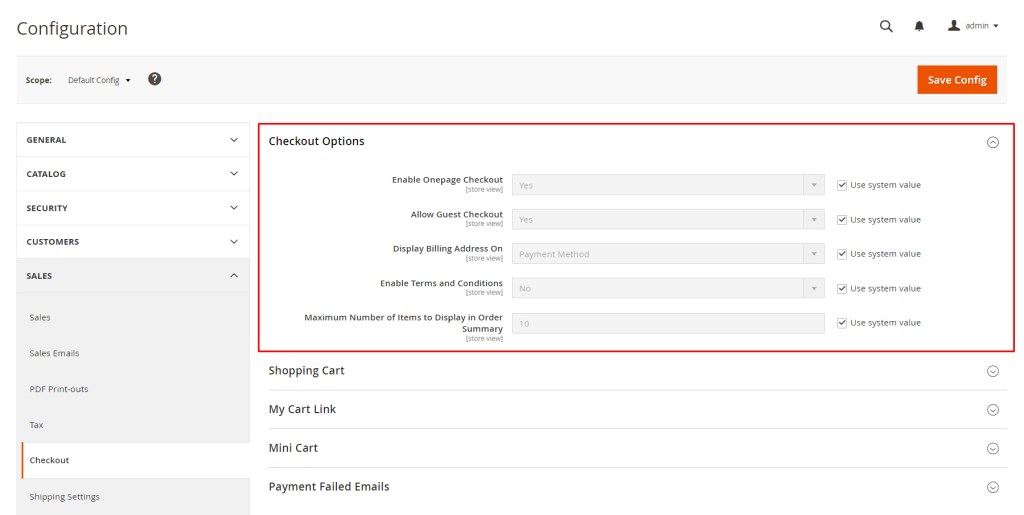
Step [4] – Set Enable On-Page Checkout to No, after unchecked Use system value
