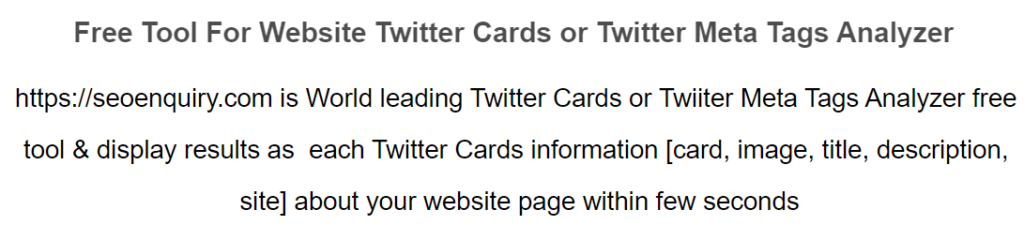
Twitter cards are social meta tags that are used for Twitter.
Once Twitter Cards are used in your website & It presents your website brand on Twitter in a more engaging way, By adding Twitter display rich content(including a page summary and image) in simple HTML snippet to the <head> section of your page & allow your website readers to share your posts or pages on the social network.
Twitter Card meta tags are in the format twitter:tagname
| Twitter Tags | Description |
| twitter:card | The type of Twitter card that should be displayed using the tags |
| twitter:image | A thumbnail image that will be shown with the content when shared |
| twitter:title | The title of the content, as “A Blog Post” |
| twitter:description | A brief description of the content |
| twitter:site | The Twitter account associated with the content |
How To Get Twitter Cards details of website by seoenquiry.com
This is World leading Twitter Card Tags Analyzer or Meta Tags Analyzer free tool & display results as each Twitter Meta Tags information [card, image, title, description, site] about your website page in few seconds
The following below steps need to follow
Step [1] – Hit below URL
Step [2] – Write your website URL in Input Box & click on Go Button
Step [3] – Finally, Twitter Cards or Twitter Meta Tags Details of your website will be displayed.
