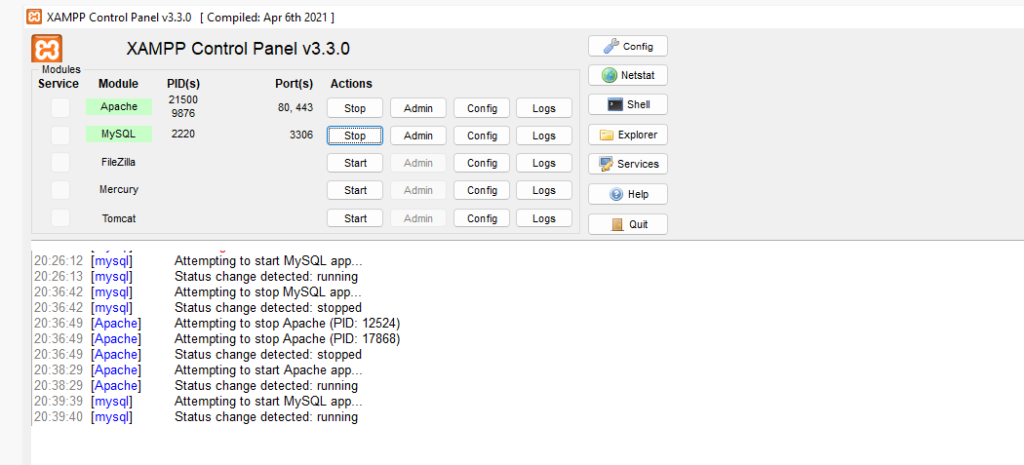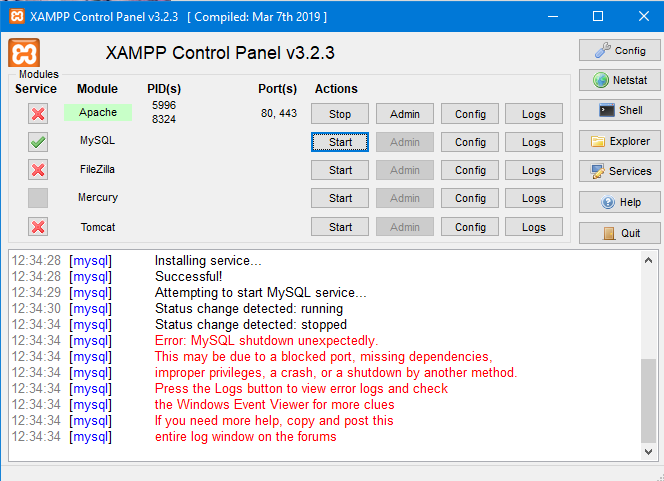
The following below things need to resolve “Error: MySQL Shutdown Unexpectedly”
Step [1]- Stop the XAMPP server, MySQL and Apache
Step [2]- Create a backup of the “/xampp/mysql/data” folder using a compression software
Step [3]- Rename the “/xampp/mysql/data” folder to “/xampp/mysql/data-old”
Step [4]- Create a new folder and name it “/xampp/mysql/data”
Step [5]- Copy all folders from the “/xampp/mysql/backup” and paste it to the “/xampp/mysql/data” folder, which you have just created
Step [6]- Copy all the databases from the “/xampp/mysql/data-old” folder and paste it to the “/xampp/mysql/data” folder
Step [7]- Finally copy the “ibdata1” and all of the log files including “ib_logfile0, ib_logfile1 ” from “/xampp/mysql/data-old” and paste it to the “/xampp/mysql/data” folder
Step [8]- Start MySQL from the XAMPP control panel
Step [9]- Go to phpMyAdmin to check if all the databases are available and running properly
Step [10]- Finally Issue has been resolved