
The following below steps need to follow to include products in CMS Pages in Magento 2.x / Adobe Commerce.
Step [1] – Go To Left Panel Marketing > SEO & Search > SiteMap
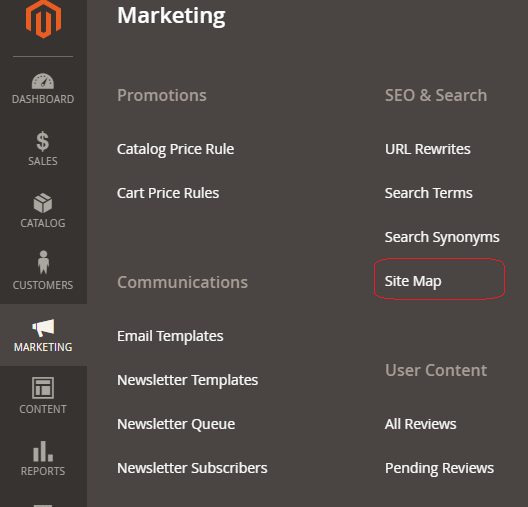
Step [2] – Once Clicked on SiteMap redirects on Sitemap XML Create Page
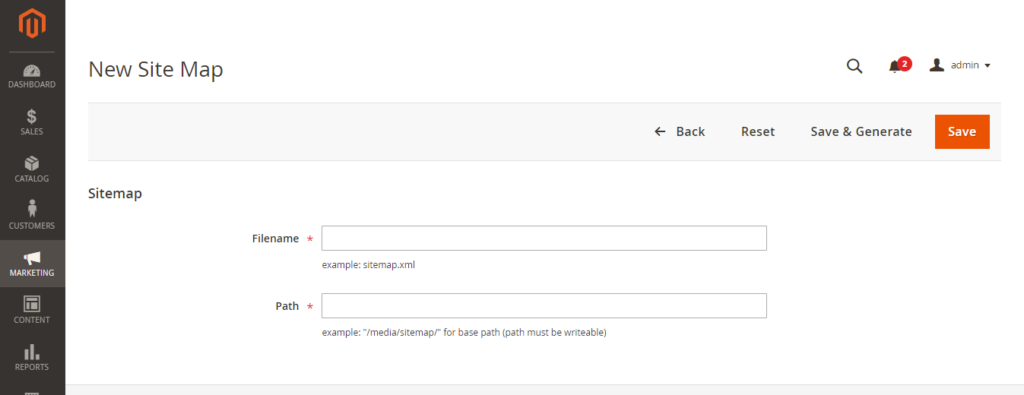
Filename=sitemap.xml
Path= To provide sitemap xml file path, where you want to save sitemap xml file
Step [3] – Finally click on save & generate button & CLI flush command, your generated sitemap xml file will save at your provided location path.
