The following below steps need to follow to do Backup Settings in Magento 2.x / Adobe Commerce 2.x
Step [1] – Go To STORES > Configuration, redirects on configuration.
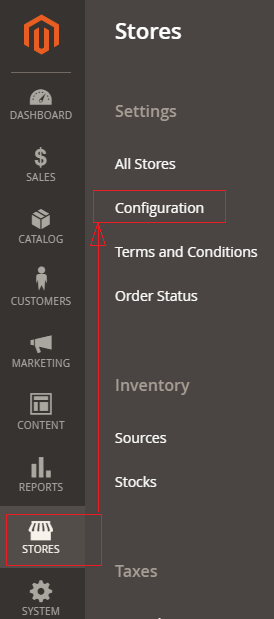
Step [2] – Left Panel Clicked on Advanced > System redirects on [Right Panel]
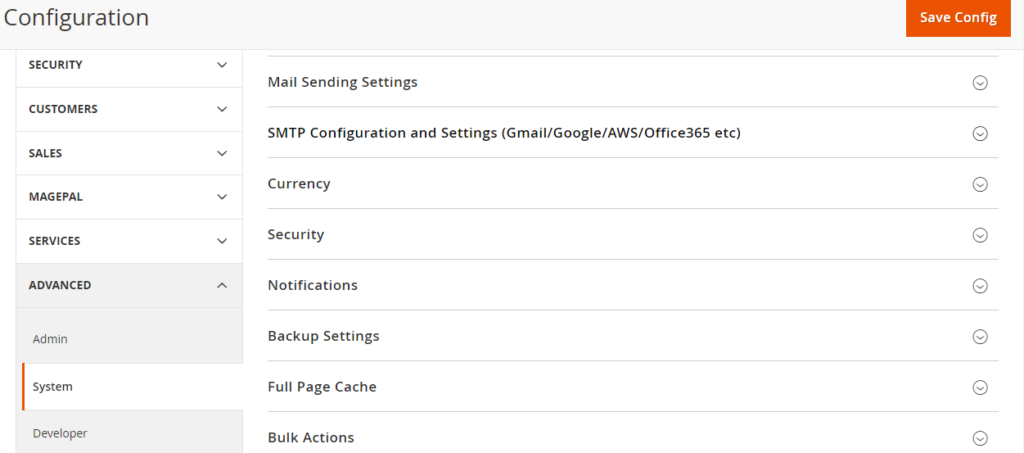
Step [3] – Click on Backup Settings of Right Panel
By Default Backup Settings Disable
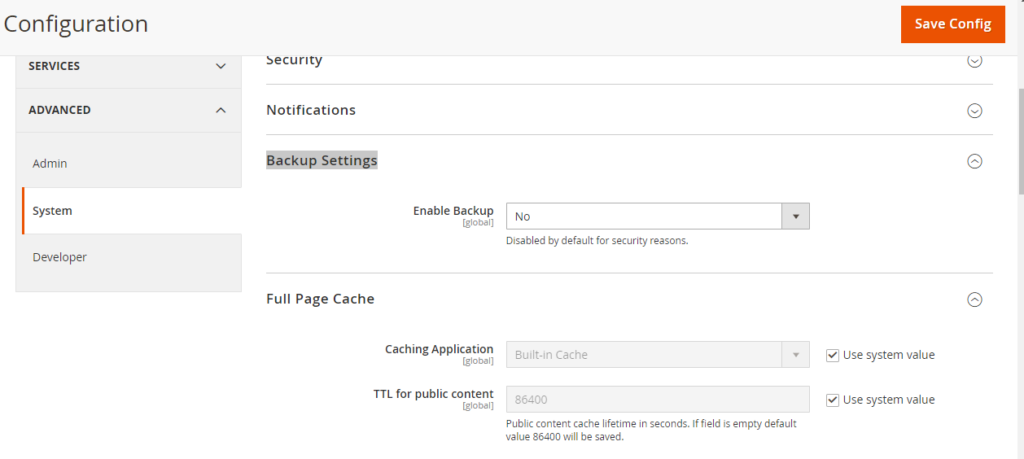
Once Enable Backup Settings
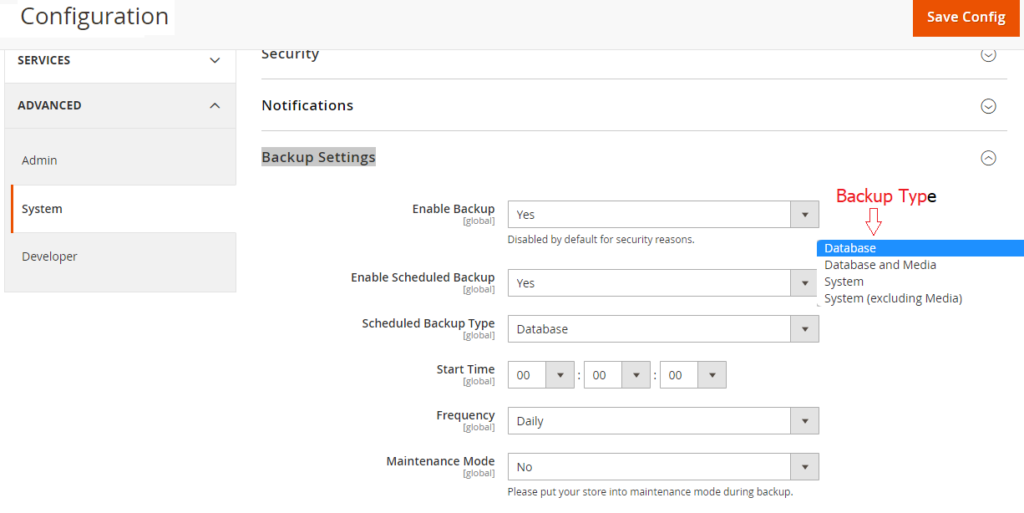
- Enable Scheduled Backup:: Select Yes to enable Scheduled Backup
- Scheduled Backup Type:: Select Backup Type
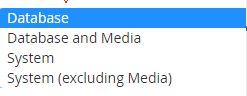
- Start Time:: Select start time for Backup
- Frequency:: Select Frequency by using Daily, Weekly, Monthly
- Maintenance Mode:: Select Maintenance during Backup Process
