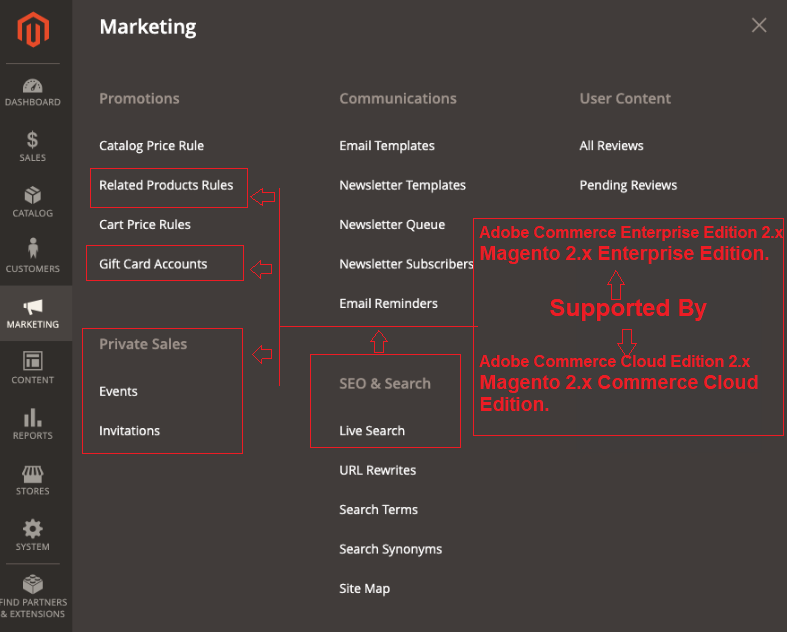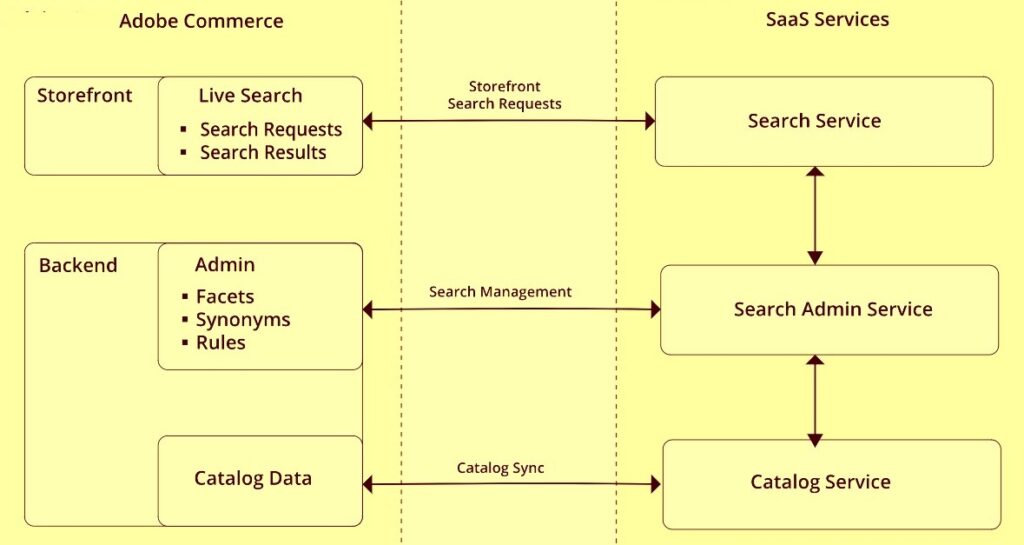

What is Live Search :
Adobe Commerce supports Live Search is set of standalone meta packages & AI based search experience.
It replaces the standard search capabilities of Adobe Commerce.
Live Search is available for Adobe Commerce @ free of cost
Live Search powered by Adobe Sense
Live Search module is installed from the command line of the server and connects to your Commerce installation as a service.
Live Search is Separate Module Powered By Adobe Commerce
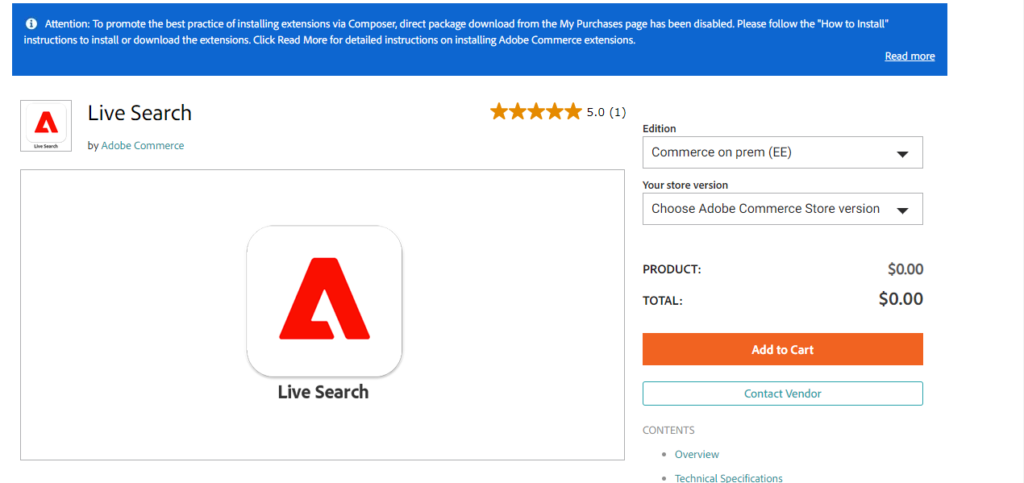
Live Search Installation Steps By Composer:
Step [1] – Install Adobe Commerce 2.4.x without Live Search in your server instance
Step [2] – Enable Live Search modules and disable Elasticsearch modules
Step [3] – The following below CLI command line to run to download the Live-Search
composer require magento/live-searchStep [4] – Method 1: Install without Elasticsearch
Disadvantage:: The website / store storefront operations are interrupted while the Live Search service indexes all products in the catalog. After the installation, Live Search modules are enabled and Elasticsearch modules are disabled.
The following below CLI commands to disable set of Elasticsearch modules & install Live Search
bin/magento module:disable Magento_Elasticsearch Magento_Elasticsearch6 Magento_Elasticsearch7 Magento_ElasticsearchCatalogPermissions Magento_InventoryElasticsearch
Magento_ElasticsearchCatalogPermissionsGraphQlbin/magento setup:upgradeMethod 2: Live Search Installation with Elasticsearch
Advantage:: Elasticsearch continues to manage search requests from the storefront while the Live Search service synchronizes catalog data and indexes products in the background.
Installed Elasticsearch temporarily manages search requests from the storefront to search catalog results while the Live Search service indexes all products in the background, without any interruption to normal storefront operations. Elasticsearch is disabled and Live Search enabled after all catalog data is indexed and synchronized.
The following below CLI commands to enable set of Elasticsearch modules & install Live Search
bin/magento module:disable Magento_LiveSearchAdapter Magento_LiveSearchStorefrontPopover
bin/magento setup:upgradeStep [5] – The following below indexers are set to Update by Schedule need to verify
- Product Feed
- Product Variant Feed
- Catalog Attributes Feed
Step [6] – Need to configure your API keys and verify that your catalog data is synchronized with Live Search services.
Step [7] – Create facets available as filters in the storefront, add the facets you need, according to the faceting requirements.
Step [8] – Need to Wait at least an hour after Cron runs to synchronize data. Then, verify that the data was exported.
Step [9] – Test the connection from the storefront.
Once Installed , It appears in Admin Menu as
Marketing→ SEO & Search → Live Search