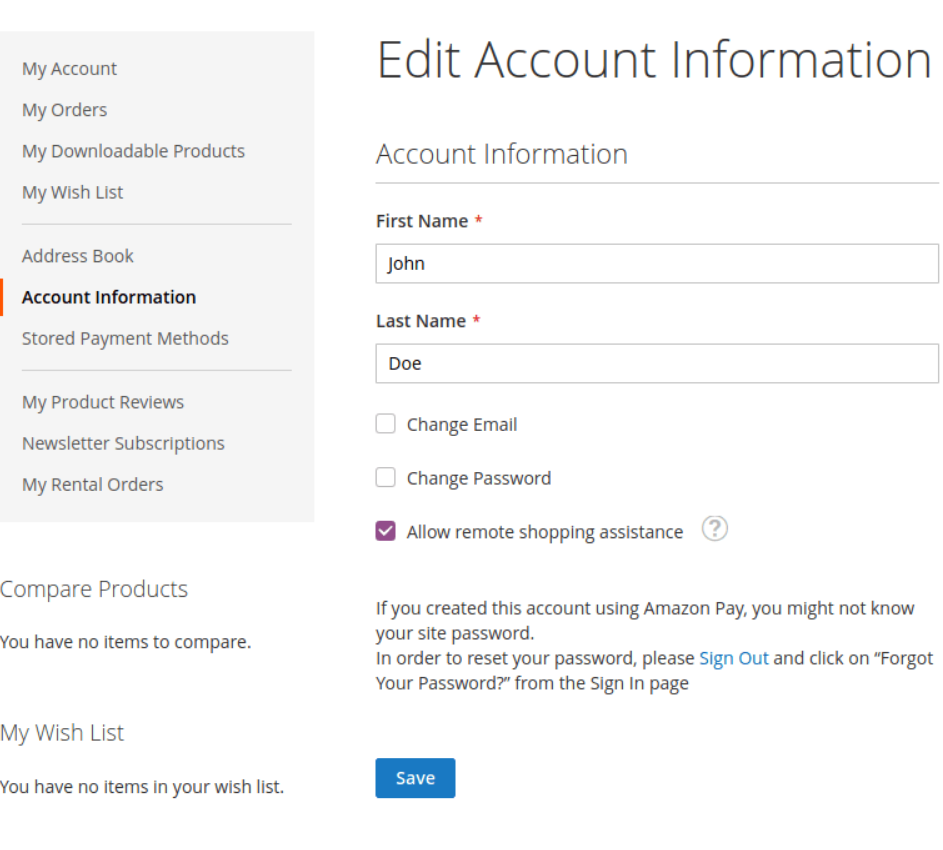
To disable the module LoginAsCustomerAssistance of Customer’s Account Dashboard in (Magento 2.4 and Later Version) via command line.
There are following below command need to be run in Root Directory (Magento 2.4 & later version)
php bin/magento module:disable Magento_LoginAsCustomerAssistanceOnce above command run, option “Allow remote shopping assistance “
will be not displayed in Customer Account DashBoard Section
Other important Magento 2.4.x issue as below
Magento 2.3 To Magento 2.4.5 Comptibility For PHP, MYSQL, Composer, Apache etc
Magento 2.4.3-p1 Installation Steps
Magento 2.4.3 Installation Steps
Magento 2.4 Two Factor Authentication
Magento 2.2, Magento 2.3, Magento2.4 Installation Issue on Windows 10, XAMPP
Magento 2 Installation at 51% Error: (Wrong file in Gd2.php:64) Module ‘Magento_Theme’
