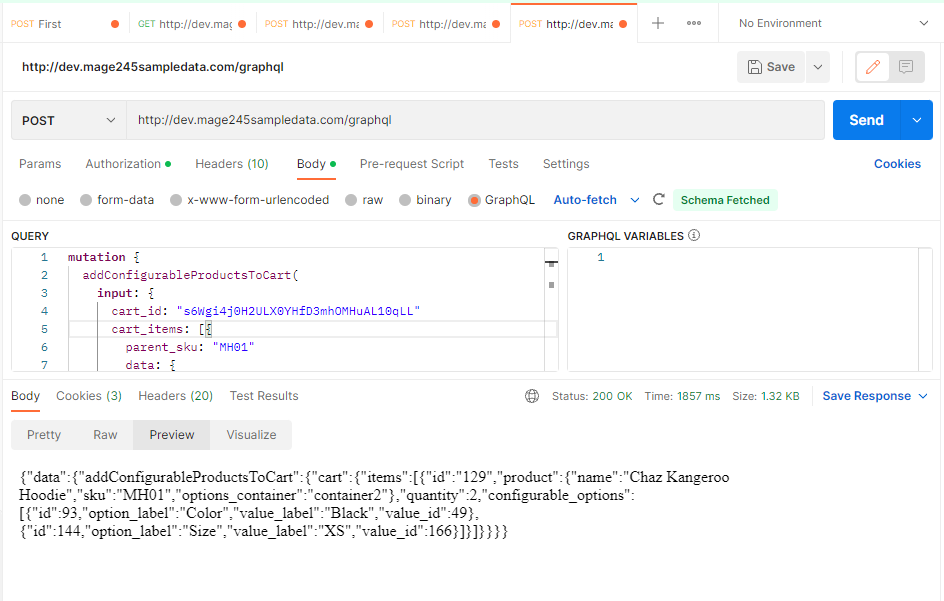How To Add Configurable Products By Using GraphQL in Magento 2.x / Adobe Commerce 2.x
Use the updateCartItems mutation to update shopping cart items and removeItemFromCart to remove a product from the shopping cart.
The following below steps need to follow to add Configurable products by using GraphQL in Magento 2.x
Step [1] – Recommendation to use below Configurable Product syntax
Here Using Postman
Syntax –
mutation {
addConfigurableProductsToCart(
input: AddConfigurableProductsToCartInput
) {
AddConfigurableProductsToCartOutput
}
}Step [2] – Put below Request
mutation {
addConfigurableProductsToCart(
input: {
cart_id: "s6Wgi4j0H2ULX0YHfD3mhOMHuAL10qLL"
cart_items: [{
parent_sku: "MH01"
data: {
quantity: 2,
sku: "MH01-XS-Black"
}
}]
}
) {
cart {
items {
id
product {
name
sku
options_container
}
quantity
... on ConfigurableCartItem{
configurable_options{
id
option_label
value_label
value_id
}
}
}
}
}
}Step [3] – Below output response
{
"data": {
"addBundleProductsToCart": {
"cart": {
"items": [
{
"id": "131",
"quantity": 2,
"product": {
"sku": "Gaming-Software",
"name": "Gaming-Software"
}
},
{
"id": "132",
"quantity": 4,
"product": {
"sku": "24-WG080",
"name": "Sprite Yoga Companion Kit"
},
"bundle_options": [
{
"id": 1,
"label": "Sprite Stasis Ball",
"type": "radio",
"values": [
{
"id": 2,
"label": "Sprite Stasis Ball 65 cm",
"price": 27,
"quantity": 1
}
]
},
{
"id": 2,
"label": "Sprite Foam Yoga Brick",
"type": "radio",
"values": [
{
"id": 4,
"label": "Sprite Foam Yoga Brick",
"price": 5,
"quantity": 2
}
]
},
{
"id": 3,
"label": "Sprite Yoga Strap",
"type": "radio",
"values": [
{
"id": 7,
"label": "Sprite Yoga Strap 10 foot",
"price": 21,
"quantity": 1
}
]
},
{
"id": 4,
"label": "Sprite Foam Roller",
"type": "radio",
"values": [
{
"id": 8,
"label": "Sprite Foam Roller",
"price": 19,
"quantity": 1
}
]
}
]
}
]
}
}
}
}