
The following below steps need to follow to check URL Rewrites in Magento 2.x / Adobe Commerce.
Step [1] – Go To Left Panel Marketing > SEO & Search > URL Rewrites, redirects on Page listing page .
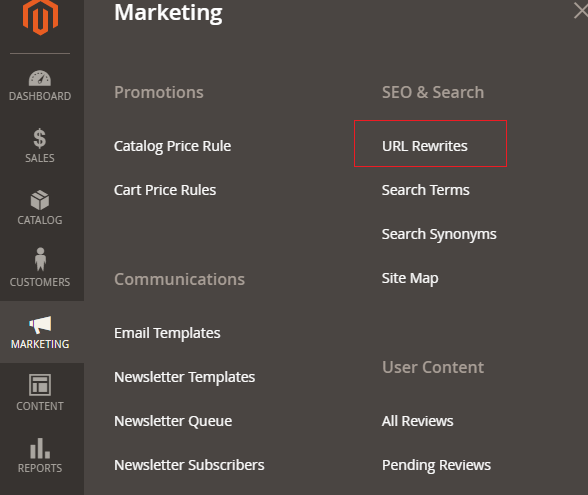
Step [2] – Once clicked on URL Rewrites, redirects on URL Rewrites Listing page
Here each URL as Product Page URL, Category Page URL, CMS Page URL, PLP, PDP, Shopping Cart Page, Checkout Page, My Account Page etc. given
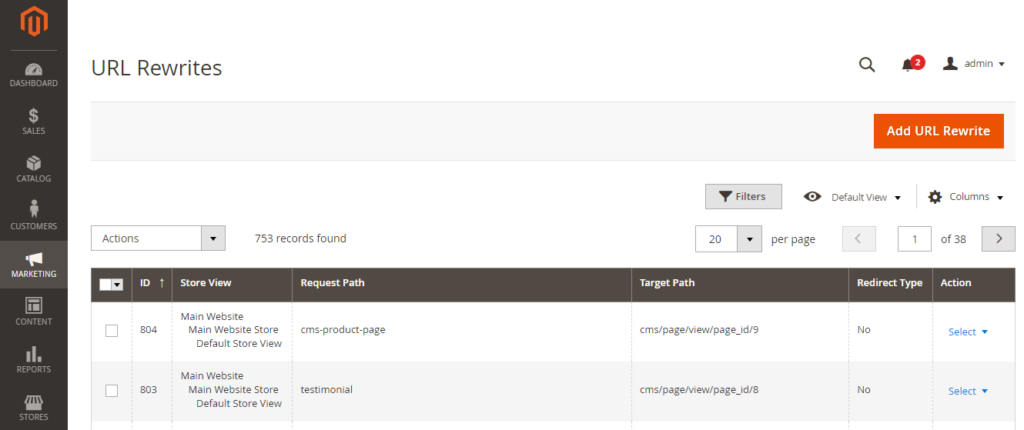
Step [3] – If you want to add custom URL Rewrite followed the below instructions above, Click the “Add URL Rewrite” button. Configure the following settings:
[a] Create URL Rewrite: Choose the custom option for category, product or CMS page.
[b] Store: Select the store view
[c] Request Path: Input a new URL key and suffix for the category or the product
[d] Target Path: Enter the target path
[e] Redirect Type: Choose either Temporary (302) or Permanent (301) redirect type
[f] Description: Describe the rewrite
[g] Save your settings
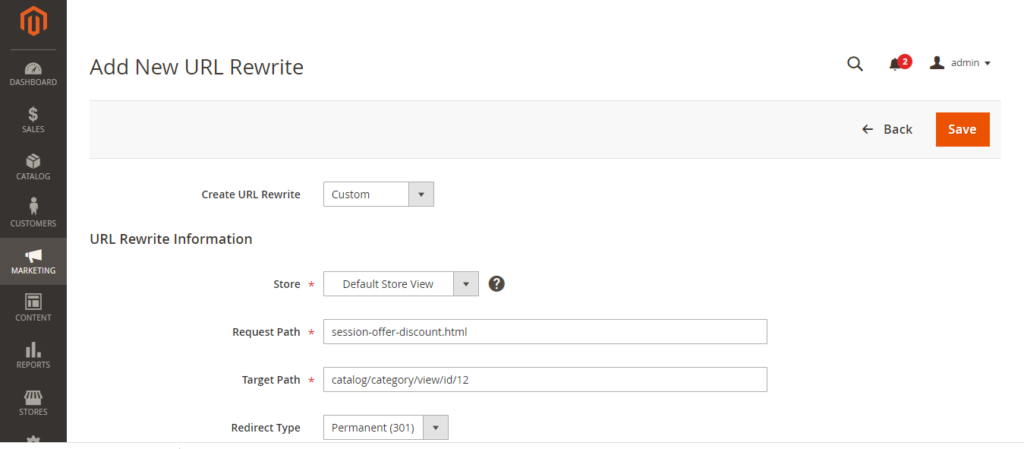
Step [4] – Finally click on Save Button & run CLI Indexing & Flush command & changes will be reflected.
