
Magento 2 performs fully operations, if most of browser enabled both Cookies and JavaScript, As per Browser’s Capabilities Detection, require both Cookies and JavaScript must be enabled stage for Fully Functional Magento 2 Store.
sometimes, Users already set the browser to the highest privacy setting that cookies and JavaScript are not allowed. Magento 2 Admin can configure website store to check the capabilities of each visitor’s browser (either cookies and JavaScript enabled or not), if cookies and JavaScript not enabled send a notification to user’s browser to enable for Fully Functional Magento 2 Store.
There are following below steps need to follow for Browser Capabilities Detection.
[1]- Go To STORES > Configuration, redirects on configuration.
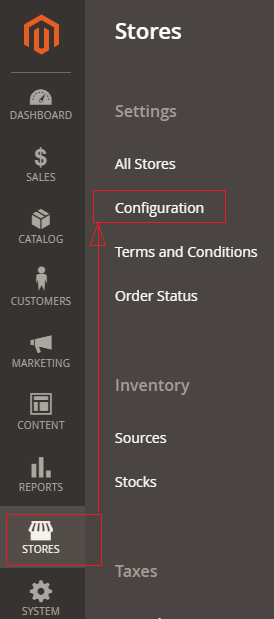
[2]- Left Panel Clicked on General > Web, redirects on [Right Panel]
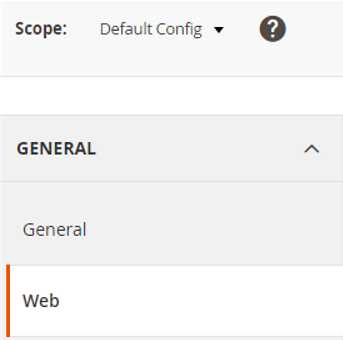
[3]- Once redirection on [Right Panel]
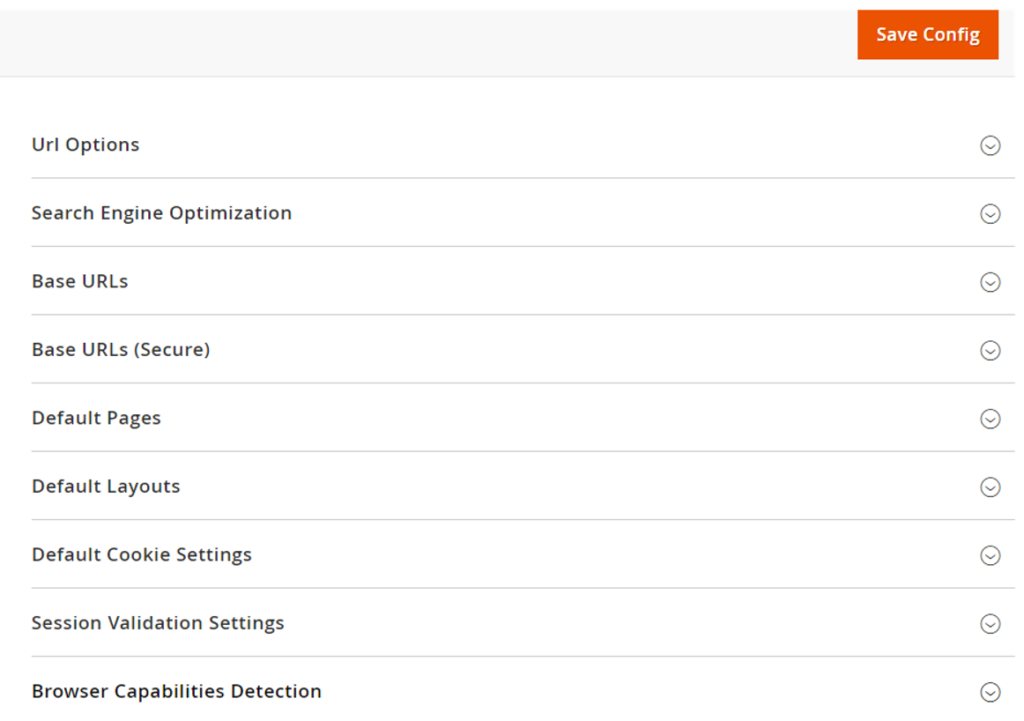
[4]- Once clicked / expanded, Browser Capabilities Detection [Right Panel]

Each Input Field (Drop Down Value) of Browser Capabilities Detection [Right Panel] defined as.
[4.1] Redirect to CMS-page if Cookies are Disabled : By Default selected Yes, It is allowed to display instructions & guidelines that describe how to configure the browser to allow Cookies , browser’s Cookies disabled.
[4.2] Show Notice if JavaScript is Disabled : By Default selected Yes, It is allowed to display instructions & guidelines as Alert notification banner above header that describe how to configure the browser to allow JavaScript, browser’s JavaScript disabled.
[4.3] Show Notice if Local Storage Disabled : By Default selected No
It is allowed to display instructions & guidelines as Alert notification , if Local Storage Disabled
[5]- Finally click on Save Config Button
