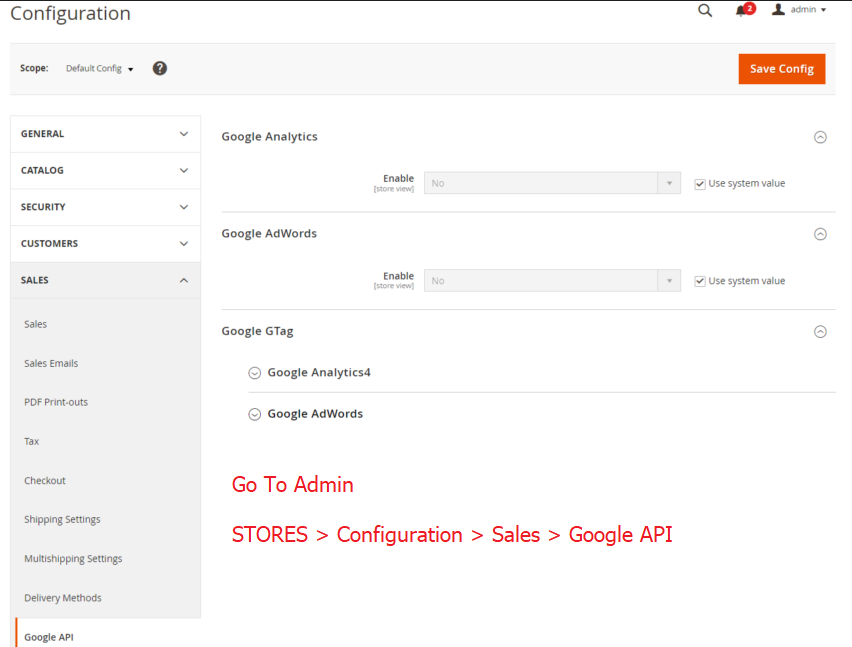
There are following below steps need to follow
Step [1] – Go STORES > Configuration, redirects Configuration section.
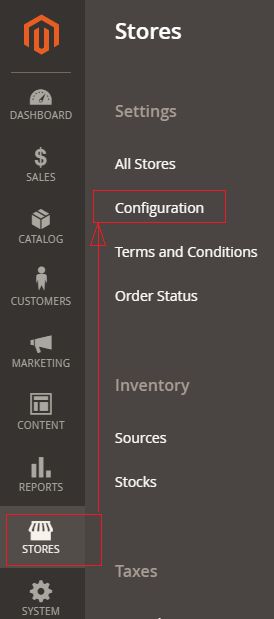
Step [2] – Go Sales > Google API, redirects to right panel Google Analytics section.
Google API = Google Analytics + Google AdWords + Google GTag
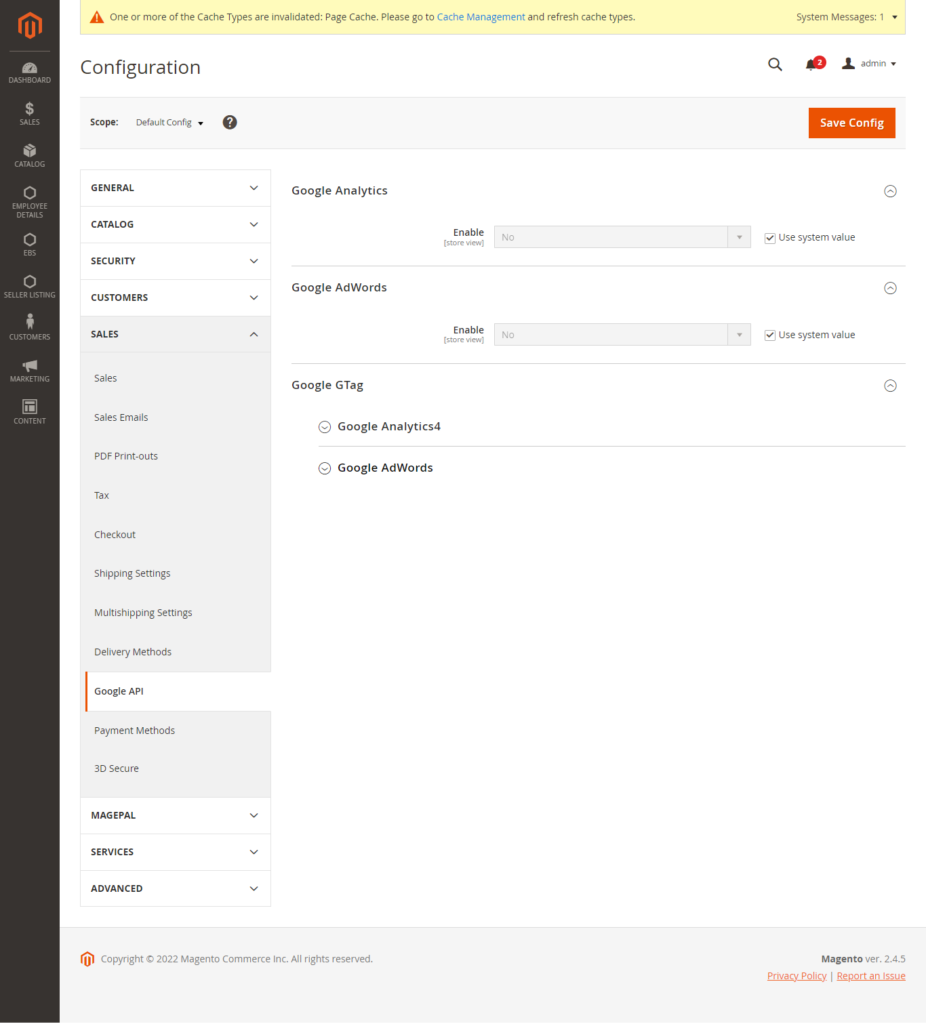
Step [3] – Right panel Google Analytics Enabled section.
Google Analytics Configuration
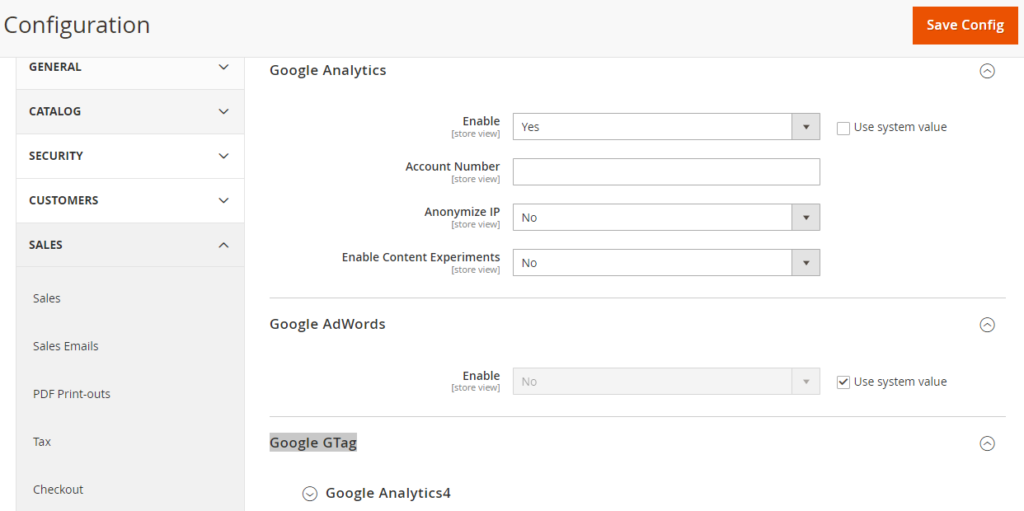
Enter Google Analytics ID or Account Number
Step [4] – Right panel Google AdWords Enabled section.
Google AdWords Configuration
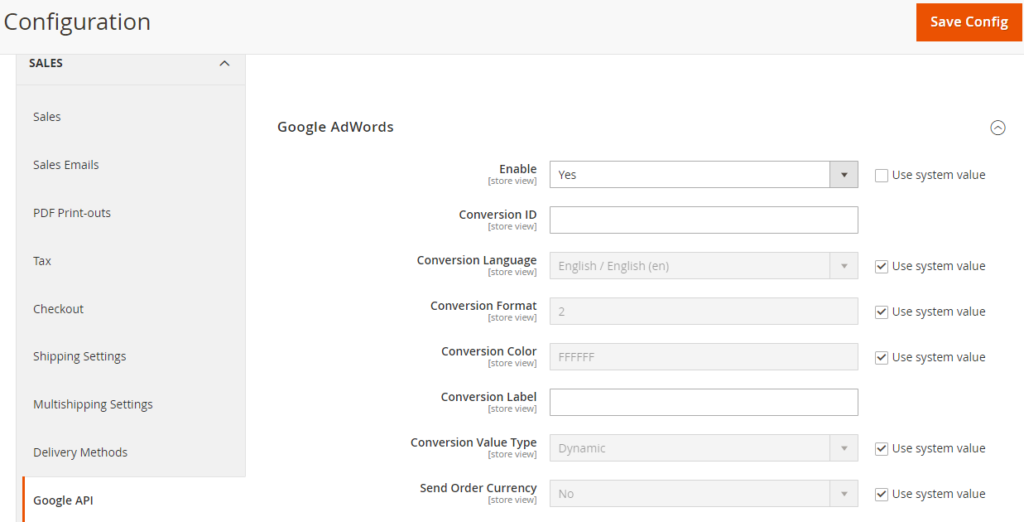
Enter Google AdWords Conversion ID
Step [5] – Right panel Google GTag section.
Google AdWords Configuration
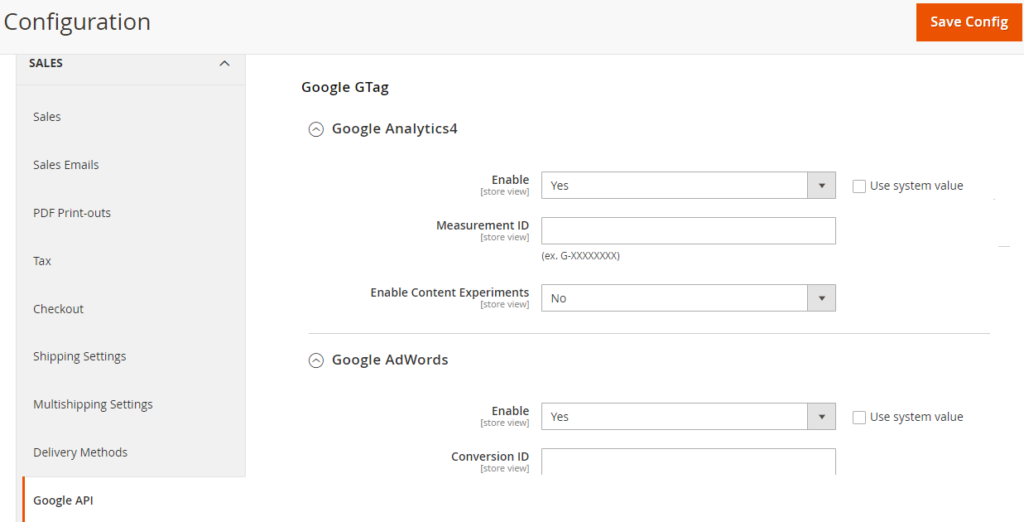
Enter Google Analytics4 Measurement ID
Enter Google AdWords Conversion ID
