
The Magento 2 customer password options provides customer’s account security, once customer creating account, required strong password,
Customer’s change password, Customer’s forget password, Customer’s reset password etc.
There are following options , how to storeowner(admin) can make strong password for their customers.
[1] – Go To STORES > Configuration, redirects on configuration.
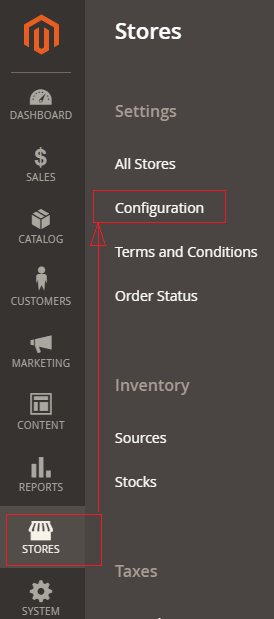
[2] – Left Panel Clicked Customers > Customer Configuration
[3] – Once redirection on [Right Panel]
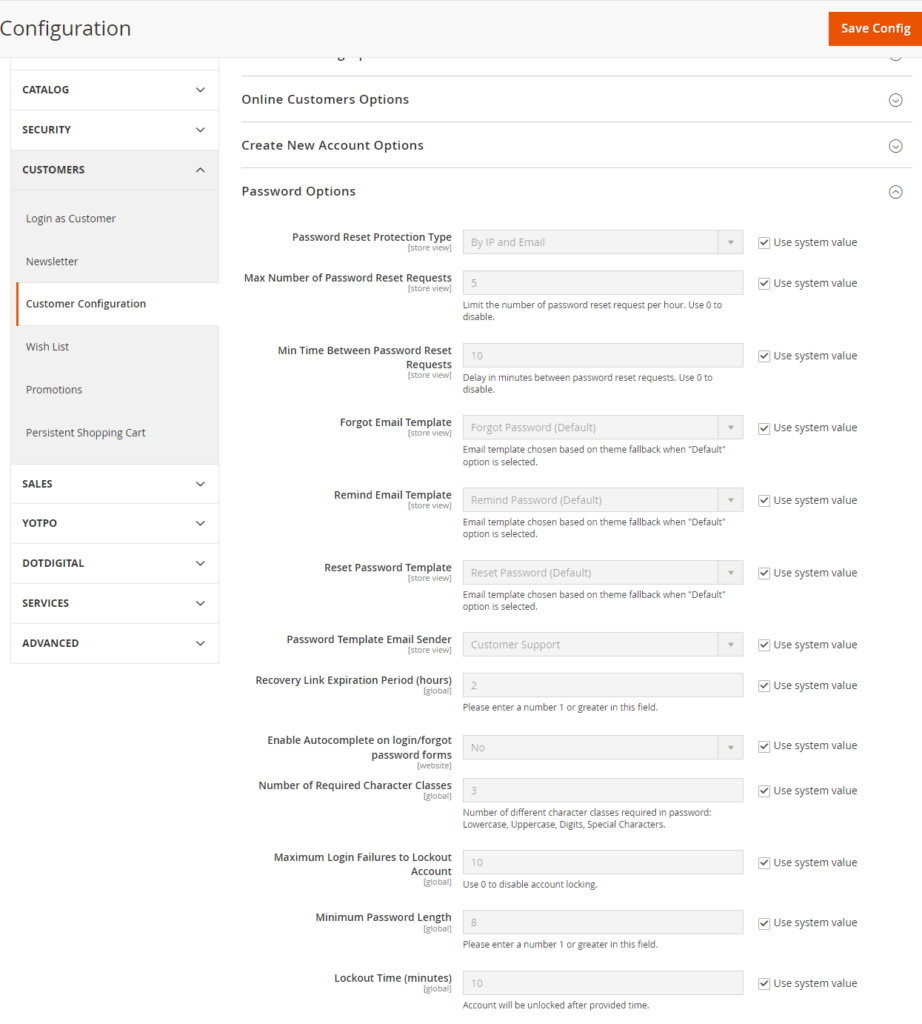
[4] – Once clicked / expanded, Password Options [Right Panel]
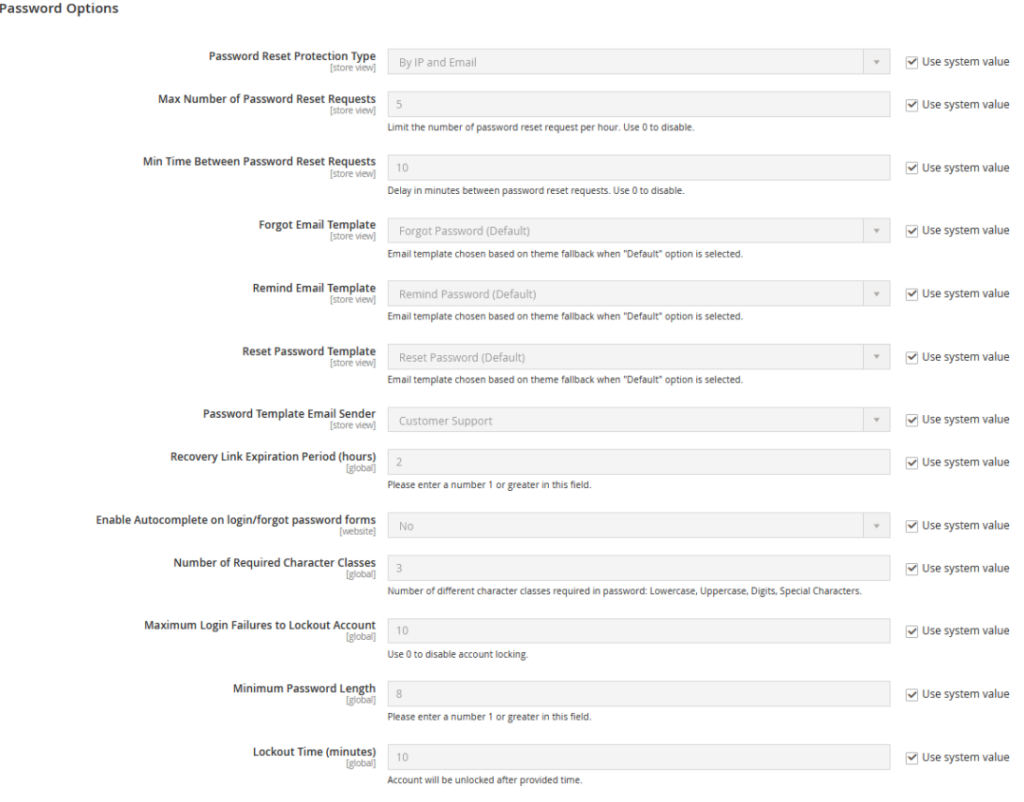
[4.1] Password Reset Protection Type : There are four options given By IP / Email, By IP, By Email, None, as per store requirement select any of them.
[4.2] Max Number of Password Reset Requests : By Default 5 Hour given, as per store requirement enter Hour value, value must be greater than 0, in case disable this feature, enter 0
[4.3] Min Time Between Password Reset Requests :
[5] – Finally click on Save Config Button
