
Search Engine Optimization display SEO or User Friendly URL, so that customers can easily ready shopping site pages URLs. These URLs are indexed by Search Engine.
There are following things need to do enable SEO
Magento 2 Admin
[1]- Go To STORES > Configuration, redirects on configuration.
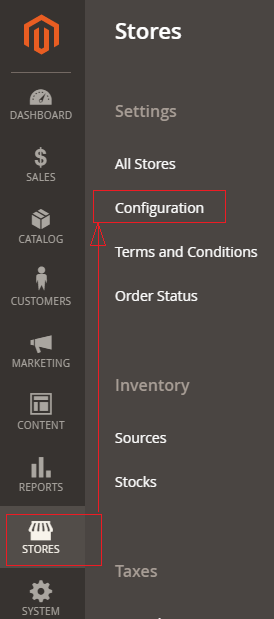
[2]- Left Panel Clicked on General > Web, redirects on [Right Panel]
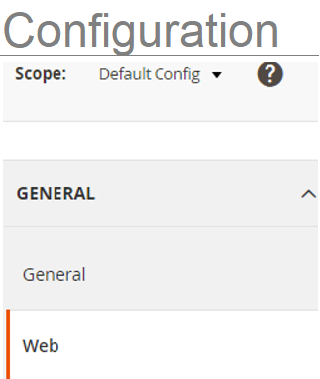
[3]- Once redirection on [Right Panel]
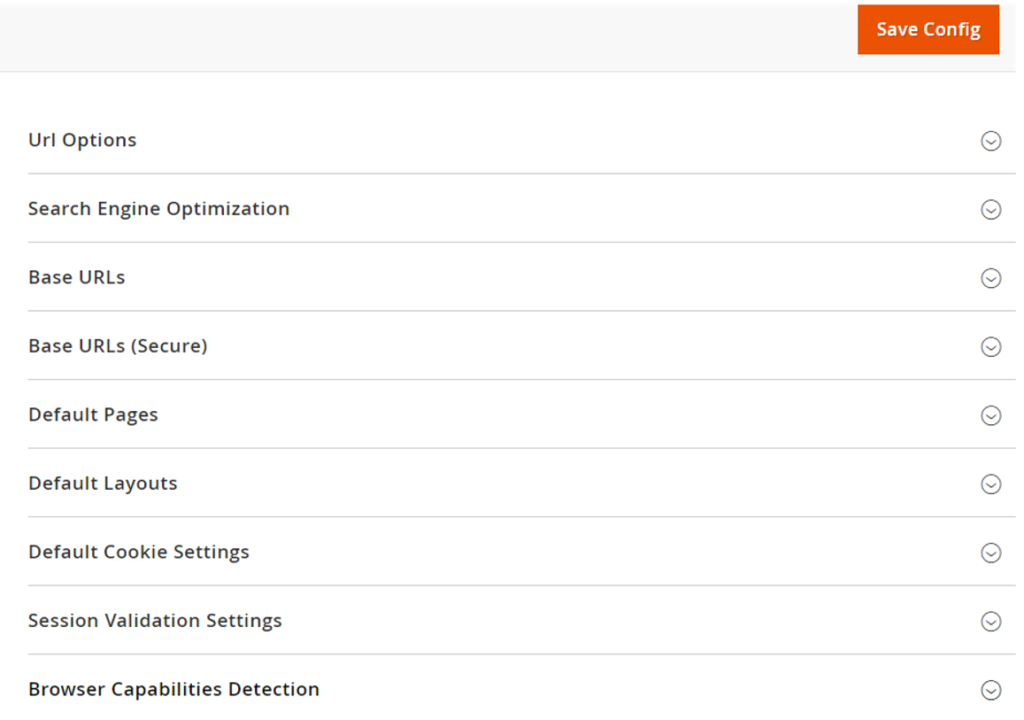
[4]- Once clicked / expanded, Search Engine Optimization [Right Panel]
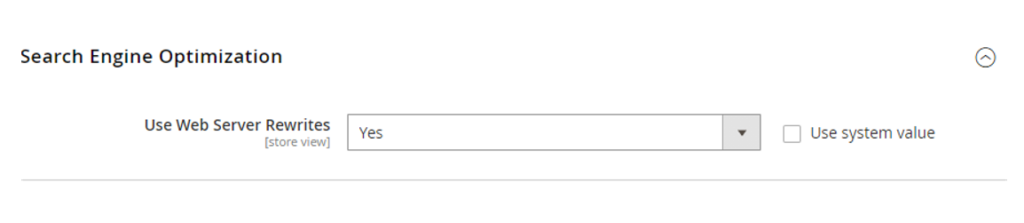
Use Web Server Rewrites with Yes Selection
Use Web Server Rewrites By Default Yes selected.
[5]- Finally click on Save Config Button
