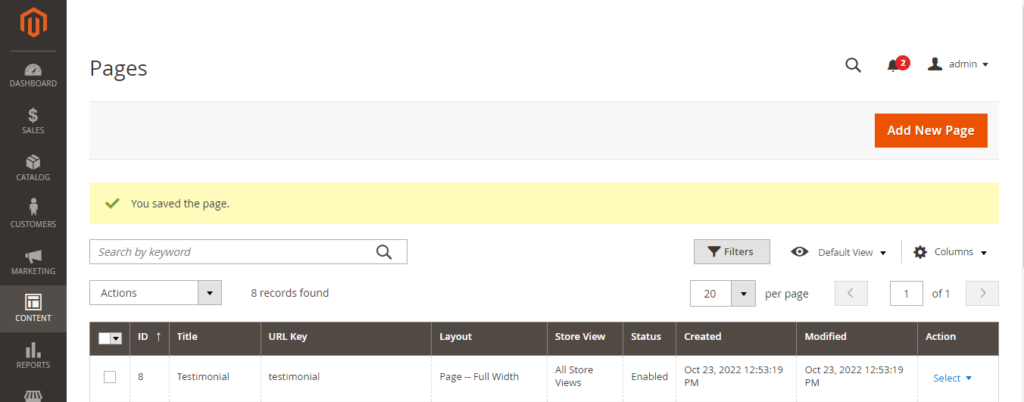The following below steps need to follow to create CMS Pages in Magento 2.x / Adobe Commerce.
Step [1] – Go To Left Panel Content > Pages, redirects on Page listing page .
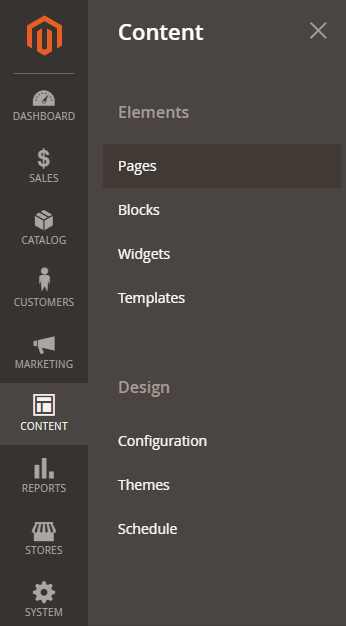
Step [2] – Once redirects on the Pages , displaying as below
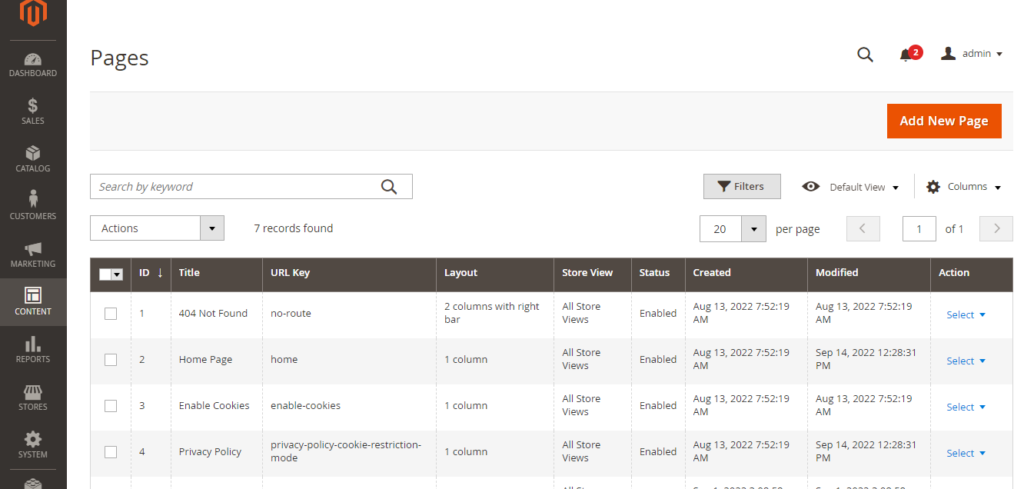
Step [3] – Click on Add New Page Button
Page Title= Testimonial
Content Heading=Testimonial
Enter Content in Content Part
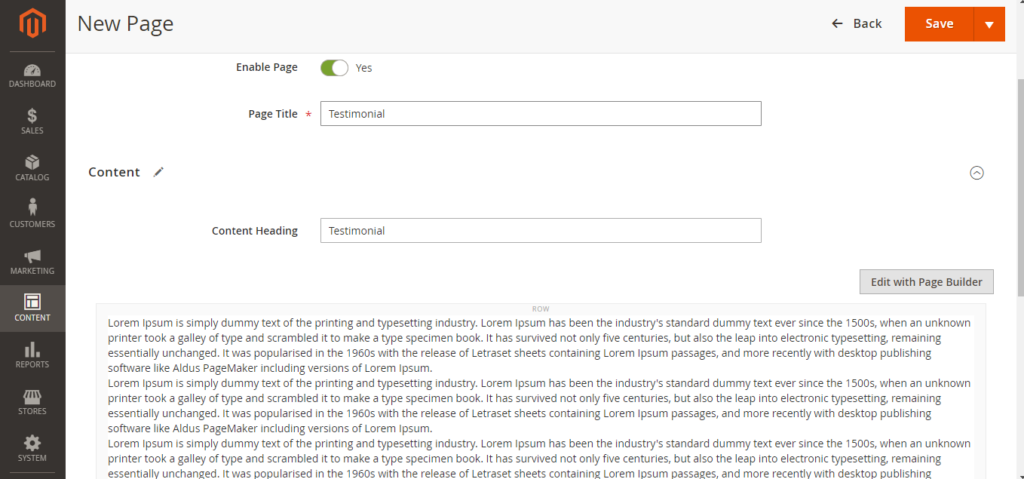
Step [4] – Click on Save button to reflect changes on frontend.