Magento 2.4 provides default Magento 2.4 Admin Login security [Two-Factor Authorization], once you installed Magento 2.4 & other below versions as Magento 2.4.x
Magento 2.4
Magento 2.4.1
Magento 2.4.1-P1
Magento 2.4.2-P1
Magento 2.4.2-P2
Magento 2.4.3
Magento 2.4.3-P1
and try to Admin Login, following below error occurs
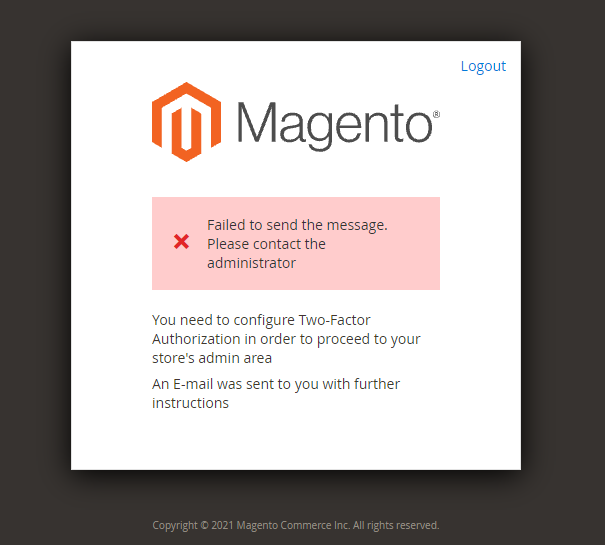
Solution : below link redirects on solution page, where you can get info
How To Disable Module Magento_TwoFactorAuth (Two-Factor Authorization )
Other important Magento 2.4.x issue as below
Magento 2.3 To Magento 2.4.5 Comptibility For PHP, MYSQL, Composer, Apache etc
Magento 2.4.3-p1 Installation Steps
Magento 2.4.3 Installation Steps
Magento 2.4 Two Factor Authentication
Magento 2.2, Magento 2.3, Magento2.4 Installation Issue on Windows 10, XAMPP
Magento 2 Installation at 51% Error: (Wrong file in Gd2.php:64) Module ‘Magento_Theme’
