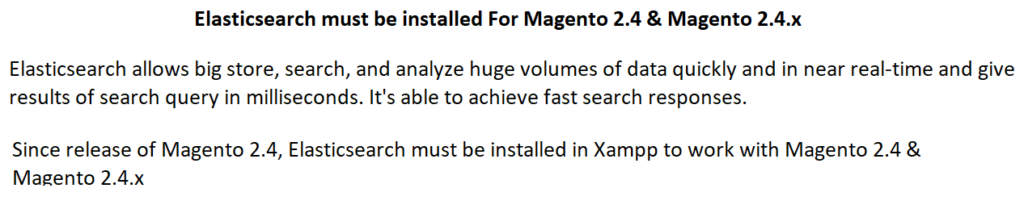
Elasticsearch allows big store, search, and analyze huge volumes of data quickly and in near real-time and give results of search query in milliseconds. It’s able to achieve fast search responses.
Since release of Magento 2.4, Elasticsearch must be installed in Xampp to work with Magento 2.4 & Magento 2.4.x
The following below steps need to follow to install Elasticsearch in Xampp
Step [1] – Download Elasticsearch
https://www.elastic.co/downloads/elasticsearch
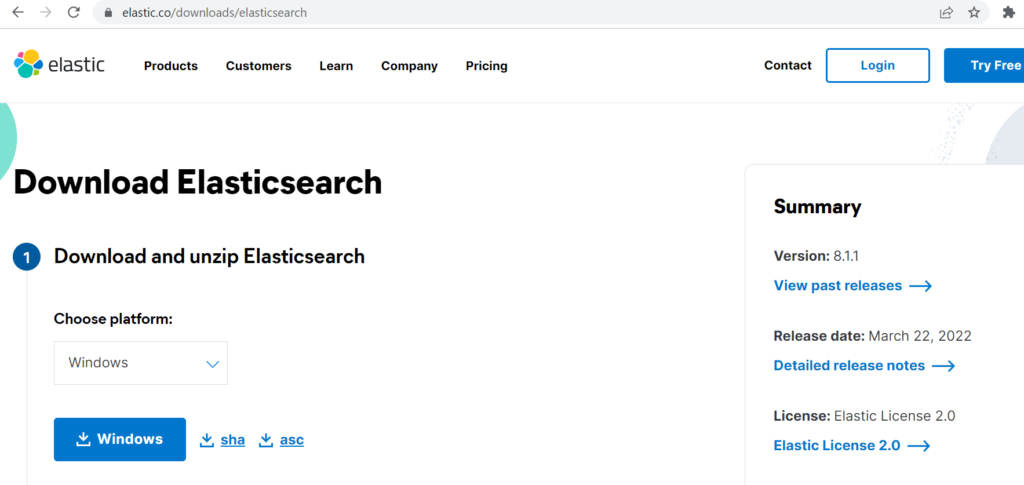
To view all past releases Elasticsearch Version & download click right side
view past releases
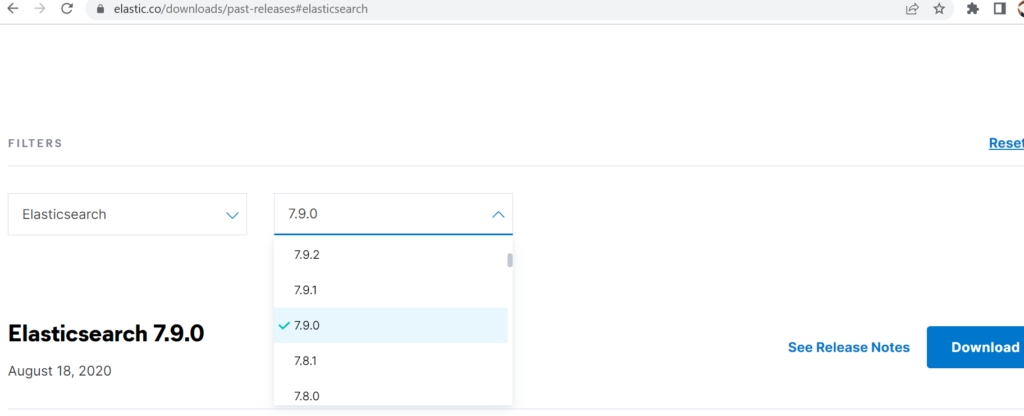
Once version selected, Please click on Download button, here we have done download Elasticsearch Version 7.9.0
Step [2] – Keep Elasticsearch zip inside xampp/htdocs
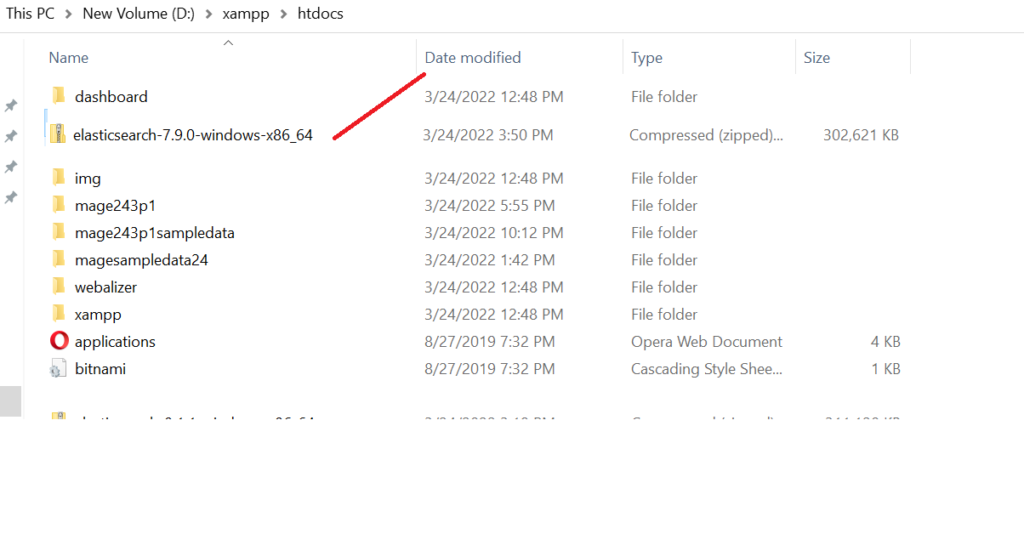
Step [3] – Unzip Elasticsearch zip inside xampp/htdocs
[3.1] – Once Extracted Elasticsearch Zip Folder
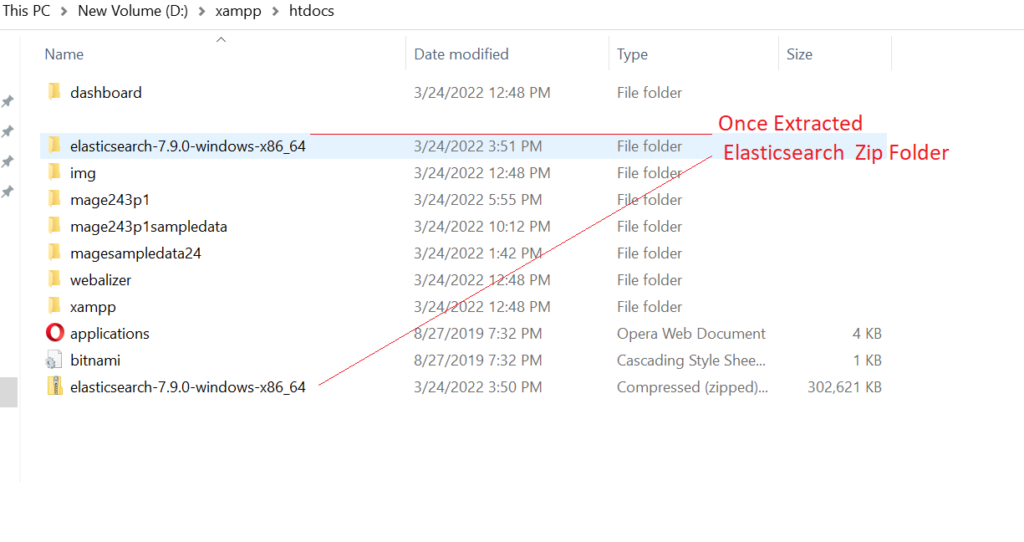
[3.2] – Once Click Extracted Elasticsearch Folder
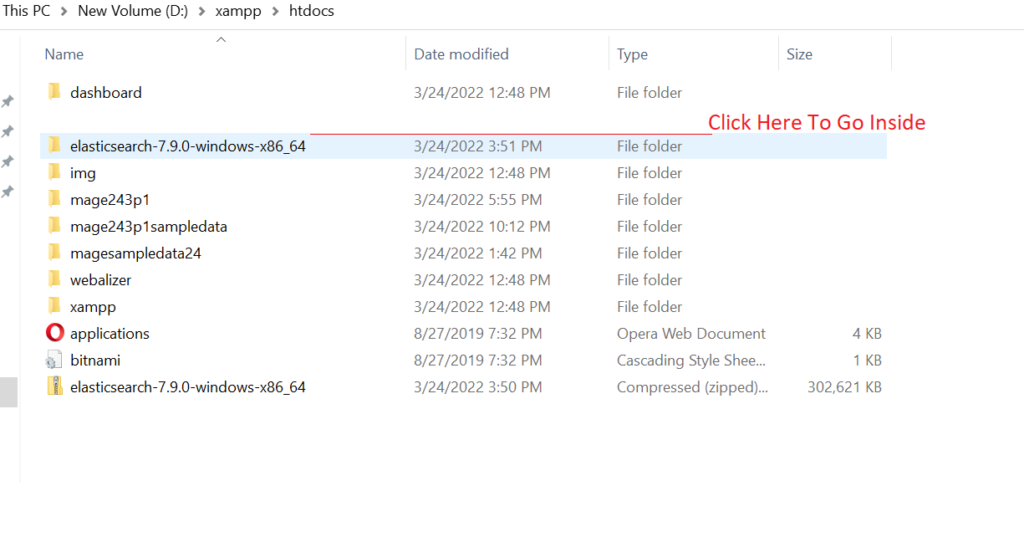
[3.3] – Once go inside elasticsearch-7.9.0-windows-x86_64
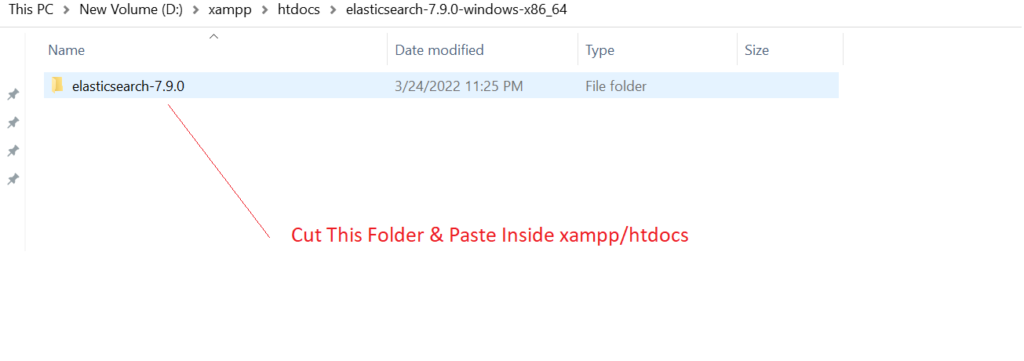
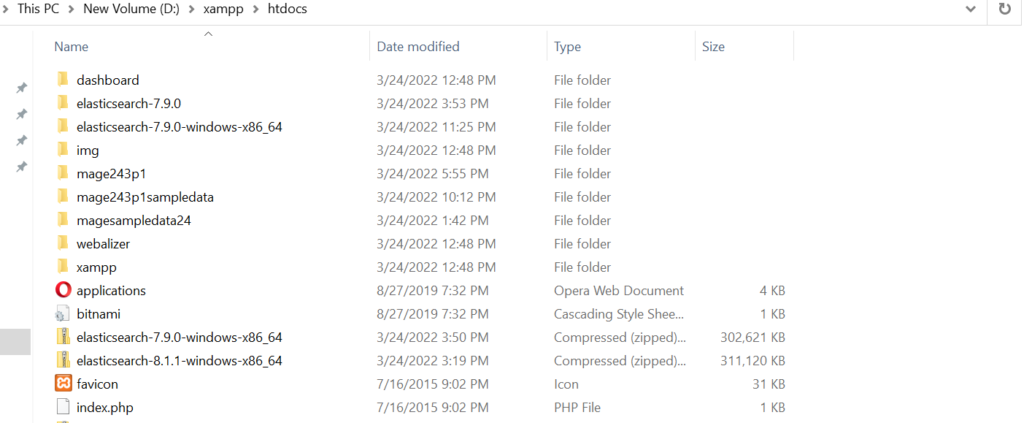
Step [4] – Run CLI command
Go xampp/htdocs by command
D:\xampp>cd htdocs
D:\xampp\htdocs>cd elasticsearch-7.9.0
D:\xampp\htdocs\elasticsearch-7.9.0>cd bin
D:\xampp\htdocs\elasticsearch-7.9.0\bin>elasticsearch.bat -v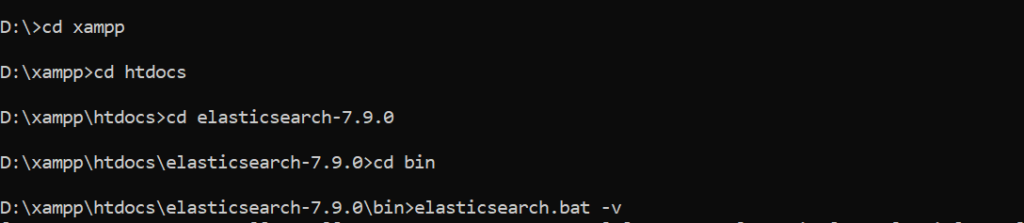
D:\xampp\htdocs\elasticsearch-7.9.0\bin>elasticsearch.bat -v
Once run this command wait sometime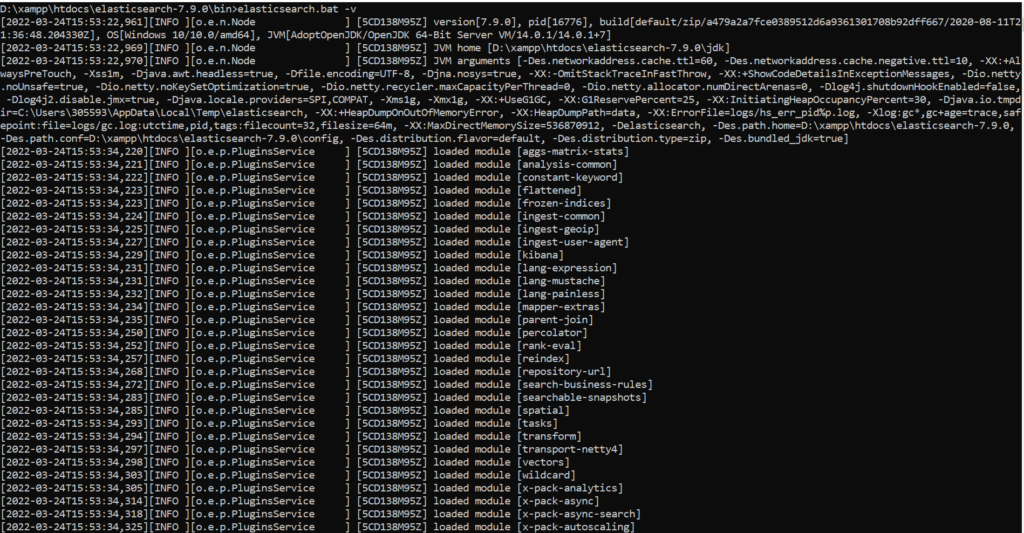
Step [5] – Check Elasticsearch either working fine or not
once run below command & output as per below screen indicates Elasticsearch working fine.
curl -XGET 'http://localhost:9200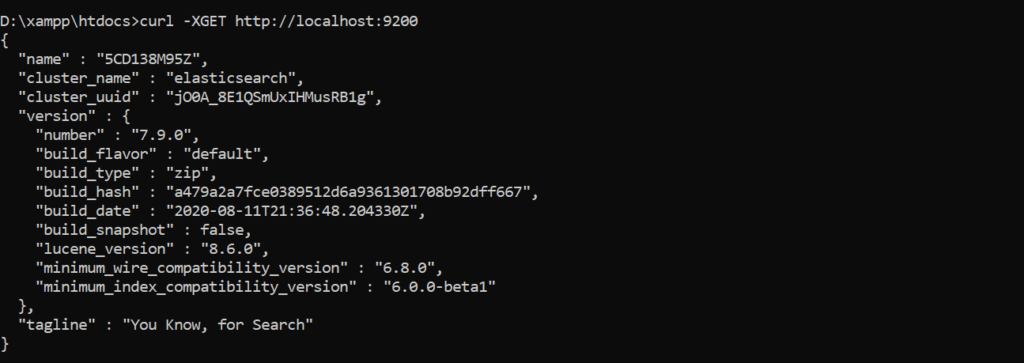
or run http://localhost:9200/ in browser
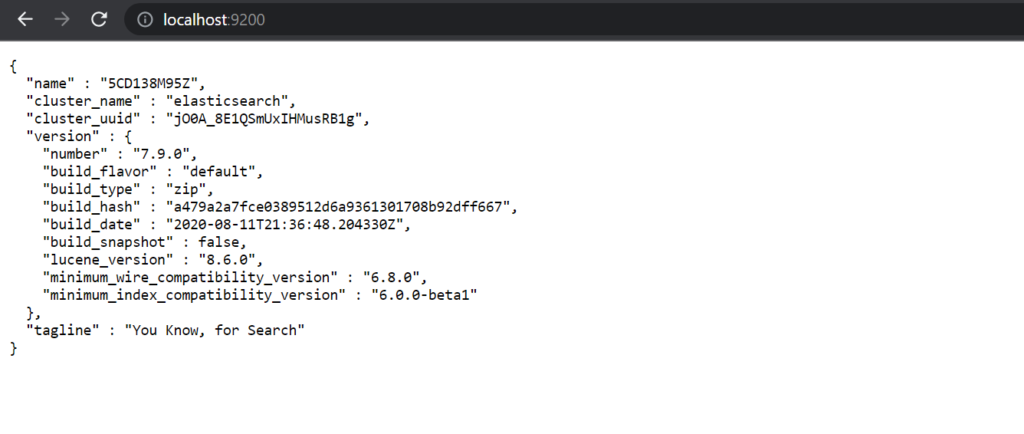
Step [6] – Finally, Elasticsearch has been installed in Xampp & working fine.
Now you are ready to install Magento 2.4 & Magento 2.4.x
Magento 2.4.3 , 2.4.2, 2.4.1 Installation Steps
Magento 2.4 Installation Steps
Other important Magento 2.x issue as below
Magento 2.3 To Magento 2.4.5 Comptibility For PHP, MYSQL, Composer, Apache etc
Magento 2.4.3-p1 Installation Steps
Magento 2.4.3 Installation Steps
Magento 2.4 Two Factor Authentication
Magento 2.2, Magento 2.3, Magento2.4 Installation Issue on Windows 10, XAMPP
Magento 2 Installation at 51% Error: (Wrong file in Gd2.php:64) Module ‘Magento_Theme’
