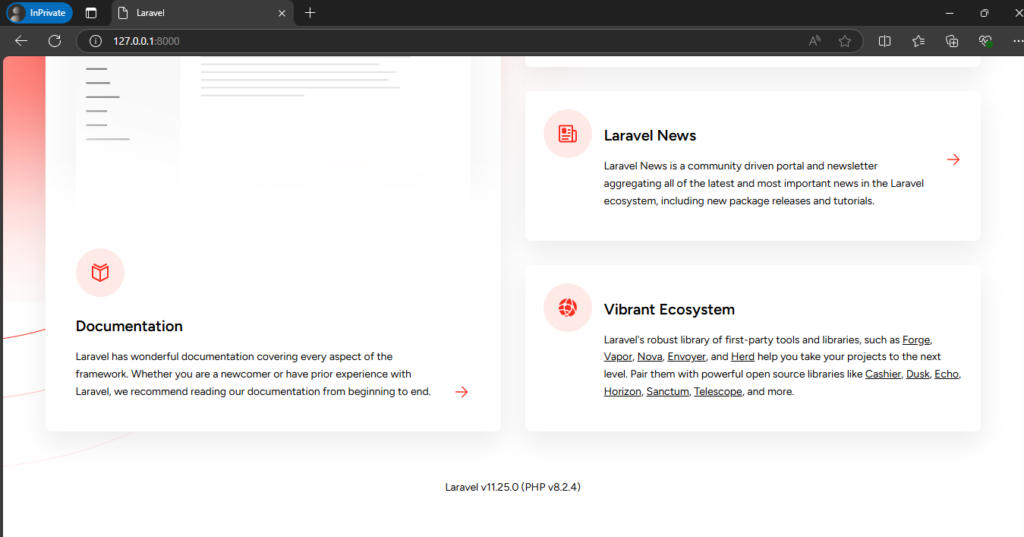The following below steps to install Laravel on Windows 10/11, here we are considering XAMPP & Composer already installed in your system
Step [1] – Here we considered, Xampp & Composer has been installed in your system
Step [2] – To Check Composer working fine or not.
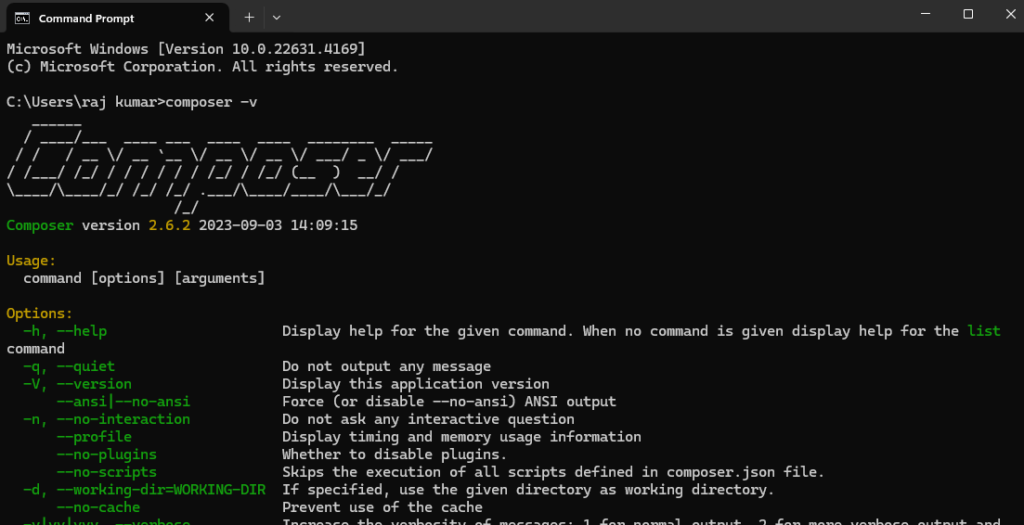
Step [3] – Run below Laravel Installation command
composer create-project Laravel/Laravel example-app
where example-app folder that is going to be created Once Installation Start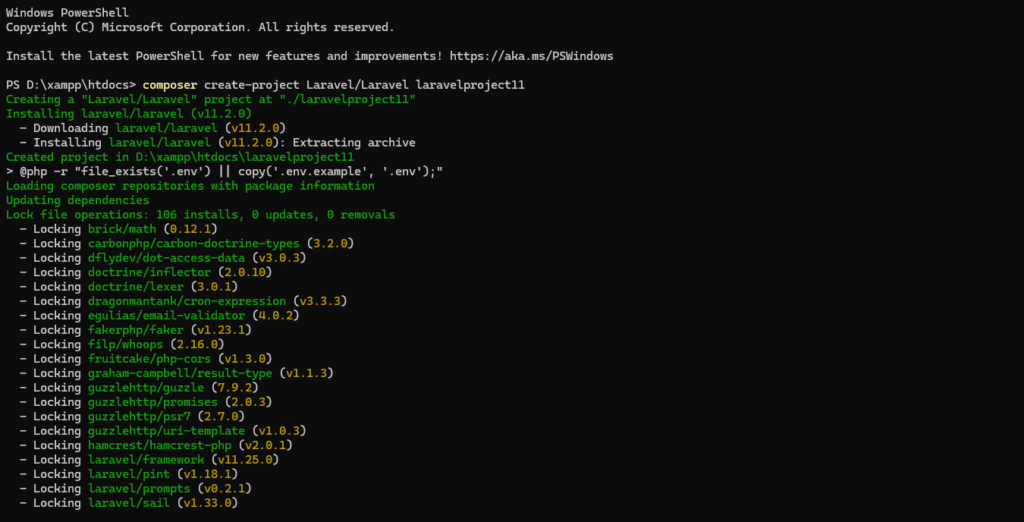
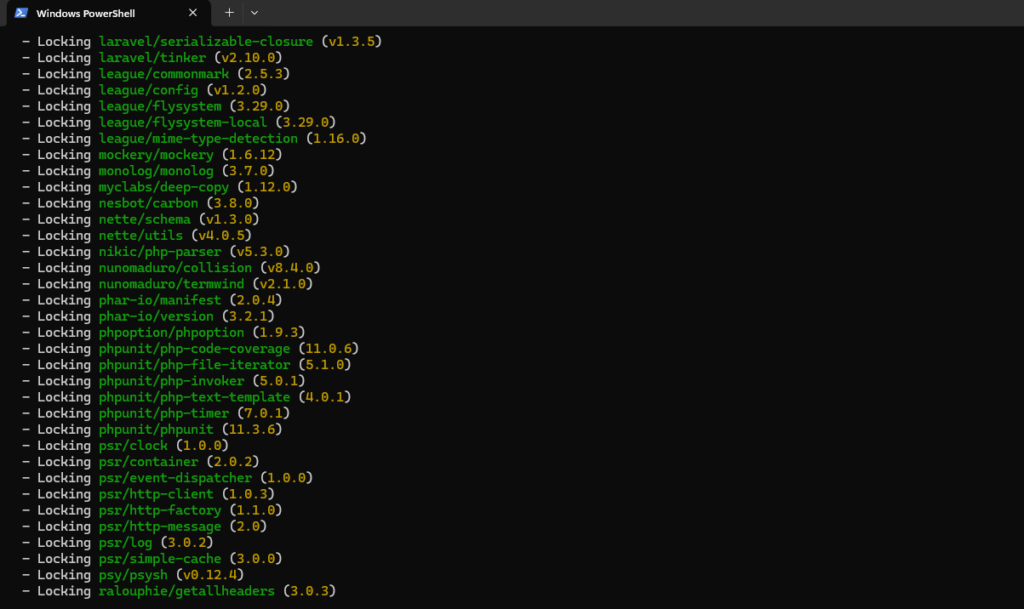
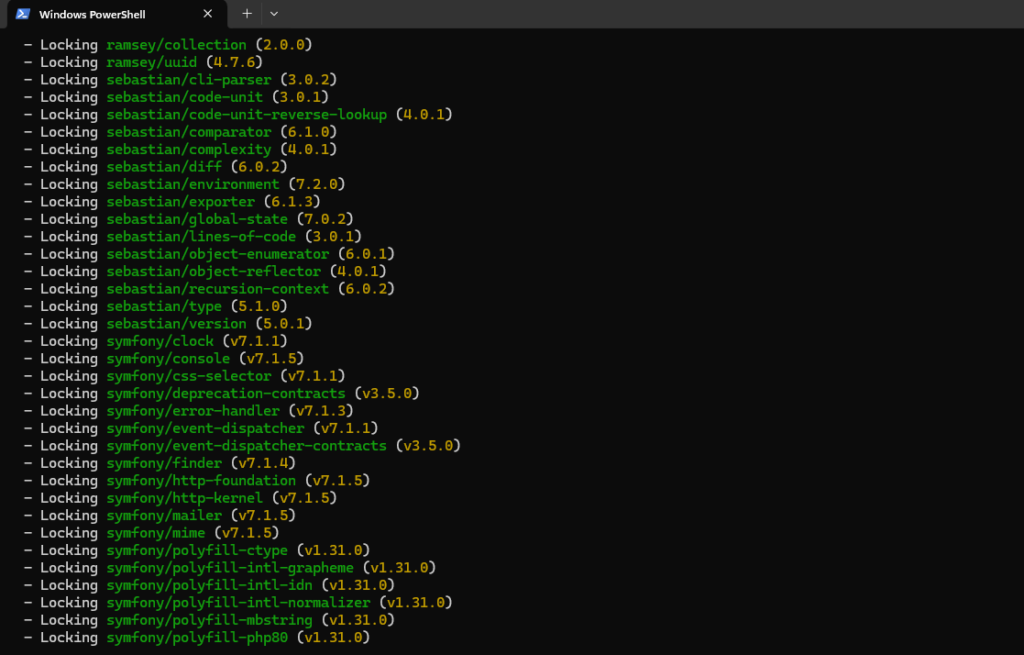
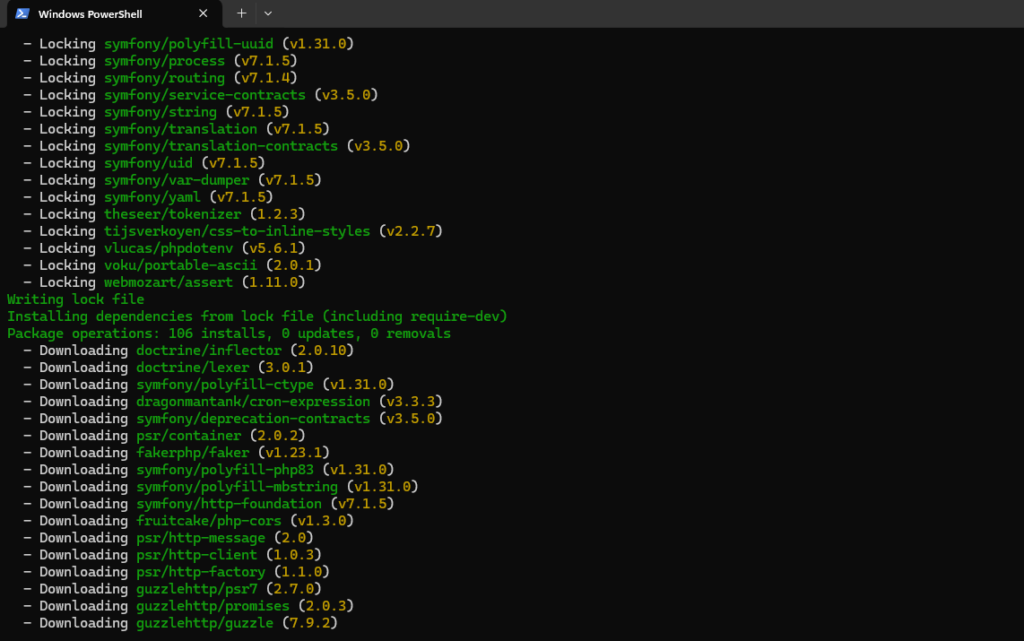
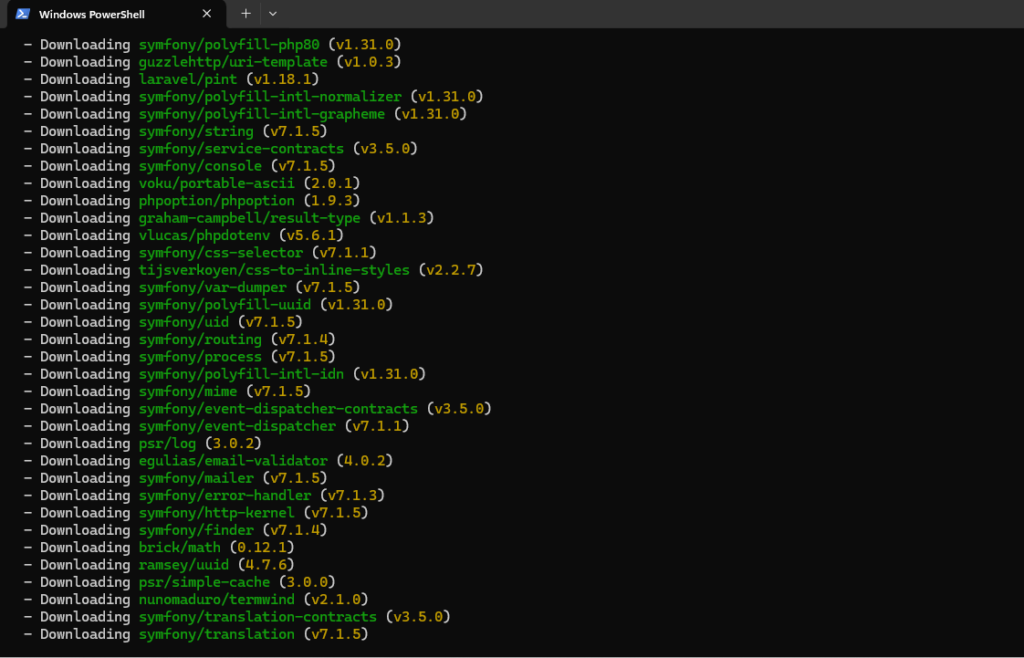
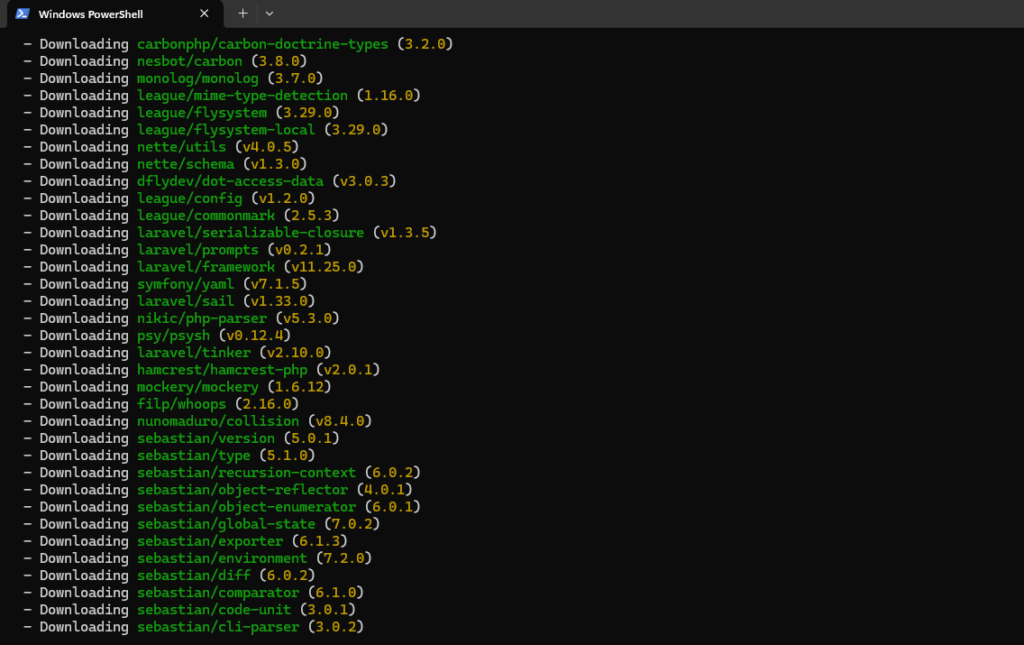
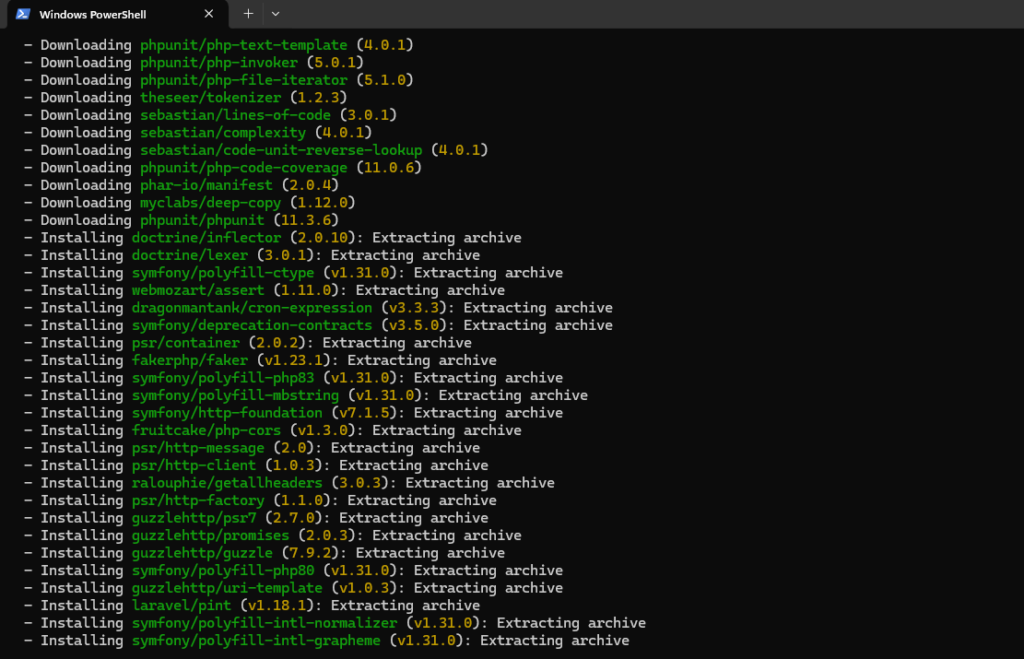
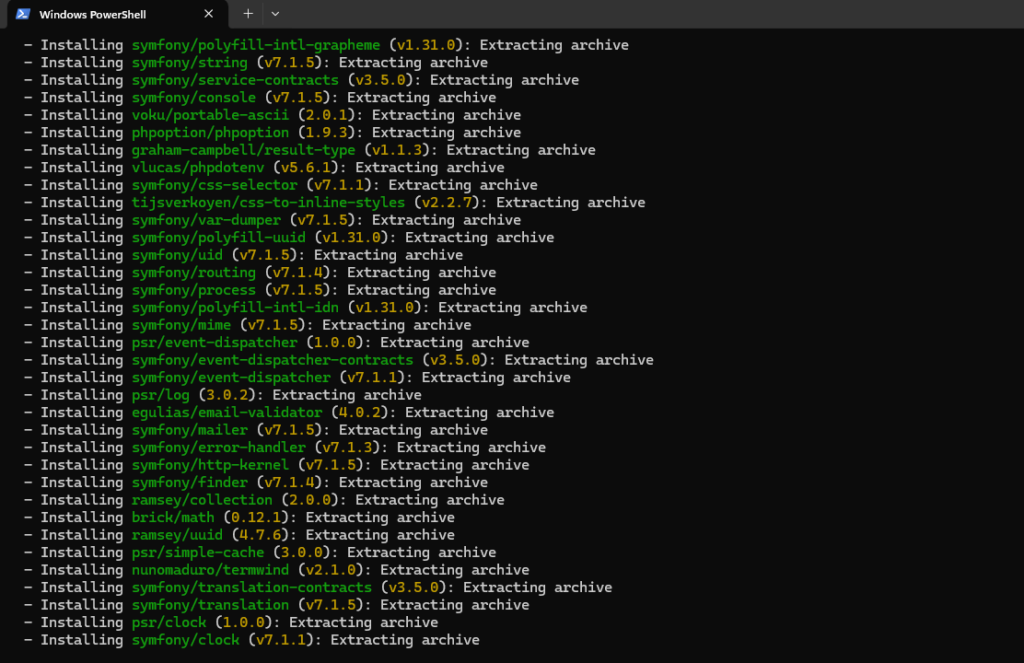
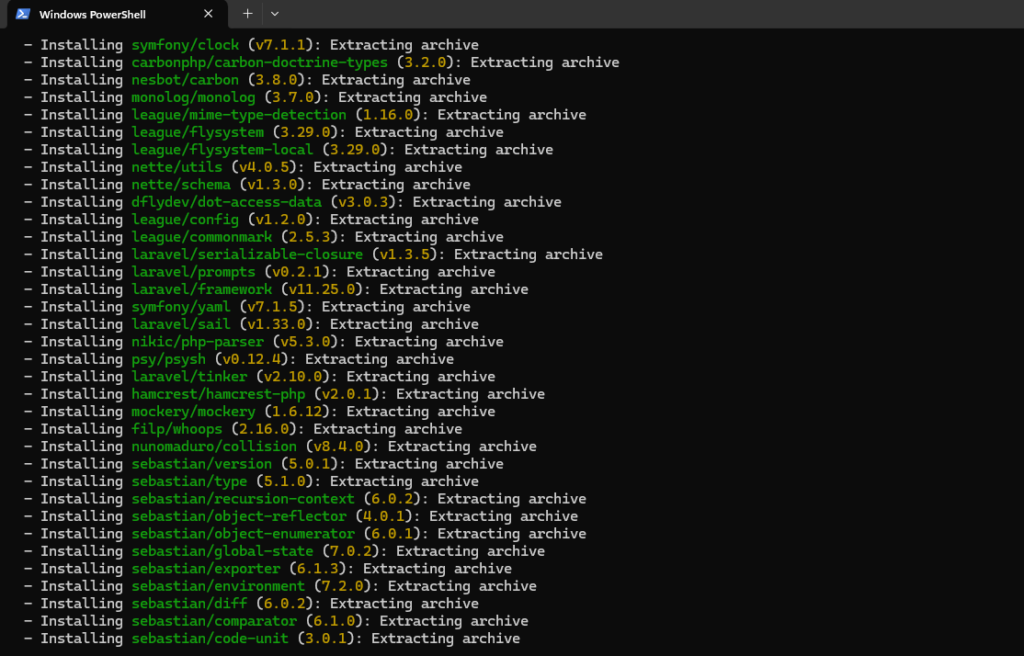
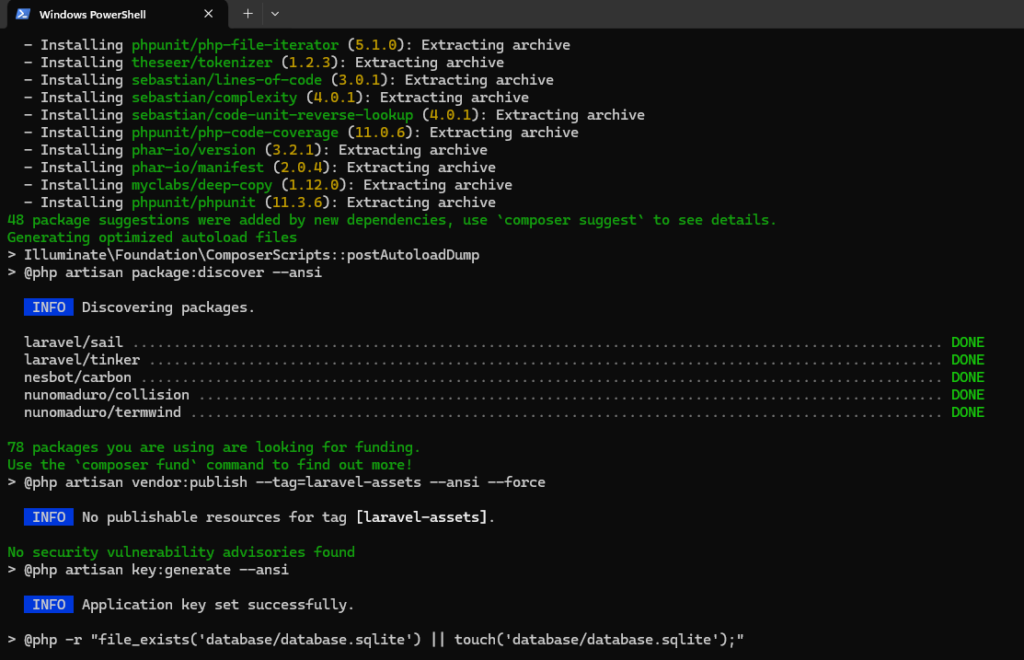
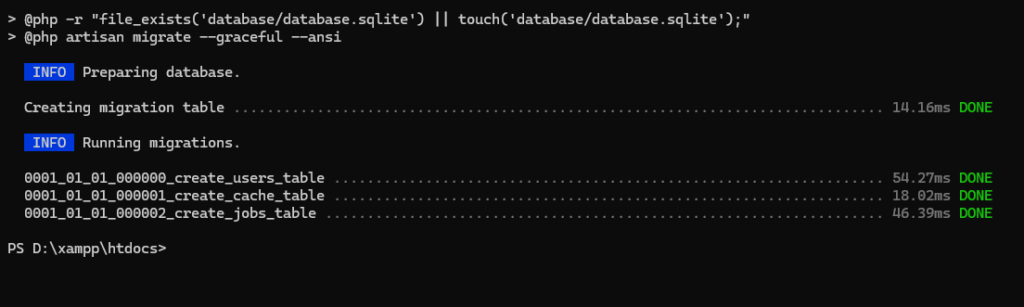
Step [4] – Go To inside Laravel created folder

Step [5] – Start the Laravel Server run below command inside Laravel created folder
php artisan serve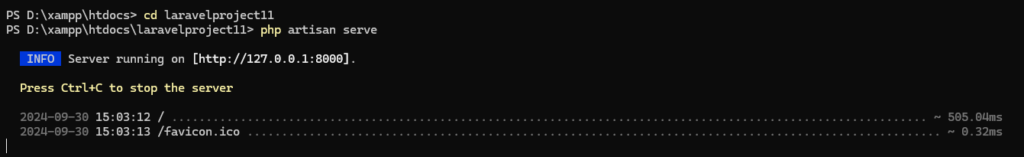
Step [6] – Finally run below command to check either Laravel Installation working fine or not.
http://127.0.0.1:8000