Algolia is an American company that provides fast web search results through Software-as-a-Service (SaaS) model, It is Hosted based search engine accessible via an API powering computer grade search for websites / app, Using Algolia, Users feel personalized site search &s a fast and reliable search experience.
The following below Algolia Search Features
[1] – Search as a Service [SAAS]]
[2] – API Integrate with Real Time Search
[3] – Auto Complete / Auto Suggest
[4] – Accurate Results
[5] – Full Text Search
[6] – AI Based Search
[7] – Instant Search Result
[8] – Find Answer Faster
[9] – Full Text Search Result
[10] – Globally 70 Data Center
[11] – Highly Optimized & Consumer Grade Search
[12] – Fast Response Time & Relevant Results
Algolia for Magento 2.x available the following below plans
[1] Free Plans :: Only limited features available
[2] Paid plans :: All features available
The following below steps to integrate Algolia with Magento 2.x
Step [1] – Run the below composer require command
Path=Magento 2 Root Directory
composer require algolia/algoliasearch-magento-2
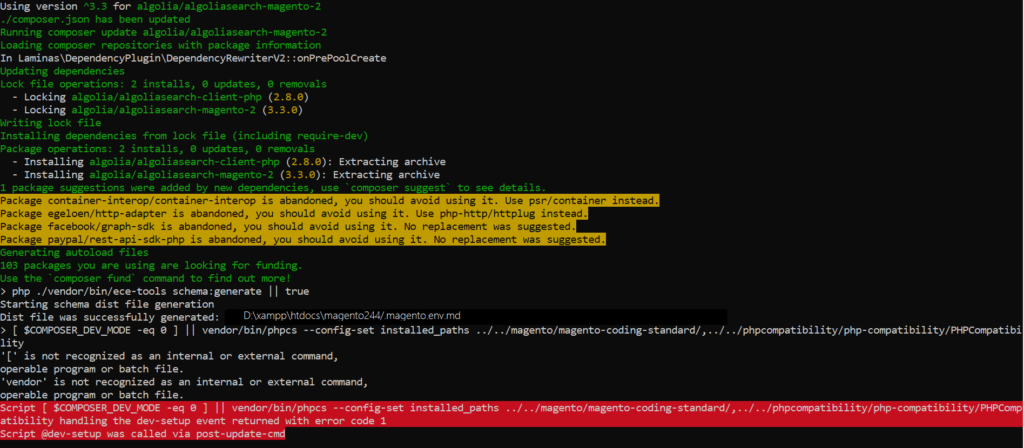
Step [2] – Run below command to enable AlgoliaSearch
php bin/magento module:enable Algolia_AlgoliaSearch
php bin/magento setup:upgrade
php bin/magento setup:static-content:deployStep [3] – Check composer.json on Magento 2.x Directory
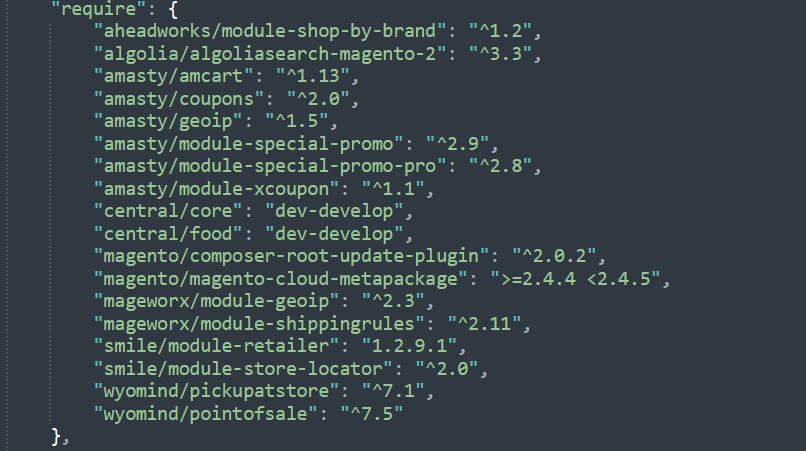
Step [4] – Check below file on Magento 2.x Directory
.magento.env.md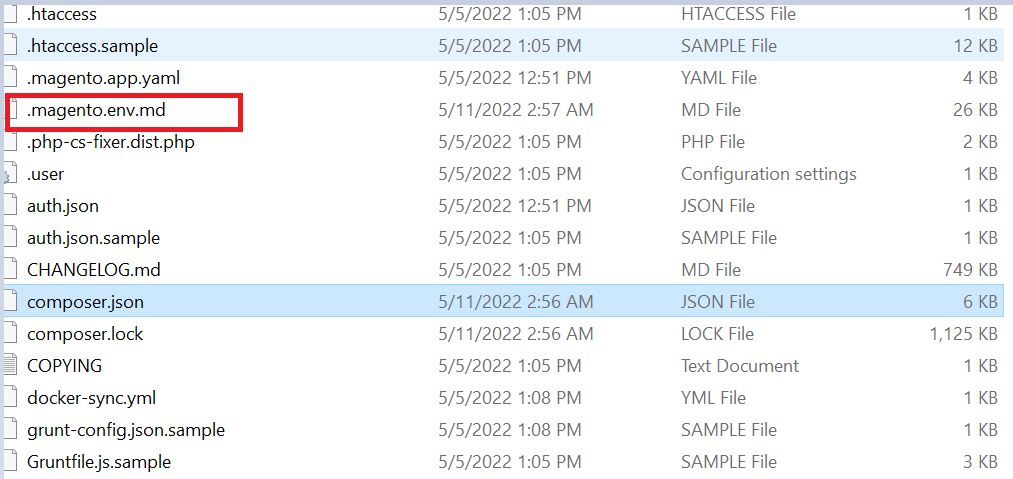
Step [5] – Magento 2.x Admin settings for Algolia
To configure the Magento 2.x admin Algolia configuration, need the following Algolia credentials:
Application ID
Search-only API key
Admin API key
You can find these credentials on the Algolia Dashboard, on the API Keys page from the menu.
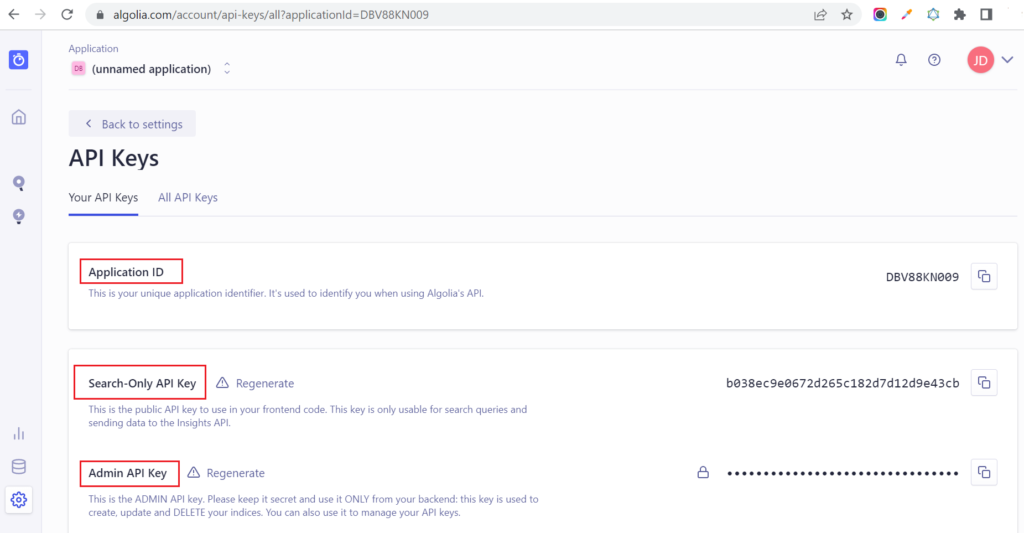
Step [6] – Go To STORES > Configuration, redirects on configuration.
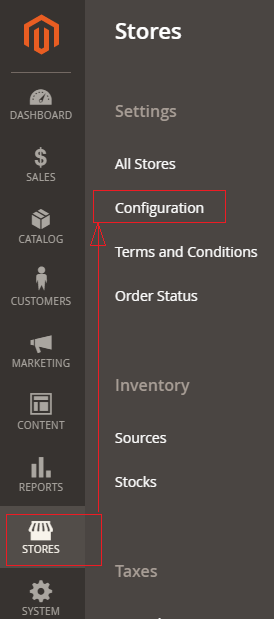
Step [7] – Go To Left Side Panel Algolia > Search, It redirects below Algolia Search Panel.
Fill Application ID, Search-only API key, Admin API key from previous Step [5]
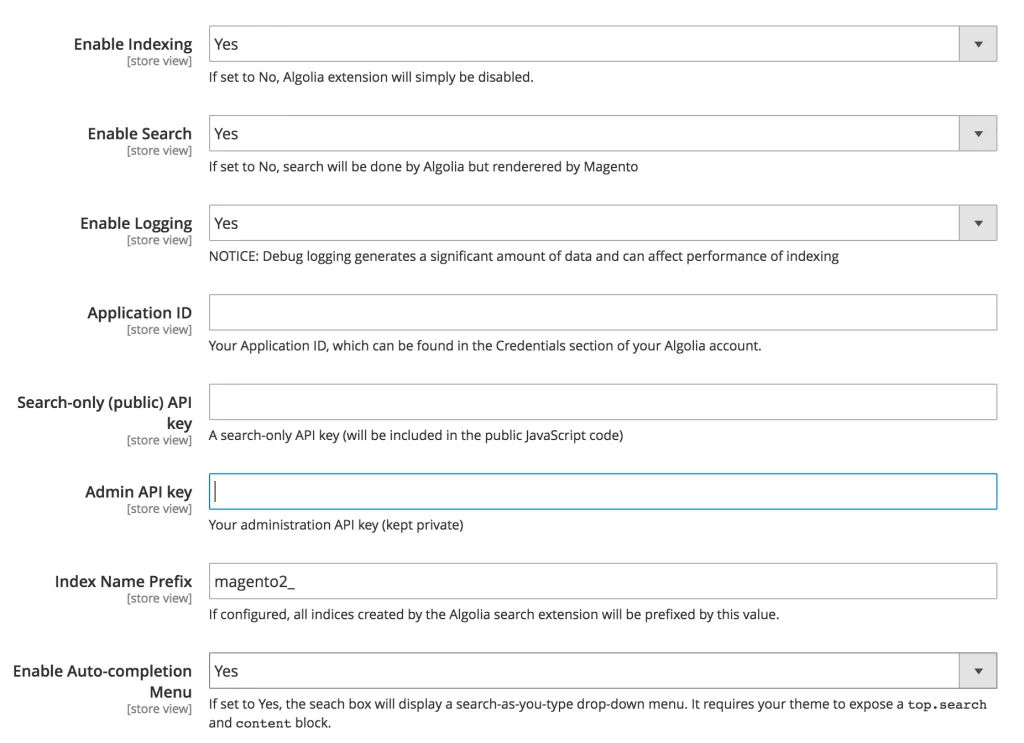
Step [8] – Once, Magento 2.x Aloglia Admin Configuration has been done, send the data in your Magento 2.x installation to Algolia using the indexing process.
For Algolia Indexing Process, run below CLI Command
php bin/magento indexer:reindex algolia_products algolia_categories algolia_pages algolia_suggestions algolia_additional_sections
Finally, Magento 2.x with Algolia Search has been configured
Which Magento 2.x Database Tables For Algolia Search, While Magento 2.x Connected To Algolia Search.
