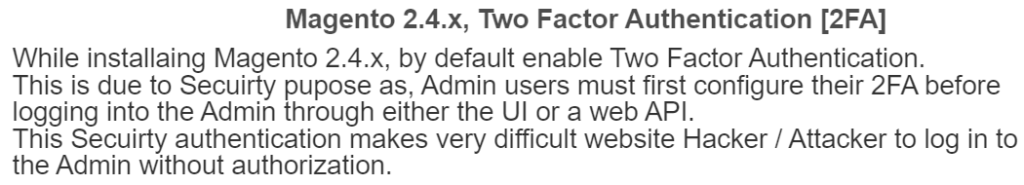
Once Magento 2.4.x Installation done & try to open admin & facing issue
"Failed to send the message. Please contact the administrator
You need to configure Two-Factor Authorization in order to proceed to your store's admin area
An Email was sent to you with further instructions"

Solution:
To disable Two Factor Authentication on localhost/dev server.
Execute CLI Command as below
php bin/magento module:disable Magento_TwoFactorAuthor,
Open app/etc/config.php and change value for ‘Magento_TwoFactorAuth’ to 0
Finally, Magento 2.4.x Two Factor Authentication Admin Login issue has been resolved & you can successfully Login in Magento 2.4.x Admin
